

Anatomy of Linux dynamic libraries
source link: https://developer.ibm.com/tutorials/l-dynamic-libraries/
Go to the source link to view the article. You can view the picture content, updated content and better typesetting reading experience. If the link is broken, please click the button below to view the snapshot at that time.
Anatomy of Linux dynamic libraries
By M. JonesPublished August 20, 2008
Libraries were designed to package similar functionality in a single unit. These units could then be shared with other developers and permitted what came to be called modular programming — that is, building programs from modules. Linux supports two types of libraries, each with its own advantages and disadvantages. The static library contains functionality that is bound to a program statically at compile time. This differs from dynamic libraries, which are loaded when an application is loaded and binding occurs at run time. Figure 1 shows the library hierarchy in Linux.
Figure 1. Library hierarchy in Linux
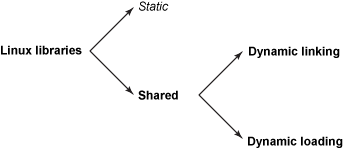
You can use shared libraries in a couple of ways: either linked dynamically at run time or dynamically loaded and used under program control. This article explores both of these methods.
Static libraries can be beneficial in small programs where minimal functionality is needed. For programs that require multiple libraries, shared libraries can reduce the memory footprint of the program (both on disk and in memory at run time). This is because multiple programs can use a shared library simultaneously; therefore, only one copy of the library is needed in memory at a time. With a static library, every running program has its own copy of the library.
GNU/Linux provides two ways to deal with shared libraries (each method originating from Sun Solaris). You can dynamically link your program with the shared library and have Linux load the library upon execution (unless it's already in memory). An alternative is for the program to selectively call functions with the library in a process called dynamic loading. With dynamic loading, a program can load a specific library (unless already loaded), and then call a particular function within that library. (Figure 2 shows these two methods.) This is a common usage pattern in building applications that support plugins. I explore this application program interface (API) and demonstrate it later in the article.
Figure 2. Static vs. dynamic linking
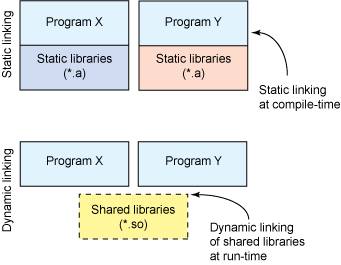
Dynamic linking with Linux
Now, let's dig into the process of using dynamically linked shared libraries in Linux. When users start an application, they're invoking an Executable and Linking Format (ELF) image. The kernel begins with the process of loading the ELF image into user space virtual memory. The kernel notices an ELF section called .interp, which indicates the dynamic linker to be used (/lib/ld-linux.so), shown in Listing 1. This is similar to the interpreter definition for script files in UNIX® (#!/bin/sh): It's just used in a different context.
Listing 1. Using readelf to show program headers
mtj@camus:~/dl$ readelf -l dl
Elf file type is EXEC (Executable file)
Entry point 0x8048618
There are 7 program headers, starting at offset 52
Program Headers:
Type Offset VirtAddr PhysAddr FileSiz MemSiz Flg Align
PHDR 0x000034 0x08048034 0x08048034 0x000e0 0x000e0 R E 0x4
INTERP 0x000114 0x08048114 0x08048114 0x00013 0x00013 R 0x1
[Requesting program interpreter: /lib/ld-linux.so.2]
LOAD 0x000000 0x08048000 0x08048000 0x00958 0x00958 R E 0x1000
LOAD 0x000958 0x08049958 0x08049958 0x00120 0x00128 RW 0x1000
DYNAMIC 0x00096c 0x0804996c 0x0804996c 0x000d0 0x000d0 RW 0x4
NOTE 0x000128 0x08048128 0x08048128 0x00020 0x00020 R 0x4
GNU_STACK 0x000000 0x00000000 0x00000000 0x00000 0x00000 RW 0x4
...
mtj@camus:~dl$
Note that ld-linux.so is itself an ELF shared library, but it is statically compiled and has no shared library dependencies. When dynamic linking is needed, the kernel bootstraps the dynamic linker (ELF interpreter), which initializes itself, and then loads the specified shared objects (unless already loaded). It then performs the necessary relocations, including the shared objects that the target shared object uses. The LD_LIBRARY_PATH environment variable defines where to look for the available shared objects. When done, control is transferred back to the original program to begin its execution.
Relocation is handled through an indirection mechanism called the Global Offset Table (GOT) and the Procedure Linkage Table (PLT). These tables provide the addresses of external functions and data, which ld-linux.so loads during the relocation process. This means that the code that requires the indirection (that is, uses the tables) needs no changes: only the tables require adjustment. Relocation can occur immediately upon load or whenever a given function is needed. (See more on this difference later in Dynamic loading with Linux.)
When the relocations are complete, the dynamic linker allows any loaded shared object to execute optional initialization code. This functionality allows the library to initialize internal data and prepare for use. This code is defined in the .init section of the ELF image. When the library is unloaded, it may also call a termination function (defined as the .fini section in the image). When the initialization functions have been called, the dynamic linker relinquishes control to the original image being loaded.
Dynamic loading with Linux
Instead of Linux automatically loading and linking libraries for a given program, it's possible to share this control with the application itself. In this case, the process is called dynamic loading. With dynamic loading, the application can specify a particular library to load, and then use this library as an executable (that is, call the functions within it). But as you learned earlier, the shared library used for dynamic loading is no different than that of a standard shared library (an ELF shared object). In fact, the ld-linux dynamic linker remains involved in this process as the ELF loader and interpreter.
The Dynamic Loading (DL) API exists for dynamic loading and allows a shared library to be available to a user-space program. Although small, the API provides everything needed, with much of the hard work done behind the scenes. The full API is shown in Table 1.
Table 1. The Dl API
| Function | Description |
|---|---|
| dlopen | Makes an object file accessible to a program |
| dlsym | Obtains the address of a symbol within a dlopen ed object file |
| dlerror | Returns a string error of the last error that occurred |
| dlclose | Closes an object file |
The process begins with a call to dlopen, providing the file object to access and a mode. The result of the dlopen call is a handle to the object that will be used later. The mode argument tells the dynamic linker when to perform relocations. There are two possible values. The first, RTLD_NOW, indicates that the dynamic linker will complete all necessary relocations at the dlopen call time. The second and alternative mode, RTLD_LAZY, says to perform relocations only when they're needed. This is done internally by redirecting all requests that are yet to be relocated through the dynamic linker. In this way, the dynamic linker knows at request time when a new reference is occurring, and relocation occurs normally. Subsequent calls do not require a repeat of the relocation.
Two other mode options are available that may be bitwise OR ed into the mode argument. RTLD_LOCAL indicates that the symbols of the shared object being loaded won't be made available for relocation processing by any other object. If this is what you want (for example, so that the shared object can invoke symbols in the original process image), use RTLD_GLOBAL.
The dlopen function also automatically resolves dependencies in shared libraries. In this way, if you open an object that is dependent upon other shared libraries, it automatically loads them. The function returns a handle that is used in subsequent calls to the API. The prototype for dlopen is:
#include <dlfcn.h>
void *dlopen( const char *file, int mode );
With a handle to the ELF object, you can identify addresses to symbols within this object using the dlsym call. This function takes a symbol name, such as the name of a function contained within the object. The return value is a resolved address to the symbol within the object:
void *dlsym( void *restrict handle, const char *restrict name );
If an error occurs during a call with this API, you can use the dlerror function to return a human-readable string representing the error. This function has no arguments and returns a string if a prior error occurred or returns NULL if no error occurred:
char *dlerror();
Finally, when no additional calls to the shared object are necessary, the application can call dlclose to inform the operating system that the handle and object references are no longer necessary. This is properly reference-counted, so that multiple users of a shared object do not conflict with one another (it remains in memory as long as there is a user for it). Any symbols resolved through dlsym for the closed object will no longer be available.
char *dlclose( void *handle );
Dynamic loading example
Now that you've seen the API, let's look at an example of the DL API. In this application, you basically implement a shell that allows the operator to specify a library, a function, and an argument. In other words, the user can specify a library and call an arbitrary function within that library (that wasn't previously linked to this application). You resolve the function within the library using the DL API, and then call it with the user-defined argument (emitting the result). The complete application is shown in Listing 2.
Listing 2. Shell for using the DL API
#include <stdio.h>
#include <dlfcn.h>
#include <string.h>
#define MAX_STRING 80
void invoke_method( char *lib, char *method, float argument )
{
void *dl_handle;
float (*func)(float);
char *error;
/* Open the shared object */
dl_handle = dlopen( lib, RTLD_LAZY );
if (!dl_handle) {
printf( "!!! %s\n", dlerror() );
return;
}
/* Resolve the symbol (method) from the object */
func = dlsym( dl_handle, method );
error = dlerror();
if (error != NULL) {
printf( "!!! %s\n", error );
return;
}
/* Call the resolved method and print the result */
printf(" %f\n", (*func)(argument) );
/* Close the object */
dlclose( dl_handle );
return;
}
int main( int argc, char *argv[] )
{
char line[MAX_STRING+1];
char lib[MAX_STRING+1];
char method[MAX_STRING+1];
float argument;
while (1) {
printf("> ");
line[0]=0;
fgets( line, MAX_STRING, stdin);
if (!strncmp(line, "bye", 3)) break;
sscanf( line, "%s %s %f", lib, method, &argument);
invoke_method( lib, method, argument );
}
}
To build this application, use the following compile line with the GNU Compiler Collection (GCC). The option -rdynamic is used to tell the linker to add all symbols to the dynamic symbol table (to permit backtraces with the use of dlopen). The -ldl indicates that the dllib should be linked to this program.
gcc -rdynamic -o dl dl.c -ldl
Back to Listing 2, the main function simply acts as the interpreter, parsing three arguments from the input line (library name, function name, floating-point argument). If bye is present, the application exits. Otherwise, the three arguments are passed to the invoke_method function, which uses the DL API.
You start with a call to dlopen to gain access to the object file. If a NULL handle is returned, the object could not be found and the process ends. Otherwise, you have a handle to the object that can be further interrogated. Using the dlsym API function, attempt to resolve the symbol within the newly opened object file. You'll get either a valid pointer to the symbol or a NULL and return an error.
With the symbol resolved in the ELF object, the next step is simply to call the function. Note the difference between this code and the previous discussion of dynamic linking. In this example, you coerce the address of the symbol in the object file to a function pointer, and then call it. The previous example used the object's name as a function, and the dynamic linker ensures that the symbol points to the proper location. Although the dynamic linker can do all the dirty work for you, this approach allows you to build very dynamic applications that can be extended at run time.
After you've called your target function in the ELF object, close access to it through a call to dlclose.
An example of how to use this test program is shown in Listing 3. In this example, you compile and then execute the program. Then, you invoke a few functions within the math library (libm.so). From this demonstration, the program is able to call arbitrary functions within a shared object (library) using dynamic loading. This is a powerful capability and permits the extension of programs with new functionality.
Listing 3. Using the simple program to invoke library functions
mtj@camus:~/dl$ gcc -rdynamic -o dl dl.c -ldl
mtj@camus:~/dl$ ./dl
> libm.so cosf 0.0
1.000000
> libm.so sinf 0.0
0.000000
> libm.so tanf 1.0
1.557408
> bye
mtj@camus:~/dl$
Tools
Linux provides a variety of tools for viewing and parsing ELF objects (including shared libraries). One of the most useful is the ldd command, which you use to emit shared library dependencies. For example, using the ldd command on your dl application shows the following:
mtj@camus:~/dl$ ldd dl
linux-gate.so.1 => (0xffffe000)
libdl.so.2 => /lib/tls/i686/cmov/libdl.so.2 (0xb7fdb000)
libc.so.6 => /lib/tls/i686/cmov/libc.so.6 (0xb7eac000)
/lib/ld-linux.so.2 (0xb7fe7000)
mtj@camus:~/dl$
What ldd is telling you is that this ELF image is dependent upon linux-gate.so (a special shared object that handles system calls and has no associated file in the file system), libdl.so (the DL API), the GNU C library (libc.so), and finally the Linux dynamic loader (as there are shared library dependencies).
The readelf command is a feature-rich utility that allows you to parse and read ELF objects. One interesting use of readelf is to identify the relocatable items within an object. For our simple program (shown in Listing 2), you can see the symbols that require relocation as:
mtj@camus:~/dl$ readelf -r dl
Relocation section '.rel.dyn' at offset 0x520 contains 2 entries:
Offset Info Type Sym.Value Sym. Name
08049a3c 00001806 R_386_GLOB_DAT 00000000 __gmon_start__
08049a78 00001405 R_386_COPY 08049a78 stdin
Relocation section '.rel.plt' at offset 0x530 contains 8 entries:
Offset Info Type Sym.Value Sym. Name
08049a4c 00000207 R_386_JUMP_SLOT 00000000 dlsym
08049a50 00000607 R_386_JUMP_SLOT 00000000 fgets
08049a54 00000b07 R_386_JUMP_SLOT 00000000 dlerror
08049a58 00000c07 R_386_JUMP_SLOT 00000000 __libc_start_main
08049a5c 00000e07 R_386_JUMP_SLOT 00000000 printf
08049a60 00001007 R_386_JUMP_SLOT 00000000 dlclose
08049a64 00001107 R_386_JUMP_SLOT 00000000 sscanf
08049a68 00001907 R_386_JUMP_SLOT 00000000 dlopen
mtj@camus:~/dl$
From this list, you can see the various C library calls that require relocation (to libc.so), including calls to the DL API (libdl.so). The function __libc_start_main is a C library function that is called prior to the main function of your program (a shell that provides necessary initialization).
Other utilities that operate on object files include objdump, which displays information about object files, and nm, which lists the symbols from object files (including debug information). It's also possible to invoke the Linux dynamic linker directly with the ELF program as its argument to manually start the image:
mtj@camus:~/dl$ /lib/ld-linux.so.2 ./dl
> libm.so expf 0.0
1.000000
>
Additionally, you can use ld-linux.so to list the dependencies of an ELF image (identically to the ldd command) by using the --list option. Remember, it's just a user-space program that's bootstrapped by the kernel when needed.
Going further
This article scratched the surface of some of the capabilities of the dynamic linker. In the Resources setion, you'll find more detailed introductions to the ELF image format and the process or symbol relocation. And, as is always the case with Linux, you can download the source to the dynamic linker (see Resources on the right) to dig into its internals.
Recommend
About Joyk
Aggregate valuable and interesting links.
Joyk means Joy of geeK