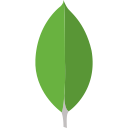The inheritAttrs Option in Vue
source link: https://masteringjs.io/tutorials/vue/inheritattrs
Go to the source link to view the article. You can view the picture content, updated content and better typesetting reading experience. If the link is broken, please click the button below to view the snapshot at that time.
The inheritAttrs Option in Vue
By default, attributes on the component "fall through" to the rendered element.
In the following example, the top-level <div> in the MyComponent template will inherit the class="style-div" attribute.
// MyComponent.js
Vue.component('MyComponent', {
template: `<div>Hello World</div>`
});
// index.js
<MyComponent class="style-div" />In other words, the rendered element would look like the following.
<div class="style-div">Hello World</div>inheritAttrs
Setting inheritAttrs to false prevents this fall through behavior.
In the following example, the <div> in MyComponent will not inherit the class attribute, or any other attribute.
Vue.component('MyComponent', {
inheritAttrs: false,
template: `<div>Hello World</div>`
});The rendered element would look like the following.
<div class="style-div">Hello World</div>We find inheritAttrs is useful in cases where you want to define an internal event handler that fires the user-specified event handler.
For example, we use inheritAttrs for our async-button component, which executes an async function when the button is clicked and disables the button for the duration of the async function.
The async-button component needs to execute some logic to disable itself, in addition to executing the user-specified @click handler.
app.component('async-button', {
data: () => ({
status: 'init'
}),
inheritAttrs: false,
methods: {
// When the user clicks the button, we actually call
// the `handleClick()` method first...
async handleClick(ev) {
if (this.status === 'in_progress') {
return;
}
this.status = 'in_progress';
try {
// and the `handleClick()` method calls the user-specified
// `@click` handler. `this.$attrs` refers to the attributes
// specified on `<async-button>` in HTML.
await this.$attrs.onClick(ev);
} catch (err) {
this.status = 'error';
throw err;
}
this.status = 'success';
}
},
computed: {
// Use "selective binding". Bind all attributes _except_
// `onClick` and `disabled`, because `async-button` wraps
// those attributes. Styles and class names still fall through.
attrsToBind() {
const attrs = { ...this.$attrs };
delete attrs.onClick;
delete attrs.disabled;
return attrs;
},
isDisabled() {
return this.status === 'in_progress' || this.$attrs.disabled;
}
},
template: template
});Below is the HTML for the async-button component.
Note that v-bind binds any additional attributes, other than
disabled and onClick.
<button v-bind="attrsToBind" :disabled="isDisabled" @click="handleClick">
<slot></slot>
</button>Vue School has some of our favorite Vue video courses. Their Vue.js Master Class walks you through building a real world application, and does a great job of teaching you how to integrate Vue with Firebase. Check it out!
More Vue Tutorials
Recommend
About Joyk
Aggregate valuable and interesting links.
Joyk means Joy of geeK