

#冲刺创作新星#一起学做鸿蒙“羊了个羊”-开源基础软件社区-51CTO.COM
source link: https://ost.51cto.com/posts/17487
Go to the source link to view the article. You can view the picture content, updated content and better typesetting reading experience. If the link is broken, please click the button below to view the snapshot at that time.
#冲刺创作新星#一起学做鸿蒙“羊了个羊” 原创 精华
最近大火了一个小游戏火遍朋友圈,我们就一起看看如何能用OpenHarmony学习做个”羊了个羊“。本文中引用的图片资源均来自:https://github.com/Jetereting/ylgy。
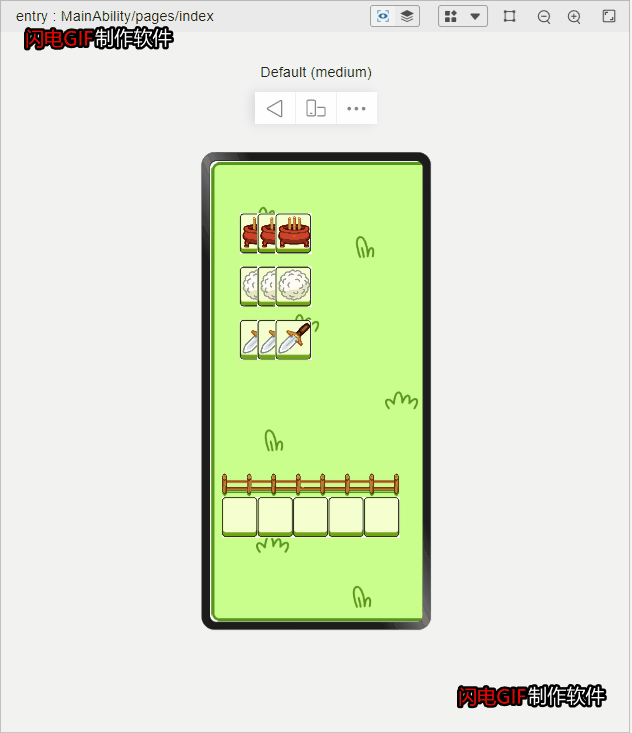
1. HAP应用建立
《#跟着小白一起学鸿蒙#[六]如何编写一个hap应用》里我们介绍了简单的Hap应用的开发以及基础控件的介绍,这里我们就不赘述Hap项目的建立过程,以下就是基础的Hap的page文件:index.ets
build() {
Row() {
Column() {
Canvas(this.context)
.width('100%')
.height('100%')
.onClick((ev: ClickEvent) => {
console.log("screen.xy:"+ev.screenX+":"+ev.screenY)
console.log("xy:"+ev.x+":"+ev.y)
})
.onReady(() =>{
this.context.imageSmoothingEnabled = false
this.drawBlock()
})
}
.height("80%")
.width("100%")
}
.height('100%')
.width('100%')
.backgroundImage($r("app.media.grass"))
.backgroundImageSize(ImageSize.Cover)
}
build是基础页面的构造函数,用于界面的元素构造,其他的页面的生命周期函数如下:
declare class CustomComponent {
/**
* Customize the pop-up content constructor.
* @since 7
*/
build(): void;
/**
* aboutToAppear Method
* @since 7
*/
aboutToAppear?(): void;
/**
* aboutToDisappear Method
* @since 7
*/
aboutToDisappear?(): void;
/**
* onPageShow Method
* @since 7
*/
onPageShow?(): void;
/**
* onPageHide Method
* @since 7
*/
onPageHide?(): void;
/**
* onBackPress Method
* @since 7
*/
onBackPress?(): void;
}
2. Canvas介绍
canvas是画布组件用于自定义绘制图形,具体的API页面如下:
页面显示前会调用aboutToAppear()函数,此函数为页面生命周期函数
canvas组件初始化完毕后会调用onReady()函数,函数内部实现小游戏的初始页面的绘制
2.1 初始化页面数据
initBlocks() {
for (let i=0;i<this.avaliableCnt;i++) {
let lineCn = Math.floor(i/3)
let rowCn = Math.floor(i%3)
if (lineCn == 0) {
this.blockList[i] = {
img: "censer",
isShow: true,
x: this.startX+rowCn*30,
y: this.startY,
w: 55,
h: 53,
}
} else if (lineCn == 1) {
this.blockList[i] = {
img: "cloud",
isShow: true,
x: this.startX+rowCn*30,
y: this.startY+lineCn*90,
w: 55,
h: 53,
}
} else if (lineCn == 2) {
this.blockList[i] = {
img: "knif",
isShow: true,
x: this.startX+rowCn*30,
y: this.startY+lineCn*90,
w: 55,
h: 53,
}
}
}
}
小游戏的每个卡片都是用canvas绘制的图片资源,用于进行排列以及点击判断所以在此设计了个数据结构
{
img: 卡片资源类型,用于图片渲染和相似图片消除
isShow: 卡片是否显示标志,用于渲染的时候进行判断
x:卡片渲染左上角横坐标
y:卡片渲染左上角纵坐标
w:卡片渲染宽度
h: 卡片渲染高度
}
现在制作的是用固定方法初始化卡片的方法即渲染3行,每行3个图片,之后改进可以改成明确一个区域,然后采用随机算法进行位置和卡片类型生成。
2.2 初始化页面绘制
drawBlock() {
//初始化消除区域的卡片
this.blockList.forEach((block)=>{
if (block.isShow) {
let imgItem:ImageBitmap = null
switch(block.img) {
case "censer":
imgItem = this.censerImg
break
case "cloud":
imgItem = this.cloudImg
break
case "knif":
imgItem = this.knifImg
break
default:
imgItem = this.censerImg
break
}
this.context.drawImage( this.cardImg,block.x,block.y,this.blockw,this.blockh)
this.context.drawImage( imgItem,block.x+5,block.y+5,block.w,block.h)
}
})
//初始化选择卡片区域
this.context.drawImage( this.slotImg,this.slotX,this.slotY,300,39)
let pos = 0
for (let i=0;i<5;i++) {
this.context.drawImage( this.cardImg,this.slotX + pos,this.slotY+40,61,69)
if (i < this.emptyList.length) {
let emptyText = this.emptyList[i]
let pItem = null;
switch (emptyText) {
case "censer":
pItem = this.censerImg;
break;
case "cloud":
pItem = this.cloudImg;
break;
case "knif":
pItem = this.knifImg;
break;
default:
break;
}
if (pItem) {
this.context.drawImage(pItem,this.slotX + pos + 3,this.slotY+40,55,59)
}
}
pos += 60
}
}
整个绘制区域分两个区域:
- 消除区域:绘制卡片背景和卡片类型,利用初始化的卡片数据进行卡片绘制;
- 选择区域:绘制栏杆,卡片背景,以及选择的卡片
3. 游戏逻辑
简单的小游戏主体游戏逻辑为:初始化(之前的章节已经介绍),点击(选中,选不中,消除,选择区域满,消除区域空)流程图如下:
graph LR
init[初始化] --> click[点击]
click[点击] --> isSelect{是否点中}
isSelect -->|点中| yes[点中]
isSelect -->|没点中| no[没点中]
yes --> isEmpty{是否选择区域满}
isEmpty -->|满| full[无法消除]
isEmpty -->|不满| notfull[加入选择区域]
notfull --> canClear{有3个相同}
canClear -->|能消除| clear[消除]
canClear -->|不能消除| append[进入选择区域]
append --> 重绘
.onClick((ev: ClickEvent) => {
if (this.needRestart) {
this.needRestart = false
this.emptyList.splice(0, this.emptyList.length)
this.blockList.splice(0, this.blockList.length)
this.emptyCnt = 5
this.avaliableCnt = 9
this.initBlocks()
this.context.clearRect(0,0,this.context.width,this.context.height)
this.drawBlock()
return
}
console.log("screen.xy:"+ev.screenX+":"+ev.screenY)
console.log("xy:"+ev.x+":"+ev.y)
//判断是否点中方块
let flag = this.isSelect(ev.x, ev.y)
console.info("flag:"+flag)
if (flag == 1) {
//如果可以移动或消除则清空重填
this.context.clearRect(0,0,this.context.width,this.context.height)
this.drawBlock();
} else if (flag == 2) {
//如果清空显示胜利画面
this.context.drawImage( this.blackImg,0,0,this.context.width,this.context.height)
this.context.drawImage( this.winImg,this.slotX+50,this.slotY-300,200,200)
this.context.font="100px bold"
this.context.fillText("欢迎你加入羊群", this.slotX+50,this.slotY-350,500)
this.needRestart = true
} else if (flag == 3) {
this.context.clearRect(0,0,this.context.width,this.context.height)
this.drawBlock();
this.context.drawImage( this.blackImg,0,0,this.context.width,this.context.height)
this.context.drawImage( this.ylgyImg,this.slotX+50,this.slotY-300,200,100)
this.context.font="100px bold"
this.context.fillText("加入羊群失败", this.slotX+50,this.slotY-350,500)
this.needRestart = true
}
})
4. 完整逻辑
@Entry
@Component
struct Index {
@State message: string = 'Hello World'
@State _translate: TranslateOptions = {
x: 0,
y: 0,
z: 0
}
@State _scale: ScaleOptions = {
x: 1,
y: 1,
z: 1
}
private settings: RenderingContextSettings = new RenderingContextSettings(true);
private context: CanvasRenderingContext2D = new CanvasRenderingContext2D(this.settings);
private cardImg:ImageBitmap = new ImageBitmap("common/images/iback.png")
private slotImg:ImageBitmap = new ImageBitmap("common/images/lan.png")
private ylgyImg:ImageBitmap = new ImageBitmap("common/images/ylgy.png")
private blackImg:ImageBitmap = new ImageBitmap("common/images/black.png")
private censerImg:ImageBitmap = new ImageBitmap("common/images/censer.png")
private cloudImg:ImageBitmap = new ImageBitmap("common/images/cloud.png")
private knifImg:ImageBitmap = new ImageBitmap("common/images/knif.png")
private winImg:ImageBitmap = new ImageBitmap("common/images/win.png")
private startX = 50;
private startY = 10;
private slotX = 20;
private slotY = 450;
private blockw = 62;
private blockh = 69;
private blockList = []
private emptyList = []
private emptyCnt = 5;
private avaliableCnt = 9;
private clearLen = 3;
private needRestart = false;
animationStep(value: AnimateParam, event: () => void) {
return () => {
return new Promise((resolve) => {
let onFinish = value.onFinish
value.onFinish = () => {
if(onFinish) onFinish()
resolve(true)
}
animateTo(value, event)
})
}
}
async pulse(time) {
// 0% - 50%
let step1 = this.animationStep({
duration: time * 0.5, // 动画时长
tempo: 0.5, // 播放速率
curve: Curve.EaseInOut, // 动画曲线
delay: 0, // 动画延迟
iterations: 1, // 播放次数
playMode: PlayMode.Normal, // 动画模式
}, () => {
this._scale = {
x: 1.05,
y: 1.05,
z: 1.05
}
})
// 50% - 100%
let step2 = this.animationStep({
duration: time * 0.5, // 动画时长
tempo: 0.5, // 播放速率
curve: Curve.EaseInOut, // 动画曲线
delay: 0, // 动画延迟
iterations: 1, // 播放次数
playMode: PlayMode.Normal, // 动画模式
}, () => {
this._scale = {
x: 1,
y: 1,
z: 1
}
})
await step1()
await step2()
}
initBlocks() {
for (let i=0;i<this.avaliableCnt;i++) {
let lineCn = Math.floor(i/3)
let rowCn = Math.floor(i%3)
if (lineCn == 0) {
this.blockList[i] = {
img: "censer",
isShow: true,
x: this.startX+rowCn*30,
y: this.startY,
w: 55,
h: 53,
}
} else if (lineCn == 1) {
this.blockList[i] = {
img: "cloud",
isShow: true,
x: this.startX+rowCn*30,
y: this.startY+lineCn*90,
w: 55,
h: 53,
}
} else if (lineCn == 2) {
this.blockList[i] = {
img: "knif",
isShow: true,
x: this.startX+rowCn*30,
y: this.startY+lineCn*90,
w: 55,
h: 53,
}
}
}
}
aboutToAppear() {
this.initBlocks()
let audioPlayer = media.createAudioPlayer();
audioPlayer.on('dataLoad', () => { //设置'dataLoad'事件回调,src属性设置成功后,触发此回调
console.info('audio set source success');
audioPlayer.play(); //开始播放,并触发'play'事件回调
});
// audioPlayer.src = $r("app.media.background")
}
clearEmpty() {
let emptyMap:Map<string, number> = new Map()
console.info("emptylen:"+this.emptyList.length)
for (let i=0;i<this.emptyList.length;i++) {
let txt = this.emptyList[i]
if (emptyMap[txt]) {
let num = emptyMap[txt]
emptyMap[txt] = num + 1
if (emptyMap[txt] == 3) {
for (let j=0;j<3;j++) {
this.emptyList.splice(this.emptyList.indexOf(txt), 1)
}
this.emptyCnt += 3
console.info("key:"+txt+" n:"+this.emptyList.length)
}
} else {
emptyMap[txt] = 1
}
}
}
isSelect(x, y) : number {
let noshowCnt = 0
let nofind = 0
for (let i=0;i<this.blockList.length;i++) {
// this.blockList.forEach((block)=>{
let block = this.blockList[i]
noshowCnt += 1
x = Math.ceil(x)
y = Math.ceil(y)
// console.info("x:"+x+"y:"+y)
// console.info("blockx:"+block.x+"block.y:"+block.y)
let endx = block.x+this.blockw
let endy = block.y+this.blockh
if ((block.x <= x && endx >= x) &&
(block.y <= y && endy >= y)) {
console.info("isFind")
if (block.isShow == true && this.emptyCnt > 0) {
block.isShow = false;
this.emptyCnt -= 1;
this.avaliableCnt -= 1;
this.emptyList.push(block.img)
this.clearEmpty()
//找到block
if (this.avaliableCnt == 0) {
return 2
} else {
if (this.emptyList.length == 5) {
return 3
} else {
return 1
}
}
} else if (this.emptyCnt == 0) {
//没有空闲空间
return 3
} else if (block.isShow == false) {
nofind += 1
}
} else {
console.info("noFind")
nofind += 1
}
}
if (nofind == this.blockList.length) {
//没有点中
return 0
}
if (noshowCnt == this.blockList.length) {
//没有block
return 2
}
}
drawBlock() {
this.blockList.forEach((block)=>{
if (block.isShow) {
let imgItem:ImageBitmap = null
switch(block.img) {
case "censer":
imgItem = this.censerImg
break
case "cloud":
imgItem = this.cloudImg
break
case "knif":
imgItem = this.knifImg
break
default:
imgItem = this.censerImg
break
}
this.context.drawImage( this.cardImg,block.x,block.y,this.blockw,this.blockh)
this.context.drawImage( imgItem,block.x+5,block.y+5,block.w,block.h)
}
})
this.context.drawImage( this.slotImg,this.slotX,this.slotY,300,39)
let pos = 0
for (let i=0;i<5;i++) {
this.context.drawImage( this.cardImg,this.slotX + pos,this.slotY+40,61,69)
if (i < this.emptyList.length) {
let emptyText = this.emptyList[i]
let pItem = null;
switch (emptyText) {
case "censer":
pItem = this.censerImg;
break;
case "cloud":
pItem = this.cloudImg;
break;
case "knif":
pItem = this.knifImg;
break;
default:
break;
}
if (pItem) {
this.context.drawImage(pItem,this.slotX + pos + 3,this.slotY+40,55,59)
}
}
pos += 60
}
}
build() {
Row() {
Column() {
Canvas(this.context)
.width('100%')
.height('100%')
.onClick((ev: ClickEvent) => {
if (this.needRestart) {
this.needRestart = false
this.emptyList.splice(0, this.emptyList.length)
this.blockList.splice(0, this.blockList.length)
this.emptyCnt = 5
this.avaliableCnt = 9
this.initBlocks()
this.context.clearRect(0,0,this.context.width,this.context.height)
this.drawBlock()
return
}
console.log("screen.xy:"+ev.screenX+":"+ev.screenY)
console.log("xy:"+ev.x+":"+ev.y)
//判断是否点中方块
let flag = this.isSelect(ev.x, ev.y)
console.info("flag:"+flag)
if (flag == 1) {
//如果可以移动或消除则清空充填
this.context.clearRect(0,0,this.context.width,this.context.height)
this.drawBlock();
} else if (flag == 2) {
//如果清空显示胜利画面
this.context.drawImage( this.blackImg,0,0,this.context.width,this.context.height)
this.context.drawImage( this.winImg,this.slotX+50,this.slotY-300,200,200)
this.context.font="100px bold"
this.context.fillText("欢迎你加入羊群", this.slotX+50,this.slotY-350,500)
this.needRestart = true
} else if (flag == 3) {
this.context.clearRect(0,0,this.context.width,this.context.height)
this.drawBlock();
this.context.drawImage( this.blackImg,0,0,this.context.width,this.context.height)
this.context.drawImage( this.ylgyImg,this.slotX+50,this.slotY-300,200,100)
this.context.font="100px bold"
this.context.fillText("加入羊群失败", this.slotX+50,this.slotY-350,500)
this.needRestart = true
}
})
.onReady(() =>{
this.context.imageSmoothingEnabled = false
this.drawBlock()
})
}
.height("80%")
.width("100%")
}
.height('100%')
.width('100%')
.backgroundImage($r("app.media.grass"))
.backgroundImageSize(ImageSize.Cover)
}
}

遗留问题:
-
点击选择没有判断图层:可以在卡片数据结构里增加图层标识,最下面的卡片为图层标识为1,上面的多一层加1,点中选择的时候可以判断,增加是否可以选中的逻辑;
-
消除区域布局可灵活配置:增加布局配置逻辑,使用数据结构设定布局逻辑,可规定卡片种类,数量,布局行数,列数以及层级
-
游戏声音问题:目前ohos不支持音频播放资源音频,看之后版本是否支持
5. 获取源码
仓库地址:https://gitee.com/wshikh/ohosylgy.git
本文主要介绍了小游戏的开发,画布功能的使用
Recommend
About Joyk
Aggregate valuable and interesting links.
Joyk means Joy of geeK