

Ghost Artist, the Figma AI plugin that generates images from text | Prototypr
source link: https://blog.prototypr.io/figma-ai-plugin-f3eab253ac4a
Go to the source link to view the article. You can view the picture content, updated content and better typesetting reading experience. If the link is broken, please click the button below to view the snapshot at that time.
Ghost Artist, a Figma AI plugin that generates images from text
and you can’t afford to miss it
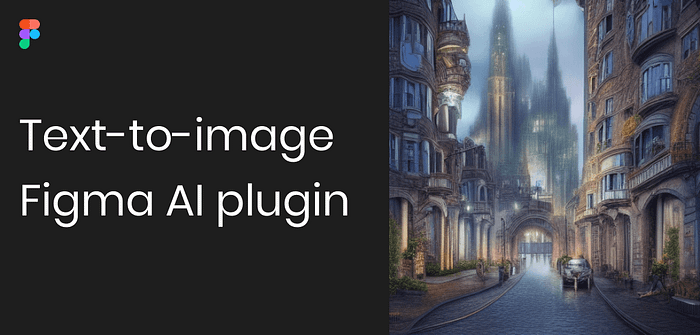
I’ve been studying different artificial intelligence image generators for the last month. One idea I had was to integrate this capability with Figma.
Let’s say you’re working on an eCommerce application for a shoe store. You’ll need images to fill in screens and prototypes for your app, which is a pain to search for images.
It’s also possible you need to create some icons for the app. It can be great if you could generate many icons in one click and pick the best one, right?
Last weekend, I checked if someone had done it, and guess what? Someone created a Figma plugin that generates images from text. The plugin calls Ghost Artist, and the developer is Howon Song.
Let’s take a look at it.
What is the Ghost Artist Figma AI plugin?
The Ghost Artist Figma AI plugin creates images from text using artificial intelligence based on Stable Diffusion (an AI model for generating digital images).
Where can I find the Ghost Artist Figma AI plugin?
You can search for the plugin in the Figma community or in the resources tab within a Figma file.
What are the benefits of using the Ghost Artist Figma AI plugin?
- You can use the plugin to generate images you need for your design, such as avatars or cards.
- You can use it to create images for posts or other marketing content.
- You can use it to create illustrations.
- It allows you to study and play with AI. Technology like this will change how we work in the future, and I think every major design tool will have it, so being up to date is crucial.
How does Ghost Artist work?
Login
Once it’s run, you’ll have to log into the plugin system. Click the Login button, and you will move to the login page.
Please be aware that it’s very basic and, from my point of view, looks like an Alpha version.
For example, I couldn’t figure out how to reset my password. When you’re signed in, you can get back to Figma.
Generate images
Write a text that will generate four images for you based on the text you write. Please be aware that writing the text is not magic, and you need to understand how to talk with the machine to get good results.
If you need help writing the text (prompt), look at the guide I wrote about AI image generation.
You can also pick a style by clicking the preset option to choose from Digital art, Graffiti, Museum art, and more.
An image thumbnail will be saved in the gallery section after you generate it.
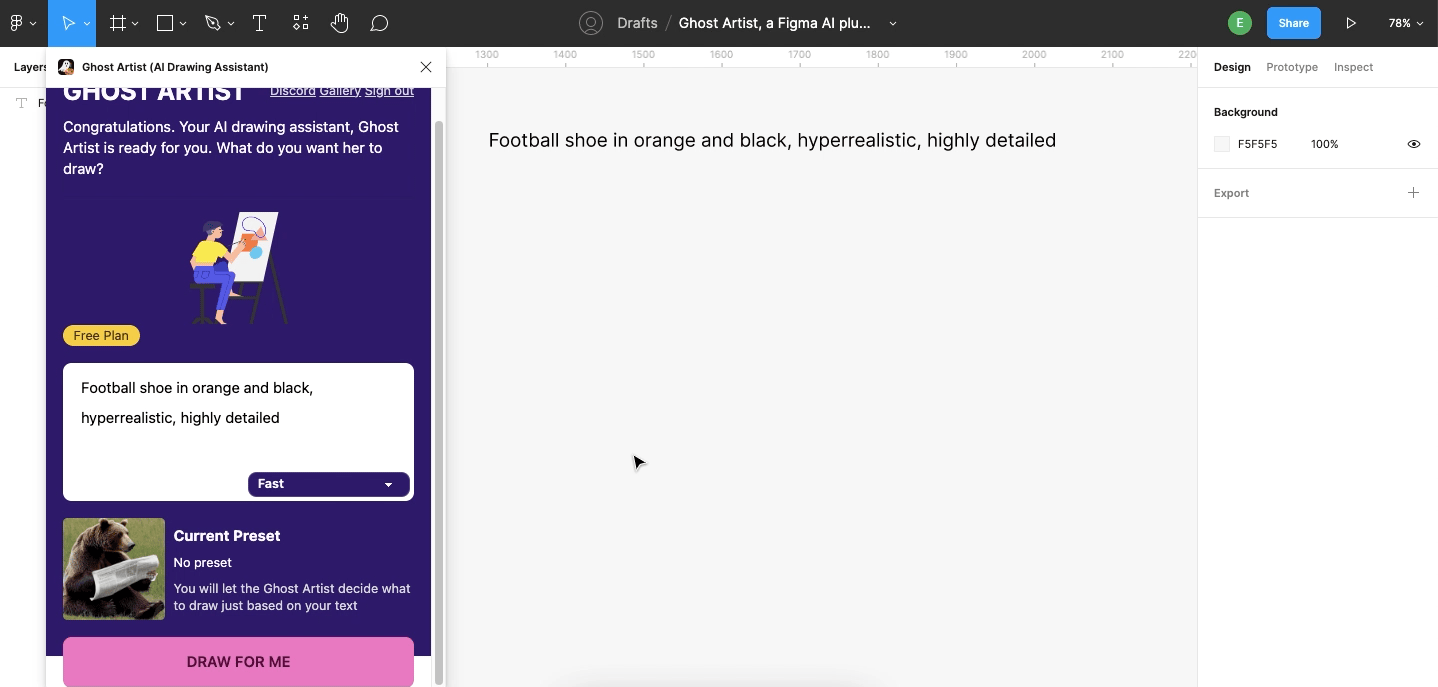
Ghost Artist Plugin
Is the plugin free?
Yes, they offer a free plan for up to 30 images per month.
What I think they can improve
In my opinion, the visual design of this plugin should be improved because it is difficult to use as a professional. It is missing basic visual design, and it hurts the user experience.
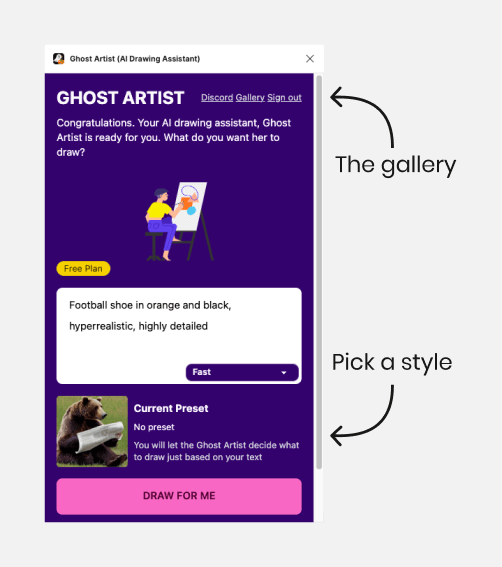
To conclude
In this article, I showed you the plugin Ghost Artist, which generates images from text using artificial intelligence.
I’ve explained how to install the plugin and how to generate images. Since I think AI technology will be useful for UX designers, UI designers, and even marketing designers to accelerate the design process, I suggest you do some experimentation.
Interested in finding out more about generating images with AI? Check out the complete guide I wrote about AI Image generators.
Recommend
About Joyk
Aggregate valuable and interesting links.
Joyk means Joy of geeK