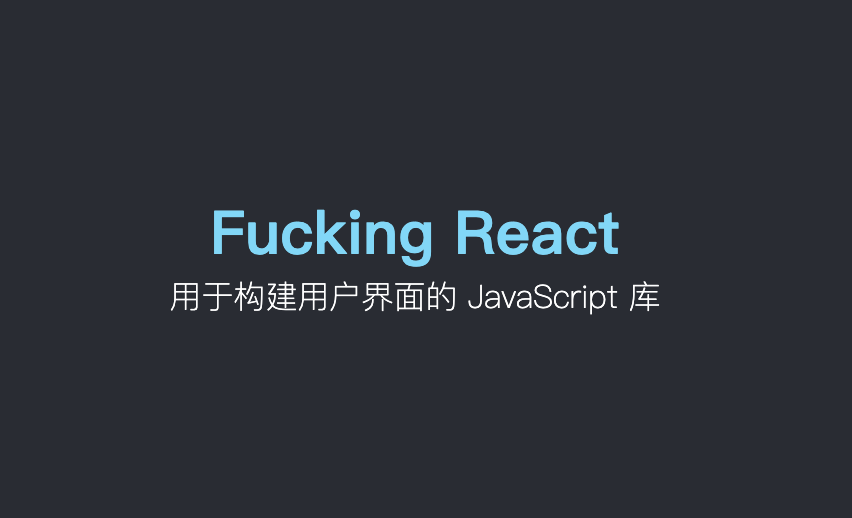从零打造“乞丐版” React(一)——从命令式编程到声明式编程 - 程序员既明
source link: https://www.cnblogs.com/bidong/p/16704762.html
Go to the source link to view the article. You can view the picture content, updated content and better typesetting reading experience. If the link is broken, please click the button below to view the snapshot at that time.
这个系列的目的是通过使用 JS 实现“乞丐版”的 React,让读者了解 React 的基本工作原理,体会 React 带来的构建应用的优势
1 HTML 构建静态页面#
使用 HTML 和 CSS,我们很容易可以构建出上图中的页面
<!DOCTYPE html><html lang="en"> <head> <title>Build my react</title> <style> div { text-align: center; } .father { display: flex; flex-direction: column; justify-content: center; height: 500px; background-color: #282c34; font-size: 30px; font-weight: 700; color: #61dafb; } .child { color: #fff; font-size: 16px; font-weight: 200; } </style> </head> <body> <div class="father"> Fucking React <div class="child">用于构建用户界面的 JavaScript 库</div> </div> </body></html>
当然这只是一个静态的页面,我们知道,网站中最重要的活动之一是和用户产生交互,用户通过触发事件来让网页产生变化,这时就需要用到 JS
2 DOM 构建页面#
使用 DOM 操作,我们也可以构建上面的静态页面,并且可以动态地改变页面、添加事件监听等来让网页活动变得更加丰富
我们先改写一下 HTML 的 body(如果没有特殊说明,本文不会更改 CSS 的内容),我们将 body 中的内容都去掉,新增一个 id 为 root 都 div 标签,并且引入index.js。
<div id="root"></div> <script src="./index.js"></script>
index.js内容如下:
const text = document.createTextNode("Fucking React"); const childText = document.createTextNode("用于构建用户界面的 JavaScript 库");const child = document.createElement("div");child.className = "child";child.appendChild(childText); const father = document.createElement("div");father.className = "father";father.appendChild(text);father.appendChild(child); const container = document.getElementById("root");container.appendChild(father);
使用 DOM 操作,我们也可以构建出同样的页面内容,但是缺点很明显
<div class="father"> Fucking React <div class="child">用于构建用户界面的 JavaScript 库</div></div>
原本只要寥寥几行 HTML 的页面。使用 DOM 之后,为了描述元素的嵌套关系、属性、内容等,代码量骤增,并且可读性非常差。这就是命令式编程,我们需要一步一步地指挥计算机去做事
这还只是一个简单的静态页面,没有任何交互,试想一下,如果一个非常复杂的网页都是用 DOM 来构建,不好意思,我不想努力了~
3 从命令式到声明式#
观察上述 index.js,我们不难发现,在创建每个节点的时候其实可以抽象出一组重复操作:
- 根据类型创建元素
- 添加元素属性(如 className)
- 逐一添加子元素
对于元素的嵌套关系和自身属性,我们可以利用对象来描述
const appElement = { type: "div", props: { className: "father", children: [ { type: "TEXT", props: { nodeValue: "Fucking React", children: [], }, }, { type: "div", props: { className: "child", children: [ { type: "TEXT", props: { nodeValue: "用于构建用户界面的 JavaScript 库", children: [], }, }, ], }, }, ], },};
其中,type表示元素类型,特殊地,对于字符串文本,我们用TEXT表示;props对象用来描述元素自身的属性,比如 CSS 类名、children 子元素、nodeValue
我们将页面中的元素用 JS 对象来描述,天然地形成了一种树状结构,接着利用递归遍历对象就可以将重复的 DOM 操作去除,我们构建如下 render 函数来将上述 JS 对象渲染到页面上:
const render = (element, container) => { const dom = element.type == "TEXT" ? document.createTextNode("") : document.createElement(element.type); Object.keys(element.props) .filter((key) => key !== "children") .forEach((prop) => (dom[prop] = element.props[prop])); element.props.children.forEach((child) => render(child, dom)); container.appendChild(dom);};
调用 render 函数:
render(appElement, document.getElementById("root"));
现在我们只需要将我们想要的页面结构通过 JS 对象描述出来,然后调用 render 函数,JS 就会帮我们将页面渲染出来,而无需一步步地书写每一步操作
这就是声明式编程,我们需要做的是描述目标的性质,让计算机明白目标,而非流程。
对比命令式和声明式编程,体会两者的区别
4 JSX#
对比 JS 对象和 HTML,JS 对象的可读性还是不行,所以 React 引入了 JSX 这种 JavaScript 的语法扩展
我们的 appElement 变成了这样:
// jsxconst appElement = ( <div className="father"> Fucking React <div className="child">"用于构建用户界面的 JavaScript 库"</div> </div>);
现在描述元素是不是变得超级爽!
然而这玩意儿 JS 并不认识,所以我们还得把这玩意儿解析成 JS 能认识的语法,解析不是本文的重点,所以我们借助于 babel 来进行转换,我们在浏览器中引入 babel
<script src="https://unpkg.com/@babel/standalone/babel.min.js"></script>
并将包含jsx的script的type改为type/babel
<script type="text/babel">const appElement = ( <div className="father"> Fucking React <div className="child">"用于构建用户界面的 JavaScript 库"</div> </div>);</script>
默认情况下,babel 解析 jsx 时会调用React.createElement来创建 React 元素
我们可以自定义创建元素的方法,我们这里的元素就是我们自定义的对象,见 appElement。通过添加注解即可指定创建元素的方法,此处指定 createElement
const createElement = (type, props, ...children) => { console.log(type); console.log(props); console.log(children);}; /** @jsx createElement */const appElement = ( <div className="father"> Fucking React <div className="child">"用于构建用户界面的 JavaScript 库"</div> </div>);
现在 babel 进行转换的时候会调用我们自定义的 createElement 函数,该函数接受的参数分别为:元素类型type、元素属性对象props、以及剩余参数children即元素的子元素
现在我们要做的是通过这几个参数来创建我们需要的 js 对象,然后返回即可
const createElement = (type, props, ...children) => { return { type, props: { ...props, children, }, };}; /** @jsx createElement */const appElement = ( <div className="father"> Fucking React <div className="child">用于构建用户界面的 JavaScript 库</div> </div>); console.log(appElement);
打印一下转换后的 appElement:
{ type: "div", props: { className: "father", children: [ "Fucking React", { type: "div", props: { className: "child", children: ["用于构建用户界面的 JavaScript 库"], }, }, ], },};
对比一下我们需要的结构,稍微有点问题,如果节点是字符串,我们需要转换成这种结构:
{ type: "TEXT", props: { nodeValue: "Fucking React", children: [], },},
改进一下createElement
const createElement = (type, props, ...children) => { return { type, props: { ...props, children: children.map((child) => typeof child === "string" ? { type: "TEXT", props: { nodeValue: child, children: [], }, } : child ), }, };};
现在我们可以在代码中使用 jsx 而不用再写对象了,babel 会帮我们把 jsx 转换成对应的对象结构,然后调用 render 方法即可渲染到页面上
5 总结#
至此,我们完成了从命令式编程到声明式编程的转变,我们已经完成了“乞丐版 React”的功能有:
createElement创建元素render渲染元素到页面- 支持
jsx
接下来我们会从不同方向继续完善我们的“洪七公”,敬请期待!
6 完整代码#
<!DOCTYPE html><html lang="en"> <head> <meta charset="UTF-8" /> <meta http-equiv="X-UA-Compatible" content="IE=edge" /> <meta name="viewport" content="width=device-width, initial-scale=1.0" /> <title>Build my react</title> <style> div { text-align: center; } .father { display: flex; flex-direction: column; justify-content: center; height: 500px; background-color: #282c34; font-size: 30px; font-weight: 700; color: #61dafb; } .child { color: #fff; font-size: 16px; font-weight: 200; } </style> <script src="https://unpkg.com/@babel/standalone/babel.min.js"></script> </head> <body> <div id="root"></div> <script type="text/babel" src="./index.js"></script> </body></html>
// index.jsconst createElement = (type, props, ...children) => { return { type, props: { ...props, children: children.map((child) => typeof child === "string" ? { type: "TEXT", props: { nodeValue: child, children: [], }, } : child ), }, };}; /** @jsx createElement */const appElement = ( <div className="father"> Fucking React <div className="child">用于构建用户界面的 JavaScript 库</div> </div>); const render = (element, container) => { const dom = element.type == "TEXT" ? document.createTextNode("") : document.createElement(element.type); Object.keys(element.props) .filter((key) => key !== "children") .forEach((prop) => (dom[prop] = element.props[prop])); element.props.children.forEach((child) => render(child, dom)); container.appendChild(dom);}; render(appElement, document.getElementById("root"));
Recommend
About Joyk
Aggregate valuable and interesting links.
Joyk means Joy of geeK