

Ubuntu 中安装搜狗中文输入法
source link: https://xujinzh.github.io/2022/09/16/ubuntu-sogou/
Go to the source link to view the article. You can view the picture content, updated content and better typesetting reading experience. If the link is broken, please click the button below to view the snapshot at that time.

Ubuntu 中安装搜狗中文输入法
2022-09-16technology , ubuntu
2 510 1 分钟
如果在按照 Ubuntu 系统时选择了英文版本,那么进入系统后无法使用中文输入法。如果只是单纯的想要使用最好用的搜狗中文输入法,请参考本篇在 Ubuntu 中安装 Sogou 输入法的方法。
下载 Sogou 输入法
访问官网 搜狗输入法 下载输入法软件。
安装 Sogou 输入法
访问官网 安装指南 查看安装搜狗输入法的主要过程。
遇到的问题
sogoupinyin would break fcitx-ui-qimpanel
搜狗拼音安装包中含有 fcitx-ui-qimpanel,与系统已有的fcitx-ui-qimpanel 产生了冲突,所以只需要将 fcitx-ui-qimpanel 卸载即可。
sudo apt remove fcitx-ui-qimpanel
# 然后再安装 sogou**.deblogout 后,搜狗输入法无法输入中文
缺少依赖文件,直接按照下面命令安装sudo apt install libqt5qml5 libqt5quick5 libqt5quickwidgets5 qml-module-qtquick2 libgsettings-qt1
Recommend
-
 94
94
搜狗Q4净利润同比增长80%,搜索和输入法的一套“新”故事能变成钱吗?
-
 84
84
问与答 - @EarthChild - 安卓 v8.20.1 版本再菜单栏中有一个美团按钮。<br>三星 S8 现实的是黑色方块。但是模拟器中是美团图标 强推啊!不用更新好像就能推,太可怕了。<br>![123.png]
-
 65
65
Apple - @luistrong - 早上起来发现状态栏多了表情语音和输入状态, 还是翻车了.原本觉得是十拿九稳了, 结果...因为我做了两道防护:1.用防火墙禁止了联网2.在 hosts 中加入 127.
-
 54
54
程序员 - @cpdyj0 - 一旦被拦截就把窗口弹好几十次让拦截无效????[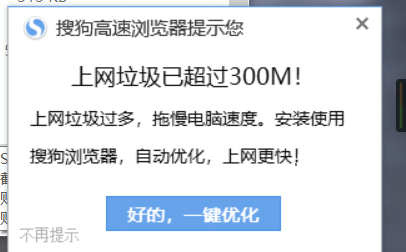]( https://i.lo
-
 62
62
程序员 - @passerbytiny - 两台常用电脑已经全部卸载了。家里那台没到 11 月就卸载了,以后应该是不会再装了。@搜狗输入法,阿里的钱没那么好赚。
-
 38
38
新浪科技讯北京时间2月1日晚间消息,搜狗(NYSE:SOGO)今天发布了2018年第四季度财报。财报发布后,搜狗CEO王小川和CFO周毅出席了分析师电话会议,介绍了搜狗该季度的财务和运营情况。以下是电话会议问答环节主要内容:瑞士信贷分析师托
-
 34
34
大家平常发语音,大多是用自己的声音,用来面对上司、长辈、同事、下属或者普通朋友时,当然显得更正式。但是在好朋友、闺蜜、情侣或者其他比较亲密、放松的关系中,或是在一些不需要特别正式的场合,如果能创造性地玩一些“新花样”,说不...
-
 4
4
Ubuntu20.04搜狗输入法安装与卸载——美化日志
-
 19
19
V2EX › Apple mac 有没有办法让搜狗输入法中文模式下,按 [`] 键(tab 上面那个键)不输入成中文符号的 [·]
-
 13
13
在Ubuntu中安装完fcitx和搜狗输入法后可能会出现无法输入中文的问题,这是缺少部分动态链接库组件的问题; 解决Ubuntu搜狗输入法无法输入中文的问题前言 -...
About Joyk
Aggregate valuable and interesting links.
Joyk means Joy of geeK