

iOS 16: How to Find, Merge, and Delete Duplicates in Your Photo Library
source link: https://www.macrumors.com/how-to/remove-duplicates-photo-library-ios/
Go to the source link to view the article. You can view the picture content, updated content and better typesetting reading experience. If the link is broken, please click the button below to view the snapshot at that time.
iOS 16: How to Find, Merge, and Delete Duplicates in Your Photo Library
In previous versions of iOS, relying on your iPhone to automatically track down duplicate photos in your Photo Library wasn't an option, and if you wanted to purge your device's storage of duplicates you had to download a third-party app to do it for you.

Finding duplicates is easy, since Apple has added a new Duplicates album under the "Utilities" section of the Photos app. Simply tab the Albums tab and scroll down to find it. (Bear in mind that the album only appears if you do indeed have duplicate images on your iPhone.)
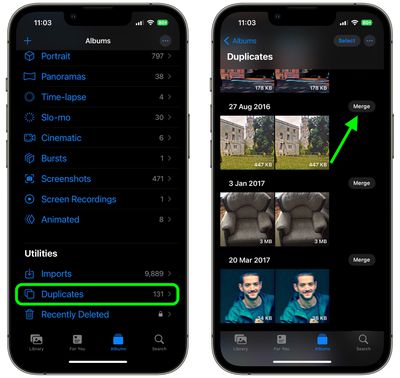
If, for example, you have one copy of a photo that's high resolution and a second copy that has more metadata, the Photos app will combine the best qualities from both photos into a single image.
You can also merge several sets of duplicates – or all the duplicates in your Photo Library – simultaneously, by following these steps.
- In the Duplicates album, tap Select at the top of the screen.
- Individually tap the duplicates that you want to merge, or tap Select All at the top-left of the screen.
- Tap Merge at the bottom of the interface. Alternatively, you can delete the duplicates using the trash icon at the bottom-right.
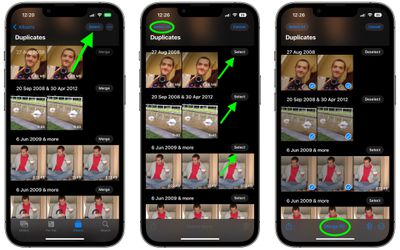
Note that after updating to iOS 16, your iPhone will continually scan for duplicates, so duplicate images may show up over time and may not be available right when the update is installed.
Get weekly top MacRumors stories in your inbox.
Related Stories

iOS 16: How to Lock Hidden and Recently Deleted Photo Albums

iOS 16: How to Create an iCloud Shared Photo Library

iOS 16: How to Enable or Disable Deletion Notifications for an iCloud Shared Photo Library

iOS 16: How to Invite Someone to Your iCloud Shared Photo Library

iOS 16: How to Control When iPhone Camera Shots Are Saved to Your iCloud Shared Photo Library

iOS 16: How to Copy and Paste Edits to Photos

iOS 16: How to Undo and Redo Individual Edits to Photos

iOS 16: How to Shuffle Between Photos on Your iPhone's Lock Screen
Popular Stories

Garmin Reacts to Apple Watch Ultra: 'We Measure Battery Life in Months. Not Hours.'

iOS 16 Launches Tomorrow: Six New Features Worth Checking Out

Should You Skip iPhone 14? Five Major iPhone 15 Rumors to Be Aware Of

Kuo: iPhone 14 Plus Pre-Orders Worse Than iPhone 13 Mini, Product Strategy 'Fails'

All the iOS 16 Features You Won't Get Until Later This Year

iPhone 14 Battery Capacities For All Four Models Revealed Ahead of Launch

What to Expect From an Apple Event in October: iPad Pro, M2 Macs, and More

4K ProRes Video Recording on iPhone 14 Pro Still Requires at Least 256GB Model
Recommend
About Joyk
Aggregate valuable and interesting links.
Joyk means Joy of geeK