

Notion dead? A new generation of knowledge management tools
source link: https://uxplanet.org/notion-dead-a-new-generation-of-knowledge-management-tools-2cd6bbd0d7fe
Go to the source link to view the article. You can view the picture content, updated content and better typesetting reading experience. If the link is broken, please click the button below to view the snapshot at that time.
Notion dead? A new generation of knowledge management tools
Previously, I was a fan of apps like Notion, OverNote, Coda. They really made life easier for me and my team. The convenience and ability to build a structure with a nice interface was something unusually pleasant, and at the same time incredibly useful.
But now, I’m just not able to work with these tools. They seem very limited and inefficient to me, neither for teams nor for personal note-taking and life.
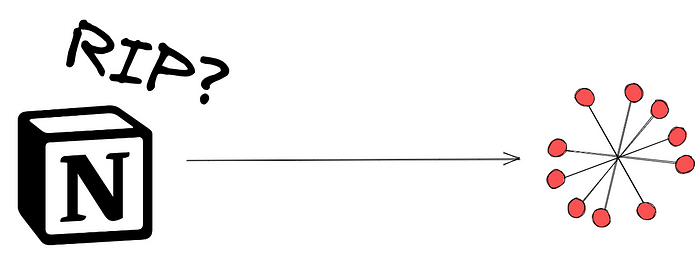
What happened?
One word: graph. Graph-based knowledge management and storage systems. If you know or have worked with Obsidian, RoamReserach or Logseq, you know what I’m talking about. And if you don’t — I’ll tell you now.
The essence of graph note systems is that documents are stored in a graph and it shows the connections between notes. Below you can see how my documents are connected to each other in graph form.
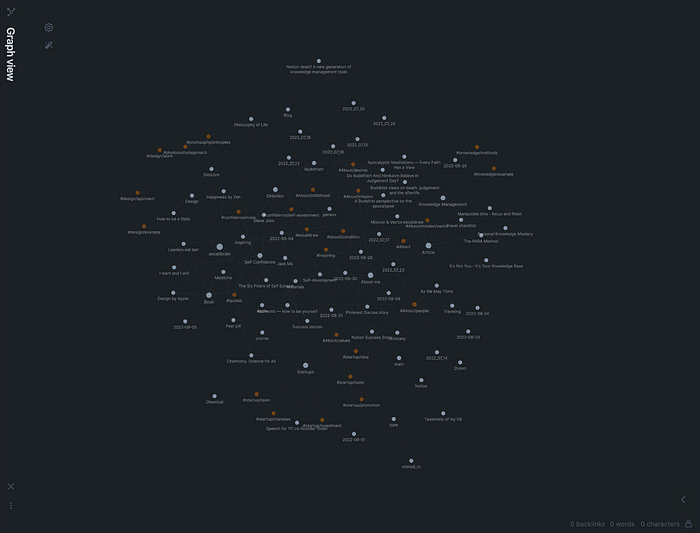
And linking between documents is very easy — you just have to insert a link to the page. And that’s it, and the documents are linked.
And this, in fact, is an incredibly important function. Creating deep links and seeing dependencies when there are not 100 documents but 1000 or 10 000 documents is fundamentally important and reduces hundreds of hours of working time on the documentation within the organization.
But that’s not all I wanted to talk about today.
Document queries
A fundamental difference and a key advantage of graph systems is the ability to query graphs. Graph systems support entities such as metadata, so that it is possible to output documents and build tables.
Below you can see an example of my metadata in Obsidian.

And now, I can just make a query and output all the documents with this data, as well as other parameters. Take a look at the example below.

And you can do filters, sorting, and set conditions for display on such queries. The query language is somewhat like SQL, but much simpler.
Why is this important?
I showed you a simple example query. Now imagine that you have hundreds of thousands of documents, including information about customers, employees, product, sales, and so on.
What would you do to display this in Notion? That’s right, enter everything manually.
In these systems, it’s a matter of seconds.
This is an incredibly important factor that differentiates all knowledge base systems from graph systems. Now, graph databases are very actively developing, and they are already being used extensively at LinkedIn, Google, and Amazon. And their key advantage over relational databases is that they are much easier to work with, they are more flexible and don’t require a linear structure to work correctly.
Conclusions
In addition to the key features of graph systems, we want to mention the fact that they are incredibly easy to work with. Their interface is so simple and user-friendly that I’m just sick of opening Notion and doing work there (and I have to do this because we still have some projects going on there). If you haven’t tried it yet, I highly recommend installing it and giving it a try.
Recommend
About Joyk
Aggregate valuable and interesting links.
Joyk means Joy of geeK