

GitHub Issues · Project planning for developers · GitHub
source link: https://github.com/features/issues
Go to the source link to view the article. You can view the picture content, updated content and better typesetting reading experience. If the link is broken, please click the button below to view the snapshot at that time.

Project planning for developers
Create issues, break them into tasks, track relationships, add custom fields, and have conversations. Visualize large projects as spreadsheets or boards, and automate everything with code.
Bored of boards?
Switch to tables.
Built like a spreadsheet, project tables give you a live workspace to filter, sort, and group issues and pull requests. Tailor them to your needs with custom fields and saved views.

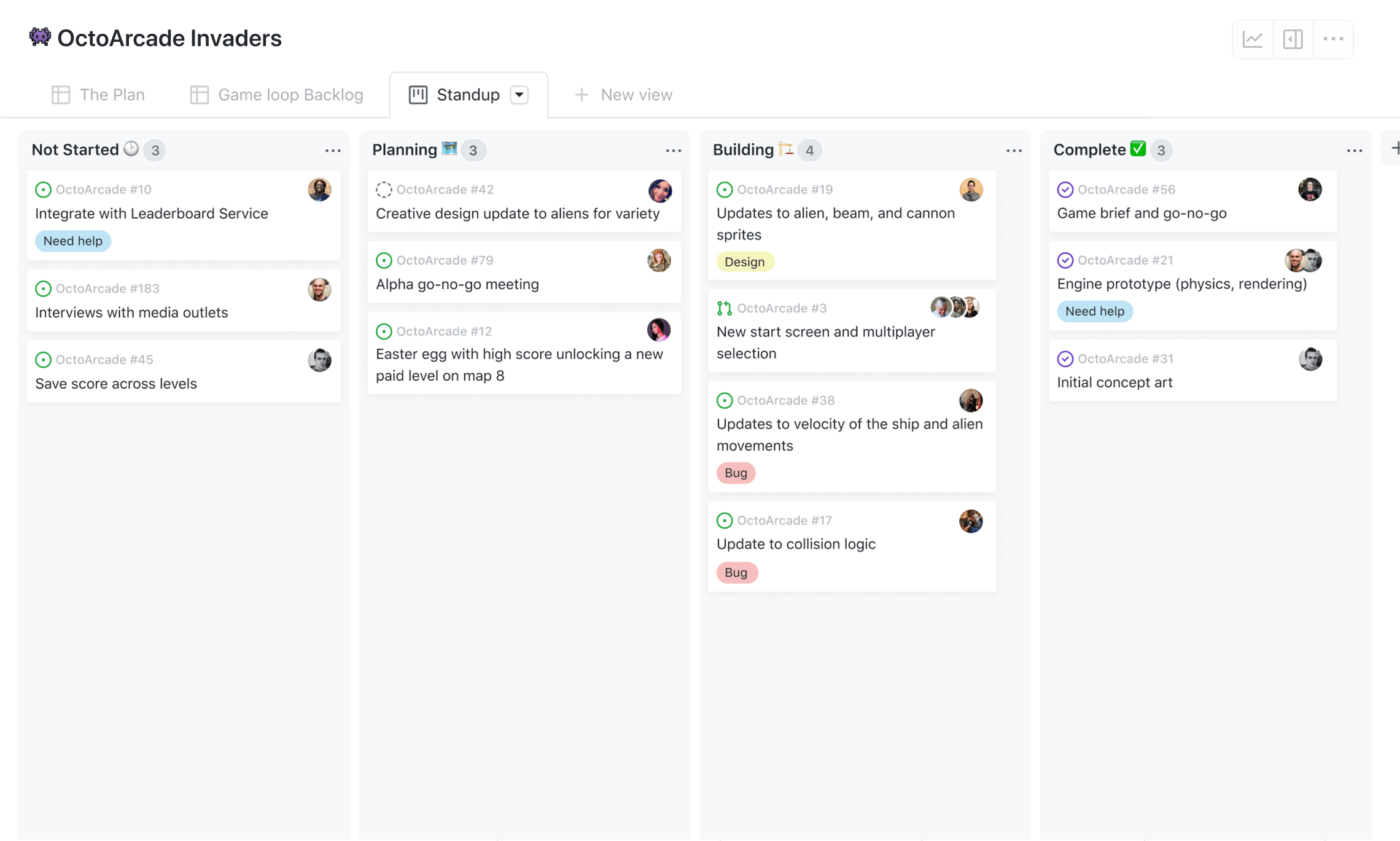
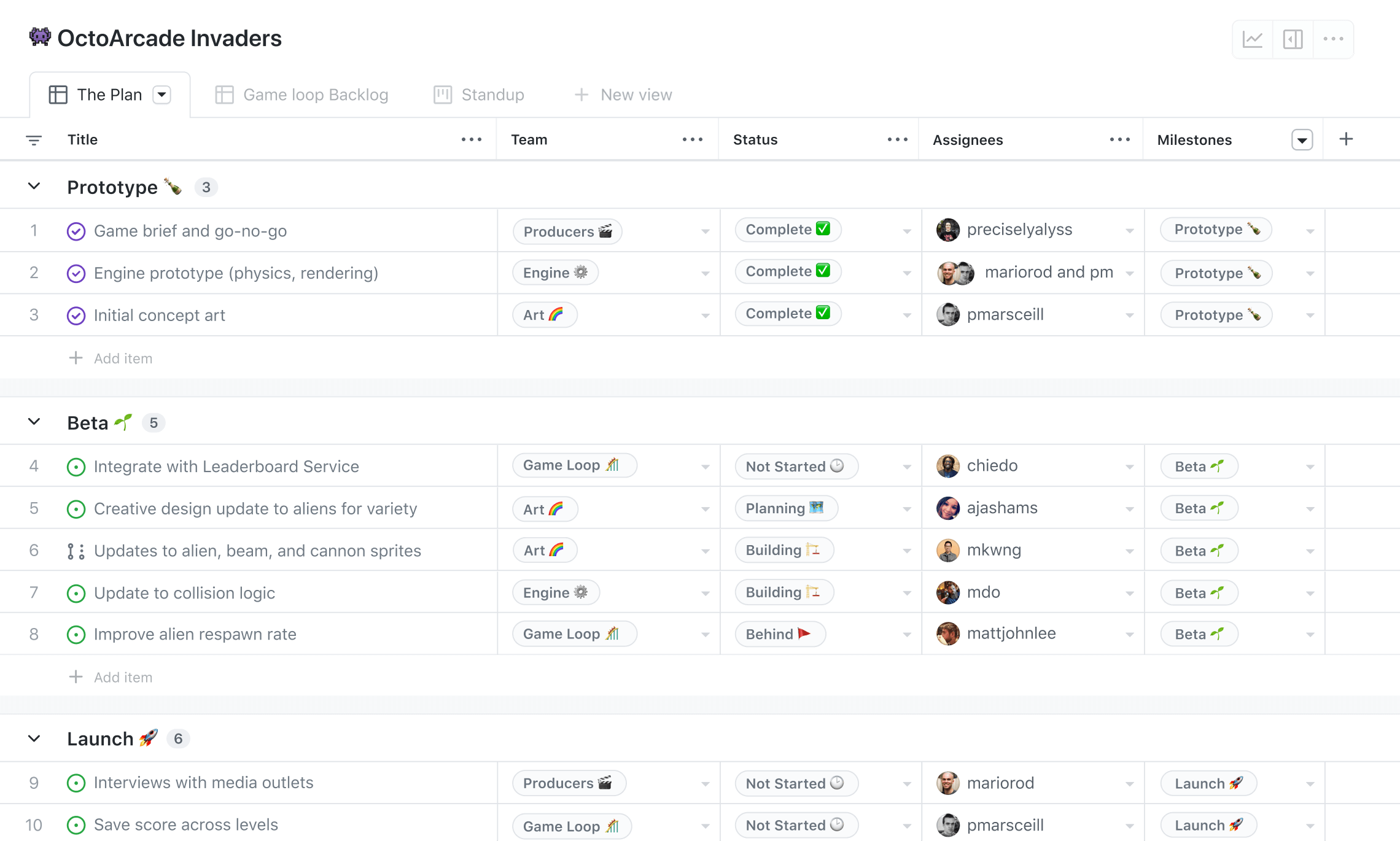
Break issues into actionable tasks
Tackle complex issues with task lists and track their status with new progress indicators. Convert tasks into their own issues and navigate your work hierarchy.
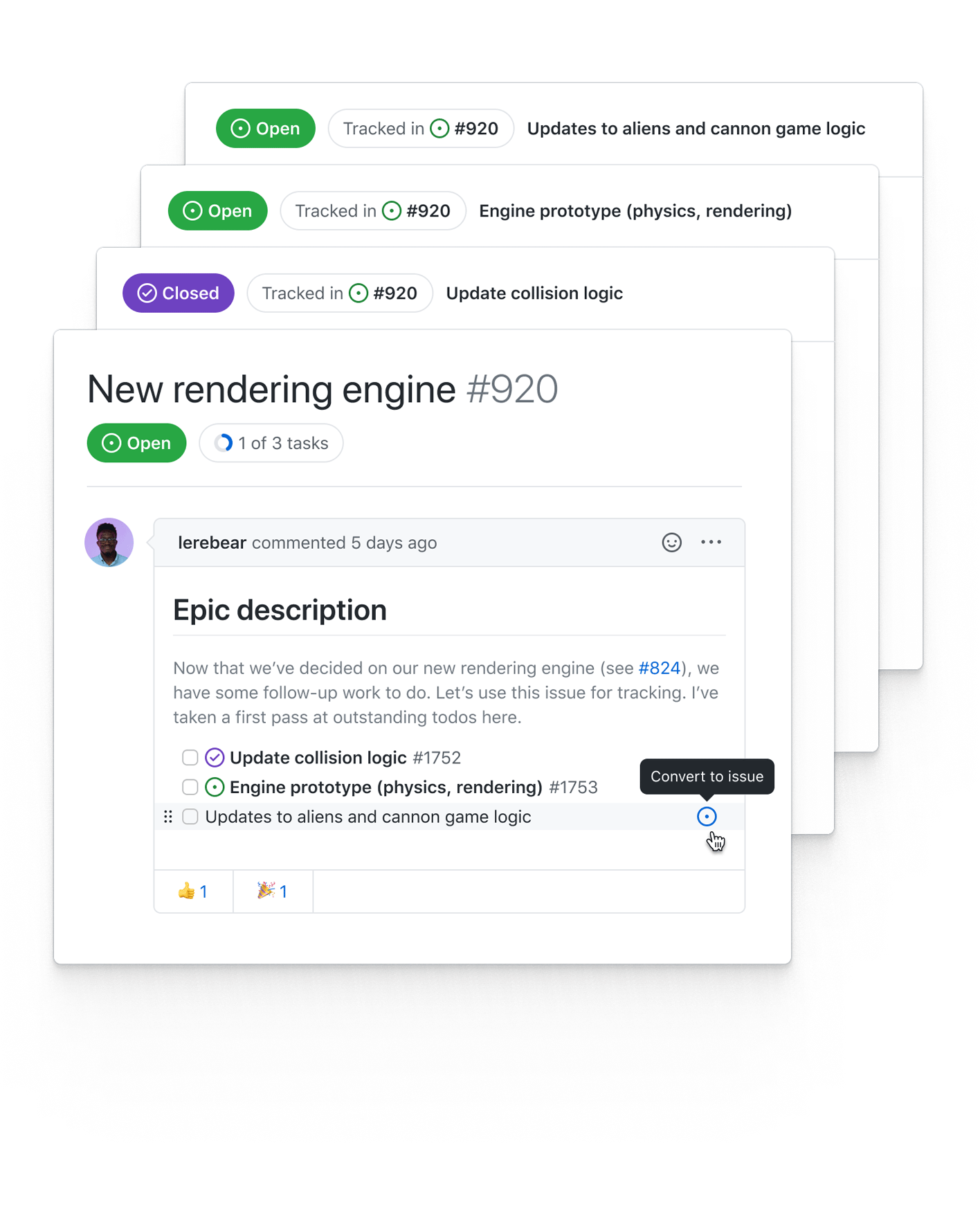
Move conversations forward
Express ideas with GitHub Flavored Markdown, mention contributors, react with emoji, clarify with attachments, and see references from commits, pull requests, releases, and deploys. Coordinate by assigning contributors and teams, or by adding them to milestones and projects. All in a single timeline.
- Upload and attach videos to comments
- Dive into work faster with issue forms and templates
Open
3 tasks
Improve alien character controls
The latest report from our testers is in and our sprite animations are a little off. Good news is not by much, so we should be able to squeeze this into our current sprint.
-
@grrretel to share beta tester report
-
@cameronfoxly has a video to share showing before and after
-
@chiedo to push the change and get the team reviewing
We just published the report—see octoarcade/testers#323 👉
👀 3Thanks @keisaacson! Here’s a video walkthrough showing the proposed changes.
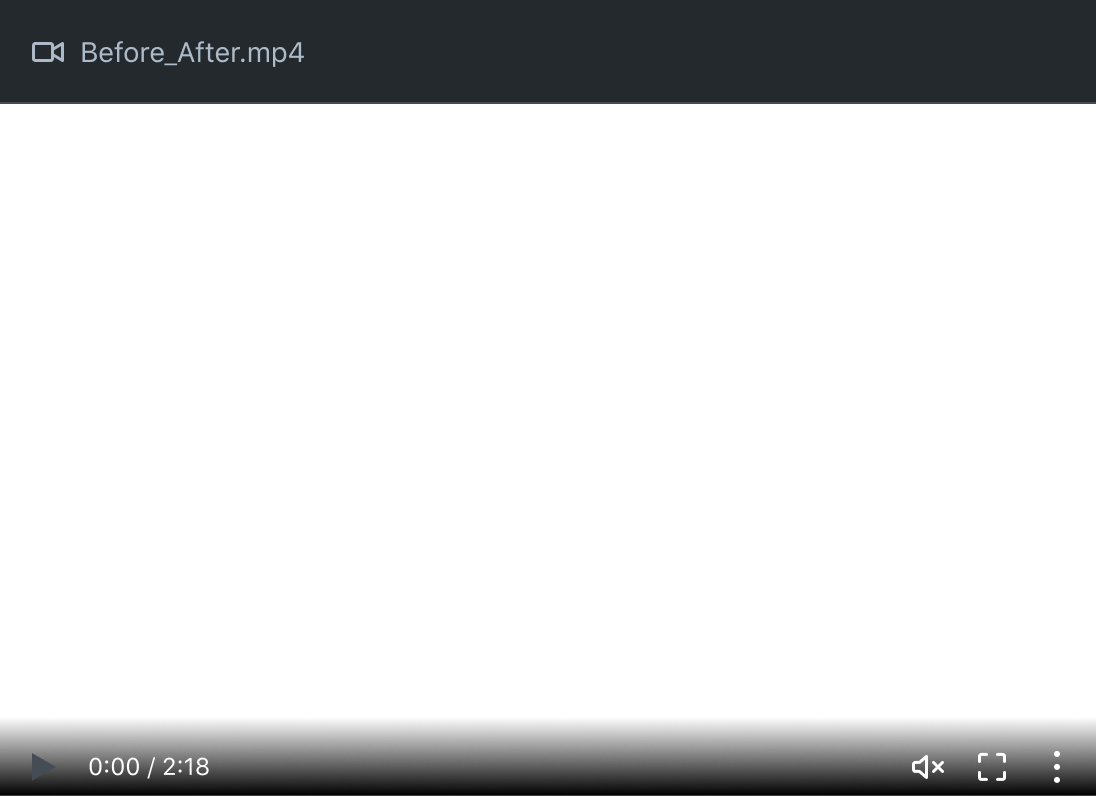
Create views
for how you work
Save views for sprints, backlogs, teams, or releases. Rank, group, sort, and filter issues to suit the occasion. Choose between tables, boards, and timelines.
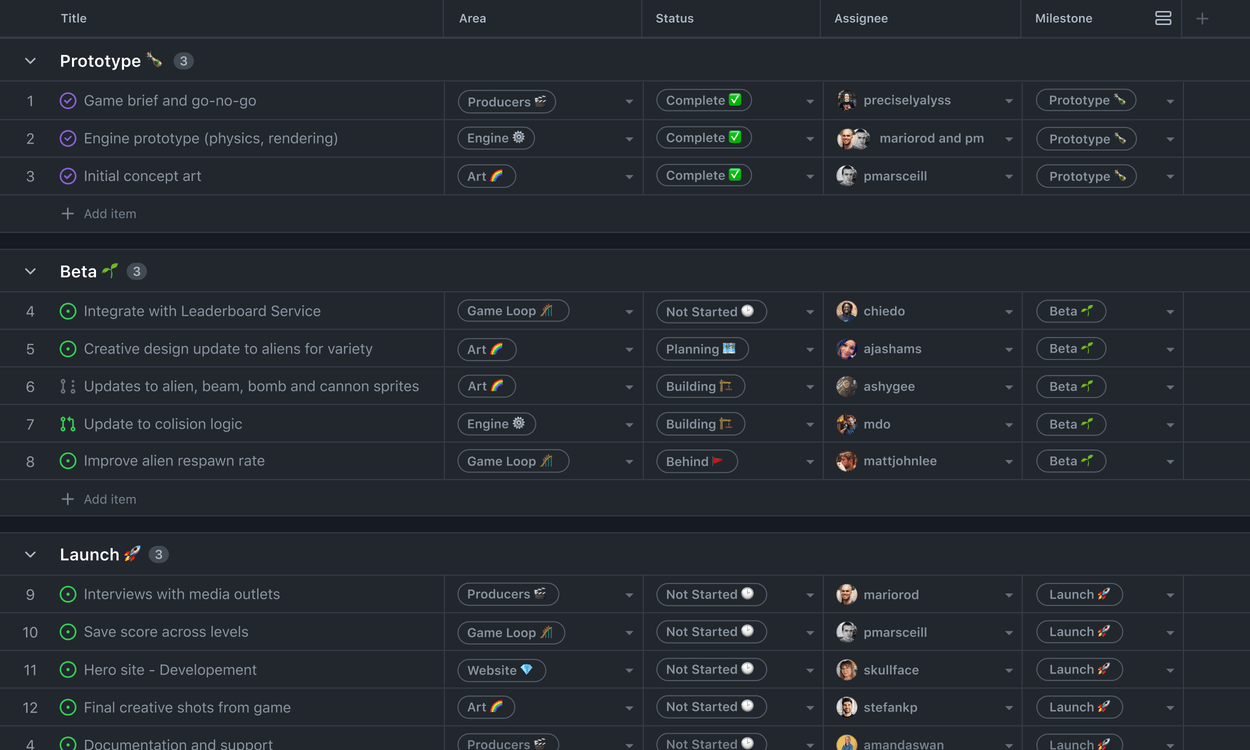
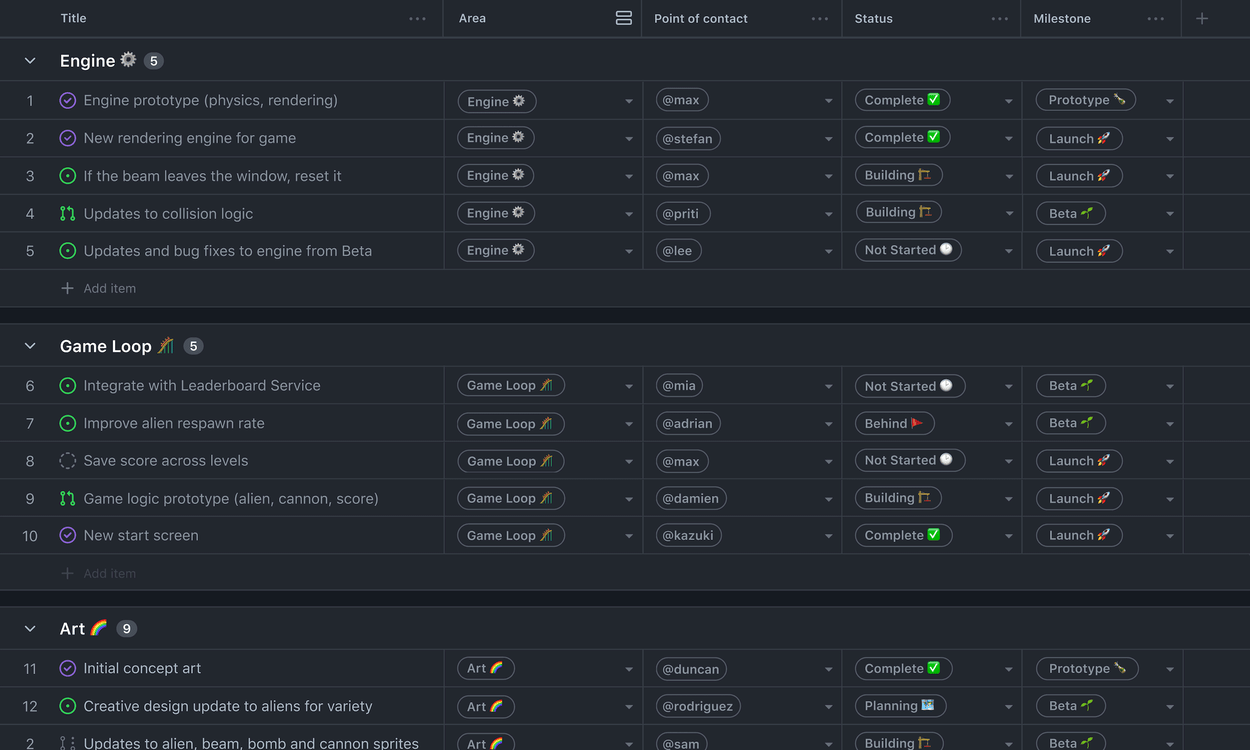
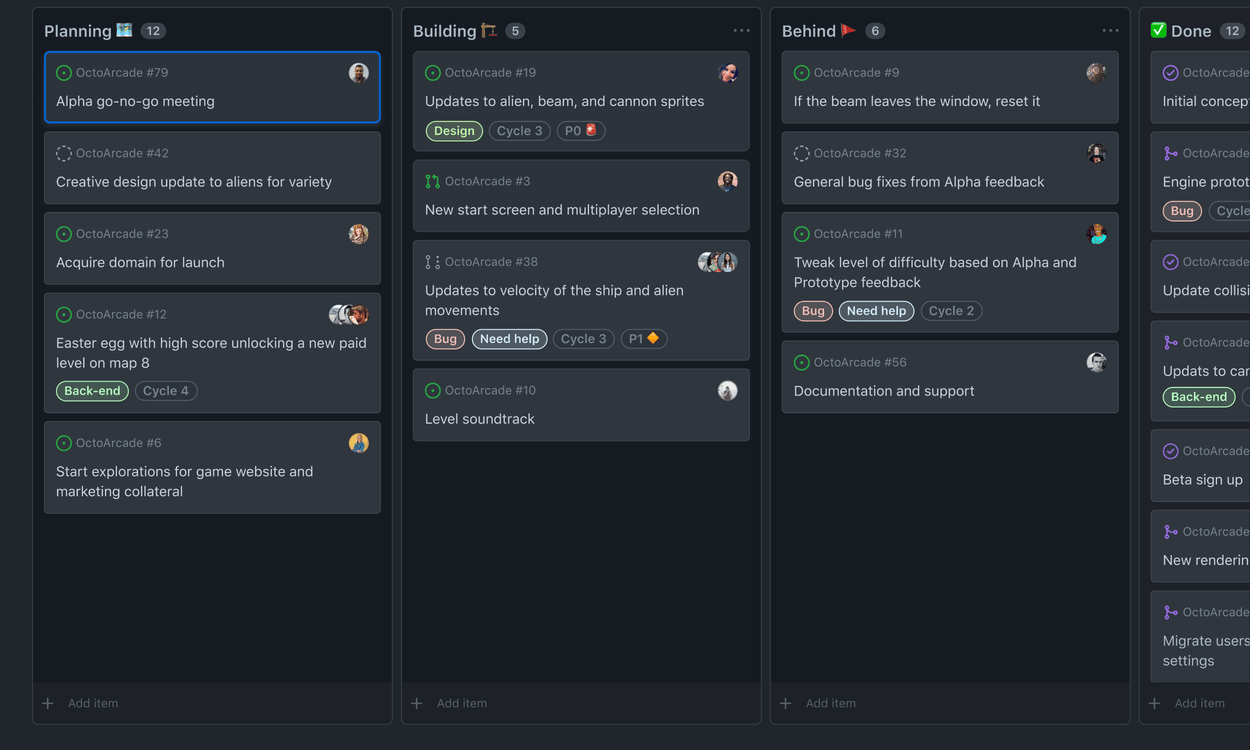
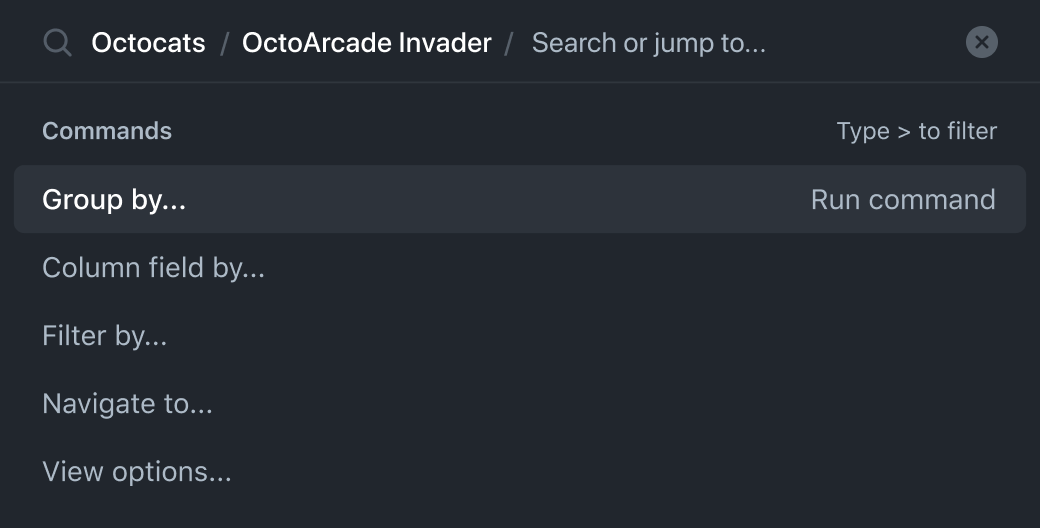
Work at keyboard speed
No mouse? No problem. Every action you can take with the mouse has a keyboard shortcut or command. Filter, sort, group, and assign issues. Your hands never leave the keyboard.
Extend issues
with custom fields
Track metadata like iterations, priority, story points, dates, notes, and links. Add custom fields to project tables and edit from the issue sidebar.
Now with iteration cycle planning
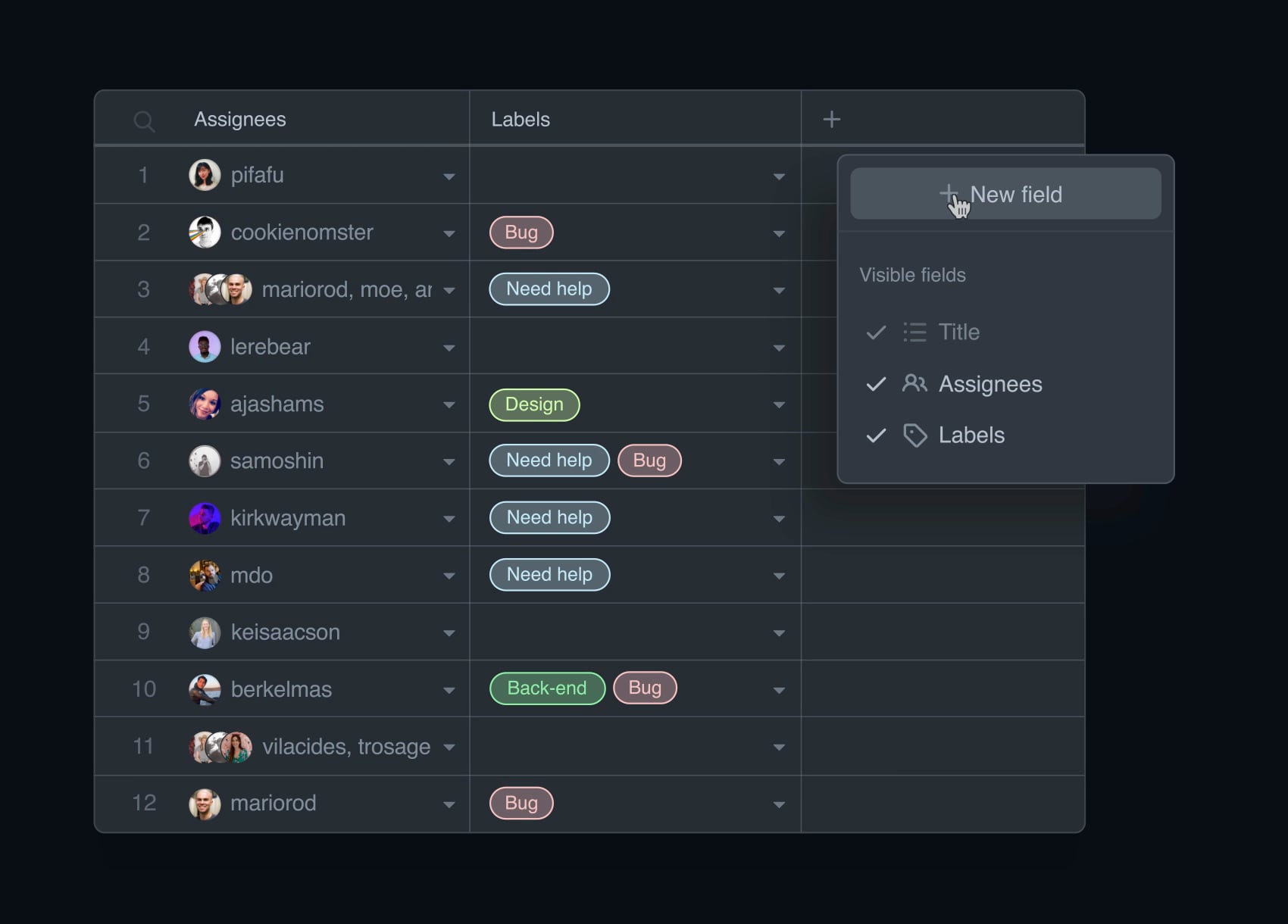
Track progress with project insights
Track the health of your current iteration cycle, milestone, or any other custom field you create with new project insights. Identify bottlenecks and issues blocking the team from making progress with the new burn up chart.
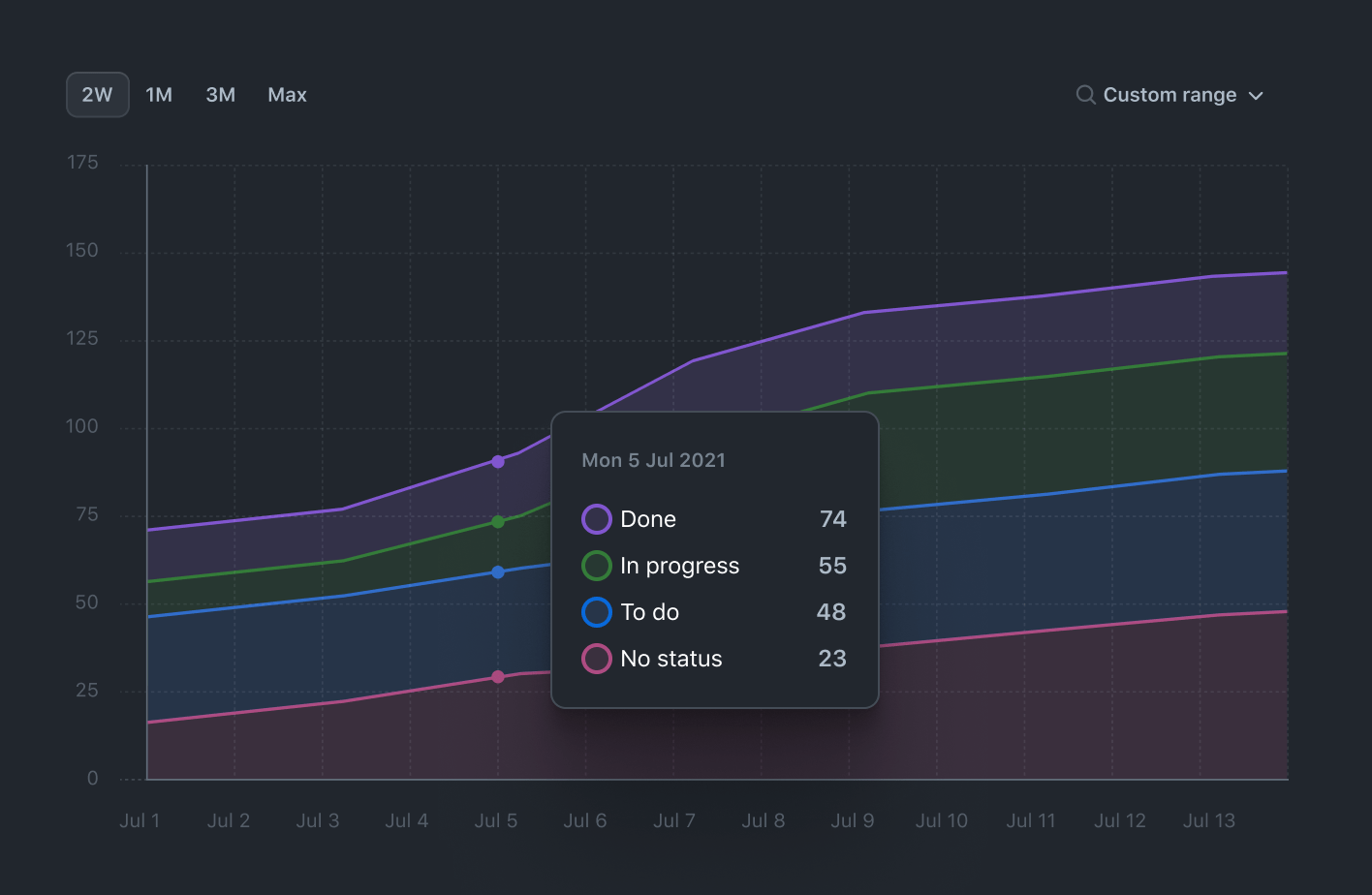
Manage work automatically
Accelerate your project planning with workflows. Automatically triage issues, set values for custom fields, react to changes, or schedule something. You can even tee them up to run an Action.
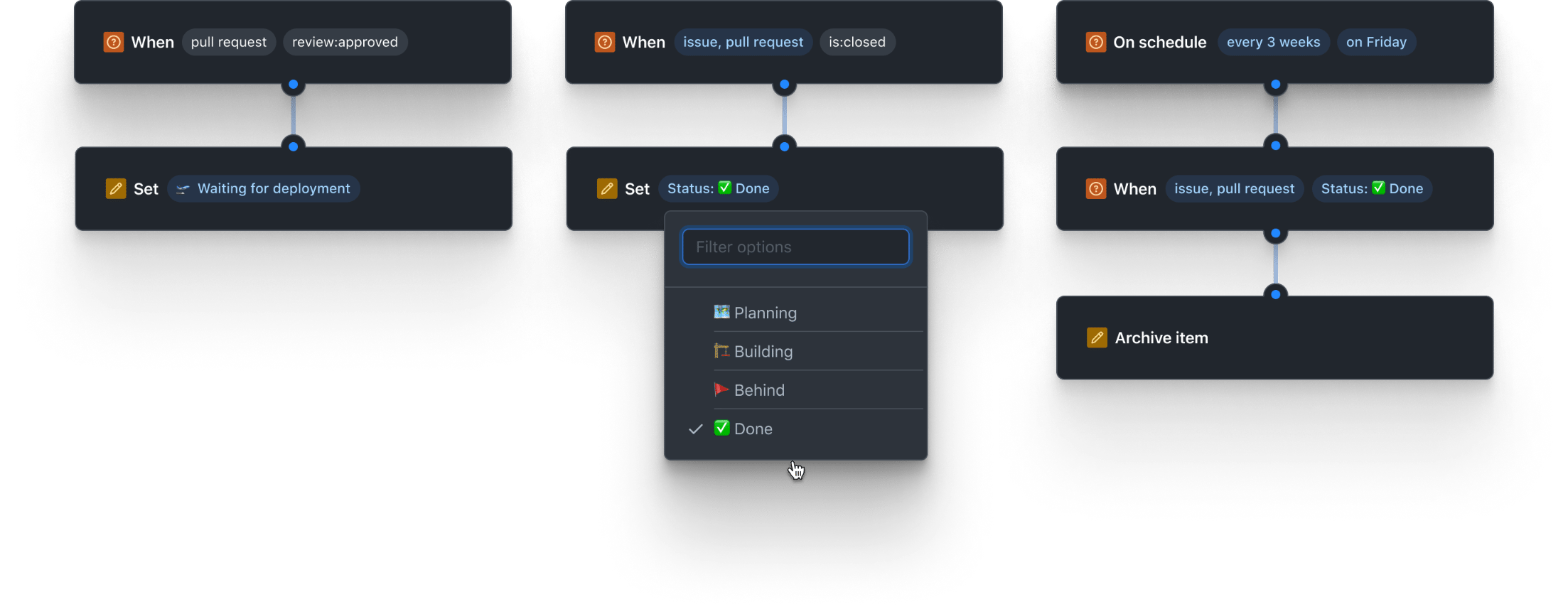
Issues, where you need them
Issues can be viewed, created, and managed in your browser, your favorite terminal, or on your phone or iPad.
Use the command line interface to check the issues assigned to you, mentioning you, and opened by you in your current repo.
# Viewing issues relevant to you
→ ~/Projects/my-project
$ gh issue status
Issues assigned to you
#42 Updates to game background (epic:fork, meta)
Issues mentioning you
#94 Game logic (alien, cannon, score)
#11 Tweak difficulty level based on Alpha feedback
Issues opened by you
#89 Integrate with game engine
#56 Documentation and support (enhancement)
→ ~/Projects/my-project
$
GitHub CLI
View, update, and create issues without ever leaving your terminal.
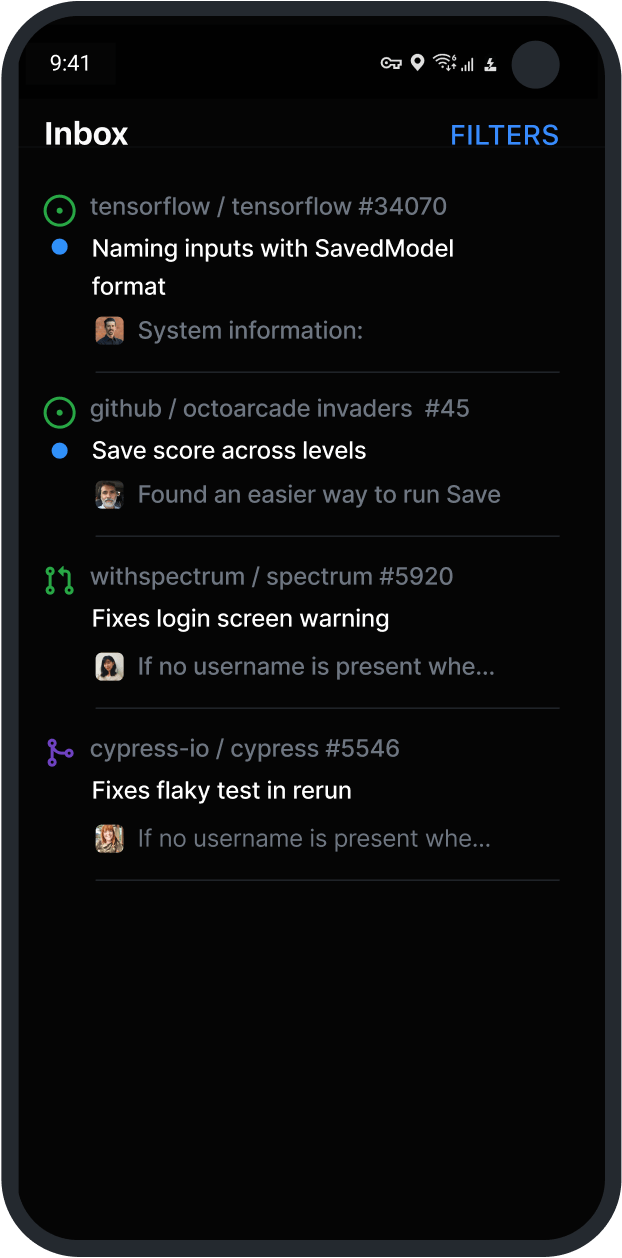
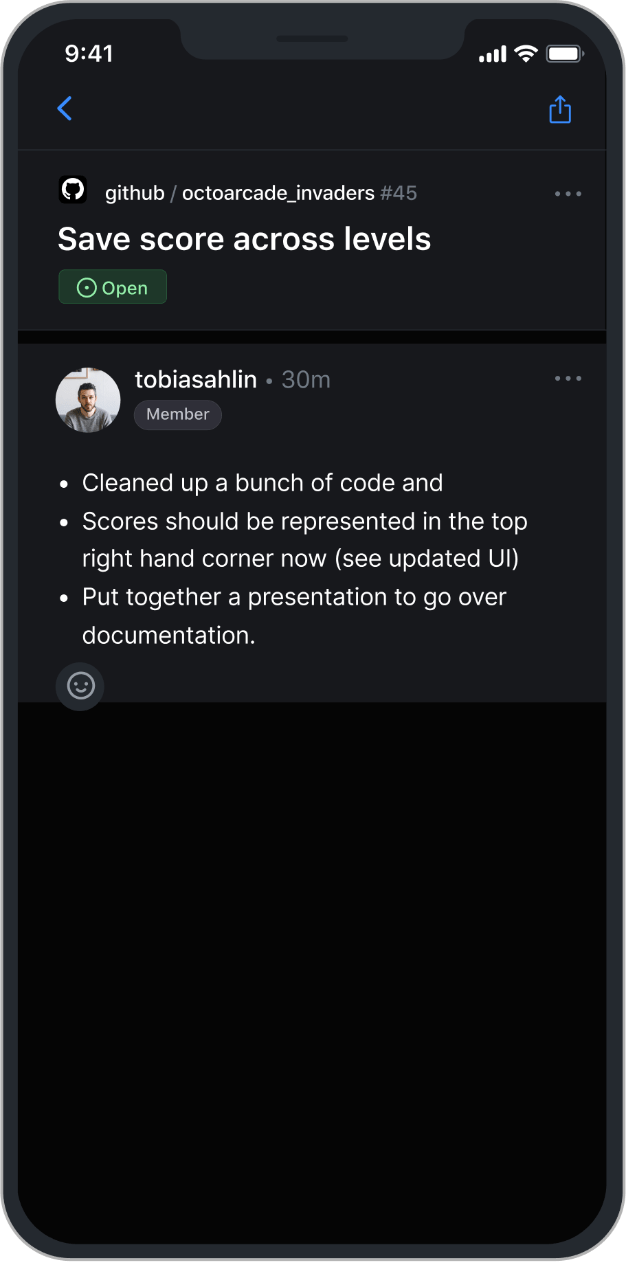
GitHub Mobile
Create and manage issues on the go with our native iOS and Android mobile apps.

“ The new planning and tracking functionality keeps my project management close to my code. I no longer find myself needing to reach for spreadsheets or 3P tools which go stale instantly.
Dan Godfrey // Development Manager
Frequently asked questions
What is GitHub Issues?
What are Projects?
Can I update existing Projects to use the new capabilities?
What plans have access to Projects?
Will the new Projects experience be available in GitHub Enterprise Server?
How do I migrate over from another project management service?
What's next for planning on GitHub Issues?

Flexible project planning for developers
Recommend
-
 45
45
Ethereum developers are quietly planning strategies for advancing the world’s third-largest blockchain, as well as a previously undisclosed upgrade that could boost the capabilities of the technology more aggressively in the s...
-
 10
10
Project planning for UX DesignersManaging your time, removing risks and getting stuff doneSomething I needed to learn fast when I started out in UX, was working out how long design...
-
 3
3
Pinned issues General TO-DO ...
-
 5
5
Issues · wger-project/wger · GitHub Clear current search query, filters, and sorts Author Label...
-
 6
6
Issues · tessel/project · GitHub Clear current search query, filters, and sorts Author Label...
-
 5
5
Issues · wger-project/flutter · GitHub Clear current search query, filters, and sorts Author Label...
-
 10
10
Issues · spiral-project/ihatemoney · GitHub Clear current search query, filters, and sorts Author...
-
 5
5
The Why I mentor at a few different online courses, and a common theme I've noticed across quite a few of them is an odd "gap" in the training. Some courses are a great introduction. They tend to do a great job intro...
-
 5
5
Issues · eclipse/jetty.project · GitHub
-
 7
7
11 Planning and Productivity tips for Python developers By PyBites Team on 23 June 2023 This week we talk...
About Joyk
Aggregate valuable and interesting links.
Joyk means Joy of geeK





