

Microsoft brings back half-improved and half-crippled tray area in Windows 11 bu...
source link: https://www.neowin.net/news/microsoft-brings-back-half-improved-and-half-crippledbu-tray-area-in-windows-11-build-25193/
Go to the source link to view the article. You can view the picture content, updated content and better typesetting reading experience. If the link is broken, please click the button below to view the snapshot at that time.

Microsoft brings back half-improved and half-crippled tray area in Windows 11 build 25193
In Windows 11 build 25193, Microsoft is A/B testing some of the previously removed features. Besides the tablet-optimized taskbar, some insiders can once again access the updated tray area with the option to hide the icon menu.
Earlier this year, Microsoft introduced a reworked tray area featuring redesigned tooltips and buttons, improved spacing, and the option to disable all icons and the "overflow" menu (the arrow-up button in the bottom-right corner of the screen). Like with the tablet-optimized taskbar, Microsoft later decided to remove the feature from Windows 11 due to negative feedback from users—customers were not happy that the redesigned system would not allow them to rearrange icons in the notification area.
Microsoft said it would go back to the drawing board to improve the feature in future updates. Months later, the redesigned tray is back with zero changes and without the option to rearrange icons. You can see how the new variant (on top) compares to the old one below.
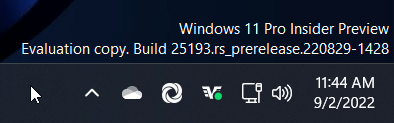

Some users (us included) got the updated tray after installing Windows 11 build 25193, and other Insiders remain with the old variant. If you want to force-enable the feature to test it, use the ViveTool app and the ID for the tablet-optimized taskbar.
Since the new tray has no option to drag-and-drop icons, you will have to rearrange icons using the Settings app. Go to Personalization > Taskbar > Other system tray icons and toggle on or off icons you want to display on the taskbar or hide in the overflow. Turning off Hidden icon menu disables the latter, leaving a slightly cleaner tray.
Note that Microsoft has not acknowledged the return of the new tray area, so do not be quick to bash the company for restoring the feature unimproved. Perhaps, future builds will bring some enhancements to address customer feedback.
Recommend
-
 15
15
A few months ago,we covered how Mathwork’s Matlab software didn’t run workloads on AMD CPUs at full speed. These products use the Int...
-
 8
8
Significant vulnerabilities that crippled IT world this decade (2010-2020) Author: Vivek Gite Last updated: December 31, 2020
-
 5
5
The Bouncy Castle Crypto Package For Java The Bouncy Castle Crypto package is a Java implementation of cryptographic algorithms, it was developed by the Legion of the Bouncy Castle, a registered Australian Charity, with a little help...
-
 5
5
Fastly crippled much of the Web, then issued the perfect apology Fastly runs a CDN — a content de...
-
 10
10
ConversationOP9Pro battery: Vivaldi at full perf but unavoidably limited to 60Hz gets 11h56m in the web test, Chrome perf crippled at 60Hz gets 11h59m. Makes you ask yourself if the drama was worth it.
-
 9
9
Why MEC Might be Getting Crippled by Uncertainty OK, there’s no lack of (or loss of) interest in multi-access edge computing (MEC), but there’s also no lack of fuzziness over the right way to think about it. A recent
-
 6
6
Why cyberattacks haven’t crippled Ukraine’s communication systems
-
 14
14
This app attempts to fix crippled Calendar flyout and clock in Windows 11...
-
 7
7
Rogers Communications is the dominant...
-
 6
6
Avalanche X and C Networks Crippled By Software Bugs March 23, 2023
About Joyk
Aggregate valuable and interesting links.
Joyk means Joy of geeK
