

在Windows安装过程移动Users(AppData)目录
source link: https://www.taterli.com/8889/
Go to the source link to view the article. You can view the picture content, updated content and better typesetting reading experience. If the link is broken, please click the button below to view the snapshot at that time.
在Windows安装过程移动Users(AppData)目录
在Windows安装过程移动Users(AppData)目录
最近由于一些个人的原因长时间没有更新,让大家久等了.
很多人会因为C盘空间不足而出现各种问题,想移动AppData目录,事实上,除了安装过程移动之外,其他移动都是不标准的,会使得很多软件无法感知到路径已经移动,甚至创建链接也是不可以的,会导致一些文件权限无法正常配置.当然,如果你只有一块硬盘并且空间不大,为什么要分区呢,而且固态硬盘也没有分区的必要性.
首先正常安装系统,当然确定至少有2个盘,不然没有意义.(如果一个盘为什么不直接全部分给C盘,迷惑行为.)
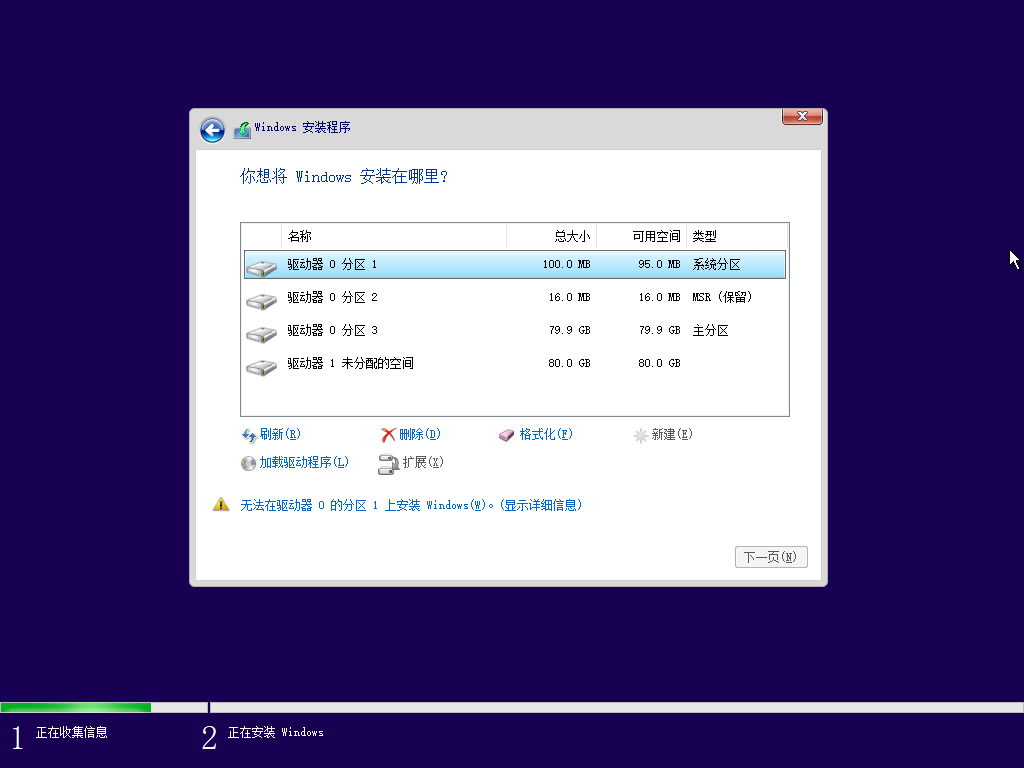
到达区域选择这个界面,按Ctrl+Shift+F3进入预配.

按了之后就跳转了.
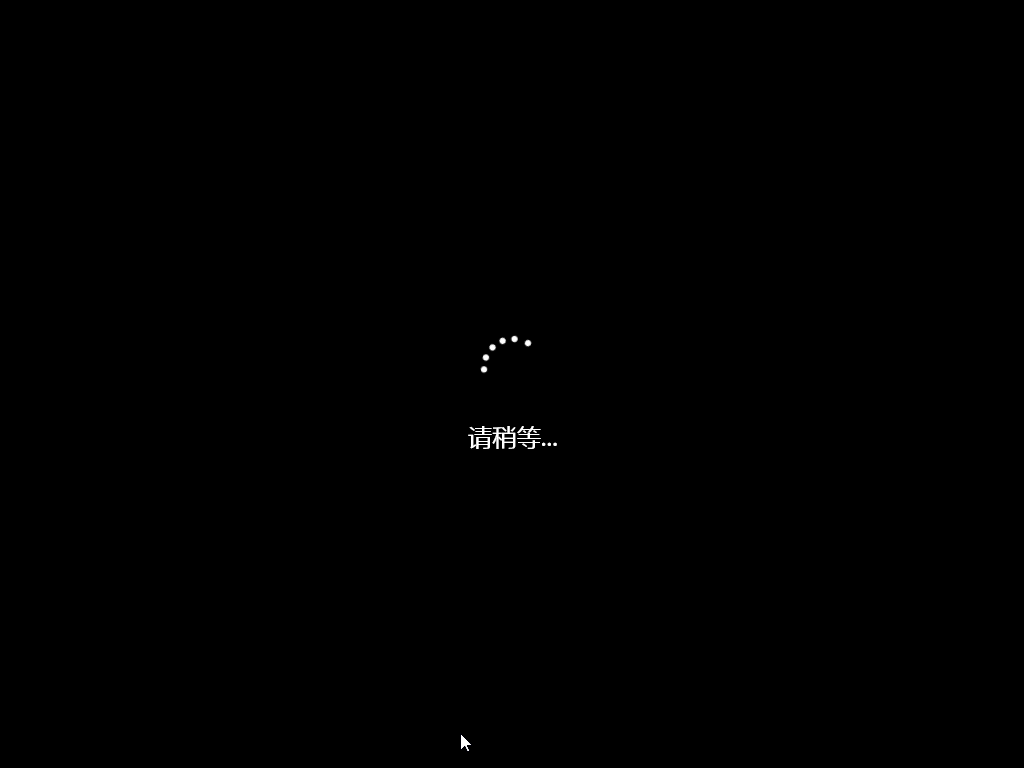
预配环境和正常使用有差别,不要尝试在预配环境安装各种自己习惯的东西,进入预配环境后,取消系统准备工具的配置.
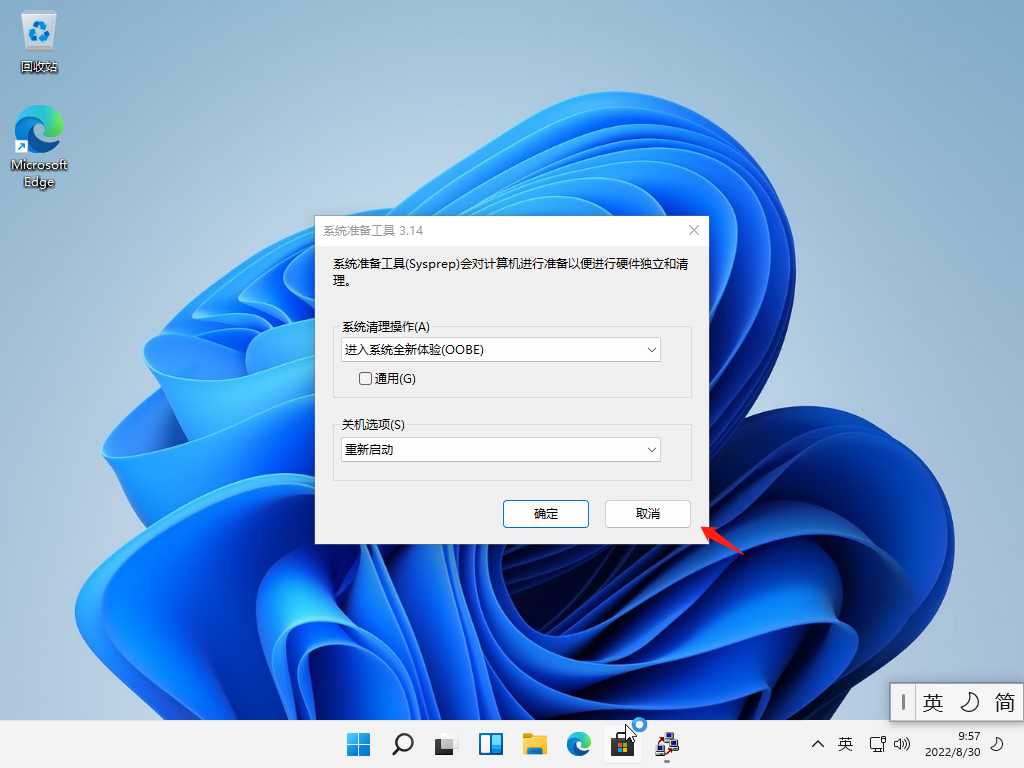
添加分区.
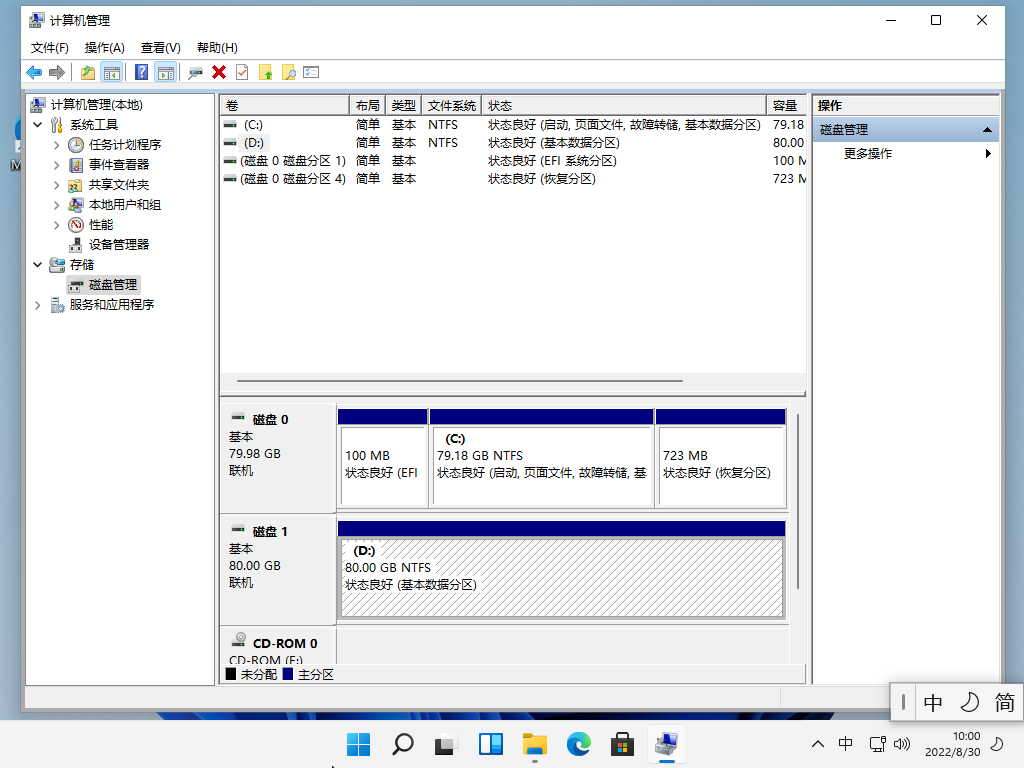
添加一个应答文件unattended.xml,内容比较多,最好复制粘贴放到U盘里再复制到系统里,记住不要给系统预装各种软件.
<?xml version="1.0" encoding="utf-8"?>
<unattend xmlns="urn:schemas-microsoft-com:unattend">
<settings pass="oobeSystem">
<component name="Microsoft-Windows-Shell-Setup" processorArchitecture="amd64" publicKeyToken="31bf3856ad364e35" language="neutral" versionScope="nonSxS" xmlns:wcm="http://schemas.microsoft.com/WMIConfig/2002/State" xmlns:xsi="http://www.w3.org/2001/XMLSchema-instance">
<FolderLocations>
<ProfilesDirectory>D:\Users</ProfilesDirectory>
</FolderLocations>
</component>
</settings>
</unattend>运行命令提示符.
%windir%\system32\sysprep\sysprep.exe /oobe /reboot /unattend:d:/unattended.xml
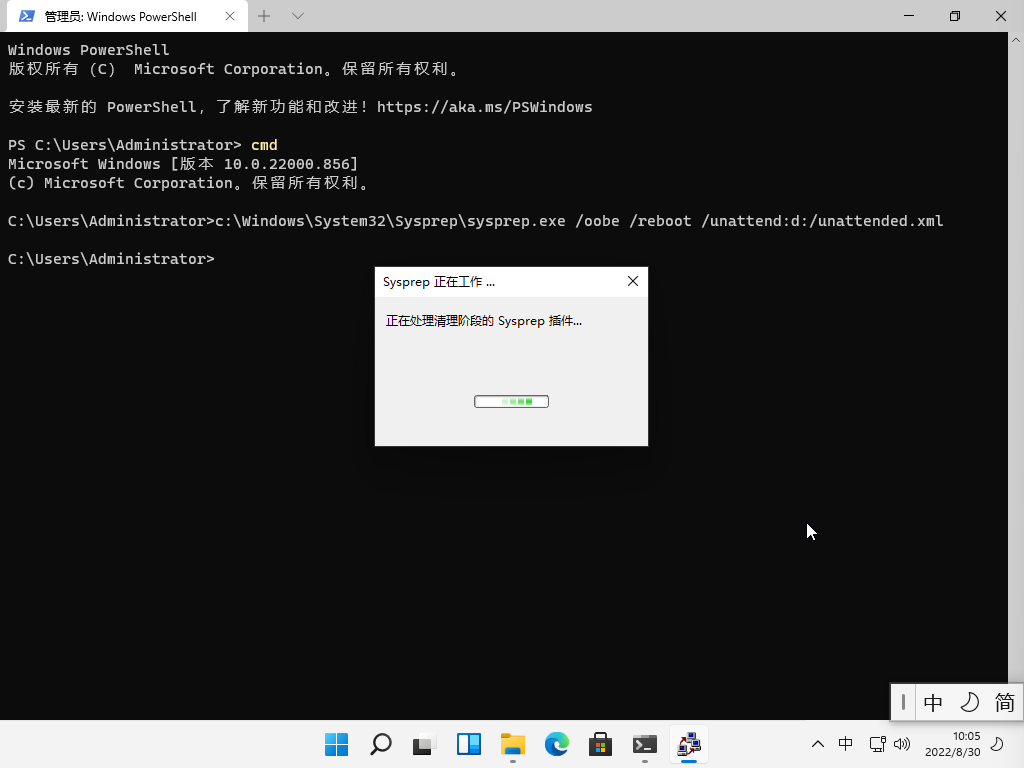
然后会重启重新进入OOBE.

设置完成看到磁盘占用这样,我们装个Office试试.
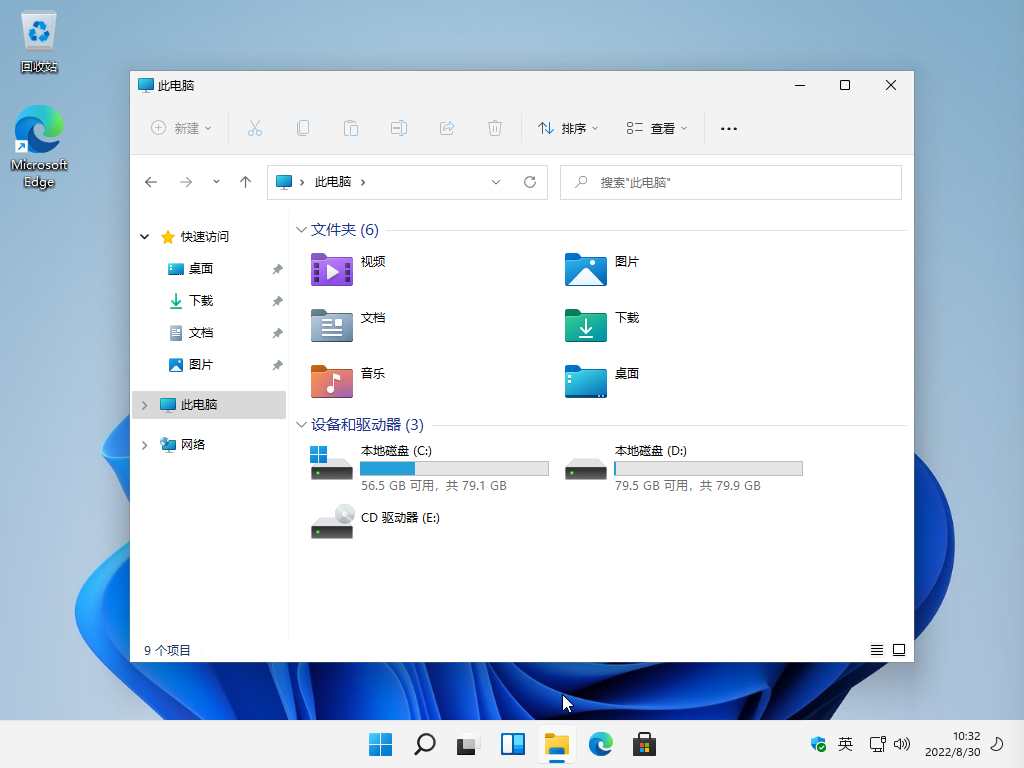
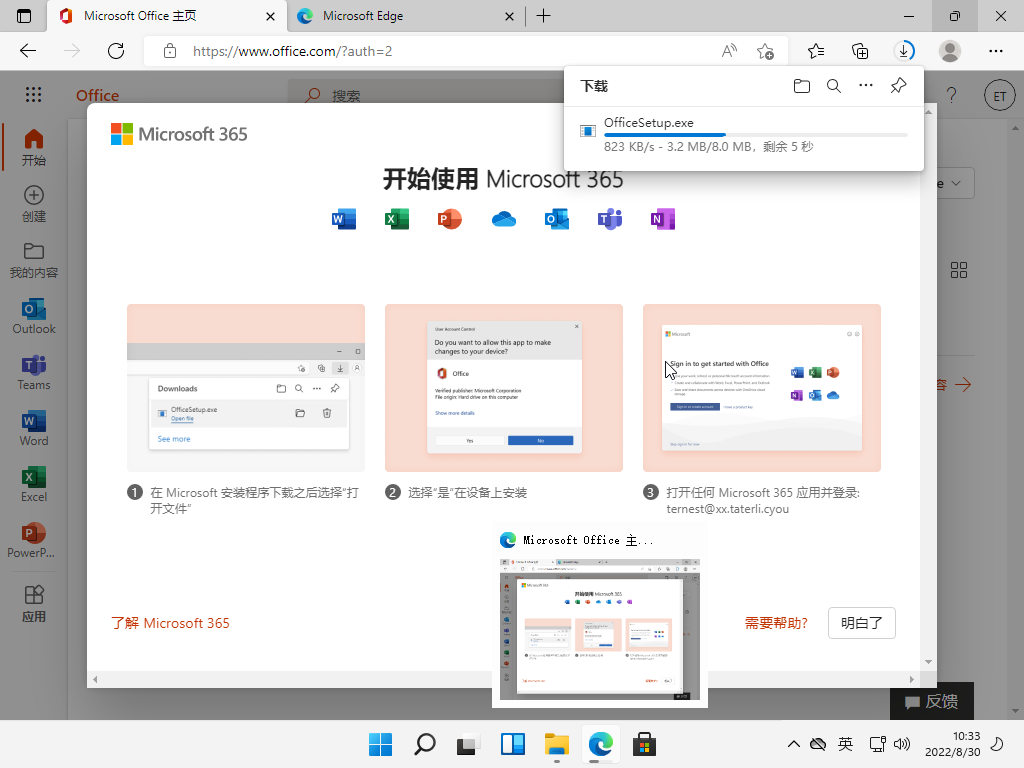
安装完成.
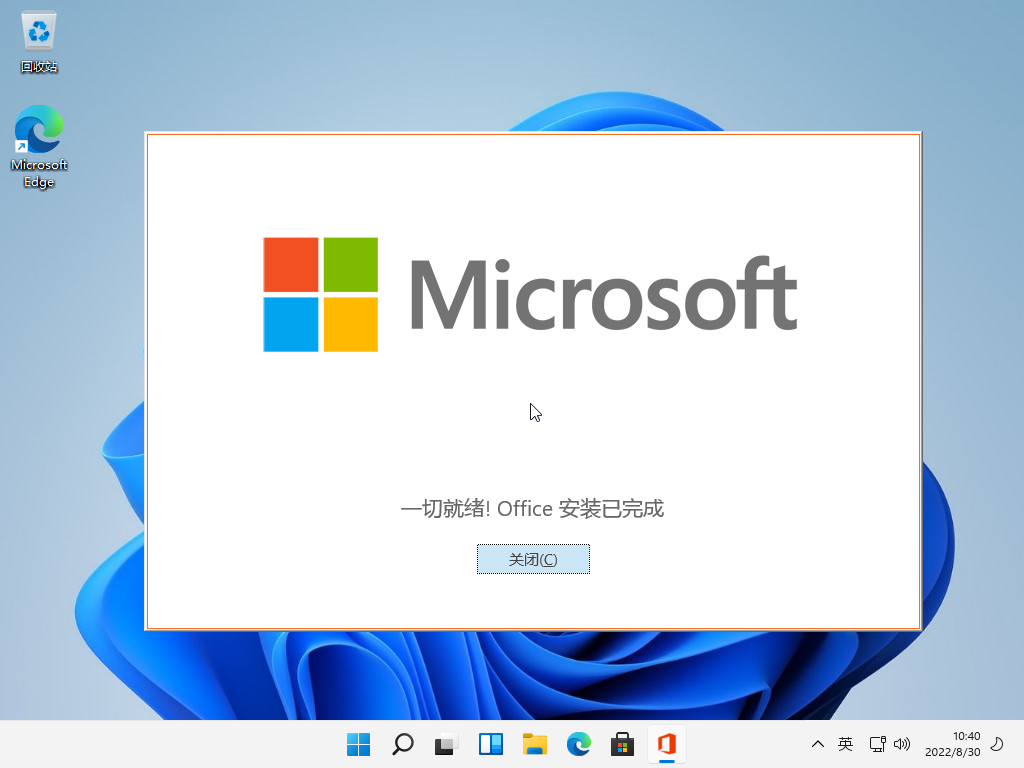
空间占用.
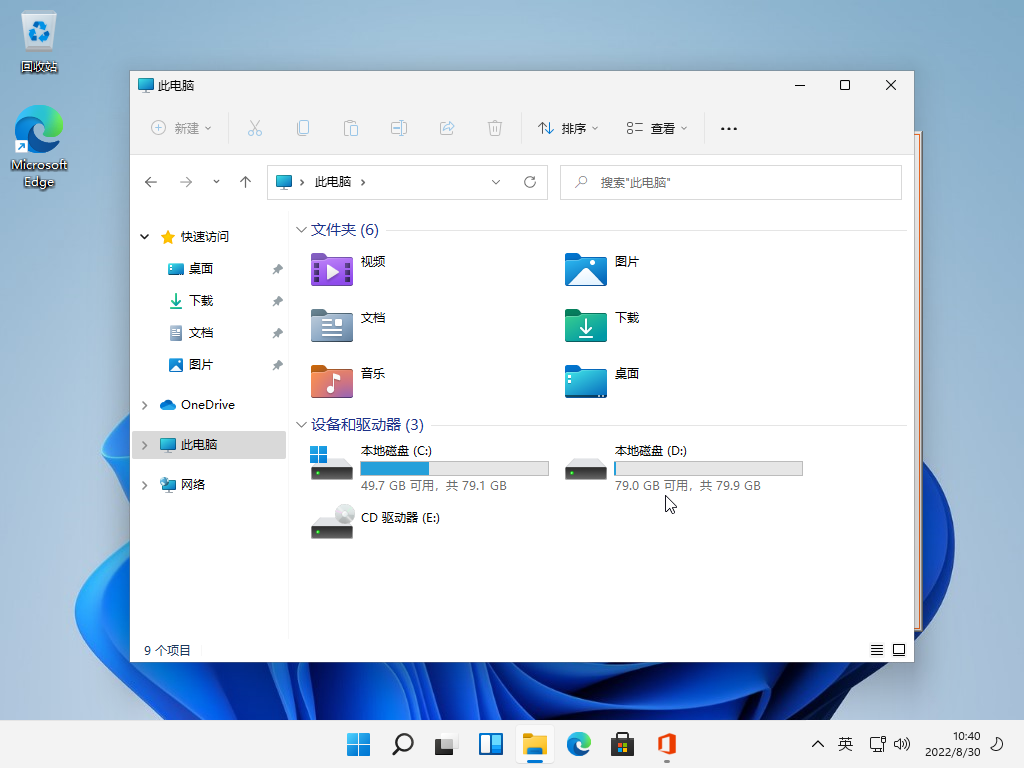
Recommend
About Joyk
Aggregate valuable and interesting links.
Joyk means Joy of geeK