

Google Search Console Bug: Incorrect Number Of Indexed Pages
source link: https://www.searchenginejournal.com/google-search-console-was-reporting-incorrect-number-of-indexed-pages/461734/
Go to the source link to view the article. You can view the picture content, updated content and better typesetting reading experience. If the link is broken, please click the button below to view the snapshot at that time.
Google Search Console Update: More Data In Core Web Vitals Reports
An update to Google Search Console will allow the Core Web Vitals report to surface URL-level data.
Matt G. Southern
- August 22, 2022
- 2 min read
-
SHARES
-
READS
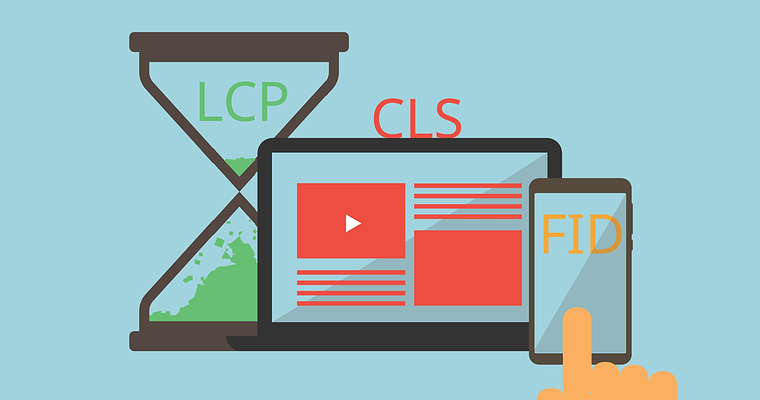
Google Search Console will start reporting on the Core Web Vitals (CWV) scores of specific URLs, in addition to aggregate scores for URL groups.
What this means is more granular data for Search Console users.
The updated Core Web Vitals report in Google Search Console will allow you to identify URLs holding your site back from achieving “Good” scores.
With the information available in the updated reports, you’ll know where to focus your efforts if your CWV scores aren’t up to par.
Here’s more about what’s changing and how to read the new Core Web Vitals report in Search Console.
Top Freelancers for Every Business
Fiverr gives your team the flexibility to expand in-house capabilities and execute every project by connecting with freelancers for every skill set you need.
Core Web Vitals Report – What’s New?
Before today’s update, Search Console’s Core Web Vitals report provided aggregate scores based on groups of URLs.
Google will continue to evaluate Core Web Vitals for URL groups, though you can now go one level deeper.
Clicking on a URL group in the Search Console report will bring up a new panel on the right side with URL-level data.
See an example in the screenshot below:
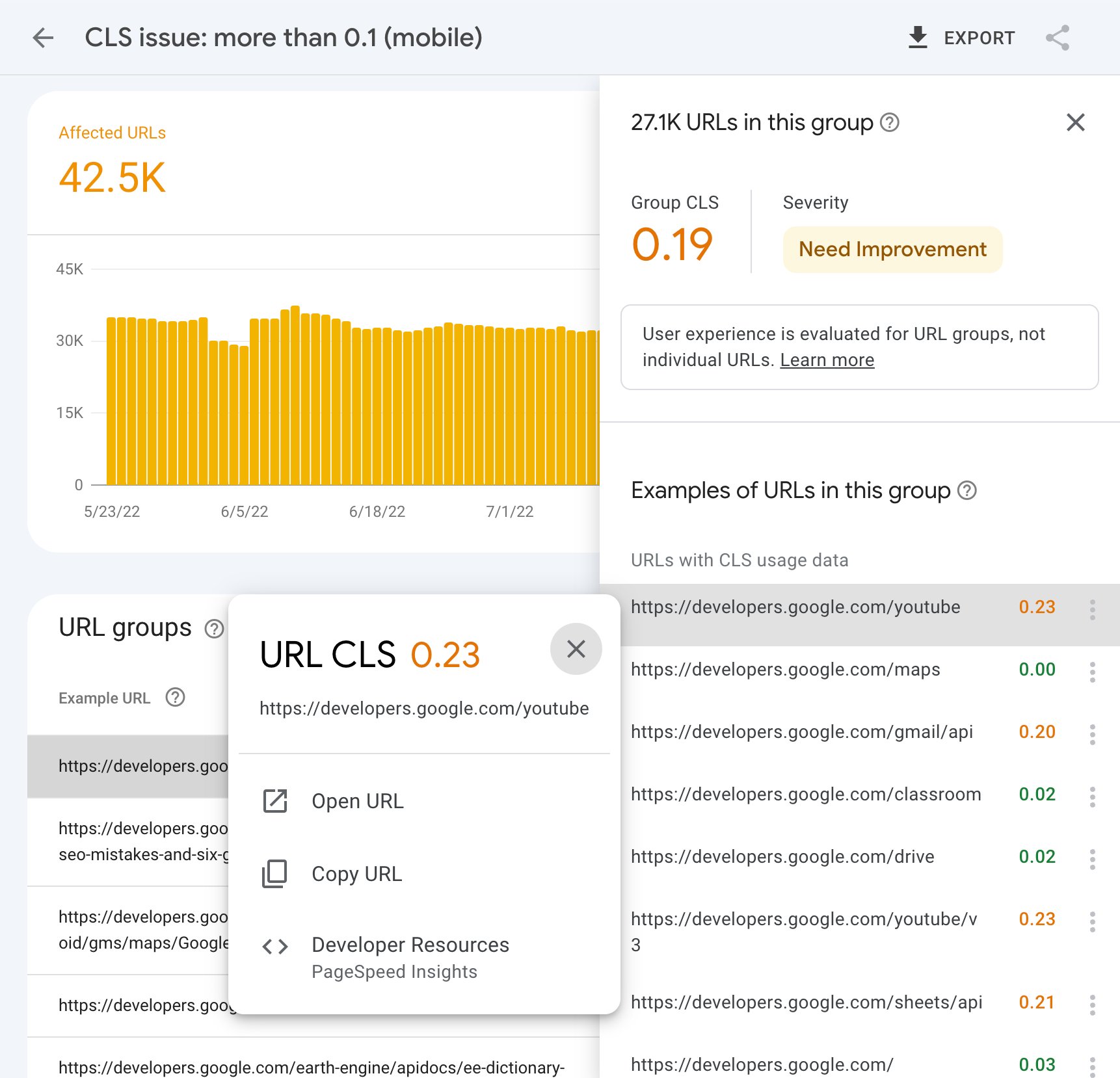
This example shows someone investigating CLS scores that need improvement. When they click on a URL group in the report, they can see the individual URLs that require attention.
In addition, the report shows which URLs in the group achieved “good” CLS scores. So you can likely skip those pages when going through and fixing CLS issues.
That’s considerably more efficient than going through every URL in the group and looking for issues that may not exist.
An updated help page says outliers in URL groups are uncommon. In most cases, the score assigned to a group will apply to most URLs in the group:
“The LCP, FID, and CLS status applies to the entire group. Some outlier URLs might have better or worse values on some visits, but 75% of visits to all URLs in the group experienced the group status shown.”.
Source: @GoogleSearchSC on Twitter
Featured Image: Piscine26/Shutterstock
Recommend
About Joyk
Aggregate valuable and interesting links.
Joyk means Joy of geeK