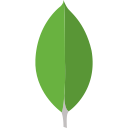2

How to Remove Line Chart Fill in ChartJS
source link: https://masteringjs.io/tutorials/chartjs/line-chart-fill-color
Go to the source link to view the article. You can view the picture content, updated content and better typesetting reading experience. If the link is broken, please click the button below to view the snapshot at that time.
How to Remove Line Chart Fill in ChartJS
Aug 18, 2022
To remove line fill from your line charts in ChartJS, simply add the fill: false property to each of the objects in your datasets array.
const ctx = document.getElementById('myChart').getContext('2d');
const chart = new Chart(ctx, {
type: 'line',
data: {
labels: ['Red', 'Blue', 'Yellow', 'Green', 'Purple', 'Orange'],
datasets: [{
label: 'Example Data',
fill: false, // <-- Set `fill: false` here
data: [12, 19, 3, 5, 2, 3]
}]
},
options: {
responsive: true
}
});Changing the Fill Color
To change the fill color, set fill: true and set the backgroundColor option as follows.
const ctx = document.getElementById('myChart').getContext('2d');
const chart = new Chart(ctx, {
type: 'line',
data: {
labels: ['Red', 'Blue', 'Yellow', 'Green', 'Purple', 'Orange'],
datasets: [{
label: 'Example Data',
backgroundColor: '#ffd700',
data: [12, 19, 3, 5, 2, 3]
}]
},
options: {
responsive: true
}
});
More Chartjs Tutorials
Recommend
About Joyk
Aggregate valuable and interesting links.
Joyk means Joy of geeK