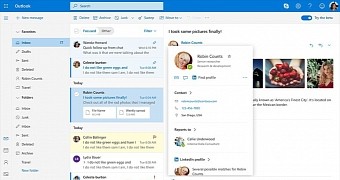Microsoft Confirms a New Outlook Bug
source link: https://news.softpedia.com/news/microsoft-confirms-a-new-outlook-bug-535927.shtml
Go to the source link to view the article. You can view the picture content, updated content and better typesetting reading experience. If the link is broken, please click the button below to view the snapshot at that time.

This time, the app closes after the launch
Microsoft has recently confirmed another Outlook desktop problem, as the application is apparently closing shortly after launch for some users.
The company explains in a tech support document that it’s already working on a fix, but at this point, it looks like the issue is caused by the EmailAddress string data value used by Office and which in some cases is completely blank.
“We do not know why the EmailAddress key is not being set properly. It’s best if this key is set by the Office application, so it is preferred to use the most supported options first,” Microsoft says.
As a result, the company says that users who are struggling with the whole thing can try out three different solutions that could bring things back to normal.
The first of them is signing out of Microsoft Office, as this should theoretically refresh the registry settings and prevent the app from crashing.
These are the workarounds recommended by Microsoft in the aforementioned advisory:
- Sign out of Office and then sign back in to Office to repopulate the identity registry settings. For more information, use Sign in to Office.
- If the identity is still not getting set properly you can turn off Support Diagnostics which turns off the option to submit an In App ticket using Help, Contact Support, and its feature path that triggers Outlook to stop responding. For more information, use Disable support diagnostics in Outlook.[HKEY_CURRENT_USER\Software\Microsoft\Office\16.0\Outlook\Options\General] "DisableSupportDiagnostics"=dword:00000001
- You can try manually setting the email address to the identity of the user that is seeing the issue in the registry path referenced in the issue specifics above.
At this point, there is no ETA as to when Microsoft could release the fix it’s working on, so trying out these workarounds is pretty much the only option if you’re struggling with the bug.
Recommend
-
 7
7
It affects apps using non-ASCII chars in their registry keys The Windows 11 rollout continues, but in the meantime, Microsoft is carefully watching how the whole thing goes, trying to spot bugs in t...
-
 3
3
The whole thing is caused by an Intel driver, it seems Microsoft has confirmed another bug in Windows 11, this time caused by some Intel SST drivers that are seemingly triggering a BSOD on devices r...
-
 7
7
The company says colors might not be rendered correctly The Windows 11 rollout is currently under way, but at the same time, Microsoft continues to keep an eye on everything related to this new...
-
 11
11
This time, Windows Server is the one affected
-
 4
4
A fix is already in the works, Microsoft says
-
 6
6
The issue happens when viewing Uber receipt emails
-
 6
6
This Weird Microsoft Outlook Bug Is Uber-Frustrating
-
 3
3
The issue happens after a recent cumulative update
-
 5
5
Microsoft confirms Outlook mail forward, categorize, flag "operation failed" error...
-
 7
7
Microsoft confirms a bug preventing Outlook and other Office apps from opening on Windows...
About Joyk
Aggregate valuable and interesting links.
Joyk means Joy of geeK