
2

vmware安装ubuntu
source link: https://blog.51cto.com/u_9781914/5567596
Go to the source link to view the article. You can view the picture content, updated content and better typesetting reading experience. If the link is broken, please click the button below to view the snapshot at that time.
本文记录vmware安装ubuntu并配置ssh的步骤
vmware部署
加载后的安装界面
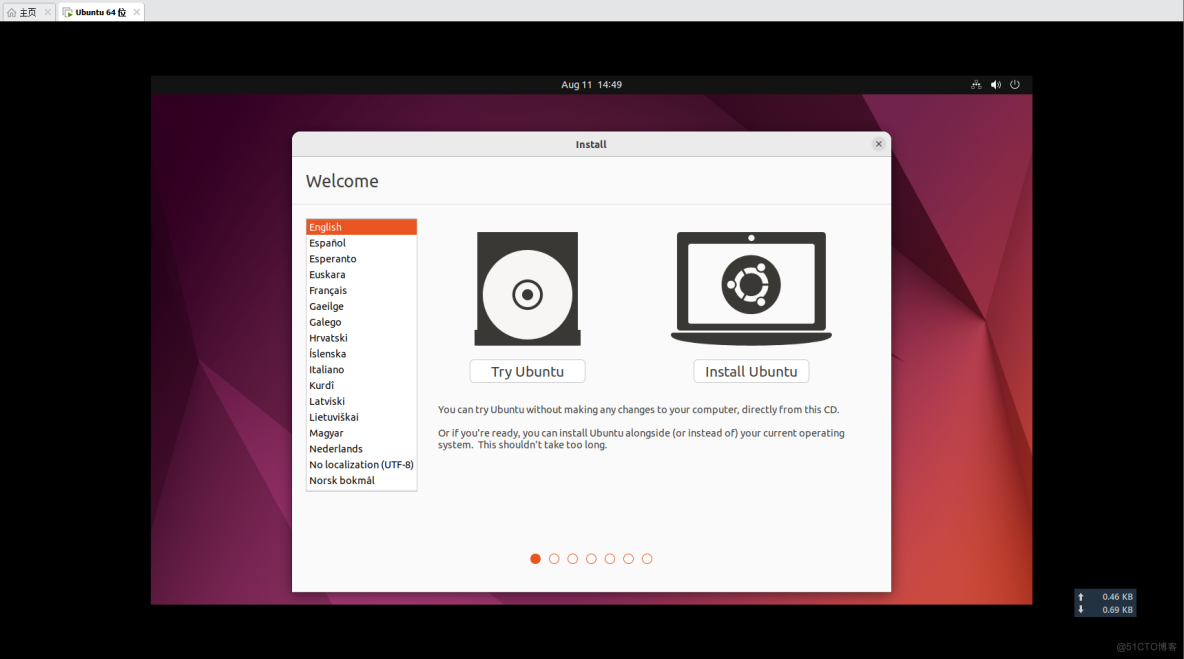
一路下一步
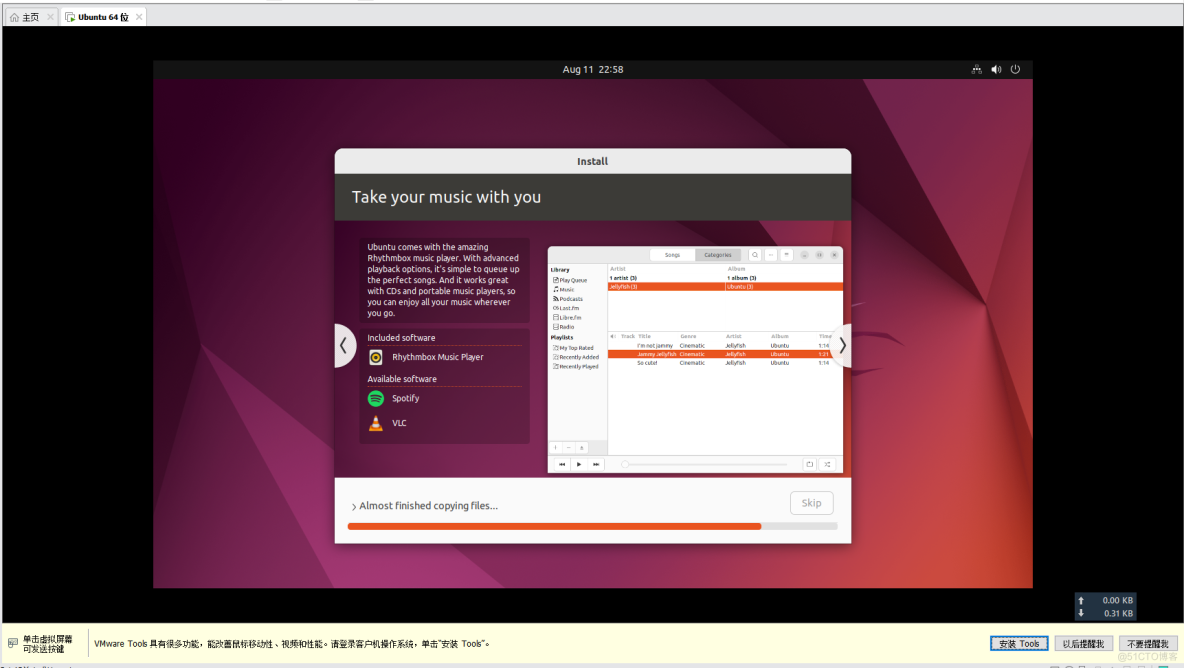
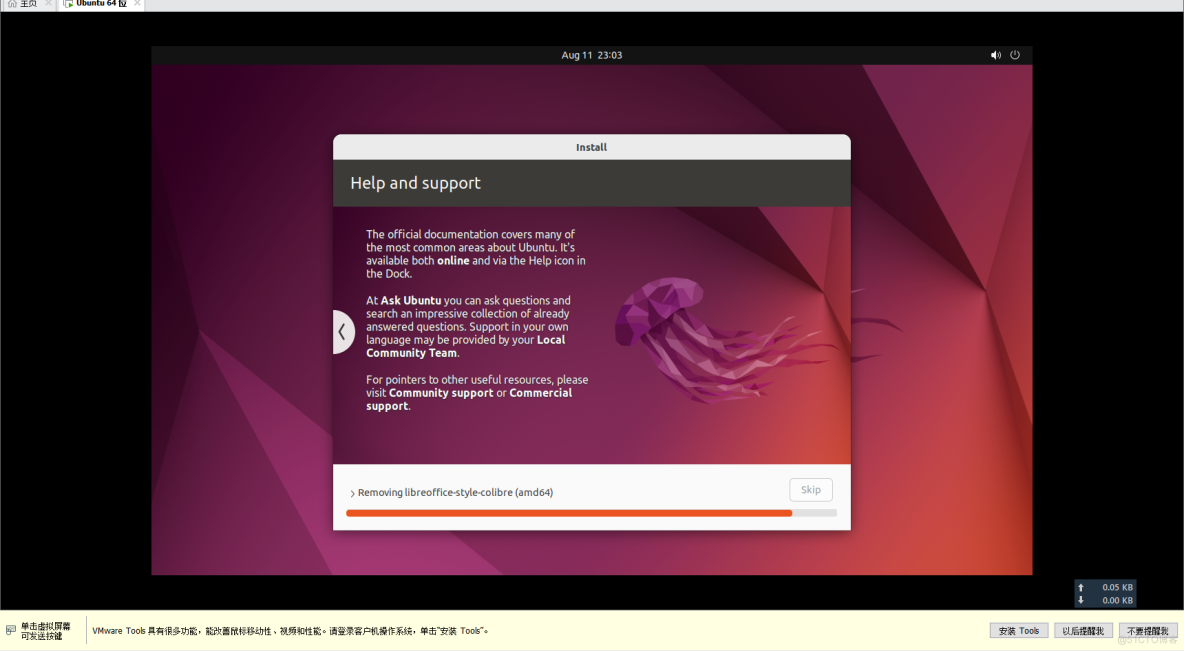
1.新部署的ubuntu禁止用root登录,需要普通用户登录。如果切换到root用户,需要配置root的密码
输入sudo passwd root
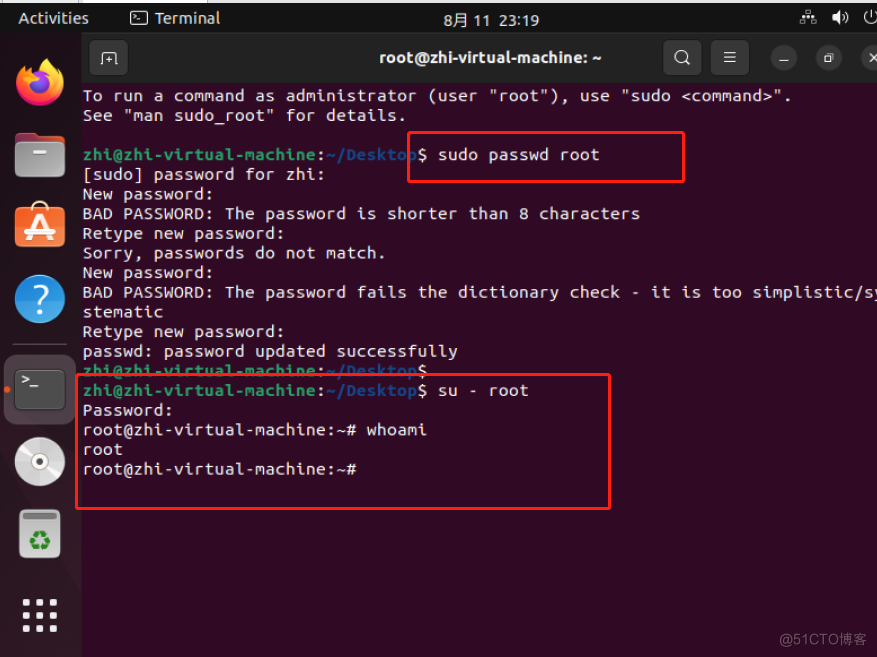
设置通过宿主机,实现虚拟机上网 https://segmentfault.com/a/1190000024580532
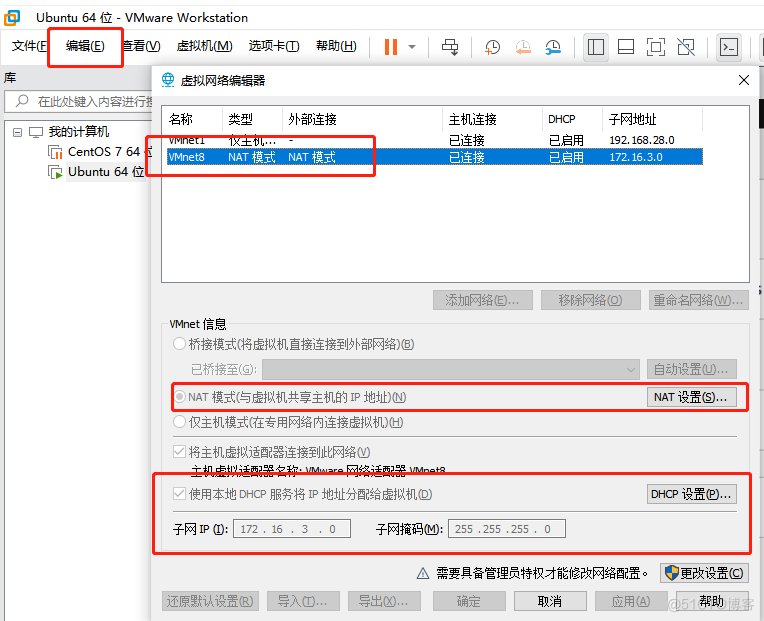
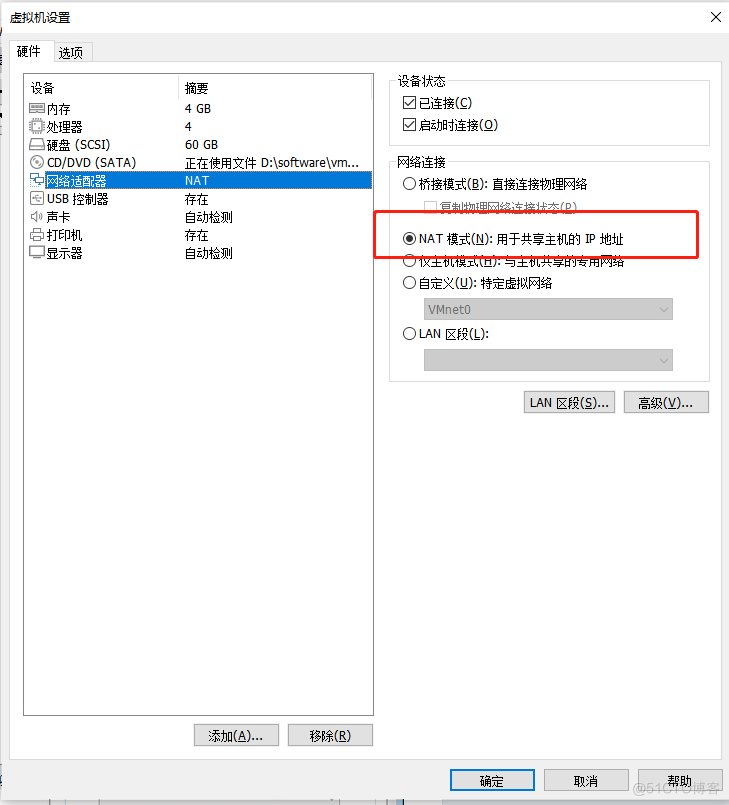
ubuntu配置ipv4
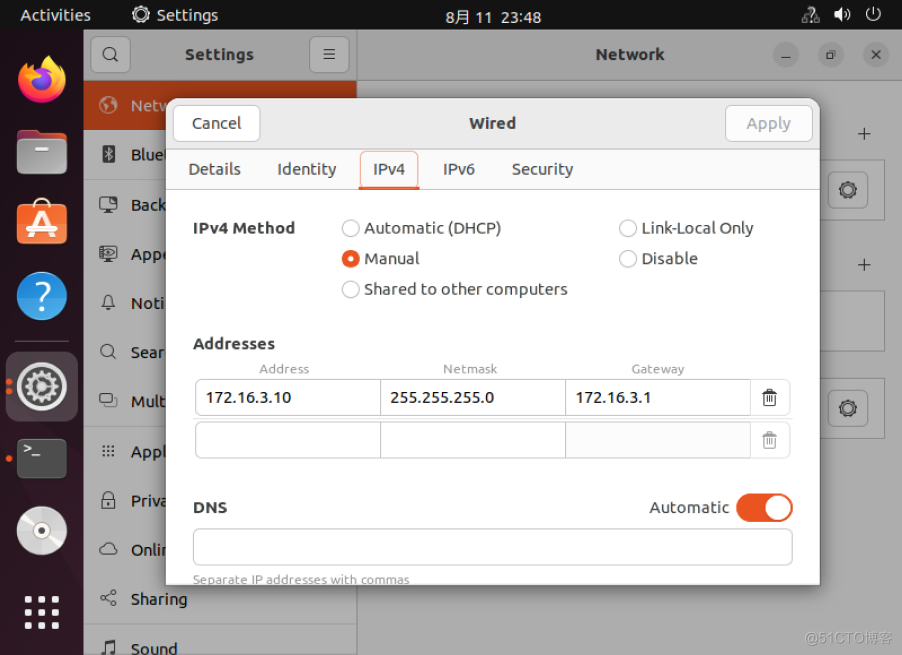
注意下面重新选择这个才能激活,让配置生效。
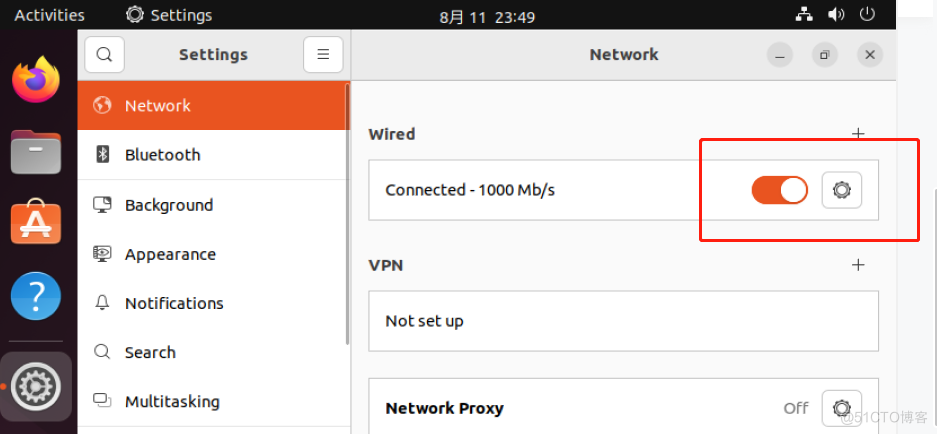
ubuntu安装ssh
#sudo apt install openssh-server
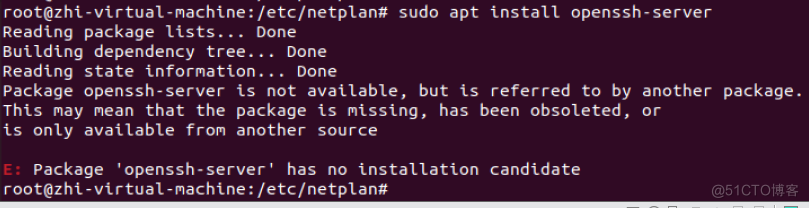
Ubuntu安装openssh https://www.cnblogs.com/carious/p/11186777.html
1.更新源列表
sudo apt-get update
2.安装openssh
sudo apt-get install openssh-server
2.安装openssh
sudo apt-get install openssh-server
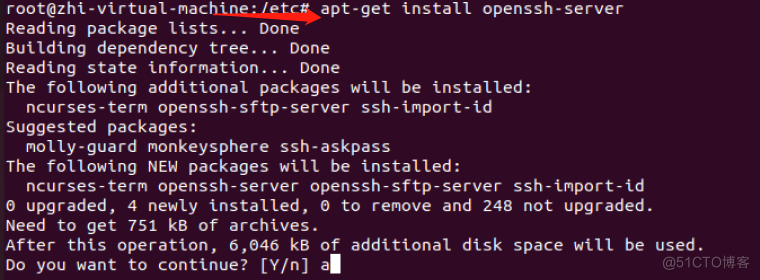
3.查看ssh服务是否启动
sudo ps -e |grep ssh # sshd服务是否开启,开启说明启动成功
4.配置文件修改 "/etc/ssh/sshd_config"
vim /etc/ssh/sshd_config
5.查看IP地址
sudo ifconfig
我用的是xshell5报错,改用其他工具
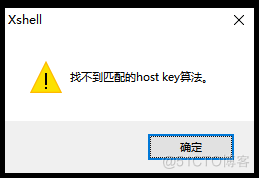
终于连接上
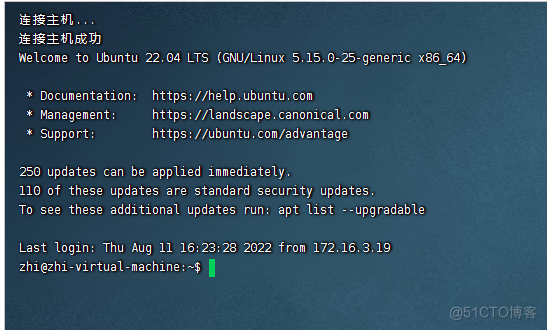
允许root远程访问
将PermitRootLogin prohibit-password更改为:PermitRootLogin yes
重启ssh服务
root@zhi-virtual-machine:/etc/ssh# /etc/init.d/ssh restart
Restarting ssh (via systemctl): ssh.service.
root@zhi-virtual-machine:/etc/ssh# /etc/init.d/ssh restart
Restarting ssh (via systemctl): ssh.service.
Recommend
About Joyk
Aggregate valuable and interesting links.
Joyk means Joy of geeK