

Need to show proof of vaccination? How to store a COVID-19 vaccine card on your...
source link: https://finance.yahoo.com/news/show-proof-vaccination-store-covid-193151501.html
Go to the source link to view the article. You can view the picture content, updated content and better typesetting reading experience. If the link is broken, please click the button below to view the snapshot at that time.
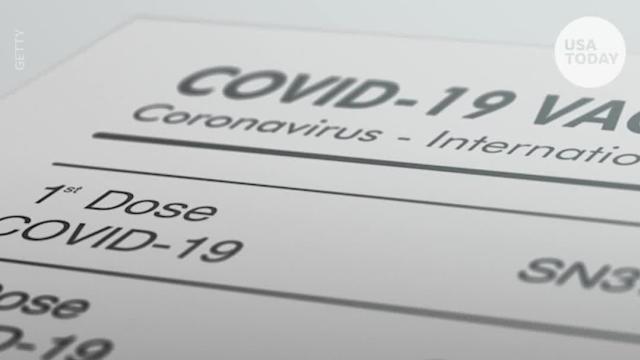
Need to show proof of vaccination? How to store a COVID-19 vaccine card on your smartphone
As variants of the COVID-19 virus emerge throughout the USA, there is a renewed push to get more Americans vaccinated.
As of Wednesday, about 67% of Americans were fully vaccinated against COVID-19, according to data from the Centers for Disease Control and Prevention.
Last year, local governments and companies introduced policies requiring employees to get vaccinated to return to work. Broadway made the same request of theatergoers who wanted to attend a show.
Carrying the COVID-19 vaccine card everywhere to verify your status is not only annoying (try fitting that into a wallet), you also risk losing it.
Thank goodness we have something else in our pockets that can assist: our smartphones. Here are a few ways you can keep your vaccine card handy.
Retirement: Gen Z expects to retire by 63 but underestimates how much money it will need to live on
$300 more for the same insulin: The Medicare rule that makes pump users pay more
Take a picture
Seriously, that's it. If you go this route, consider placing the image in a hidden album, so it can't be viewed from your library. This avoids the awkward scenario of having to scroll through the abyss of your camera roll to pull up your vaccine card.
On an iPhone, after you take a picture of your card, go to the Share button on Photos, then select Hide. The image will be placed in a Hidden album you can find by tapping Albums, then scrolling to Utilities.
If you use a Google Pixel or Samsung Galaxy smartphone, you can create locked folders to store your COVID-19 vaccine card.
Add COVID-19 card to your iPhone Wallet
If you use an iPhone, scanning your COVID-19 card using the Notes app adds a little more security. To do this, start a note, then tap on the camera.
Go down to Scan Document and add your card with the built-in scanner. You can choose to lock it with a passcode. Any time you tap on the note, it will ask you to type a passcode to view.
iPhone owners can add COVID-19 vaccine cards to the Wallet app by scanning a QR code offered to the provider who gave your vaccine. Tap the Health app notification to add details to Wallet.
Recommend
About Joyk
Aggregate valuable and interesting links.
Joyk means Joy of geeK