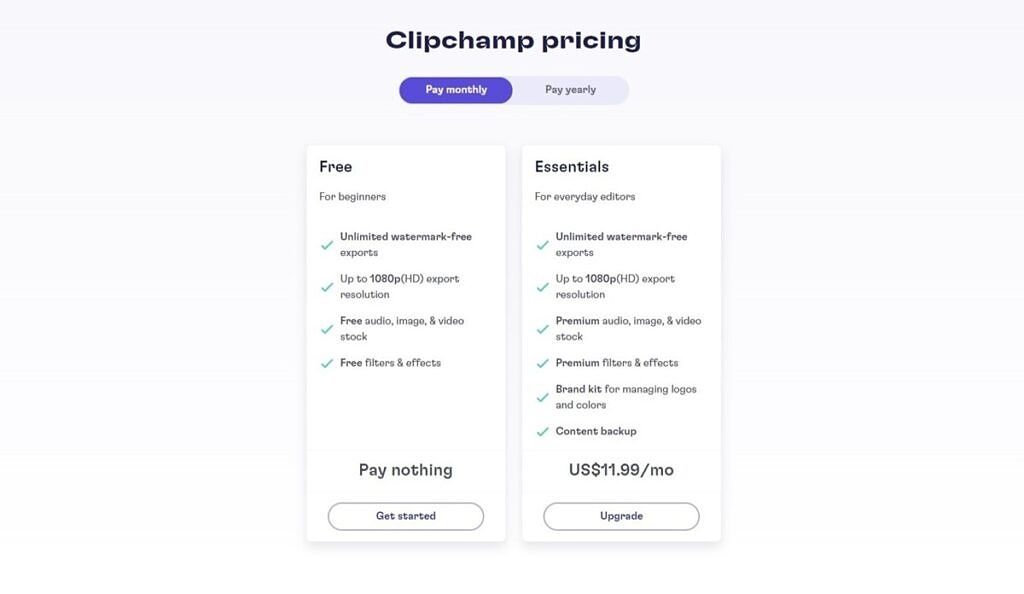Microsoft's Clipchamp simplifies its plans, and it's much cheaper
source link: https://www.xda-developers.com/microsoft-clipchamp-simplified-plans/
Go to the source link to view the article. You can view the picture content, updated content and better typesetting reading experience. If the link is broken, please click the button below to view the snapshot at that time.
Microsoft’s Clipchamp video editor simplifies its plans, and it’s much cheaper
Clipchamp, the cloud-based video editor Microsoft acquired last year, has simplified its pricing plans, making the service cheaper overall, in addition to including new features for free. Now, Clipchamp only offers one paid plan – the Essentials plan – which costs $11.99 per month, with a promotional price of $7.99 for the first month.
This is a major shake-up compared to the previous pricing structure. Before, there was a free plan, then a Creator plan that cost $9 per month, a Business plan for $19 per month, and a Business Platinum plan for a whopping $39 per month. The new structure is not only simpler, but also offers roughly the same features as the top-tier plan used to for a far lower price. Here’s the previous pricing structure compared to the new one:
Looking at those images, there are a few other things you might notice. First, Clipchamp now mentions “filters and effects” as a feature, with paying users getting access to premium ones. You’ll also see that the free plan already includes some stock audio, video, and images, so you can use certain content in your videos for free, and the Essentials plan includes access to premium stock content in those three categories. Before, you’d need to pay for the Business Platinum Plan to get all of that, and the Creator plan would only get you unlimited stock audio. What’s more, you can use premium features like video stock and premium effects even if you have the free plan. Instead of blocking off these features entirely, Clipchamp will simply watermark your videos if you use one of these effects without paying for them.
If you want to use the new Essentials, plan, however, you’re going to need to link your Microsoft account to Clipchamp. Existing subscribers will need to link a Microsoft account to switch to the new Essentials plan, if they haven’t already. If you’re a free user, you should be able to keep using the existing features with a regular Clipchamp account, but you’ll also need a Microsoft account if you want to use the Essentials plan.
Prior to the Microsoft acquisition, Clipchamp was notoriously restrictive and expensive. Until earlier this year, you couldn’t even export videos in Full HD with the free plan and you were restricted 480p video. In fact, 1080p exports were only available in the Business plan, which would cost $19 per month. Since Clipchamp is now built into Windows 11, it’s good to see the company try to actually make it useful for most people, as that’s been a long-standing shortcoming of Windows compared to macOS, which ships with the very capable iMovie video editor.
Source: Clipchamp
Recommend
About Joyk
Aggregate valuable and interesting links.
Joyk means Joy of geeK