

How to create a shortcut to open Internet Explorer 11 in Windows 11
source link: https://www.neowin.net/news/how-to-create-a-shortcut-to-open-internet-explorer-11-in-windows-11/
Go to the source link to view the article. You can view the picture content, updated content and better typesetting reading experience. If the link is broken, please click the button below to view the snapshot at that time.

How to create a shortcut to open Internet Explorer 11 in Windows 11
It was recently discovered that you can still open Internet Explorer in Windows 11 by opening up Internet Options.
Now that I knew IE 11 was alive and well in Windows 11, I wanted to figure out a way to create a shortcut to also open it up. So, I launched Process Monitor and Internet Explorer 11 from Internet Options. Then, I filtered the data to just show me iexplore.exe.
Turns out, the command line that was being issued was "C:\Program Files\Internet Explorer\iexplore.exe" -Embedding, as can be seen in the screenshot below:
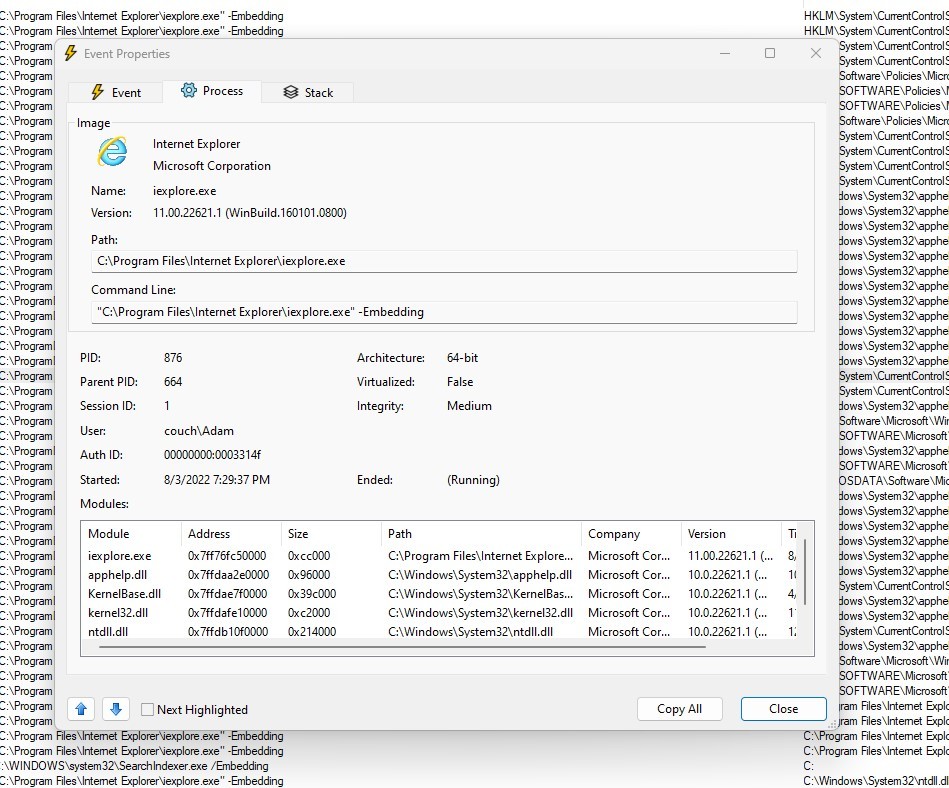
By pasting that in the run box, iexplore.exe did show up in task manager, but that was about it, no GUI appeared. So I thought, “what if I put something in front of the -embedding?”
So I tried iexplore yahoo -embedding
That successfully launched Internet Explorer and brought me to a Bing search page for Yahoo.
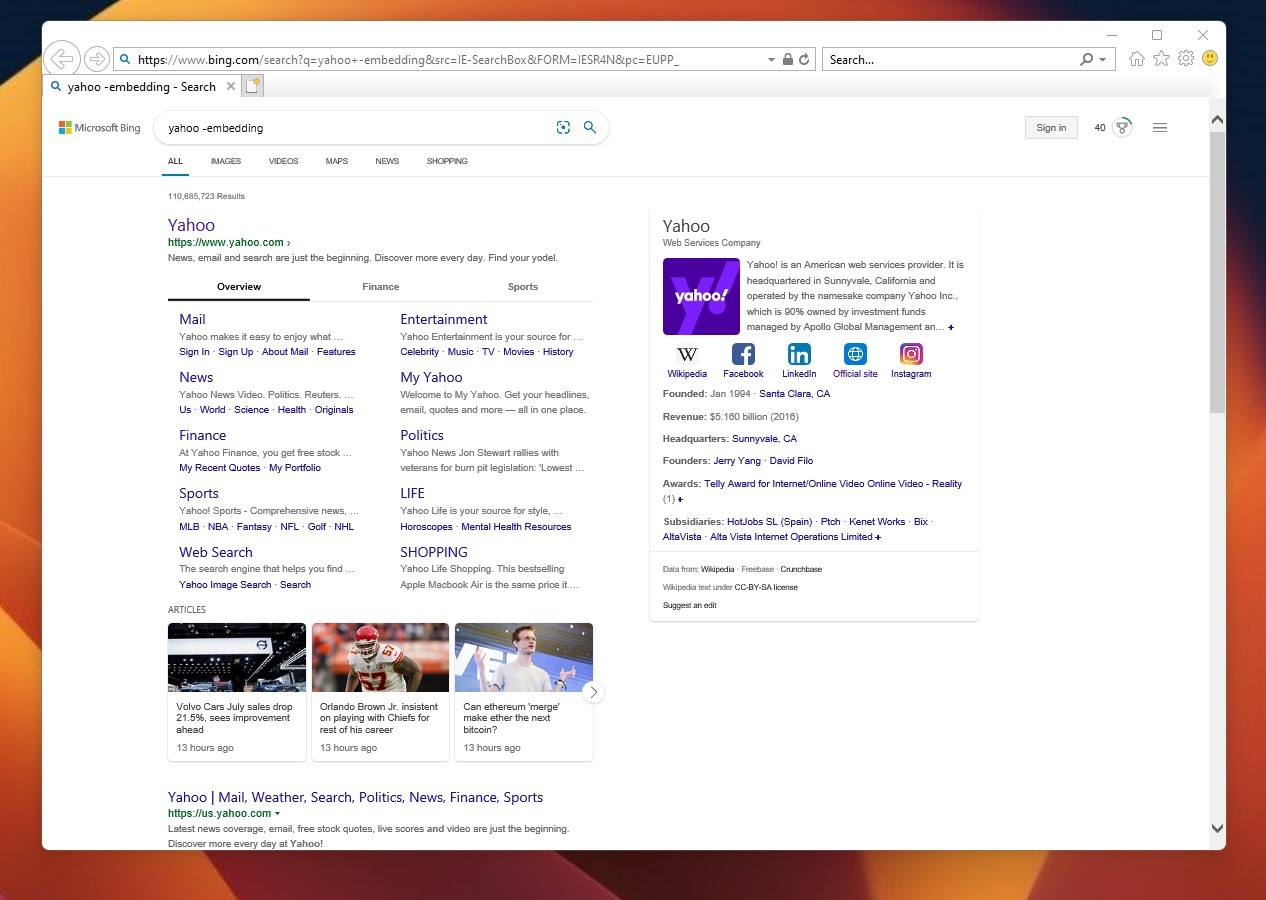
No matter what I put in front of -embedding I couldn't actually get it to load into a webpage on launch other than a page not found or a Bing search.
Using what we now know, we can create a shortcut using "C:\Program Files (x86)\Internet Explorer\iexplore.exe" yahoo -embedding
You can put whatever you want before the -embedding.
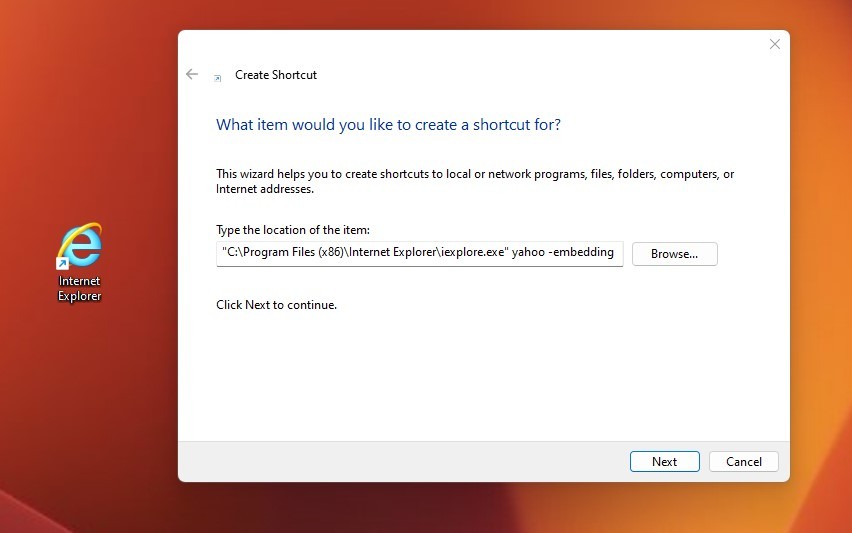
You now have a shortcut again for Internet Explorer! For how long, nobody knows.
I hope it should go without saying that you really shouldn't use this for your day-to-day browser, but it was a fun challenge.
Recommend
-
 6
6
The Internet Explorer 11 desktop application will be retired on June 15, 2022 May 19, 2021 The future of Internet Explorer on Windows 1...
-
 10
10
Microsoft Will Retire Internet Explorer 11 in June 2022 for Certain Version of Windows 10 May 21, 2021...
-
 10
10
Internet Explorer 11 retired from Insider Preview releases Microsoft has previously announced that it’s retiring Internet Explorer next year, and now the company has moved fast to already pull the b...
-
 5
5
Microsoft details feature deprecations and removals Windows 11 will obviously come with a series of changes in terms of features as compared to Windows 10, and in a tech support document, Microsoft...
-
 8
8
Discovering Windows Internet Explorer Developer Tools 04/23/2015 18 minutes to read This content refers to an older version of F12 developer tools. Pl...
-
 5
5
How to Open Multiple Websites With a Shortcut in Windows 11 By Jack Slater Published 14 hours ago While you can make a w...
-
 1
1
<?xml encoding="utf-8" ??>Introduction Internet Explorer Enhanced Security Configuration (IE ESC) is a feature on Windows servers that limits how users can browse internet and intranet websites...
-
 10
10
How to Create a Printer Shortcut on Windows 10 By MUO Staff Published 5 hours ago Here's a quick way to create a printer shortcut on the taskbar or desktop in Windows 10 and m...
-
 6
6
Internet Explorer will be retired anyway, so… If you’re somehow still using Internet Explorer in these modern times, your computer may not be provided with the upgrade to Windows 11 because of a bug...
-
 1
1
Here is how you can still open Internet Explorer in Windows 11 if you really, really want to...
About Joyk
Aggregate valuable and interesting links.
Joyk means Joy of geeK