

OpenHarmony- 基于ArkUI (JS)实现数字排序小游戏
source link: https://os.51cto.com/article/715636.html
Go to the source link to view the article. You can view the picture content, updated content and better typesetting reading experience. If the link is broken, please click the button below to view the snapshot at that time.

OpenHarmony- 基于ArkUI (JS)实现数字排序小游戏-51CTO.COM

拼数字小游戏其实是借鉴了很多前辈写的案例,然后自己去动手写了一下。主要是学习使用OpenHarmony开发相关知识,包括一些API需要自己去踩踩坑才行,小游戏其中还有很多不足之处,后面有时间了会尝试做成闯关的类型,包括统计分数做一个排行榜等其他功能。
简单演示一下,因为是4*4的,想拼成可能要花费一些时间。
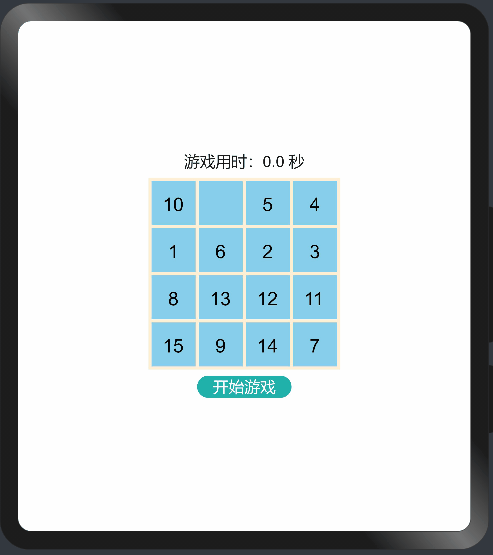
排列成功后的效果是这样的!
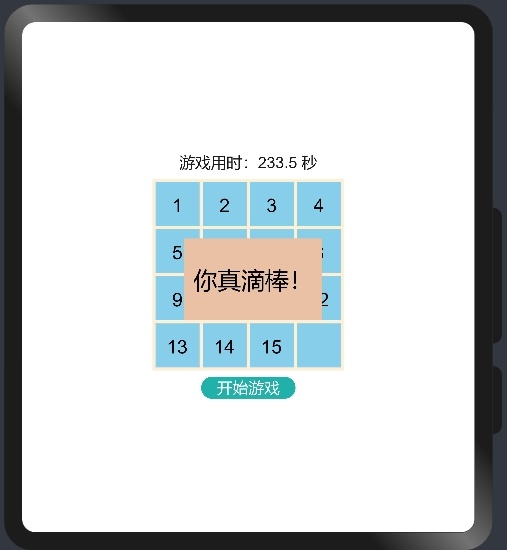
- 创建一个4*4的表格方阵,将一个空白方格和1到15的数字随意打乱在方阵中,使其随机分布。表格上方放一个定时器,用来记录游戏进行的时间,单位为秒,表格下方放一个“开始游戏”的按钮,点击后开始游戏。
- 单击控制鼠标,在表格方阵上向上、下、左、右随意一个方向进行移动,计时器开始计时,空白方格周围对应位置的方格会随着鼠标移动的方向,向对应的方向移动一格。
- 在进行多次的移动后,所有的数字按照顺序排列完成后,会弹出“你真滴棒!”的提示游戏完成的界面。
使用到的官方API
getContext
getContext(type: ‘2d’, options: ContextAttrOptions): CanvasRendering2dContext。
获取canvas绘图上下文 – 不支持在onInit和onReady中进行调用。
string | 设置为’2d’,返回值为2D绘制对象,该对象可用于在画布组件上绘制矩形、文本、图片等。 | ||
options | ContextAttrOptions | 当前仅支持配置是否开启抗锯齿功能,默认为关闭。 |
表1 ContextAttrOptions。
antialias | boolean | 是否开启抗锯齿功能,默认为false。 |
用于在画布组件上绘制矩形、文本、图片等。 |
fillRect
fillRect(x: number, y: number, width:number, height: number): void。
填充一个矩形。
number | 指定矩形左上角点的x坐标。 | |
number | 指定矩形左上角点的y坐标。 | |
width | number | 指定矩形的宽度。 |
height | number | 指定矩形的高度。 |
fillText
fillText(text: string, x: number, y: number): void。
绘制填充类文本。
string | 需要绘制的文本内容。 | |
number | 需要绘制的文本的左下角x坐标。 | |
number | 需要绘制的文本的左下角y坐标。 |
1、html代码
<div class="container" >
<text class="times">
游戏用时:{{ currentTime}} 秒
</text>
<stack class="stack">
<canvas class="canvas" ref="canvas" onswipe="onSwipeGrids"></canvas>
<div class="success" show="{{isShow}}">
<text class="gameOver">
你真滴棒!
</text>
</div>
</stack>
<input type="button" value="开始游戏" class="tip" onclick="startGame"/>
</div>2、css代码
.container {
flex-direction: column;
justify-content: center;
align-items: center;
width:100%;
height:100%;
margin: 0 auto;
}
.times{
font-size: 25px;
text-align:center;
width:300px;
letter-spacing:0px;
}
.canvas{
width:100%;
height:100%;
background-color: #FFEFD5 ;
}
.tip{
width:150px;
height:35px;
background-color: #20B2AA;
font-size:25px;
margin-top:10px;
margin-bottom: 5px;
}
.stack{
width: 305px;
height: 305px;
margin-top: 10px;
}
.success {
left:50px;
top:95px;
width: 220px;
height: 130px;
justify-content: center;
align-items: center;
background-color: #E9C2A6;
}
.gameOver {
font-size: 38px;
color: black;
}3、 js代码
var grids;
var context;
var timer;
const sideLen = 70; // 方格的边长
const margin = 5; // 方格的间距
export default {
data: {
currentTime: '0.0', // 游戏用时
isShow: false, // 控制‘你真滴棒’弹出框的显示或隐藏
},
onInit() {
// 二维数组grids
grids = [[1, 2, 3, 4],
[5, 6, 7, 8],
[9, 10, 11, 12],
[13, 14, 15, 0]];
},
isInitGrids() {
let array = ["left", "up", "right", "down"];
for (let i = 0; i < 100; i++) {
let randomIndex = Math.floor(Math.random() * 4); // 生成随机整数
let direction = array[randomIndex]; // 获取上下左右方向值
this.changeGrids(direction);
}
},
onReady() {
this.isInitGrids();
},
onShow() {
context = this.$refs.canvas.getContext('2d'); // 获取canvas绘图上下文
this.drawGrids();
},
drawGrids() {
for (let row = 0; row < 4; row++) {
for (let column = 0; column < 4; column++) {
let gridStr = grids[row][column].toString();
context.fillStyle = "#87CEEB"; // context的方格的颜色
let leftTopX = column * (margin + sideLen) + margin; // X坐标
let leftTopY = row * (margin + sideLen) + margin; // y坐标
context.fillRect(leftTopX, leftTopY, sideLen, sideLen); // 填充
context.textBaseline = 'top'
context.font = "30px";
if (gridStr != "0") { // 除空白格外其他的格子
context.fillStyle = "#000000"; // 数字的颜色
let offsetX = (4 - gridStr.length) * (sideLen / 8);
let offsetY = (sideLen - 30) / 2;
context.fillText(gridStr, leftTopX + offsetX, leftTopY + offsetY); // 绘制填充文本
}
}
}
},
// 点击开始游戏后计时的方法
runIt() {
this.currentTime = (Math.floor(parseFloat(this.currentTime) * 10 + 1) / 10).toString();
if (parseFloat(this.currentTime) % 1 == 0) {
this.currentTime = this.currentTime + ".0";
}
},
// 滑动事件的方法
onSwipeGrids(e) {
this.changeGrids(e.direction);
this.drawGrids();
// 如果this.gameOver()返回true,则清除定时,显示“你真滴棒”表示游戏结束
if (this.gameOver()) {
clearInterval(timer);
this.isShow = true;
}
},
// 判断游戏结束的函数
gameOver() {
// 定义一个成功的二维数组oriGrids
let oriGrids = [[1, 2, 3, 4],
[5, 6, 7, 8],
[9, 10, 11, 12],
[13, 14, 15, 0]];
for (let row = 0; row < 4; row++) {
for (let column = 0; column < 4; column++) {
// 如果二维数组grids不等于二维数组oriGrids返回false继续游戏
if (grids[row][column] != oriGrids[row][column]) {
return false;
}
}
}
return true; // 结束游戏
},
// 点击挪动网格
changeGrids(direction) {
let x;
let y;
for (let row = 0; row < 4; row++) {
for (let column = 0; column < 4; column++) {
if (grids[row][column] == 0) { // 拿到坐标
x = row;
y = column;
break;
}
}
}
let temp;
if (this.isShow == false) {
if (direction == 'up' && (x + 1) < 4) { // 向上移动(x+1必须小于四)
temp = grids[x + 1][y];
grids[x + 1][y] = grids[x][y];
grids[x][y] = temp;
} else if (direction == 'down' && (x - 1) > -1) { // 向下移动(x-1必须大于负一)
temp = grids[x - 1][y];
grids[x - 1][y] = grids[x][y];
grids[x][y] = temp;
} else if (direction == 'left' && (y + 1) < 4) { // 向左移动(y + 1必须小于四)
temp = grids[x][y + 1];
grids[x][y + 1] = grids[x][y];
grids[x][y] = temp;
} else if (direction == 'right' && (y - 1) > -1) { // 向右移动(y-1必须大于负一)
temp = grids[x][y - 1];
grids[x][y - 1] = grids[x][y];
grids[x][y] = temp;
}
}
},
startGame() {
timer = setInterval(this.runIt, 100); // 1秒定时执行
this.isInitGrids();
this.currentTime = "0.0"; // 初始化游戏用时
this.isShow = false;
this.onShow();
}
}H5中使用的样式或者方法有些是在OpenHarmony开发过程中无法使用的,要进行FA开发需要多读OpenHarmony的文档,后续的开发中也需要多踩坑,多总结,多练习!
Recommend
-
 7
7
【甜甜酱OH实践】OpenHarmony ArkUI实现Web API Drag拖拽效果-51CTO.COM 【甜甜酱OH实践】OpenHarmony ArkUI实现Web API Drag拖拽效果 原创 作者:拓维信息...
-
 8
8
OpenHarmony - ArkUI基于JSAPI实现的360°全景展示-51CTO.COM OpenHarmony - ArkUI基于JSAPI实现的360°全景展示 作者:中软HOS小鸿 2022-05-27 14:55:34 基于canvas画布,通过绘制一个3...
-
 10
10
ArkUI(ETS) 自定义图片查看组件-51CTO.COM OpenHarmony - ArkUI(ETS) 自定义图片查看组件 作者:王国菊 2022-05-26 14:50:15 今日分享的组件由subsampling-scale-image-view+swipe...
-
 6
6
OpenHarmony - ArkUI(TS)开发翻页时钟 作者:梁青松 2022-07-20 15:32:25 时钟翻页效果,用到四个Text组件,使用堆叠容器Stack,底层:用到两个裁剪过后的Text上下显示;顶层:也是用两个裁剪后的Text做动画...
-
 5
5
作者:梁青松 本文正在参加星光计划3.0–夏日挑战赛 本项目基于
-
 10
10
想了解更多关于开源的内容,请访问:...
-
 6
6
作者:梁青松 本项目基于 OpenHarmony的ArkUI框架:TS扩展的声明式开发范式,关于语法和概念直接看官网官方文档地址:
-
 6
6
HarmonyOS - 基于ArkUI(JS)实现黑白翻棋小游戏 作者:苏亚雯 2022-08-22 17:28:34 本文详细讲述了黑白翻棋的编写思路,内含详细解释,有兴趣的小伙伴可以自己动手来制作一个属于自己的黑白翻棋小游戏。
-
 4
4
HarmonyOS - ArkUI(JS)实现数字记忆小游戏 作者:陈甜甜 2022-08-25 21:41:43 进入游戏页面,启动计时功能,并且随机生成小球,默认数量为六个。时间到达5s后小球内部的数字内容会消失,凭借用户的记忆按照数字...
-
 2
2
OpenHarmony - 基于 ArkUI(JS)实现图案解锁组件(一) 推荐 原创 作者:杨尚晓 Ope...
About Joyk
Aggregate valuable and interesting links.
Joyk means Joy of geeK