

Microsoft plans to block Office macros by default, again | TechSpot
source link: https://www.techspot.com/news/95398-microsoft-plans-block-office-macros-default-again.html
Go to the source link to view the article. You can view the picture content, updated content and better typesetting reading experience. If the link is broken, please click the button below to view the snapshot at that time.

Microsoft plans to block Office macros by default, again
Hopefully for real this time
By Daniel Sims Today 10:12 PM
What just happened? Microsoft has been planning to block macros in downloaded Office files as a security measure for months, but has kept hitting roadblocks in the process. This week, the company has reiterated its plans, better conveying what it's doing and what users should do in response.
Starting next week, Microsoft Office will block macros in files downloaded from the internet by default, "reversing a reversal" Microsoft had made just earlier this month. The new policy will be enforced starting July 27 as a security measure, but the company is taking greater pains to explain its decision this week.
Macros are helpful because they can automate some processes in Office applications. However, macros in online files can be vectors for malware and ransomware. Microsoft started blocking them in untrusted files in February, but unblocked them in early June without warning.
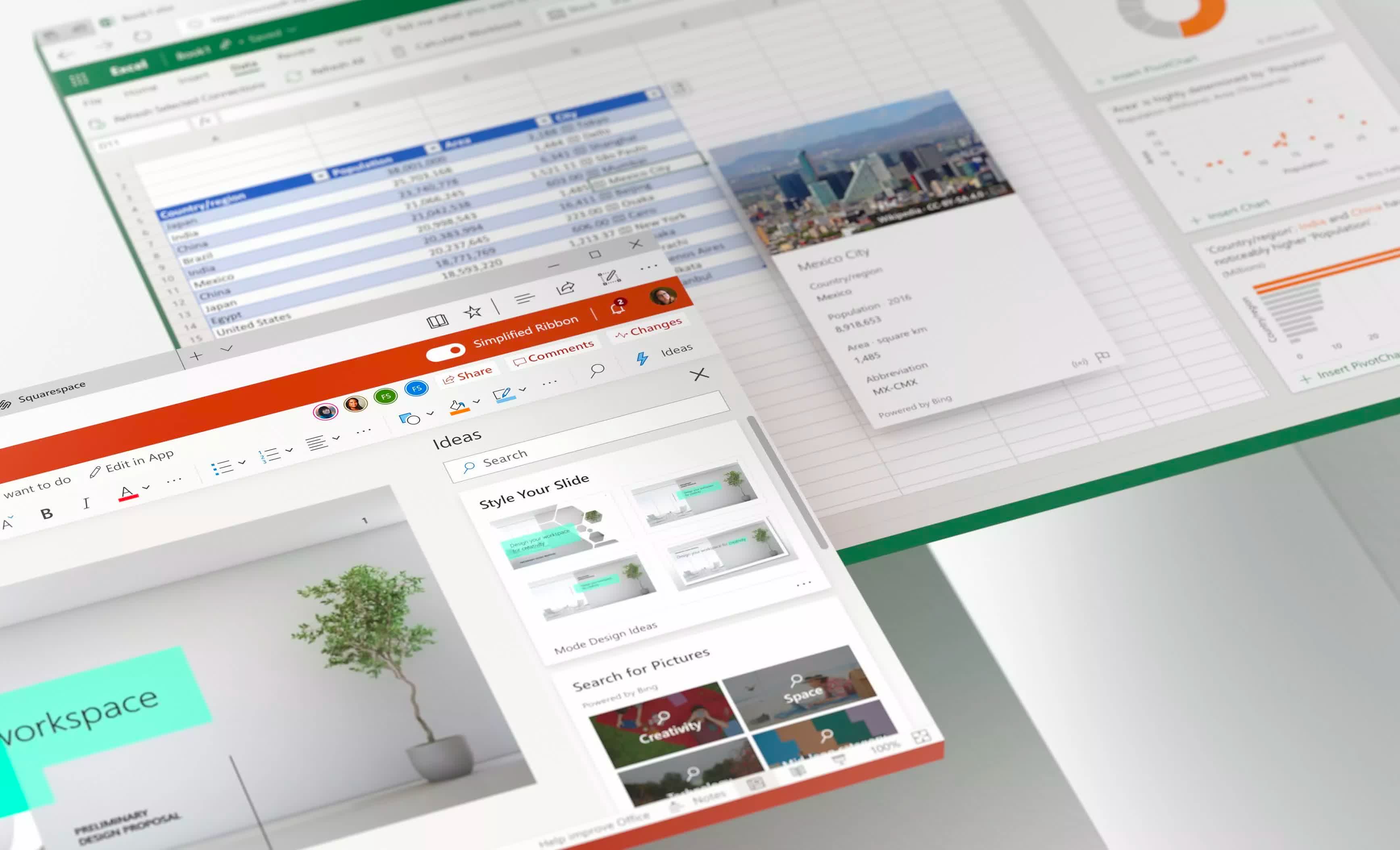
A spokesperson said the reversal came due to feedback, leading some to speculate Microsoft caved to users who complained, not knowing why their macros stopped working. This week, the company published documentation announcing the reinstatement of default blocking and extensively clarifying why.
In addition to a detailed explanation of who will be affected (anyone using Word, Access, Excel, PowerPoint, and Visio on Windows), Microsoft includes instructions to prepare for the change and to enable macros only in trusted files.
Users can already activate this security measure by enabling a policy to block macros. Users and businesses can unlock macros in various ways, like changing a file's properties, designating network locations as trusted, using PowerShell, or removing the "Mark of the Web" from a file. Microsoft explains how to do this for files from the internet, OneDrive files, SharePoint files, and files on local networks.
Recommend
-
 5
5
Big security change introduced for the productivity suite Microsoft has just announced a change that could be received with mixed reactions by the Office userbase out there: the productivity su...
-
 8
8
How Microsoft Blocking Macros by Default Will Make Office Users Safer By Gavin Phillips Published 11 hours ago Blocking macros...
-
 9
9
Microsoft rolls back blocking Office VBA macros by default Microsoft is reworking its Office VBA macro blocks By
-
 7
7
Microsoft strangely backtracks on decision to block Office macros by default...
-
 5
5
All because of the received user feedback, it seems
-
 3
3
Microsoft Still Plans To Block Office Macros By Default After Temporary Rollback Want to read Slashdot from your mobile device? Point it at
-
 9
9
No strategy change despite temporary rollback
-
 10
10
Microsoft getting ready to reinstate the policy
-
 4
4
Now Microsoft Office is blocking macros by default The change started rolling out this week to try to stop people from opening malware-laden files. ...
-
 3
3
Microsoft Will Block Office Macros By Default Starting July 27 Want to read Slashdot from your mobi...
About Joyk
Aggregate valuable and interesting links.
Joyk means Joy of geeK