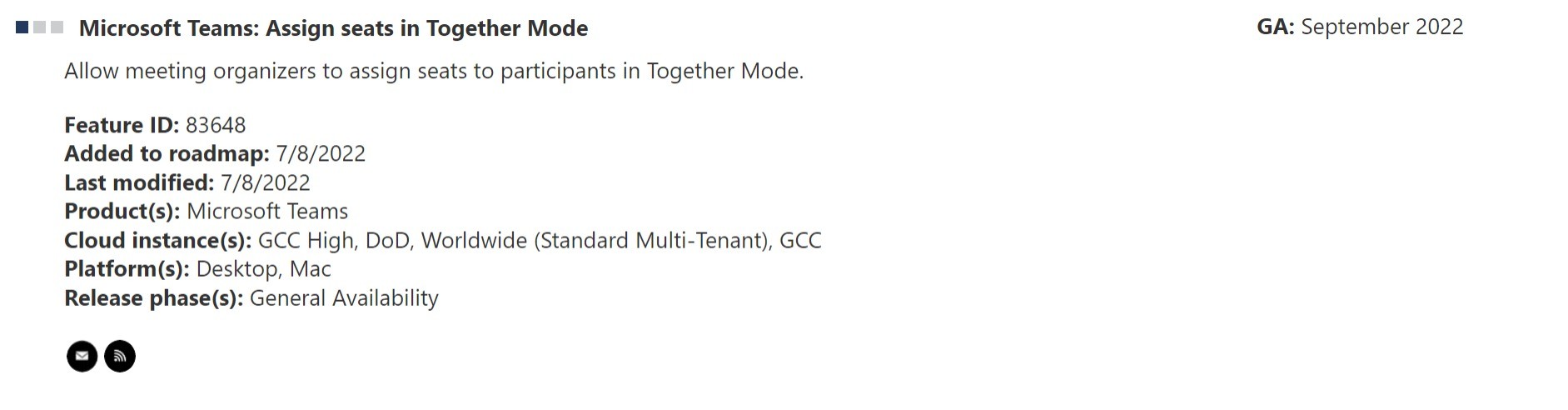Microsoft Teams will allow meeting organizers to assign seats in Together Mode
source link: https://www.neowin.net/news/microsoft-teams-will-allow-meeting-organizers-to-assign-seats-in-together-mode/
Go to the source link to view the article. You can view the picture content, updated content and better typesetting reading experience. If the link is broken, please click the button below to view the snapshot at that time.

Microsoft Teams will allow meeting organizers to assign seats in Together Mode
Microsoft introduced Together Mode in Teams in 2020 to make video meetings more immersive. The company has since then been working on several ideas to improve the feature; the latest one that materialized is the ability to set Together Mode as the default view for all participants in a meeting. Microsoft will add more such features in the future.
As per details provided on the Microsoft 365 Roadmap page, the Microsoft Teams developer team is currently working on a new function in Together Mode to allow meeting organizers or presenters to assign seats to participants. Effectively, meeting organizers will have control over which participant sits where.
Currently, Teams allows you to create a custom scene for Together Mode where you can assign the presenter or meeting organizer a seat, but not everyone else. This will change in the near future, as Microsoft will soon allow organizers to assign seats to participants.
Microsoft is currently targeting those who use Teams on desktop PCs and Mac. The Together Mode improvement will initially be available for these two platforms only. The company is targeting a September release, but it should not surprise us if seat assigning in Together Mode fails to show up in the said month.
While we don't know which features will be included in Teams in September, Microsoft promised a new Q&A experience and improvements to polls in Teams this month. And hopefully, there are more in the pipeline.
Let us know which of the aforementioned features you find most useful in the comments section.
Source: Microsoft 365 Roadmap
Recommend
-
 7
7
How to start a video meeting in the free version of Microsoft Teams You can host videoconferences in the free version By...
-
 6
6
Microsoft Teams is getting this new feature which makes a written record of your meeting Must read:
-
 13
13
Microsoft Teams now lets meetings organizers mute audio from individual attendees Rabia Noureen | April 28, 2021 |
-
 10
10
Microsoft Whiteboard in Teams meeting has new look and tools I had a pleasant surprise a couple of weeks back to see that Microsoft Whiteboard in Teams meeting and in the web version has gotten a new look and also some ne...
-
 9
9
Microsoft Teams will soon allow you to access files offlineDuring the COVID-19 pandemic, most of the people are working from home. And during this time, the Microsoft Te...
-
 8
8
8 New Microsoft Teams Meeting and Search Features You Must Try By Syed Hammad Mahmood Published 7 minutes ago In just a ye...
-
 3
3
Microsoft shares how it’s improving meeting quality in TeamsMicrosoft is taking steps to improve the call and meeting quality in Teams meetings through AI and other enhancements that help users stay in the flow of a meeting with...
-
 5
5
How to Manage Microsoft Teams Meeting Recording Auto-Expiration Published...
-
 6
6
Microsoft to make it easier for organizers to hold Teams Q&A session...
-
 6
6
Microsoft Teams public preview meeting organizers can now use the new Shuffle feature...
About Joyk
Aggregate valuable and interesting links.
Joyk means Joy of geeK