

Azure Communication Service Tips
source link: https://techcommunity.microsoft.com/t5/healthcare-and-life-sciences/azure-communication-service-voice-video-quick-starts-tips/ba-p/3566990?WT_mc_id=DOP-MVP-4025064
Go to the source link to view the article. You can view the picture content, updated content and better typesetting reading experience. If the link is broken, please click the button below to view the snapshot at that time.

Azure Communication Service (Voice/Video) - Quick Starts Tips
Quickstart - Add voice calling to your app - An Azure Communication Services quickstart | Microsoft ...
When you follow this documentation, remember that Identity in the Portal is the User Id in the README of the repository
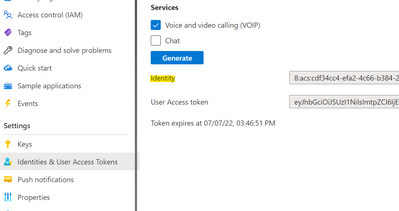
When the app is running:
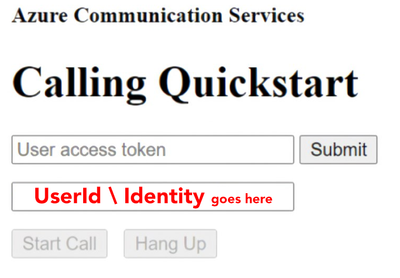
If you want to test out calling the bot you can enter: ‘8:echo123’ into the second text box.
If you want to test out the video calling by yourself, take these steps:
- Create two Identities in ACS service from the Azure Portal (Two user token access and two identities).
- Duplicate ‘add-1-on-1-video-calling’ project folder.
- Enter the Access Token in the respective client.js files.
- Then NPM start from both folders and use one of the UserId/Identity to call.

Recommend
-
 8
8
Announcing the new Azure Communication Services Libraries GAJorge
-
 7
7
You can make...
-
 7
7
Introduction...
-
 5
5
Description David de Matheu joins Scott Hanselman to show how the Azure Communication Services UI Library enables you to add communications capabilities to your applications with only a couple lines of code plus comp...
-
 8
8
Azure Communication Services with Mary Anne Noskowski Show #797 Wednesday, October 13, 2021
-
 7
7
Introduction When arch...
-
 10
10
android Published on 10 February 2022...
-
 5
5
UI Library Design Kit Published Apr 13 2022 11:56 AM...
-
 5
5
Virtual Rooms, a new set of APIs from Azure Communication Services, that enables developers to build rich communication experiences with a higher degree of control and structure is now generally available. Azure Communication Services Virtual Roo...
-
 5
5
Tuesday, June 27, 2023 Tips for debugging Flask deployments to Azure App Service There are many ways to deploy Flask web apps to App Service: Azure CLI, VS Code Azure Tools extension, Azure Develope...
About Joyk
Aggregate valuable and interesting links.
Joyk means Joy of geeK