
2

(一)Linux环境的学习环境的搭建 - 飘雨的河
source link: https://www.cnblogs.com/wenlong-4613615/p/16435008.html
Go to the source link to view the article. You can view the picture content, updated content and better typesetting reading experience. If the link is broken, please click the button below to view the snapshot at that time.
(一)Linux环境的学习环境的搭建
我们使用VMWARE来安装Debian11系统来进行我们的LINUX学习
- Debian虚拟机的安装
- vmware-tools的安装
- xShell的安装使用
- samba的配置
- gcc环境的配置
Debian虚拟机的安装
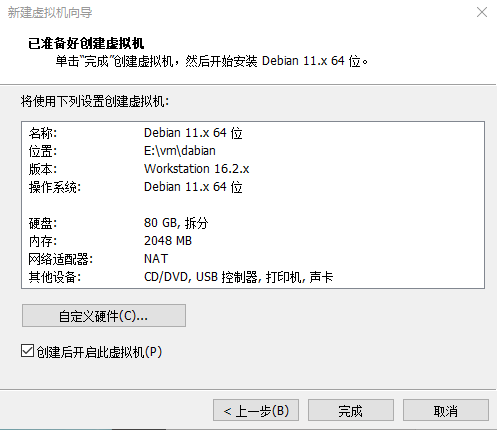
前面创建虚拟机的过程我就省略了
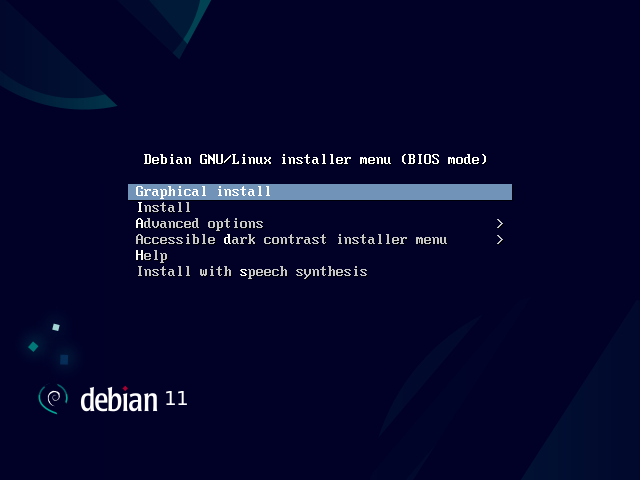
选择第一项,按Enter键。
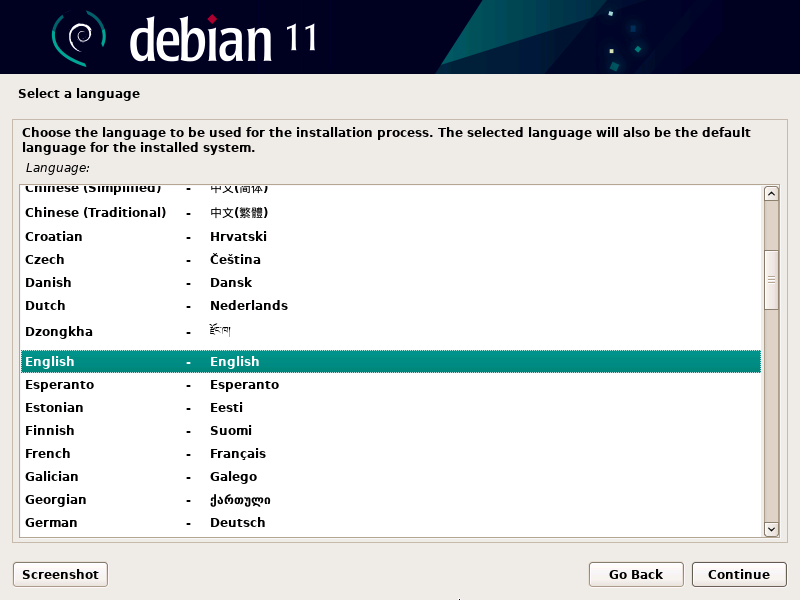
默认使用英文
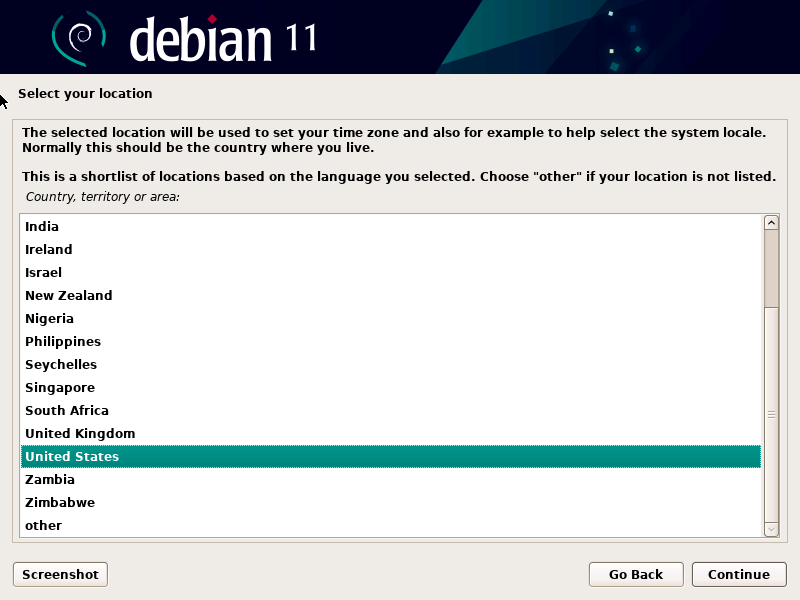
再下一步
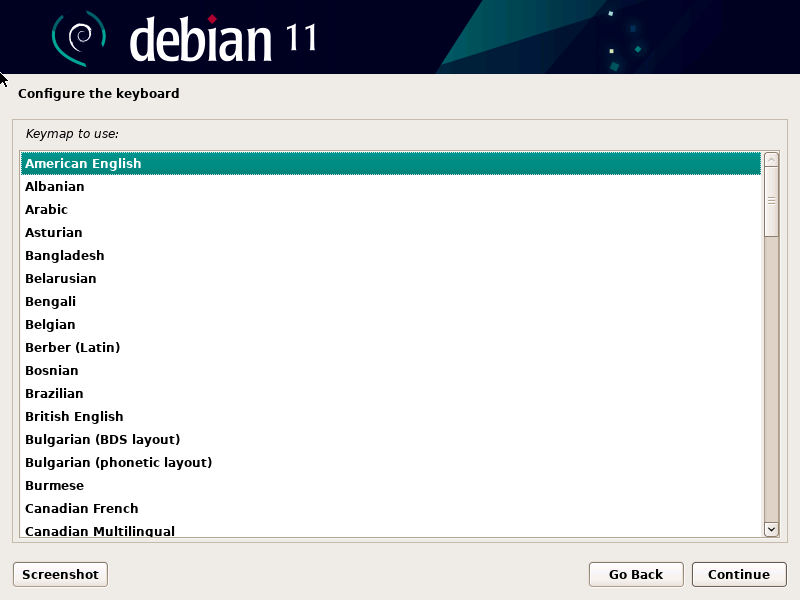
下一步
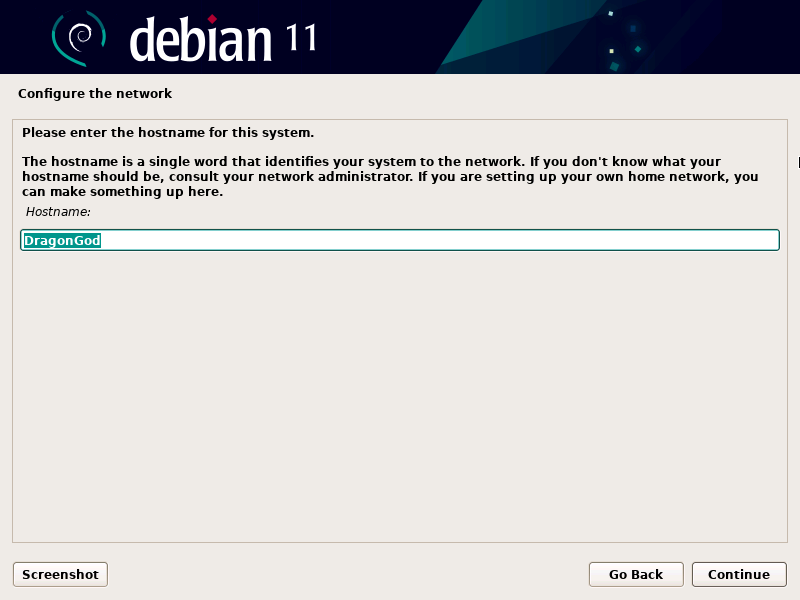
由于我装的是DVD离线版的DEBIAN11,我会关闭我的虚拟机的网络连接。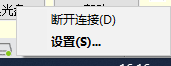
设置Root用户的密码
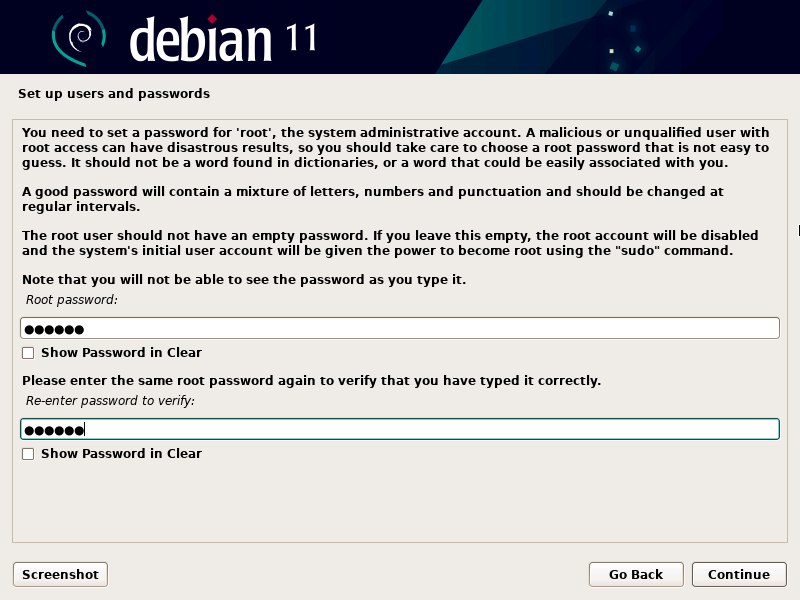
设置普通用户
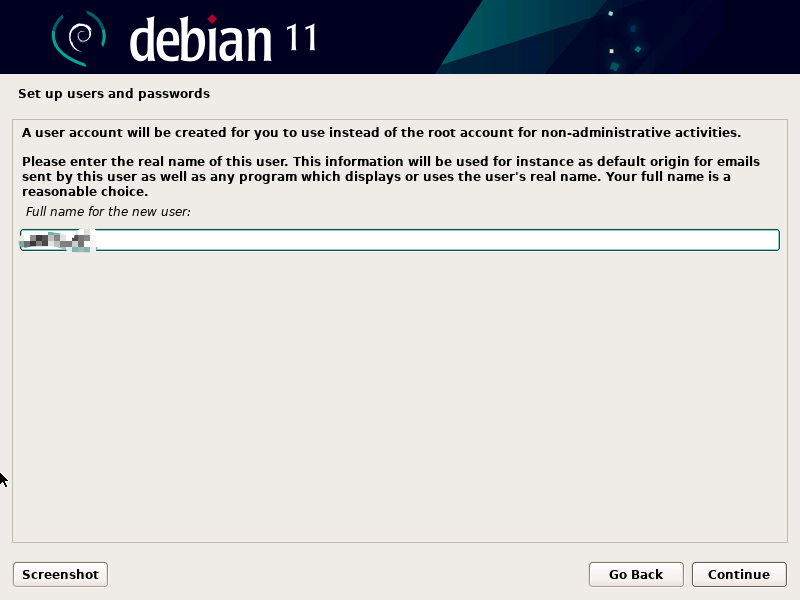
设置密码
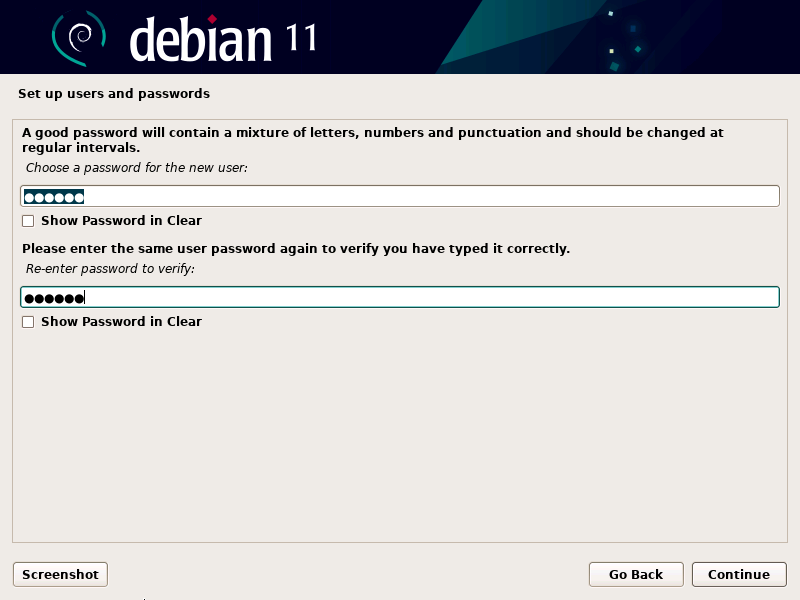
设置时区
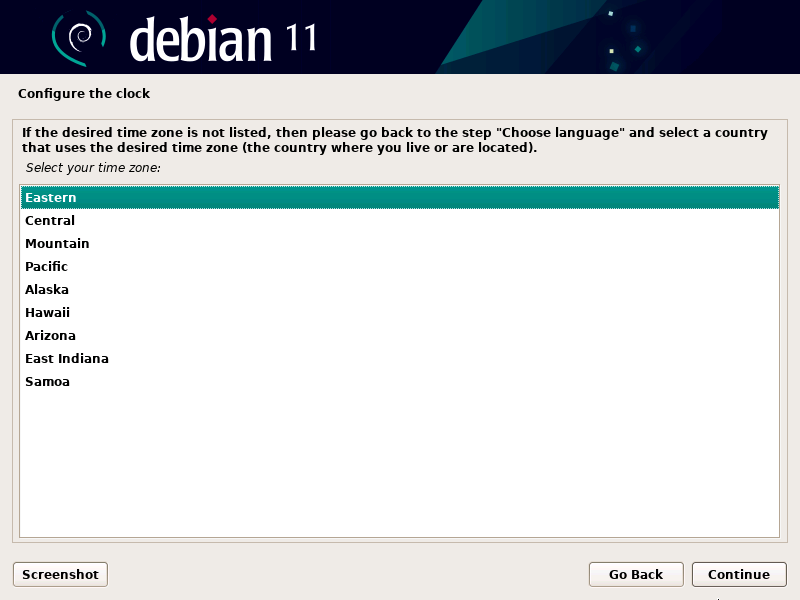
设置硬盘
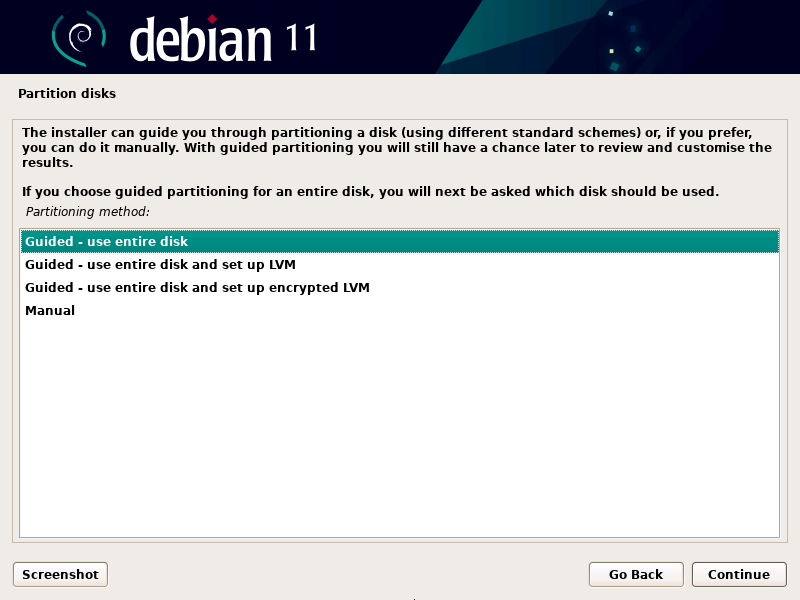
硬盘这里我也是新手,直接下一步了。
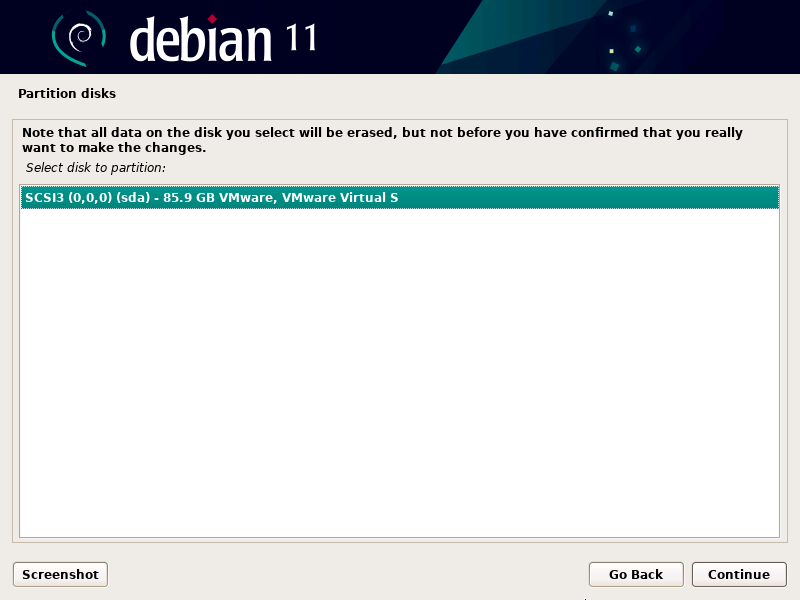
硬盘设置。
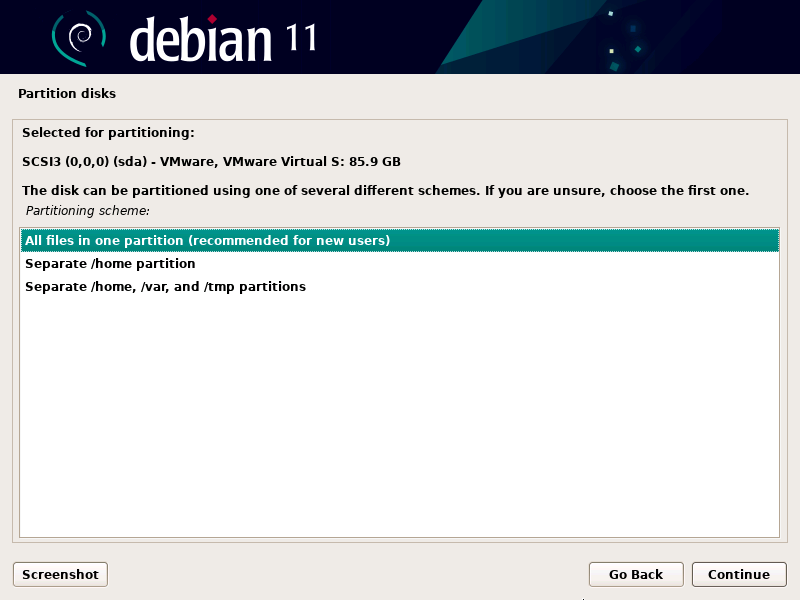
还是硬盘设置
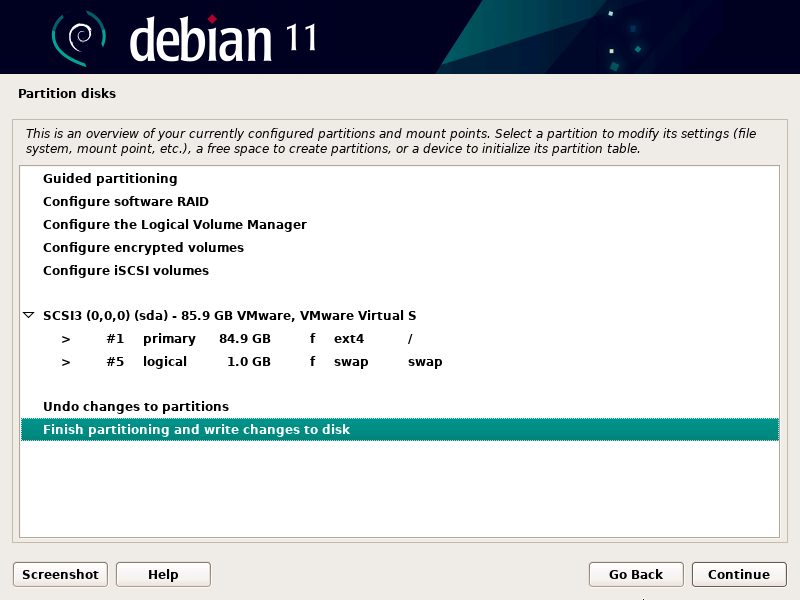
扩展硬盘
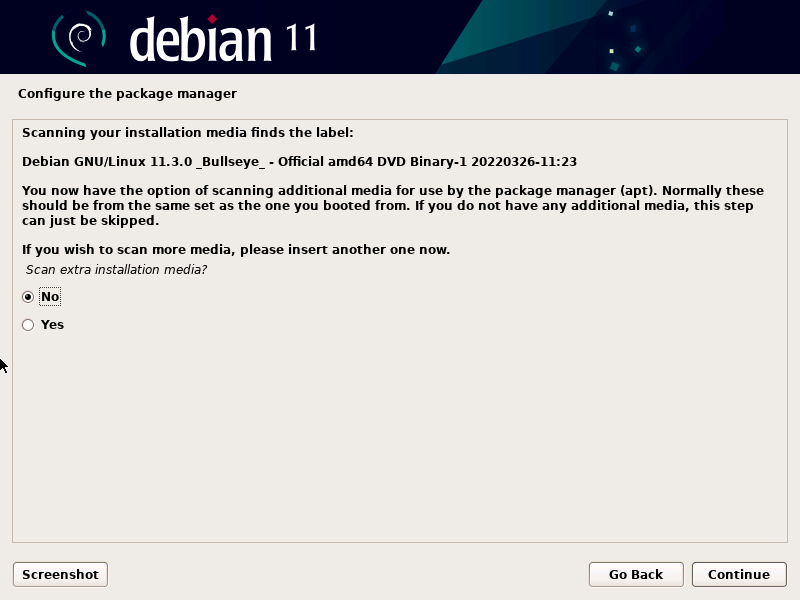
网络的设置
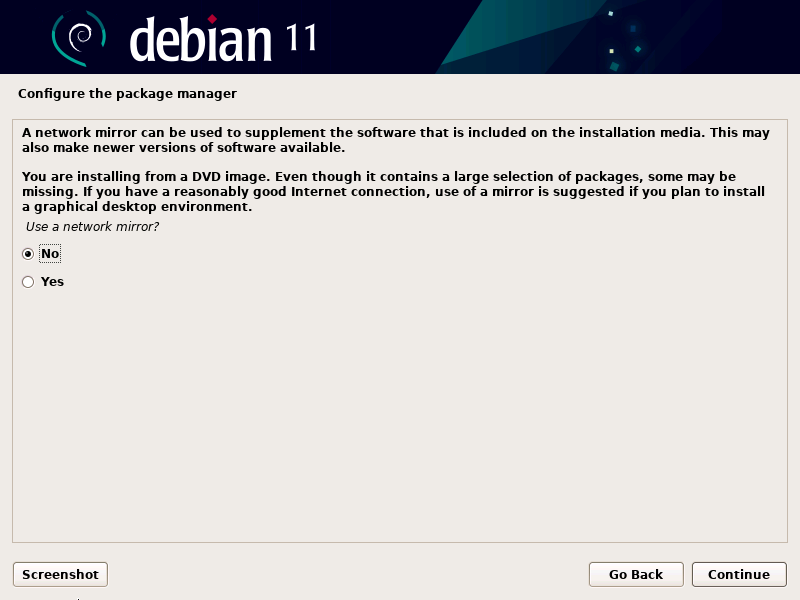
这次尝试不安装桌面程序
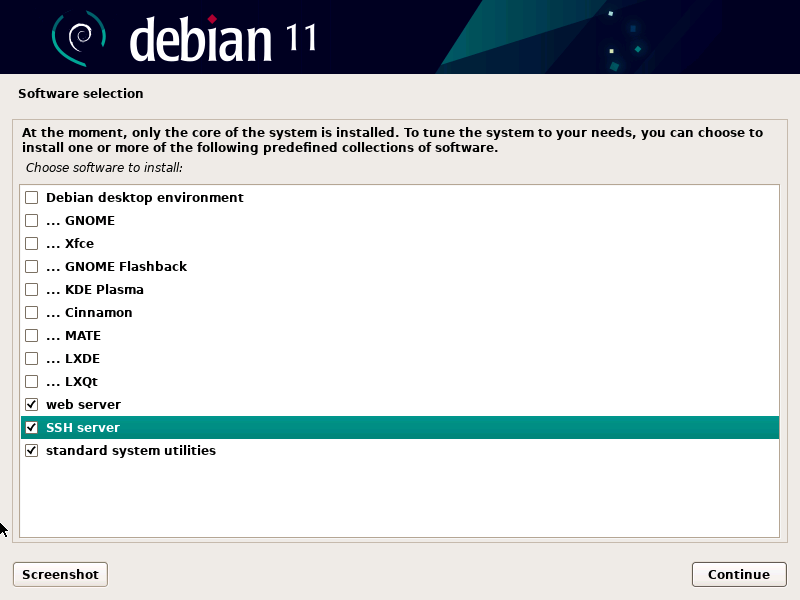
设置启动选项
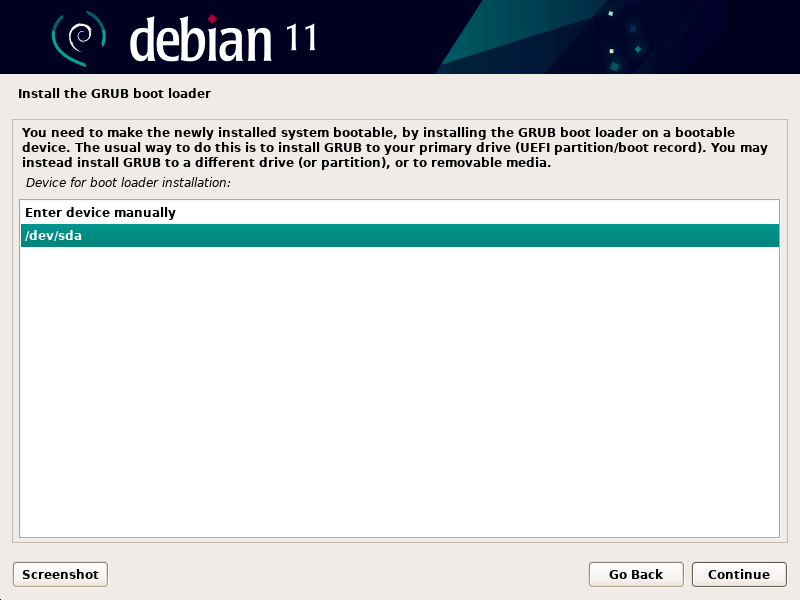
安装成功
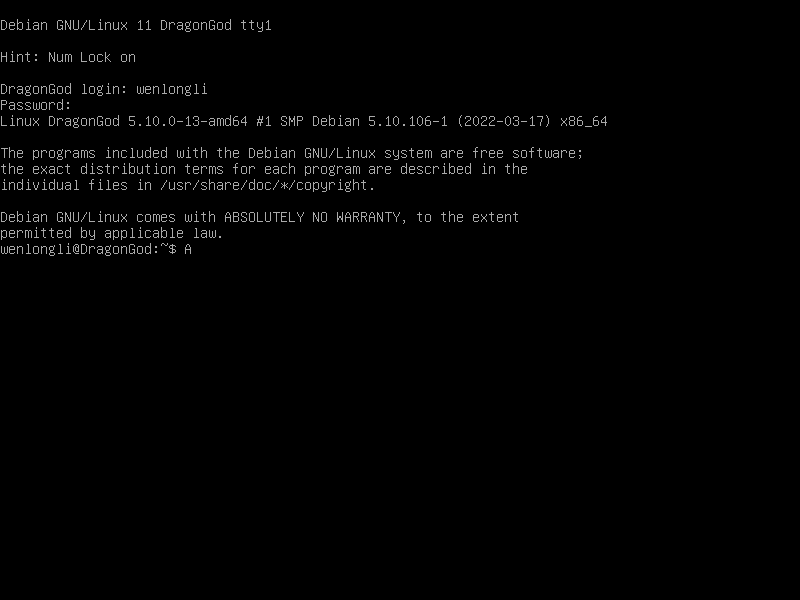
Recommend
About Joyk
Aggregate valuable and interesting links.
Joyk means Joy of geeK