

利用GitHub Actions自动获取博客rss文章
source link: https://wiki.eryajf.net/pages/1b1ba3/#%E4%B8%80%E6%AC%A1%E8%AE%A2%E9%98%85%E5%A4%9A%E4%B8%AA
Go to the source link to view the article. You can view the picture content, updated content and better typesetting reading experience. If the link is broken, please click the button below to view the snapshot at that time.
利用GitHub Actions自动获取博客rss文章原创
# 前言
在GitHub中,我们能看到每个人都在折腾个人同名仓库的profile,我在这上边也花了不少的时间,在这个冲浪经历中,感觉外国人折腾的好像要更厉害一些,浏览过程中看到有人能直接在个人的profile中生成博客最近更新文章,很是新颖,于是就学习了一下。
本文就来讲一下,如何借助 Github Actions 自动获取博客rss文章并呈现在profile中。
# 配置
所用 Actions: blog-post-workflow (opens new window)
使用配置其实非常简单,基本上阅读完官方介绍文档就可以上手使用了,这里说一两个需要注意的地方。
首先添加 Actions 配置文件,e.g. .github/workflows/blog-rss.yml:
name: Latest blog post workflow
on:
schedule: # Run workflow automatically
- cron: '0 * * * *' # Runs every hour, on the hour
workflow_dispatch: # Run workflow manually (without waiting for the cron to be called), through the Github Actions Workflow page directly
jobs:
update-readme-with-blog:
name: Update this repo's README with latest blog posts
runs-on: ubuntu-latest
steps:
- name: Checkout
uses: actions/checkout@v2
- name: Pull in eryajf posts
uses: gautamkrishnar/blog-post-workflow@v1
with:
max_post_count: 6
committer_username: "eryajf"
committer_email: "[email protected]"
feed_list: "https://wiki.eryajf.net/rss.xml"
template: "$newline- $randomEmoji(💯,🔥,💫,🚀,🌮,📝,🥳,💻,🧰,🏊,🥰,🧐,🤓,😎,🥸,🤩,🤗,🤔,🫣,🤭,🤠,👹,👺,🤡,🤖,🎃,😺,🫶,👍,💪,💄,👀,🧠,🧑🏫,👨🏫,💂,🧑💻,🥷,💃,🕴,💼,🎓,🐻,🐵,🙉,🦄,🦆,🦅,🦍,🦣,🐘,🦒,🦏,🐎,🦩,🐲,🌝,🌜,🌏,🌈,🌊,🎬,🎭,🚀,🚦,⛽️,🗽,🎡,🌋,🌁,💡,🕯,🪜,🧰,⚗️,🔭,🪄,🎊,🎉,) [$title]($url) $newline"
2
3
4
5
6
7
8
9
10
11
12
13
14
15
16
17
18
19
20
21
很多配置见名知意,对照官方文档也都能找到答案,这里就不多赘述。
在内容将要写入的地方配置如下内容:
<!-- BLOG-POST-LIST:START -->
<!-- BLOG-POST-LIST:END -->
脚本会每个小时运行一次,自动将获取到的内容写入到两段注释中间。
生成内容效果如下:
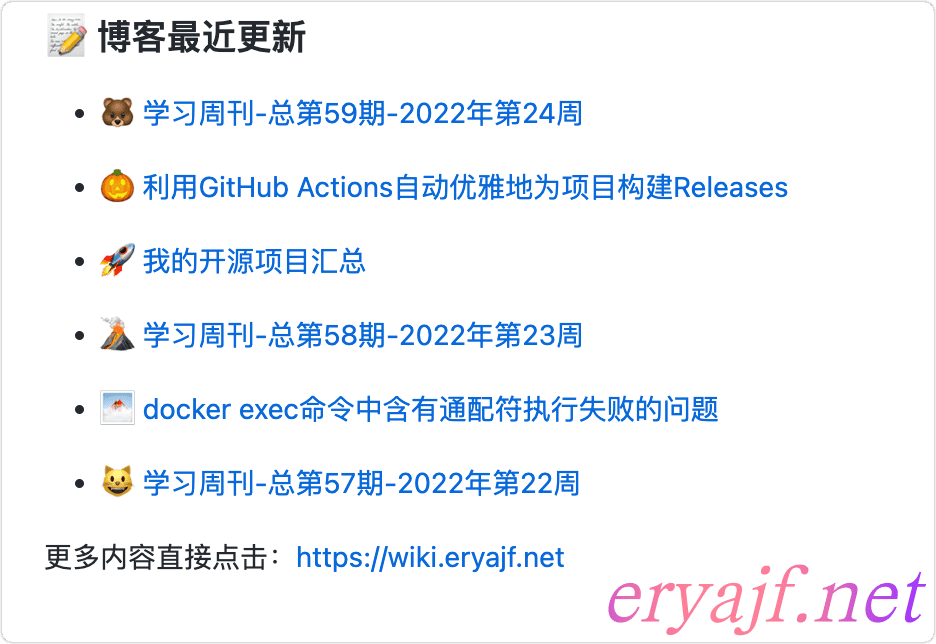
# 注意
接下来讲几个注意点,以备扩展该工具时使用。
# 一次订阅多个
如果你有多个内容源需要订阅,则可以在Actions中添加如下标识:
- name: Pull in eryajf posts
uses: gautamkrishnar/blog-post-workflow@v1
with:
max_post_count: 6
comment_tag_name: "eryajf"
2
3
4
5
在README中则需要添加如下内容:
<!-- eryajf:START -->
<!-- eryajf:END -->
comment_tag_name将与写入到README中的tag对应,就能实现多个源写入到同一个文件内了。
正是借助这个能力,我创建了一个 read-list (opens new window) 的项目。
其他的就不多说了,基本上参照我的内容,配合官方文档都可以自己玩起来了。
Recommend
About Joyk
Aggregate valuable and interesting links.
Joyk means Joy of geeK