

使用consul作为istio的注册中心(intree or by service entry)
source link: https://ieevee.com/tech/2022/06/27/02-registry-consul.html
Go to the source link to view the article. You can view the picture content, updated content and better typesetting reading experience. If the link is broken, please click the button below to view the snapshot at that time.
使用consul作为istio的注册中心(intree or by service entry)
by 伊布
默认istio使用k8s作为注册中心,k8s的service、endpoint对应于服务、实例。
针对一些还未接入到服务网格的Spring Cloud服务,其使用的注册中心可能是consul,如何让服务网格上的consumer服务能访问到非服务网格的Provider,是应用在服务网格迁移过程中所面临的问题。istio本身提供了一些机制,来引入外部注册中心的服务。
注意,这里强调是未接入服务网格,而不是未接入k8s。原因是,应用可以接入k8s,但未关闭Spring Cloud的治理能力,仍然是向consul发起注册。针对这种服务,实际上仍然不能进行在服务网格上进行管理。
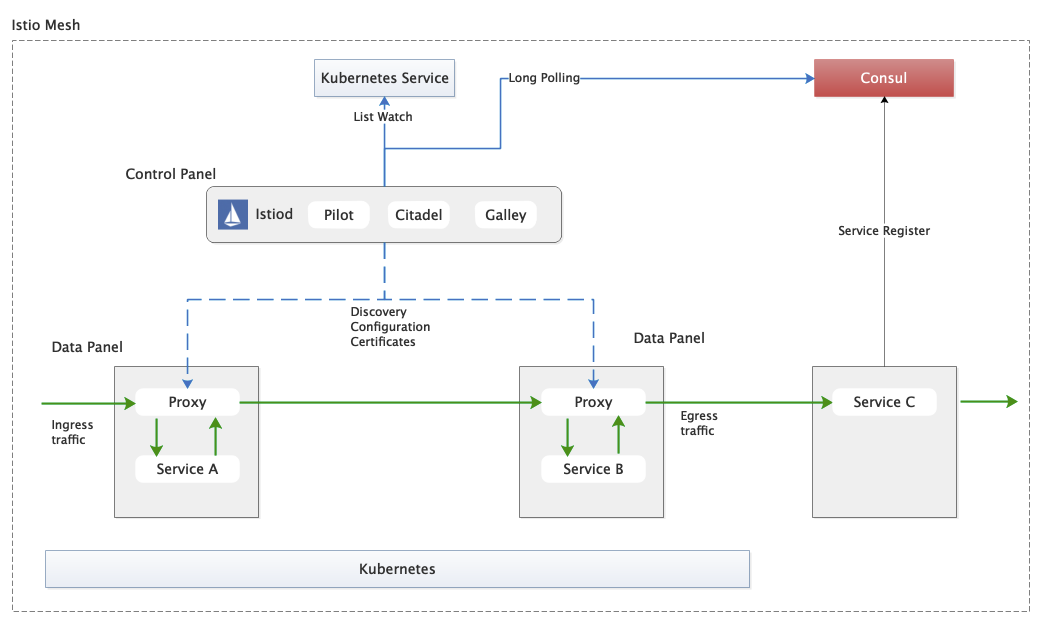
istio在发展过程中,对于外部注册中心的支持经历了多个阶段:intree支持、MCP、MCP over XDS,最终的计划是通过UDPA接入。目前的istio代码(1.10)是MCP over XDS的方式接入,不过官方没有提供相关的实现参考。
除了将consul作为与kubernetes同级别的注册中心接入,社区还有一种思路,借助service entry,将consul上的服务映射为istio的 service entry,将consul服务的instance作为workload entry,从而帮助服务网格上的服务,去访问不在服务网格的服务。
注册中心接入(intree)
istio最后一个intree支持consul作为注册中心的版本是 1.7.8 。
下面记录下 1.7.8 版本使用consul作为注册中心的配置方法。
consul 部署
consul服务以Deployment的形式,部署到k8s的default namespace下。
apiVersion: apps/v1
kind: Deployment
metadata:
labels:
app: consul
name: consul
namespace: default
spec:
replicas: 1
selector:
matchLabels:
app: consul
template:
metadata:
labels:
app: consul
spec:
containers:
- image: consul:1.8.4
name: consul
ports:
- containerPort: 8500
protocol: TCP
部署后,调用 /v1/catalog/services 可以查找到consul服务已经注册成功。
curl 10.102.67.37:8500/v1/catalog/services
{
"consul": []
}
istio配置
注意istio采用1.7.8版本。通过demo profile部署后,修改 registries 为Kubernetes+Consul,以及增加consul server的地址。
istiod:
spec:
containers:
- args:
- discovery
- --consulserverURL=10.102.67.37:8500
- --registries=Kubernetes,Consul
- --monitoringAddr=:15014
- --log_output_level=default:info
demo服务是一个howtodoinjava上的example修改而来,主要是设置了consul的地址。
将consul-student部署到default namespace下,从consul上可以查看到该服务已经注册成功。
curl 10.102.67.37:8500/v1/catalog/services
{
"consul": [],
"student-service": []
}
在istio-demo namespace下部署debian服务。由于istio-demo已经开启了istio的支持,因此部署后,debian服务的pod会注入sidecar。
登录到debian pod中,通过curl请求student服务,来模拟consumer的行为。
- istio对于从consul接入的服务,默认是自动增加
.service.consul后缀,本例为student-service.service.consul。 - 需要加端口号来访问,本例为consul-student指定的9098,即
student-service.service.consul:9098。这与Spring Cloud不同,SC不需要关注Provider的端口号。 student-service.service.consul没有写入到coredns,临时通过修改pod的/etc/hosts文件来解决,随便为其指定一个ip地址,目的是将流量导给envoy。echo "1.1.1.1 student-service" >> /etc/hosts
curl请求可以成功:
[root@debian-77dc9c5f4f-vvxq4 /]# curl student-service.service.consul:9098/getStudentDetailsForSchool/abcschool
[{"name":"Sajal","className":"Class IV"},{"name":"Lokesh","className":"Class V"}]
问题/缺点
问题: 更新pod instance后,sidecar不更新数据。
缺点: 即使是consul部分service/instance更新,istiod也是全量更新
service entry方案
针对consul开发controller,watch consul的service变化,并为service 生成 service entry ,为 service 的 instances 生成 workload entry。
社区有consul2istio项目,实现了从consul同步到istio的service entry的功能。
不过,该项目将instance直接作为service entry的endpoints,而不是为instance创建对应的wle,所以无法根据wle的label,选择不同的wle,这样会在做流量治理时遇到一些问题:例如无法为不同版本的instance设置流量治理规则,进行灰度发布。
如下是对接consul后,consul2istio创建的service entry,可以看到其 hosts 自动增加了 .service.consul 后缀。
apiVersion: networking.istio.io/v1beta1
kind: ServiceEntry
metadata:
labels:
manager: Aeraki
registry: consul
name: student-service.service.consul
namespace: istio-system
spec:
endpoints:
- address: 10.244.6.42
labels: {}
locality: dc1
ports:
tcp: 9098
hosts:
- student-service.service.consul
location: MESH_INTERNAL
ports:
- name: tcp
number: 9098
protocol: TCP
targetPort: 9098
resolution: STATIC
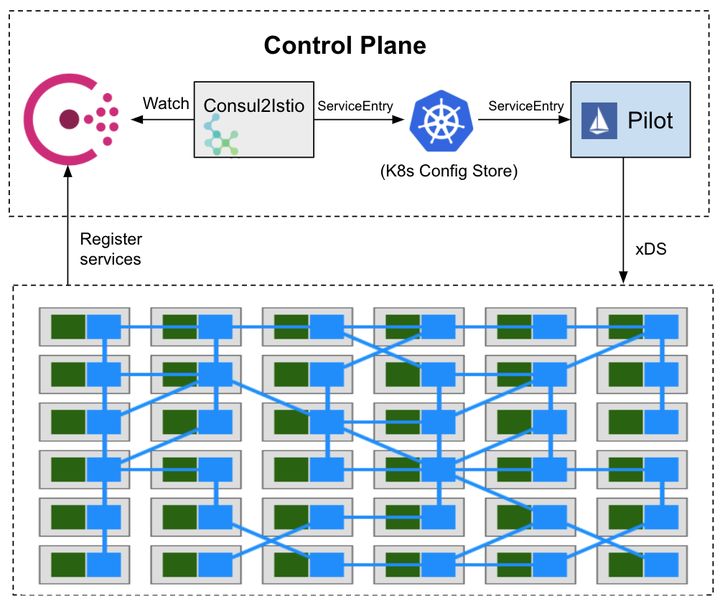
在istio本身接入注册中心的机制仍然在快速演变的情况下,consul2istio的思路其实挺值得借鉴的。另外,consul2istio可以实现增量更新(watch consul变化、每个service entry单独更新)。
Recommend
About Joyk
Aggregate valuable and interesting links.
Joyk means Joy of geeK