

13个你应该知道的 Webpack 优化技巧
source link: https://www.fly63.com/article/detial/11827
Go to the source link to view the article. You can view the picture content, updated content and better typesetting reading experience. If the link is broken, please click the button below to view the snapshot at that time.
在这篇文章中,我将从三个方面分享一些我常用的技巧:
- 提高优化速度
- 压缩打包文件的大小
- 改善用户体验。
1、线程加载器
多线程可以提高程序的效率,我们也可以在 webpack 中使用。而thread-loader是一个可以在Webpack中启用多线程的加载器。
npm i thread-loader -D{
test: /\.js$/,
use: [
'thread-loader',
'babel-loader'
],
}2、缓存加载器
在我们的项目开发过程中,Webpack 需要多次构建项目。为了加快后续构建,我们可以使用缓存,与缓存相关的加载器是缓存加载器。
npm i cache-loader -D{
test: /\.js$/,
use: [
'cache-loader',
'thread-loader',
'babel-loader'
],
}3、Hot update
当我们在项目中修改一个文件时,Webpack 默认会重新构建整个项目,但这并不是必须的。我们只需要重新编译这个文件,效率更高,这种策略称为Hot update。
Webpack 内置了Hot update插件,我们只需要在配置中开启Hot update即可。
// import webpack
const webpack = require('webpack');{
plugins: [
new webpack.HotModuleReplacementPlugin()
],
devServer: {
hot: true
}
}4、exclude & include
在我们的项目中,一些文件和文件夹永远不需要参与构建。所以我们可以在配置文件中指定这些文件,防止Webpack取回它们,从而提高编译效率。
当然,我们也可以指定一些文件需要编译。
exclude : 不需要编译的文件
include : 需要编译的文件
{
test: /\.js$/,
include: path.resolve(__dirname, '../src'),
exclude: /node_modules/,
use: [
'babel-loader'
]
}减小打包文件的大小
5、缩小 css 代码
css-minimizer-webpack-plugin 可以压缩和去重 CSS 代码。
npm i css-minimizer-webpack-plugin -Dconst CssMinimizerPlugin = require('css-minimizer-webpack-plugin')optimization: {
minimizer: [
new CssMinimizerPlugin(),
],
}6、缩小 JavaScript 代码
terser-webpack-plugin 可以压缩和去重 JavaScript 代码。
npm i terser-webpack-plugin -Dconst TerserPlugin = require('terser-webpack-plugin')
optimization: {
minimizer: [
new CssMinimizerPlugin(),
new TerserPlugin({
terserOptions: {
compress: {
drop_console: true, // remove console statement
},
},
}),
],
}7、tree-shaking
tree-shaking 就是:只编译实际用到的代码,不编译项目中没有用到的代码。
在 Webpack5 中,默认情况下会启用 tree-shaking。我们只需要确保在最终编译时使用生产模式。
module.exports = {
mode: 'production'
}8、source-map
当我们的代码出现bug时,source-map可以帮助我们快速定位到源代码的位置。但是这个文件很大。
为了平衡性能和准确性,我们应该:在开发模式下生成更准确(但更大)的 source-map;在生产模式下生成更小(但不那么准确)的源映射。
开发模式:
module.exports = {
mode: 'development',
devtool: 'eval-cheap-module-source-map'
}生产方式:
module.exports = {
mode: 'production',
devtool: 'nosources-source-map'
}9、Bundle Analyzer
我们可以使用 webpack-bundle-analyzer 来查看打包后的 bundle 文件的体积,然后进行相应的体积优化。
npm i webpack-bundle-analyzer -Dconst {
BundleAnalyzerPlugin
} = require('webpack-bundle-analyzer')
// config
plugins: [
new BundleAnalyzerPlugin(),
]改善用户体验
10、模块延迟加载
如果模块没有延迟加载,整个项目的代码会被打包成一个js文件,导致单个js文件体积非常大。那么当用户请求网页时,首屏的加载时间会更长。
使用模块懒加载后,大js文件会被分割成多个小js文件,加载时网页按需加载,大大提高了首屏的加载速度。
要启用延迟加载,我们只需要编写如下代码:
// src/router/index.js
const routes = [
{
path: '/login',
name: 'login',
component: login
},
{
path: '/home',
name: 'home',
// lazy-load
component: () => import('../views/home/home.vue'),
},
]11、压缩包
Gzip是一种常用的文件压缩算法,可以提高传输效率。但是,此功能需要后端配合。
npm i compression-webpack-plugin -Dconst CompressionPlugin = require('compression-webpack-plugin')
// config
plugins: [
// gzip
new CompressionPlugin({
algorithm: 'gzip',
threshold: 10240,
minRatio: 0.8
})
]12、base64
对于一些小图片,可以转成base64编码,这样可以减少用户的HTTP请求次数,提升用户体验。url-loader 在 webpack5 中已被弃用,我们可以使用 assets-module 代替。
{
test: /\.(png|jpe?g|gif|svg|webp)$/,
type: 'asset',
parser: {
// Conditions for converting to base64
dataUrlCondition: {
maxSize: 25 * 1024, // 25kb
}
},
generator: {
filename: 'images/[contenthash][ext][query]',
},
},13、正确配置哈希
我们可以将哈希添加到捆绑文件中,这样可以更轻松地处理缓存。
output: {
path: path.resolve(__dirname, '../dist'),
filename: 'js/chunk-[contenthash].js',
clean: true,
},以上就是我跟你分享的13个关于Webpack的技巧,希望对你有用。
最后,我们可以通过以下这张思维导图来总结。
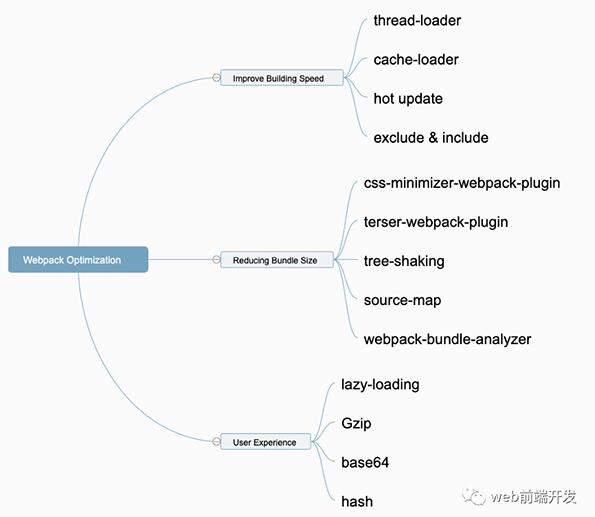
来源: web前端开发
Recommend
About Joyk
Aggregate valuable and interesting links.
Joyk means Joy of geeK