

Introducing vSphere+ and vSAN+
source link: https://www.yellow-bricks.com/2022/06/28/introducing-vsphere-and-vsan/
Go to the source link to view the article. You can view the picture content, updated content and better typesetting reading experience. If the link is broken, please click the button below to view the snapshot at that time.
Introducing vSphere+ and vSAN+
Duncan Epping · Jun 28, 2022 · Leave a Comment
VMware just announced vSphere+ and vSAN+ today. I was reading up on the offering and personally was very intrigued about it. I have to be fair, at first I was under the impression that vSphere+ and vSAN+ was only about subscription-based licensing, but it is not, it is much more than that. If you like to head more about it, Frank and I invited Himanshu Singh to the podcast to provide us a quick overview, in ~20 minutes you know everything you need to know at this stage, make sure to listen to it below or open up the podcast in your favorite podcast app.
I am not going to type up a summary of the podcast, but I do briefly want to share my thoughts. First of all, as mentioned already, vSphere+ aka Project Arctic is about much more than just subscription-based licensing. Yes, the platform is subscription-based, but it also delivers additional capabilities to your on-prem environment. Details of pricing and packaging is still to be announced, but Himanshu mentioned to us that VMware will provide an upgrade path from perpetual licenses to vSphere+ taking into account that you have already bought licenses. Mind, most of you renew SnS every X years, this would be also included in vSphere+. But that is not what excited me, what excited me is that you get access to the Cloud Console, which basically provides a holistic overview of your VMware estate, with today a focus on vSphere and vSAN, and the extra capabilities the platform provides.
This Cloud Console is, no surprise I guess, running in the cloud and connects your on-prem VMware environment to cloud services. In order to do so, you will need to deploy a Cloud Gateway and connect your vCenter Server instances to the gateway, do note that each Cloud Gateway in the initial release can manage up to 4 vCenter Server instances. You can, however, deploy multiple Cloud Gateway of course if you want to manage more vCenter Server instances.
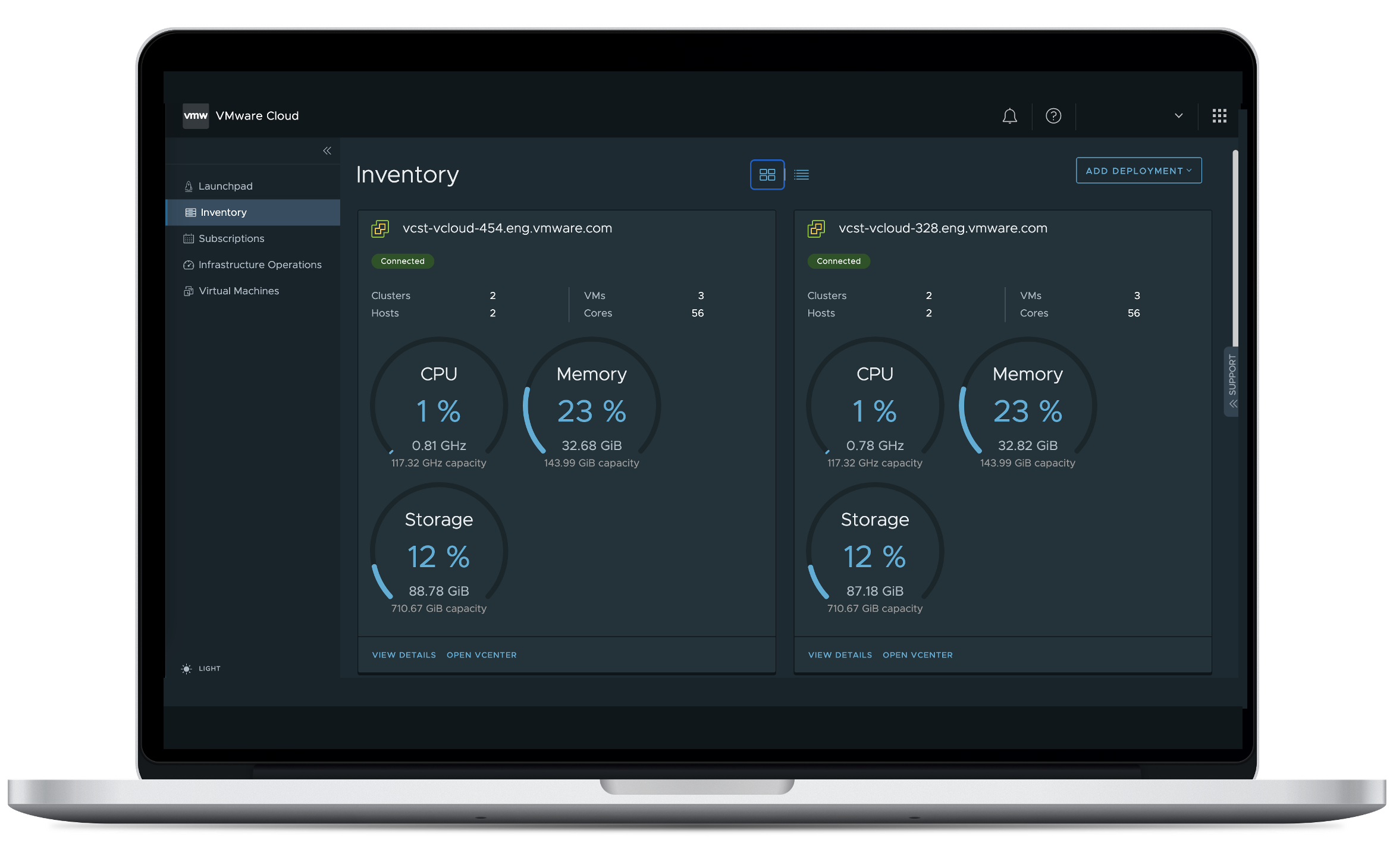
Now, when you get access to the Cloud Console, it immediately shows you what the value is, you will get an instant overview of all resources available in your VMware environment. Not only that, but you will also get centralized alerts and events, a global inventory, VM provisioning capabilities, and enhanced vCenter upgrade capabilities, which is my favorite feature! This upgrade capability is very useful as it shortens the downtime/maintenance window for vCenter to roughly 5 minutes. It also provides the ability to do a rollback if needed. There’s much more, but I will leave that for a follow up podcast with one of the vSphere+ specialists!
The two last things I want to point out is the fact that additional services will also be provided through this platform. There are the Developer Services and there are Add-On Services. The Developer Services are included, the Add-On services are not included in the price, but are fully integrated and can be subscribed to individually. A great example of an add-on service is VMware Disaster Recovery as a Service solution. Of course, developer services is all about Kubernetes as it includes Tanzu Standard Runtime, and Tanzu Mission Control Essentials!
Hopefully this provides a decent enough overview of what vSphere+ is. Make sure to listen to the podcast episode, it is only ~20 minutes and it provides a bit more background and detail!
Share it:
Recommend
About Joyk
Aggregate valuable and interesting links.
Joyk means Joy of geeK