

Ultimate Guide for Design Handoff
source link: https://uxplanet.org/ultimate-guide-for-design-handoff-cc64bfd3dc03
Go to the source link to view the article. You can view the picture content, updated content and better typesetting reading experience. If the link is broken, please click the button below to view the snapshot at that time.
Ultimate Guide for Design Handoff
A Guide for Designers to Successfully Handoff Design.
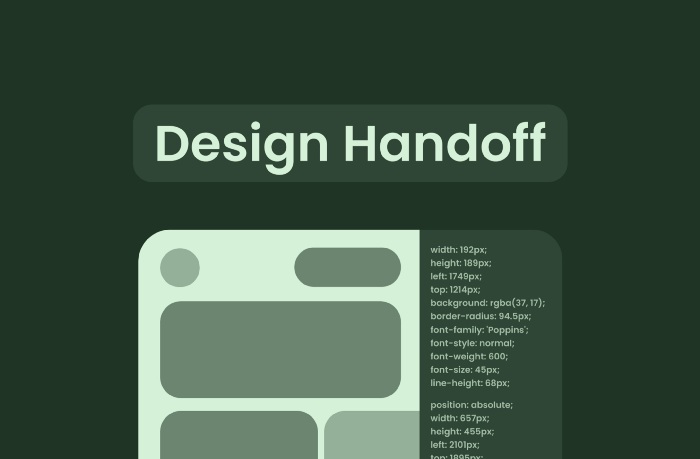
When you start working in a company where you have to work with developers you have to learn how to perform a successful handoff of your design to the developers so they can build your idea into action.
And to perform a better handoff, I’ve created this guide as I’m working with developers in a team I know so the thing about it. This article is short and simple and it starts by teaching you the basics of design handoff.
#3 Tips for Designers to Perform a Better Handoff
First of all, you have to learn some basics of performing a better handoff the things that are basics but nobody teaches you, these are the things you have to learn by yourself by working in a team. Below are some basic tips I learned while working with my developer team.
1. Involve Developers in Design Meetings/Sprints
From the start to the launch of the product make sure you’re collaborating with the developers, having them in your teams gives you a vision, and point of view on if the design is actually easy to code. You also have seen many good-looking designs on dribbble that actually impossible to code.
This helps you to be more simple and better, as the developer now knows little things about your design and can perform the handoff way better.
2. See from the Developer’s Eyes
Developers’ point of view matters, coding is their job so understand them, and show empathy. Put your feet in their shoes and learn how they feel coding your design so that you can create something that is easier for them to code and looks awesome and works best for the user.
3. Avoid Jargons
Talk with developers as if you’re talking with a normal person who doesn’t know design terms like mockups, wireframes, personas, KPI, etc. Avoid jargon or professional words as it might confuse them.
Things A Designer Can Do for A Better Handoff
To perform a design handoff you have to do some things as a designer, for example, you might know where the file or icon exactly is inside your file but a developer doesn’t know about it, he has to search everything if your file is cluttered, so by de-cluttering makes the process easy for the designer.
In the following article, I’m going to share some things that can help in easing the stress of developers and assist in completing the design handoff efficiently.
1. Make a Design System

By building a design system where everything is maintained in order, Its become way easier for a developer to understand a design system. All the icons, colors, and typography guide is there which makes the design handoff easy and understandable.
2. Create a Text Styling Guide
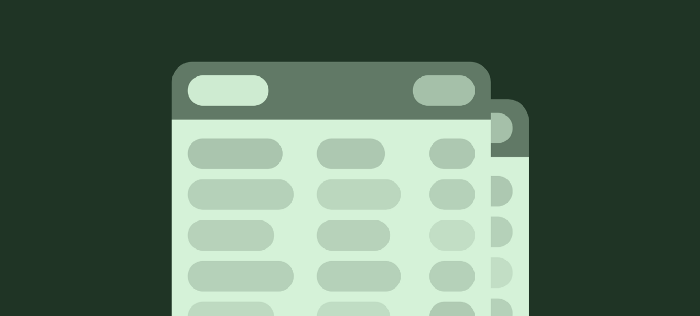
Creating a guide where you list out all the typography styles, weight, font size, and font family, which helps a developer to easily learn about the typography of the project. This is a part of the design system but I mentioned it separately because it is an important one, and most designers underrate this.
3. Define User Flow
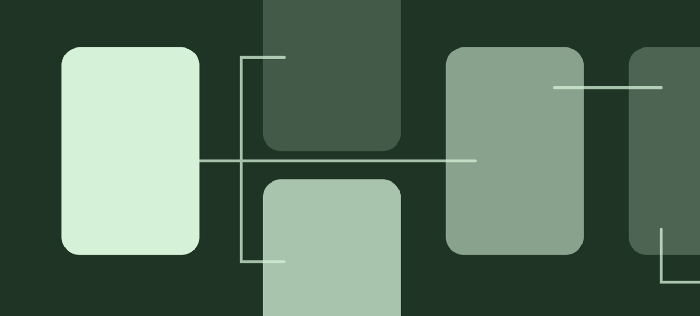
Defining the whole journey of the user from one screen to another helps developers a lot in making the actions, tasks, and navigation properly. Also making a prototype that displays all the flow in action is a plus point.
4. De-Clutter Your Design
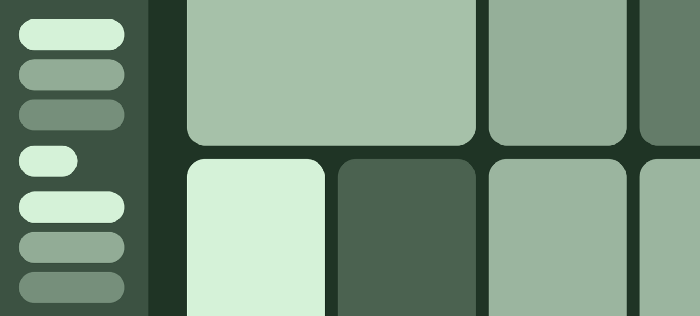
To perform the design handoff perfectly you have to know that you’re doing it for someone else, that doesn’t know anything about how you actually designed it, why you used this styling, etc. So make the design clutter-free by dividing the file into different sections and then organizing the content within those sections.
5. Component Library

Components are one of the important parts when you’re designing the interface for the whole app/website. So better make a place for all the components and show that place/file to the developer so that they can learn more about how components work.
6. Documentation

This is something that most big companies do, but I think it might help a lot. Documenting the topics like shadowing, color pallet, components, and the variant helps a designer understand your point of view.
Zeplin: A Tool for Design Handoff
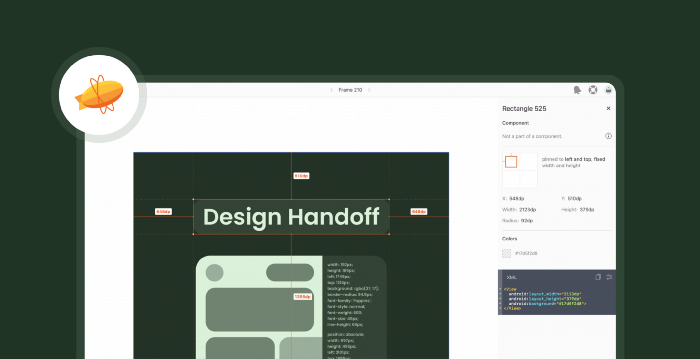
Zeplin is a great tool that most developers use as It helps them in decoding the design into the things they wanted, for example, It provides the details like color hash codes, margins size, Typeface, font size, etc. Let’s discuss some of the benefits a developer can get in the design handoff process.
Some Benefits of Using Zeplin in the Design Handoff Process
- Zeplin is simple to use, as a developer they can just learn how to use Zeplin and they are good to go, they don’t have to learn every design tool.
- Zeplin’s Code snippet, when you select an element in Zeplin it provides the code as per your device like for android, It provides XML code which makes the development of UI easy for developers
- Zeplin makes the whole design handoff easy for both developer and Designer because of its features, You can use Zeplin with any software but I recommend using Figma with Zeplin.
My Choice: Figma + Zeplin
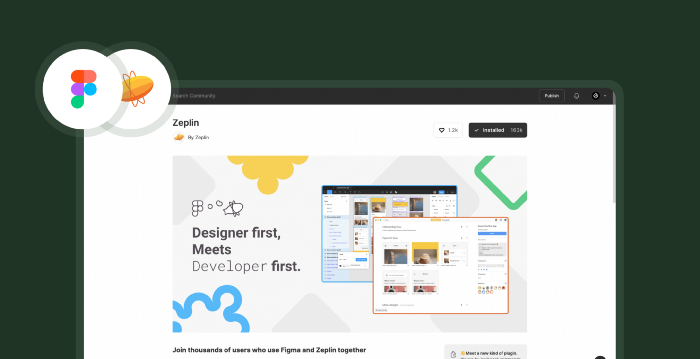
I use Figma for all my design work and I love it. To use Zepin with your Figma you have to install the Zeplin plugin from Figma Community and then you can use it easily. So this is a short article, thanks for reading follow for more articles like this, and stay informed.
Recommend
About Joyk
Aggregate valuable and interesting links.
Joyk means Joy of geeK