

利用GitHub Actions自动优雅地为项目构建Releases
source link: https://wiki.eryajf.net/pages/f3e878/#%E9%85%8D%E7%BD%AE
Go to the source link to view the article. You can view the picture content, updated content and better typesetting reading experience. If the link is broken, please click the button below to view the snapshot at that time.
利用GitHub Actions自动优雅地为项目构建Releases原创
# 前言
基于 git 管理的项目,通常在分支管理之外,还会通过 tag 来对代码进行管理,尤其像 go 语言,go mod 更是依赖 tag 来对项目的版本进行管理,因此合理的版本管理,对于项目的发展也会是更加健康的一个激励。GitHub 中有一个 Releases 的概念,其实与 tag 差不多,简单理解就是在打一个 tag 的基础之上,用 releases 来进行管理。如果你没有了解过这里边的概念,那么要想成功打一个 release 还是有点难度的。
本文就来讲一下,如何借助 Github Actions 自动且优雅地为项目构建 Release。
# 配置
所用 Actions: release-drafter (opens new window)
使用配置其实非常简单,基本上阅读完官方介绍文档就可以上手使用了,这里说一两个需要注意的地方。
首先添加 Actions 配置文件,e.g. .github/workflows/release.yml:
name: Release Drafter
on:
push:
branches:
- main
pull_request:
types: [opened, reopened, synchronize]
permissions:
contents: read
jobs:
update_release_draft:
permissions:
contents: write # for release-drafter/release-drafter to create a github release
pull-requests: write # for release-drafter/release-drafter to add label to PR
runs-on: ubuntu-latest
steps:
- uses: release-drafter/release-drafter@v5
env:
GITHUB_TOKEN: ${{ secrets.ACCESS_TOKEN }}
2
3
4
5
6
7
8
9
10
11
12
13
14
15
16
17
18
19
20
21
22
配置文件中用到了 GITHUB_TOKEN,我的这篇文章有详细介绍如何生成以及配置,可直接参考: https://wiki.eryajf.net/pages/47a507/ (opens new window)
然后添加自动生成的变更日志模板,e.g: .github/release-drafter.yml
# Configuration for Release Drafter: https://github.com/toolmantim/release-drafter
name-template: 'v$NEXT_PATCH_VERSION 🌈'
tag-template: 'v$NEXT_PATCH_VERSION'
version-template: $MAJOR.$MINOR.$PATCH
# Emoji reference: https://gitmoji.carloscuesta.me/
categories:
- title: '🚀 Features'
labels:
- 'feature'
- 'enhancement'
- 'kind/feature'
- title: '🐛 Bug Fixes'
labels:
- 'fix'
- 'bugfix'
- 'bug'
- 'regression'
- 'kind/bug'
- title: 📝 Documentation updates
labels:
- documentation
- 'kind/doc'
- title: 👻 Maintenance
labels:
- chore
- dependencies
- 'kind/chore'
- 'kind/dep'
- title: 🚦 Tests
labels:
- test
- tests
exclude-labels:
- reverted
- no-changelog
- skip-changelog
- invalid
change-template: '* $TITLE (#$NUMBER) @$AUTHOR'
template: |
## What’s Changed
$CHANGES
Terms
Privacy
Security
2
3
4
5
6
7
8
9
10
11
12
13
14
15
16
17
18
19
20
21
22
23
24
25
26
27
28
29
30
31
32
33
34
35
36
37
38
39
40
41
42
43
44
模板的含义是当提交的 PR 符合其中的 labels 时,对应提交的标题会作为当次提交的说明信息,生成在 release 的草稿中。
有了这些内容,在每次 push 或者 pr 的时候,Actions 都会自动将当次的内容写入到 release 的草稿中,下次再有 pr 则内容将会是追加,并不会覆盖一开始的草稿。
还有一个注意点就是,通常普通协作者在提交 pr 的时候,大概都很少会有主动给 pr 添加 labels 的,每次还需要项目负责人自己添加,会比较麻烦,而这个功能又是依赖 pr 的 labels 的,因此可以再加一个配置,.github/pull-request-template.md
<!-- 请务必在创建PR前,在右侧 Labels 选项中加上label的其中一个: [feature]、[fix]、[documentation] 。以便于Actions自动生成Releases时自动对PR进行归类。-->
**在提出此拉取请求时,我确认了以下几点(请复选框):**
- [ ] 我已阅读并理解[贡献者指南]()。
- [ ] 我已检查没有与此请求重复的拉取请求。
- [ ] 我已经考虑过,并确认这份呈件对其他人很有价值。
- [ ] 我接受此提交可能不会被使用,并根据维护人员的意愿关闭拉取请求。
**填写PR内容:**
-
2
3
4
5
6
7
8
9
10
11
12
这样协作者提交 pr 的时候就会主动提示协作者尽量给当次 pr 添加一个或多个合适的 labels。
最后来看下生成的 release drafter:
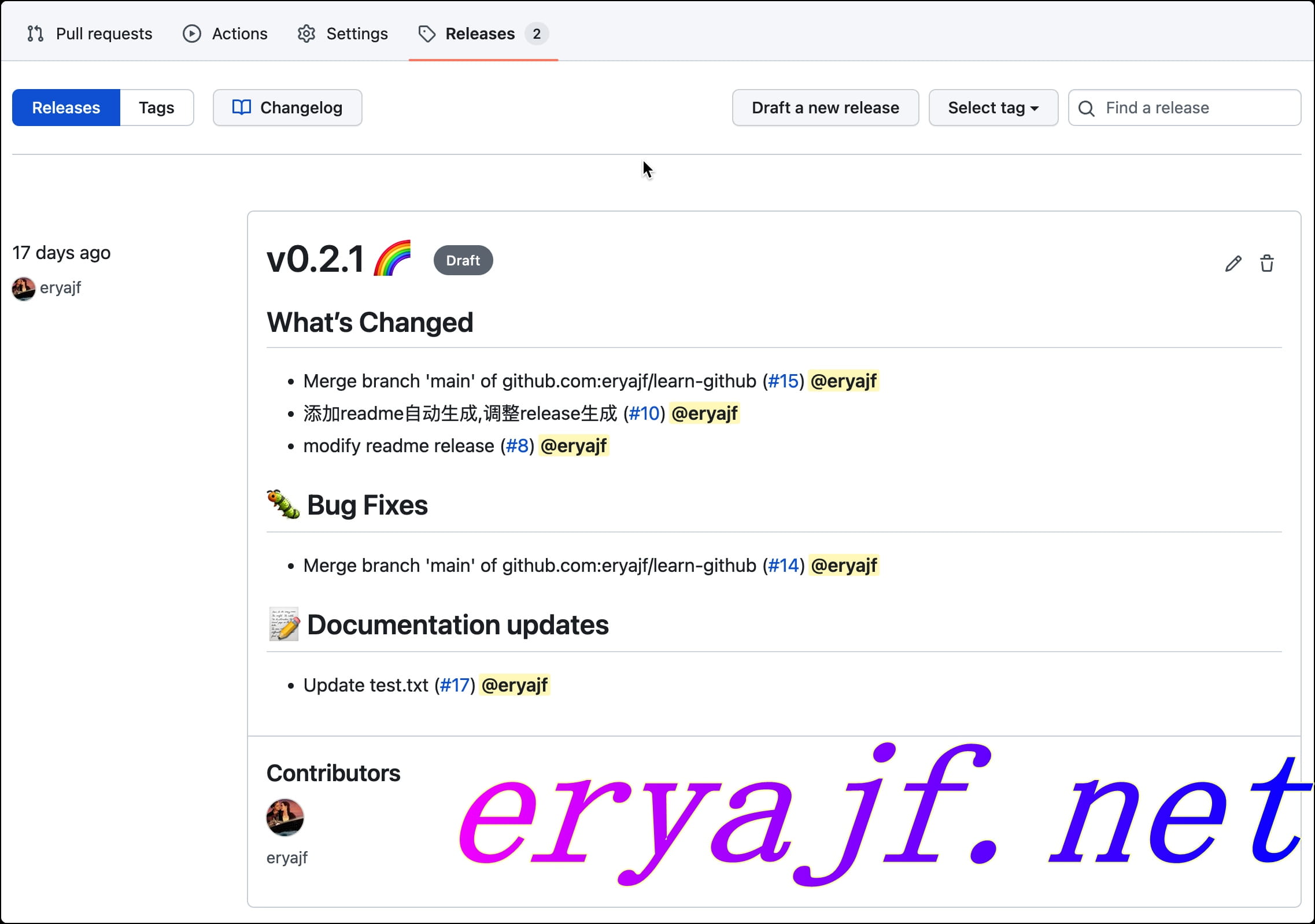
当你觉得可以发布一个新的版本的时候,就可以点击小铅笔按钮,对内容二次审查之后,点击发布:
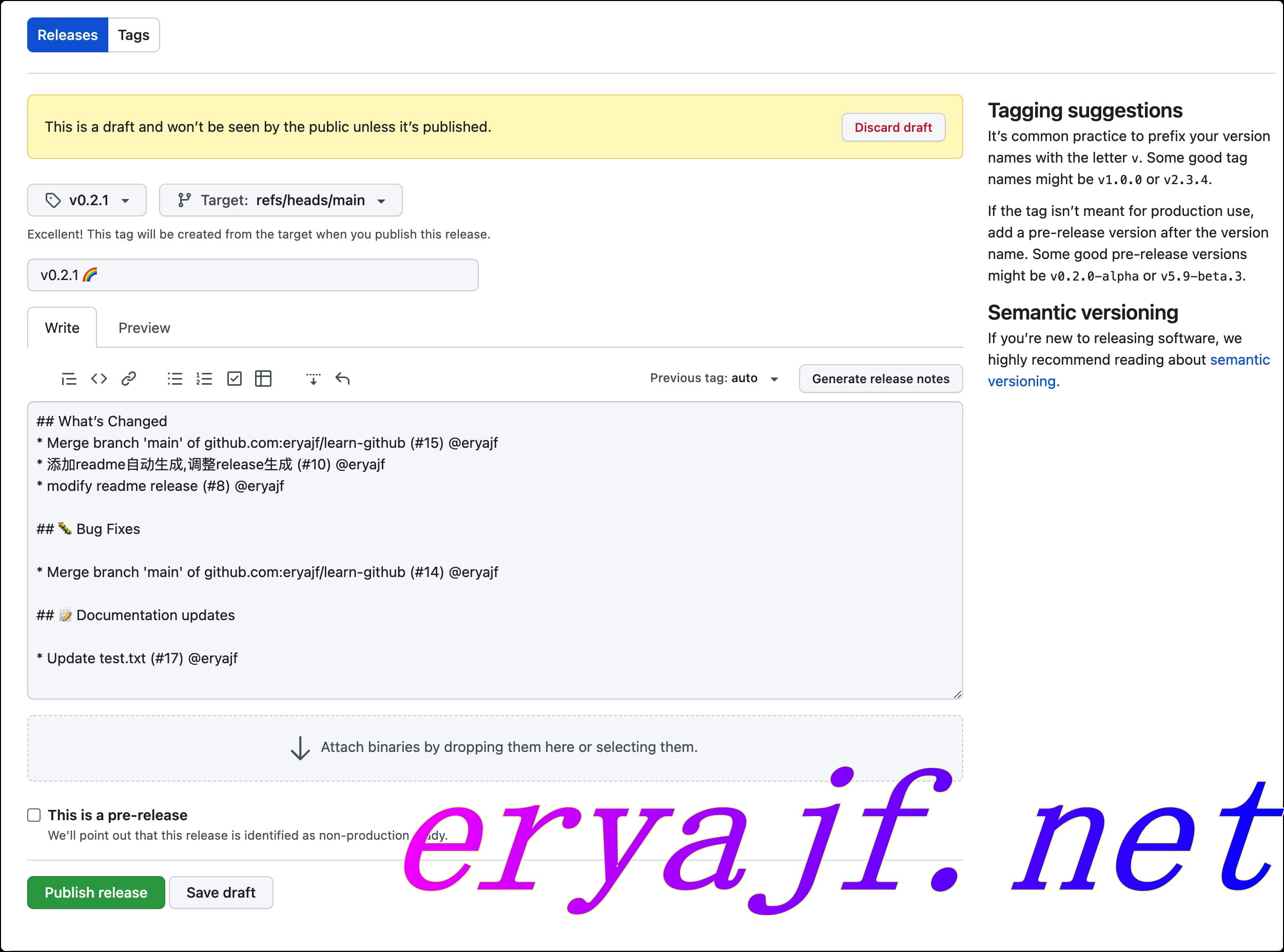
以上就是借助 GitHub Actions 的能力,自动给项目构建 releases 的全部内容。
Recommend
About Joyk
Aggregate valuable and interesting links.
Joyk means Joy of geeK