

使用Trivy扫描你的镜像漏洞
source link: https://www.bboy.app/2022/06/22/%E4%BD%BF%E7%94%A8Trivy%E6%89%AB%E6%8F%8F%E4%BD%A0%E7%9A%84%E9%95%9C%E5%83%8F%E6%BC%8F%E6%B4%9E/
Go to the source link to view the article. You can view the picture content, updated content and better typesetting reading experience. If the link is broken, please click the button below to view the snapshot at that time.
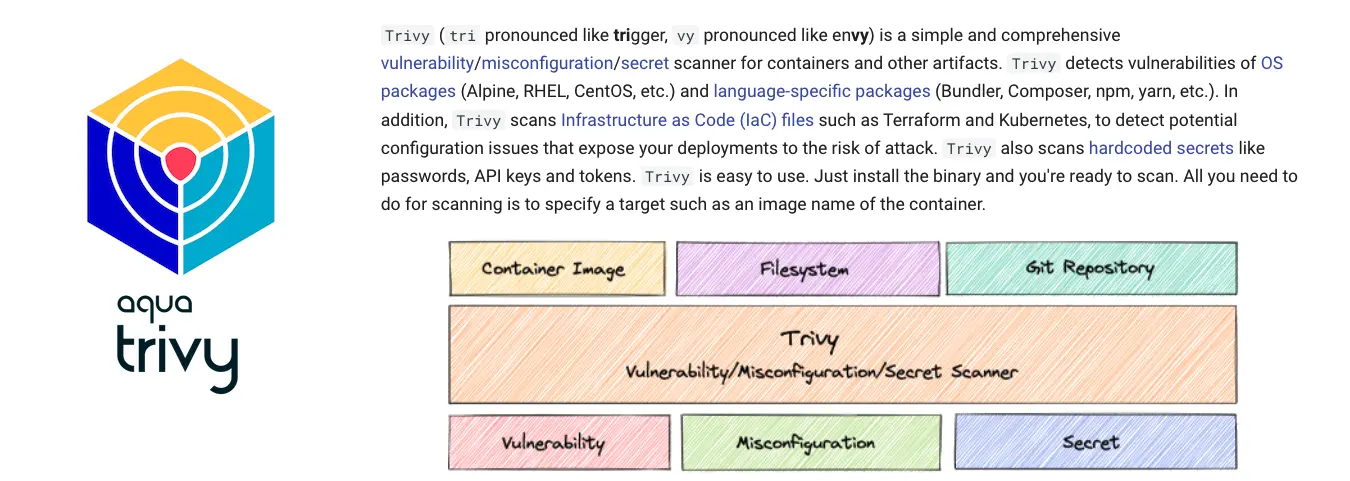
Trivy是一个安全扫描器,使用Trivy你可以扫描你的容器镜像,文件系统,远程的git仓库,k8s集群
安装很简单,就一个二进制,下载下来直接扔到/bin就好
wget https://github.com/aquasecurity/trivy/releases/download/v0.29.1/trivy_0.29.1_Linux-64bit.tar.gz
tar -zxvf trivy_0.29.1_Linux-64bit.tar.gz
mv trivy /bin/
简单的扫描一下
trivy i nginx:latest
第一次运行的话会自动下载漏洞库
扫描k8s
trivy k8s -n default --report summary all
扫描git仓库
trivy repo https://github.com/aquasecurity/trivy
trivy 还有一个c/s模式,当你不想在每个位置都下载数据库的时候你就可以开启sever模式
trivy s --listen 0.0.0.0:4954
然后使用别的地方trivy去连接这个trivy
trivy image --server http://10.10.100.11:4954 alpine:3.10
默认情况下trivy扫描完成之后会以代码0退出,但是如果你想以别的比如代码1退出可以加上--exit-code
trivy i --exit-code 1 nginx:latest
这个在你配置cicd流水线的时候会非常的有用
trivy 还可以配置redis作为缓存后端
--cache-backend redis://localhost:6379
欢迎关注我的博客www.bboy.app
Have Fun
Recommend
About Joyk
Aggregate valuable and interesting links.
Joyk means Joy of geeK