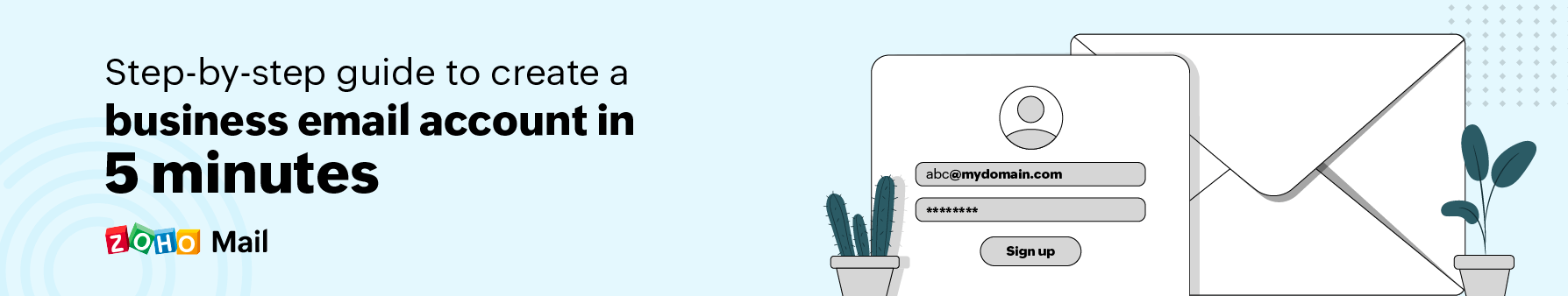SecurePass: confidential and password-protected email | Zoho Mail
source link: https://www.zoho.com/blog/mail/sending-confidential-email.html
Go to the source link to view the article. You can view the picture content, updated content and better typesetting reading experience. If the link is broken, please click the button below to view the snapshot at that time.

SecurePass Email: confidential and password-protected email
We’ve all become part of a business environment in which myriad bytes of sensitive data that were initially shared via physical files with the word Confidential stamped on the front are now sent and received through email.
Emails can contain personal information, such as credit card and social security numbers, as well as business data like client information and design blueprints. The repercussions of confidential data falling into the hands of someone other than the intended recipient could be severe.

Is it possible to keep such emails confidential by preventing clients from forwarding, downloading, or printing the content?
The answer is yes!
Zoho Mail has rolled out a new feature called SecurePass Email that helps you securely share sensitive information via email. With this feature, you can protect your email with a passcode and an expiry date.
How does SecurePass Email work?
- You can click on the SecurePass icon next to the Send button in the compose window to protect your email with a SecurePass code.
- The information in the email is only accessible to the intended recipient when they use the SecurePass code sent to their inbox.
- The recipient cannot forward the email to others.
- They also cannot download, print, or copy and paste the email content.
- After the set expiry date, the email’s contents will no longer be accessible to the recipients.
This ensures that only the intended recipients have access to your sensitive information, making it more secure and discreet.
In addition to being a HIPAA-compliant email service that strictly adheres to GDPR guidelines, SecurePass Email provides extra protection to your data when you send emails containing confidential information using Zoho Mail.
We hope you were excited to learn about Zoho Mail’s new theme and RTL support from previous blogs of our new theme series.
We have more information coming soon in our next few articles, so keep watching this space and follow us on Twitter to get regular updates and tweets from Zoho Mail.
Please feel free to post your feedback and suggestions in the comments section below.
CategoriesZoho MailTagsconfidential email, confidential sharing, encrypted email, password protected email, secure email, securepass email, zoho mail
Recommend
-
 18
18
html-vault Create self-contained HTML pages protecting secret information. Usage: html-vault ~/Document/secret.txt protected.html Here's an
-
 9
9
How mapping custom domain to Wordpress broke Zoho Mail
-
 6
6
ZipExec ZipExec is a Proof-of-Concept (POC) tool to wrap binary-based tools into a password-protected zip file. This zip file is then base64 encoded into a string that is rebuilt on disk. This encoded string is then loaded into a JSc...
-
 10
10
How to Configure Zoho Mail When Switching From Gmail By Rahul Saigal Published 6 hours ago If you're switching...
-
 5
5
Ashwin Shetty June 22, 2022 3 minute read
-
 6
6
https://archives2.manageengine.com/passwordmanagerpro/12100/ManageEngine_PMP_64bit.exe
-
 5
5
Recovering a password-protected ThinkPad T60 2022-10-13...
-
 10
10
Files App gets support for password-protected archives and more in latest preview update...
-
 5
5
-
 4
4
WhatsApp launches password-protected folder to hide confidential chats...
About Joyk
Aggregate valuable and interesting links.
Joyk means Joy of geeK