

Android — Spring & Fling Animations with Jetpack compose
source link: https://blog.canopas.com/android-spring-fling-animation-in-jetpack-compose-64b2a2e54c88
Go to the source link to view the article. You can view the picture content, updated content and better typesetting reading experience. If the link is broken, please click the button below to view the snapshot at that time.

Android — Spring & Fling Animations with Jetpack compose
Exploring Compose animations API to create physics-based cool animations.
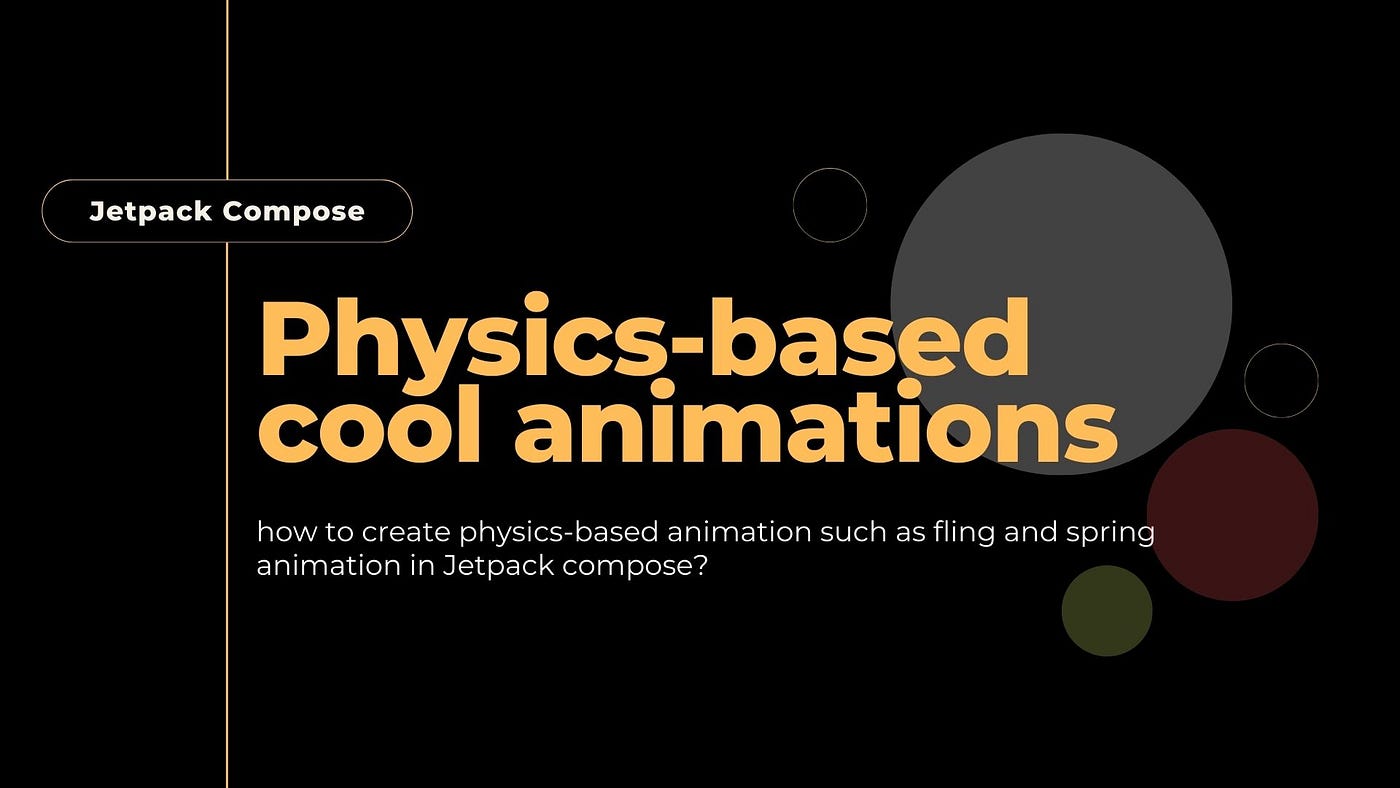
With Jetpack compose, you can give your app a smooth look through various animations.
This blog post demonstrates how we can add physics-based animation such as fling and spring animation in Jetpack compose.
What we’re going to implement
- Spring release animation
- Fling animation
- Chain spring animations
At the end of implementation, we’ll achieve…
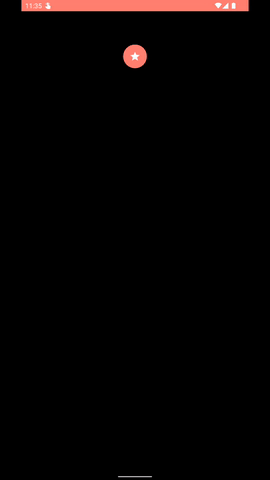
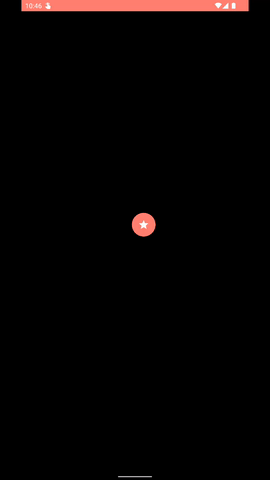
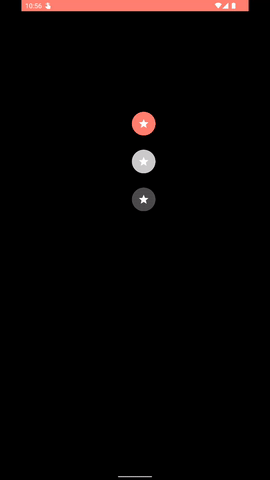
So Let’s get started…
But first, let’s get familiar with spring animation. Spring is physics-based animation, unlike other animations, it adds a more natural and smooth effect in motion.
In Jetpack compose, we have spring AnimationSpec to customize animations. SpringSpec takes three parameters…
- dampingRatio — define the bouncy of spring. The lower the damping ratio, the higher the bounciness. The default value is
DampingRatioNoBouncy - stiffness — is something like animation duration, it defines the speed of spring to the final position. The default value is
Spring.StiffnessMedium - visibilityThreshold — specifies the visibility threshold.
1. Spring release animation
In this example, we’ll have a vertical draggable Circle, when we release the drag, the circle goes back to its initial position.
Now, let's enable our circle to drag vertically. First, we need to detect touch down event on Circle.
awaitPointerEventScope— Suspend and install a pointer input block that can await input events and respond to them immediately.awaitFirstDown— Reads events until the first down is received.awaitPointerEvent— Suspend until a PointerEvent is reported.
Now let’s update offset to move Circle on drag.
So here, we’ve consumed the pointer input event and updated offsetY without animating it with snapTo as we don’t want any animation while dragging circle.
Now let’s implement final step to move Circle back to initial position.
Nothing fancy, we just set targetValue to initial position. Let’s check output now.
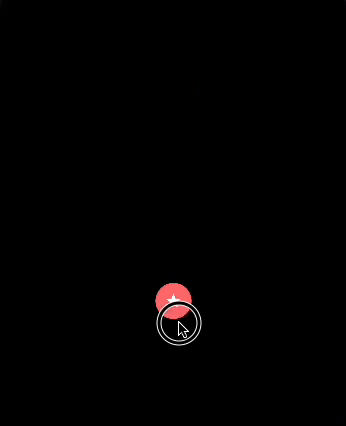
Okay, Let’s make it more realistic by adding bounce effect when Circle reach at initial position.
With DampingRatioLowBouncy & StiffnessLowLet’s check the output
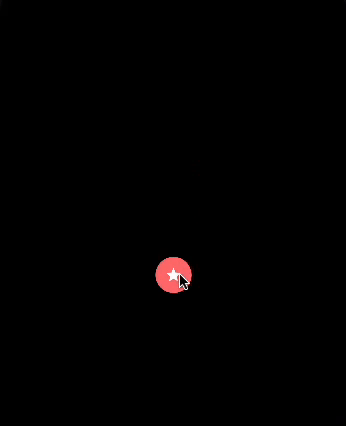
Cool !! Full source code available on Github
2. Fling animation
To move view with target position is quite easy, but to animate view with dynamic value is bit tough, for ex, to move view on touch pointer.
In this example we’re going to implement the same with Animatable and SpringSpec
Let’s first detect the touch pointer position with pointerInput Modifier.
This will wait unit event happens and on first down touch event it resume the suspended coroutine and we have position of pointer. Now we just have to animate offset with the pointer position.
Let’s set this offset to our Circle modifier.
And the output…
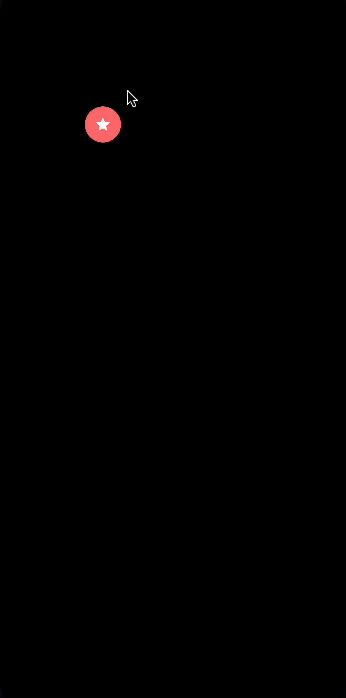
Full Source code of this example available on Github
3. Chain spring animations
In this example we’re going to implement animation that looks like our views are connected like spring.
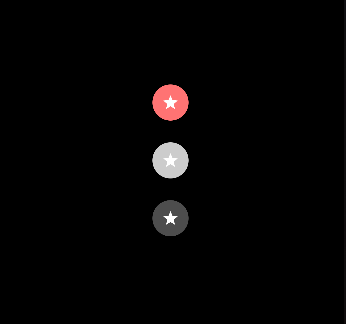
Let’s make these circles movable.
This makes our first circle draggable, like this...
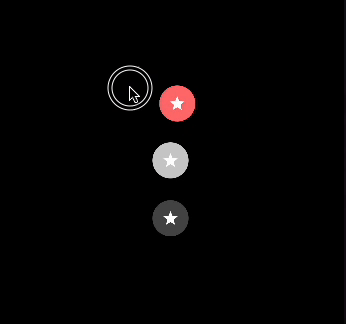
Now, it’s time to chain other two circle with our first draggable circle.
To make Circles connected with each other and to have effect like 2nd and 3rd Circles are following 1st circle we’ve setup different damping ratio and stiffness. Let’s see the result.
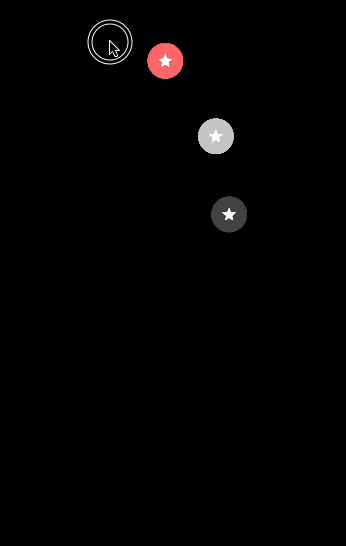
Nice chain!! Full source code of this example is available on Github.
That’s it.
We’ve implemented really cool animation with springSpec, but that’s just a tiny part of Jetpack compose animation API, as it provides various different ways to make your app smooth and attractive with animations.
Here’s some cool progress/loader animation in Jetpack compose worth having a look at.
That’s it for today. Keep Animating!! 😈
Thanks for your support!
If you like what you read, be sure to 👏 👏👏 it below — as a writer it means the world!
Follow Canopasto get updates on interesting articles!
Recommend
-
 6
6
Jetpack Compose Animations in Real Timehttps://nbasic.net/apps/particles.htmlA while ago I saw this animation on /r/internetisbeautiful. I highly recommend you
-
 29
29
ResponsesThere are currently no responses for this story.Be the first to respond.Navigating with Animations in Jetpack Compose
-
 7
7
Jetpack Compose Animations Beyond the State Change Jetpack Compose hit 1.0 a few weeks ago, and it came with a wonder...
-
 6
6
Introduction to Animations in Jetpack Compose Animations in Jetpack Compose...
-
 15
15
Animations in Jetpack Compose with examplesJetpack compose — animationsHi guys, today we are going to explore how we can implement animations in Jetpack compose. Full source code of this project is available on
-
 6
6
Progress Animations in Jetpack Compose with examplesAnimations are...
-
 14
14
IntroductionNowadays, design is an essential aspect of many applications. We have a competitive market, and design is an important criterion for a User. This is why more and more companies/developers pay enormous attention to animati...
-
 8
8
5 Metaball Animations in Jetpack Compose Stunning gooey animations created in Jetpack Compose
-
 17
17
Adding animations to Google Maps in Jetpack ComposeCommunity PostYou might have already seen Sinasa...
-
 5
5
The Art of Small Animations in Android with Jetpack ComposeSmall details that make a difference for Users
About Joyk
Aggregate valuable and interesting links.
Joyk means Joy of geeK