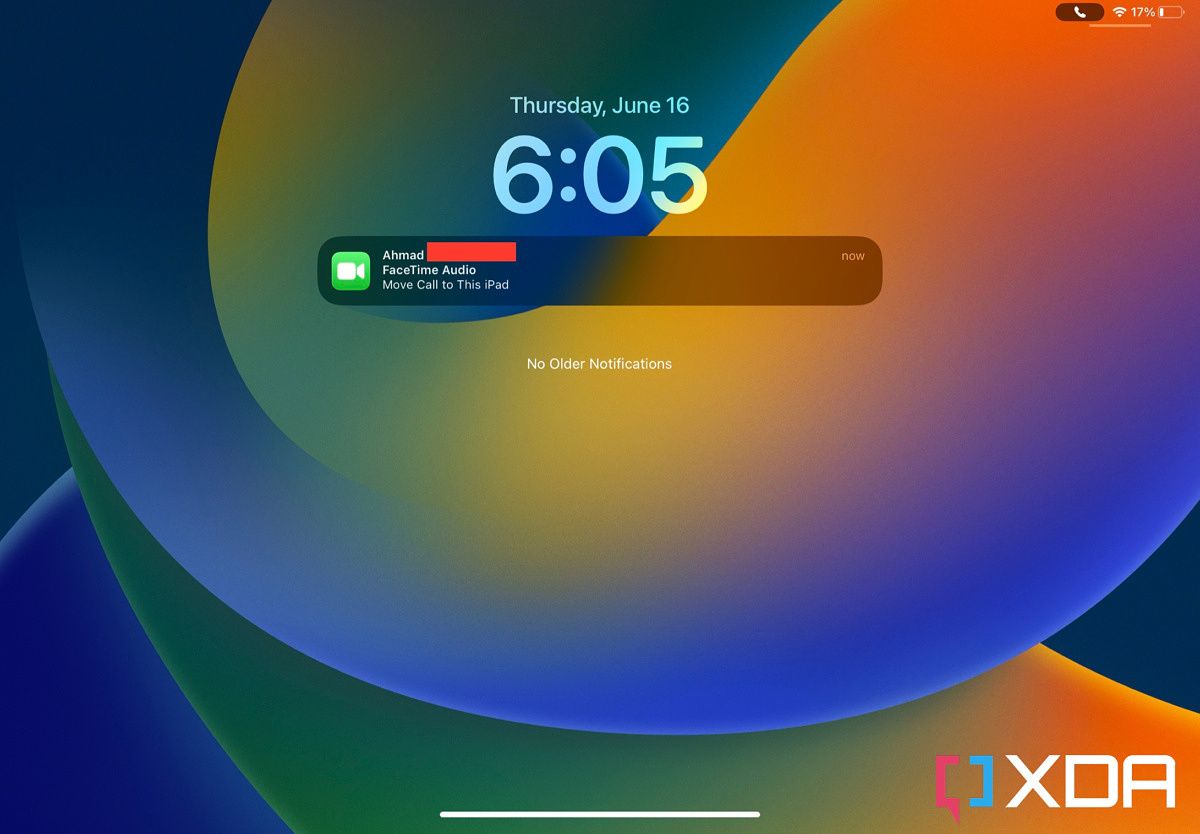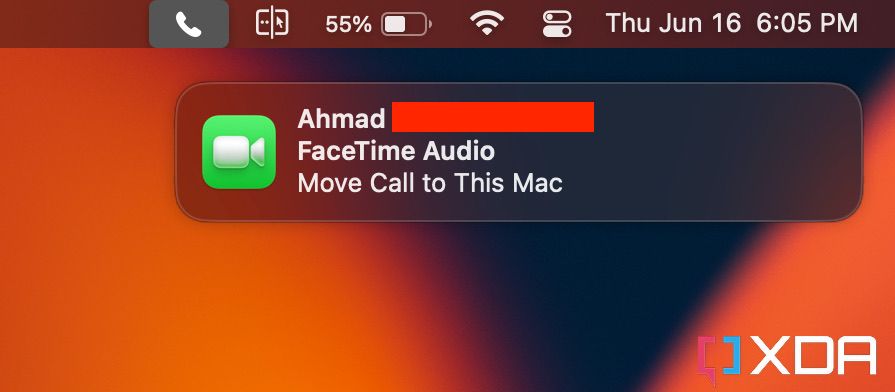How to use FaceTime Handoff on iOS 16, iPadOS 16, and macOS Ventura
source link: https://www.xda-developers.com/how-to-use-facetime-handoff/
Go to the source link to view the article. You can view the picture content, updated content and better typesetting reading experience. If the link is broken, please click the button below to view the snapshot at that time.

How to use FaceTime Handoff on iOS 16, iPadOS 16, and macOS Ventura
Apple revealed iOS 16, iPadOS 16, and macOS Ventura during the main keynote of WWDC22. These major version bumps come packed with features that further enrich their respective devices and make our lives easier. For example, the new iPhone Lock Screen now allows us to completely personalize it through endless customizations. That’s not to mention the ability to add widgets to it — which spare us the need to unlock our phones to glance at relevant information. One of the useful Continuity features to land on these operating systems is FaceTime Handoff. You know those times when you answer a FaceTime call outdoors and then reach home and feel like switching to your Mac or iPad? Now you no longer need to hang up and start a new call from the other device. You can simply hand off the call between all three device types without interrupting the call.
How to use FaceTime Handoff
- Make sure your iPhone/iPad/Mac devices are paired to the same Apple ID account and running the compatible operating systems.
- Ensure that Handoff is enabled in the General Settings of your devices (it’s on by default).
- Check your Bluetooth and Wi-Fi toggles and confirm that they’re enabled on all of your devices.
- Voila! There’s nothing else you need to do. When you answer an audio or video FaceTime call on any of your devices, you will get a notification or banner on all nearby devices. Clicking it will switch the device handling the FaceTime call, thanks to Handoff.
This new FaceTime feature is a painful reminder that Apple Music still doesn’t support Continuity. The convenience of switching calls from one device to another seamlessly only makes me want Music Queue Handoff even more. Fingers crossed we get that in iOS 17.
Do you see yourself using FaceTime Handoff? Let us know in the comments section below.
Recommend
-
 10
10
Next Up The Transformation Of The iPhone From 2007 To 2022
-
 9
9
Apple‘s operating systems are updated with fresh lists of compatible hardware on a regular basis. To run iOS 16, watch OS 9, iPadOS 16, macOS Ventura, and tvOS 16, you’ll need the fo...
-
 4
4
macOS Ventura Hands-on: A sprinkle of iPadOS that streamlines the Mac Apple revealed macOS Ventura along wi...
-
 12
12
Apple 在 iOS 16、iPadOS 16 與 macOS Ventura 上推出 Lockdown Mode Apple 在
-
 5
5
This feature requires Club Premier subscription.Upgrade your membership to get access.Episode 286 — July 11, 2022
-
 5
5
iOS 16 development wrapped up, macOS Ventura & iPadOS 16 coming...
-
 12
12
iOS 16 development ready, macOS Ventura and iPadOS delayed
-
 7
7
Gurman: iOS 16 development ready, macOS Ventura and iPadOS 16 scheduled for October release ...
-
 4
4
Apple Releases macOS Ventura With FaceTime Handoff, Continuity Camera, Stage Manager, New Apps and More
-
 5
5
苹果 iPadOS 16.4 / macOS Ventura 13.3 更新惹祸,Universal Control 和 Handoff 功能遭殃 作者:远洋 2023-04-05 09:05:17 苹果公司据传正在准备推出 iOS 16.4.1 和 iPadOS 16.4.1,可能在本周内推送更新。理想...
About Joyk
Aggregate valuable and interesting links.
Joyk means Joy of geeK