

Send Later with Mail: iPhone iOS 16 guide
source link: https://9to5mac.com/2022/06/09/send-later-with-mail-iphone/
Go to the source link to view the article. You can view the picture content, updated content and better typesetting reading experience. If the link is broken, please click the button below to view the snapshot at that time.

Send Later with Mail

The Mail app gets some valuable enhancements with iOS 16. One of the headlining features is the ability to schedule emails to be sent at a specific time. Follow along for a hands-on look at how it works to Send Later with Mail on iPhone.
Apple’s Mail app has gotten a mix of new features with iOS 16. Several of the major ones are the option to Send Later, Remind Later, and even unsend an email if you act quickly enough.
Below we’ll focus on how it works to Send Later with Mail on iPhone.
Send Later with Mail: How scheduled email works in iOS 16
iOS 16 is currently available as a developer beta. The free public iOS 16 beta is scheduled to launch in July. Learn more about installing iOS 16 in our full guide.
- Running iOS 16 on iPhone, open the Mail app
- Draft a new email
- After writing your email, long-press the send button (blue up arrow)
- Now you can choose to send with one of two preset times or pick Send Later to use a custom time
- Tap Done to set your email to Send Later
- Repeat to schedule more emails
- Head to the main Mail app screen to see all of your email set to Send Later
Here’s how the Send Later with Mail feature looks in iOS 16 along with some more details:

Apple notes that you’ll need to keep your “device online to ensure email delivery” during the scheduled time.
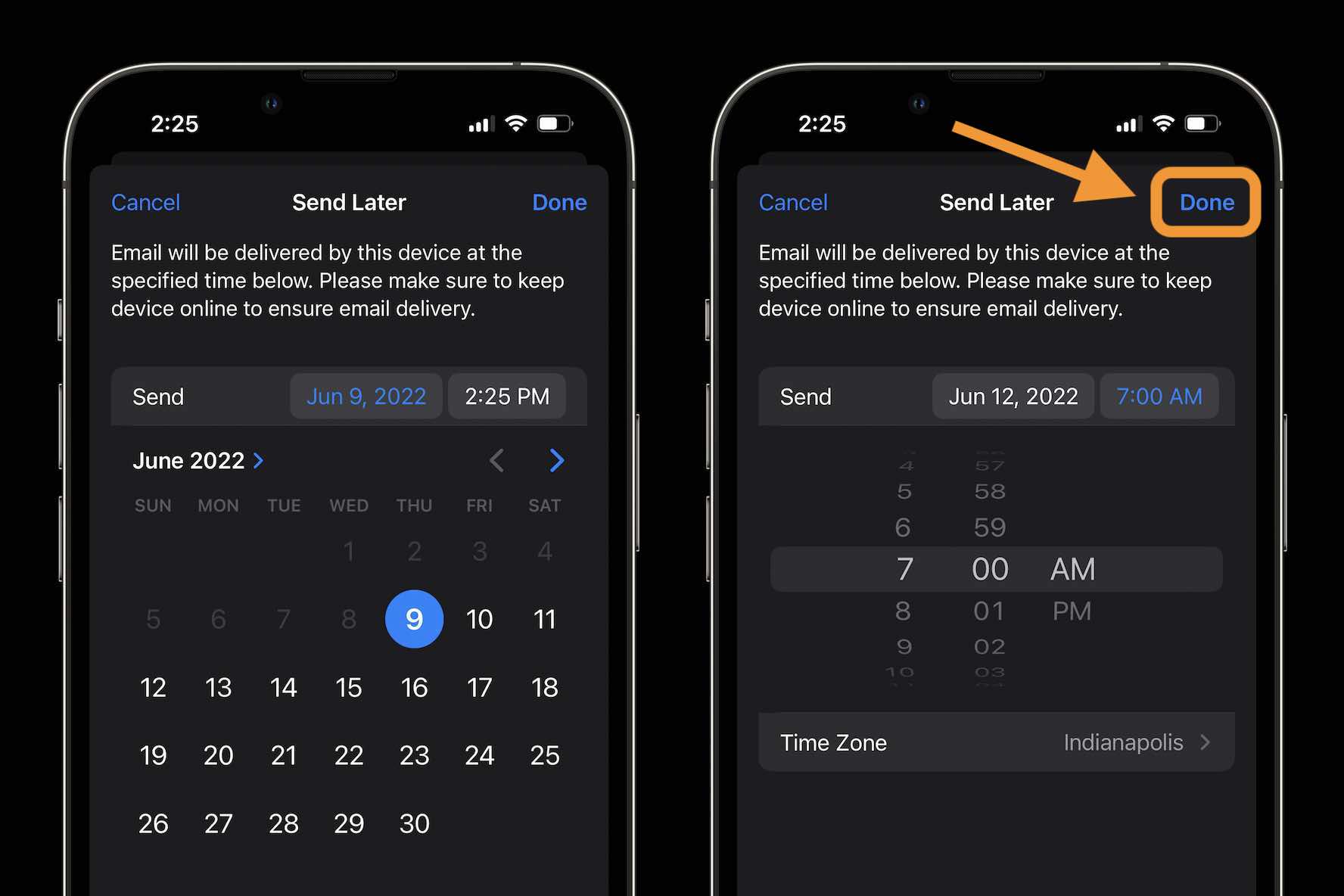
Back on the main Mail screen, you’ll see a new Send Later location. Tap it to see all of your scheduled emails.
You can swipe from right to left to delete one or tap on one and choose Edit to change the scheduled send time.
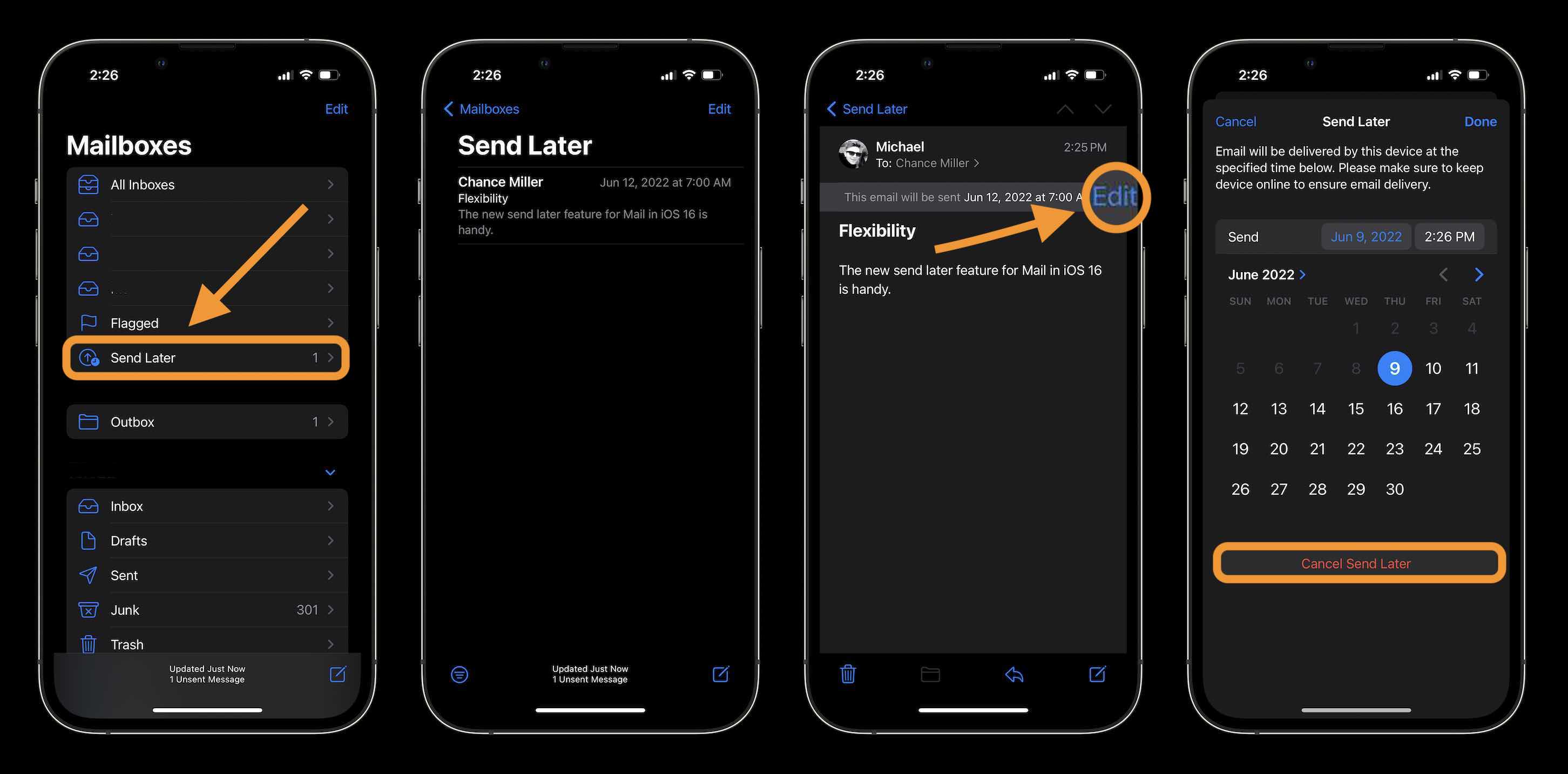
Read more on iOS 16:
Recommend
-
 20
20
Send mail with a BASH Shell Script Posted: 2007-06-10 - Last updated: 2019-06-05 Tagged
-
 7
7
Unable to send mail iPhone SE S Cee macrumors member Original poster
-
 12
12
How to send an 'E mail' - Database - 19845,790,971 views•Feb 26, 2016 ...
-
 6
6
In django we can send e-mail using SMTP (Simple Mail Transfer Protocol) service which is inbuilt package in python and also in django. What is smtp ? SMTP (Simple Mail Transfer Pro...
-
 16
16
Unable to send e-mail to laravel 5.2 advertisements I am trying to send an email with laravel 5.2 . This is my first time of sending email in...
-
 16
16
How do I send PHP mail via SMTP? Overview When you use the PHP mail function, you are sending...
-
 29
29
Php contact form does not send e-mail advertisements This question already has an answer here: PHP mail function doesn't complete...
-
 6
6
Phpmailer to send e-mail from any gmail advertisements I used the following code snippet using phpmailer class inorder to send an email using gmail...
-
 3
3
Send Later with Mail: How the new scheduling feature works in iOS 16 August 6, 2022
-
 5
5
Remind Later with Mail: iPhone iOS 16 guide
About Joyk
Aggregate valuable and interesting links.
Joyk means Joy of geeK
