

iOS 16 Includes Copy and Paste Feature for Photo Edits
source link: https://www.macrumors.com/2022/06/07/ios-16-copy-paste-photo-edits/
Go to the source link to view the article. You can view the picture content, updated content and better typesetting reading experience. If the link is broken, please click the button below to view the snapshot at that time.

iOS 16 Includes Copy and Paste Feature for Photo Edits
The iOS 16 Photos app adds a new edit feature that's designed to let you copy your edits from one photo and paste them onto another photo, which is useful if you have multiple photos that you want to edit in the same way.

Open up another photo, tap on the same three dot icon, and choose Paste Edits and the second image will get the exact same adjustments. This feature is handy if you have a specific aesthetic that you like to have for all of your images or if you have a batch of iPhone photos taken at the same time that would benefit from similar improvements. Previously, copying edits across photos this way would require a third-party app, but now it can be done right in the default Photos app.
Apple has also made other improvements to the Photos app. There's an option to undo and redo edits so you don't need to discard all of your changes if something doesn't work out, and there is an option to sort the People album alphabetically for the first time. All of these new features, copy and paste included, are available in iOS 16, iPadOS 16, and macOS Ventura.
Get weekly top MacRumors stories in your inbox.
Top Rated Comments
Now if they could just clean up their shared albums(Be like google photos) that would be great.
It was something I had previously used all the time until I transitioned most of my photo editing to a tablet…
I will be happy to have it back!
Related Stories
Pixelmator Photo Now Available on iPhone

iOS 16 Lets You Isolate, Copy, and Share Subjects in Photos
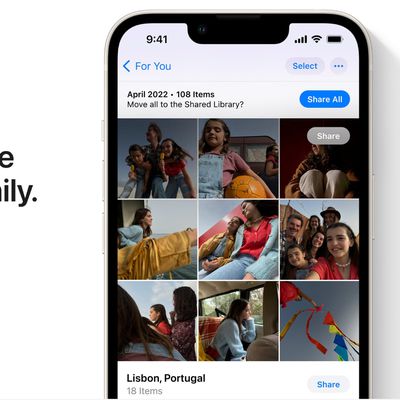
iOS 16 Makes It Easier to Share Photos With Family Using New Shared iCloud Library

Google Drive Gains Support for Cut, Copy, and Paste Shortcuts Across Multiple Chrome Tabs

Apple Announces New Features for Family Sharing, Including Shared iCloud Library

Twitter Working on Edit Button, Testing to Begin Soon for Twitter Blue Users

OneDrive for Web Gains Image Editing Tools, Coming to iOS App Soon

Video: Here's a Look at All the New iOS 16 Features
Popular Stories
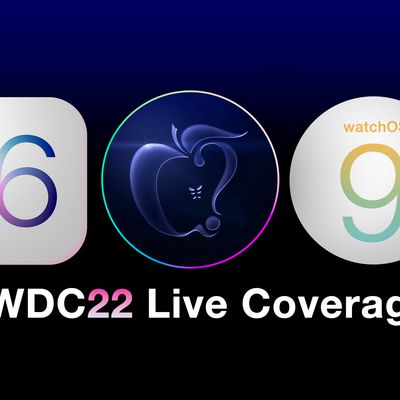
WWDC 2022 Apple Event Live Keynote Coverage: iOS 16, macOS 13, MacBook Air, and More

Apple Announces iOS 16: First Look at New Features

Apple Announces Redesigned MacBook Air With M2 Chip, Notch, MagSafe, New Colors, and More

Everything Apple Announced at the WWDC 2022 Keynote in 13 Minutes

What's New in tvOS 16 for Apple TV: Features and Enhancements

Apple Announces Multi-Display CarPlay With Integrated Speedometer, Climate Controls, and More
Recommend
-
 19
19
This writeup is a summary of my research on issues in handling copying and pasting in: browsers, popular WYSIWYG editors, and websites. Its main goal is to raise awareness that the following scenario can make users expose...
-
 14
14
Key Bindings for Copy and Paste Under X11 In the previous article I wrote about how the two X sel...
-
 15
15
TechApple’s latest iPhone update lets you copy and paste text from photos — here’s how Published Wed, Sep 29 20215:24 PM EDT...
-
 8
8
Last chance to get amazing photo editing app Luminar AI for only $40
-
 3
3
Batch edit iPhone photos: How the ‘paste edits’ feature works in iOS 16 June 16, 2022
-
 6
6
iOS 16: How to Copy and Paste Edits to PhotosFriday September 9, 2022 4:38 PM PDT by Tim Hardwick
-
 2
2
iOS 16: How to Undo and Redo Individual Edits to PhotosFriday September 9, 2022 4:41 PM PDT by Tim Hardwick
-
 9
9
iOS 16.0.2 fixes camera shake, copy and paste bug
-
 3
3
iOS 16.1 Introduces New Copy-and-Paste Permission Settings on Per-App BasisMonday October 17, 2022 1:46 pm PDT by Joe Rossignol
-
 4
4
Photo Cutout Feature On iOS 16: How To Cut And Paste Images ...
About Joyk
Aggregate valuable and interesting links.
Joyk means Joy of geeK