

A year with Managed MongoDB | DIgitalOcean
source link: https://www.digitalocean.com/blog/a-year-with-managed-mongodb-updates
Go to the source link to view the article. You can view the picture content, updated content and better typesetting reading experience. If the link is broken, please click the button below to view the snapshot at that time.


Last June, we launched DigitalOcean Managed MongoDB, a fully managed, database as a service (DBaaS) offering from DigitalOcean, built in partnership with and certified by MongoDB Inc, the service provides all the technical capabilities that make MongoDB so beloved in the developer community with the simplicity you expect of DigitalOcean, so developers can focus on building apps, leave database administration to DigitalOcean, and have peace of mind.
Easily boost performance, reliability, security, and ease of use
In the last year, we’ve launched several enhancements to DigitalOcean Managed MongoDB to increase performance options, improve reliability, beef up security, and make accessing and managing MongoDB on DigitalOcean even simpler. With some of the recent enhancements to DigitalOcean Managed MongoDB, developers can
- Access MongoDB 5.0’s latest features
- Choose dedicated vCPU for increased performance
- Easily connect to DigitalOcean Managed Databases
- Secure their DigitalOcean Managed MongoDB
- Get apps up and running quickly with an intuitive UI
Access the latest version: update to MongoDB 5.0
The latest generation of MongoDB 5.0 was highly anticipated by developers. Using DigitalOcean, you can upgrade from Managed MongoDB 4.4 to 5.0 in one click and with minimal downtime for no extra charge. MongoDB 5.0 provides support for real-time data changes. This feature unlocks additional opportunities for applications to utilize data in real-time, such as streaming advertisements, fraud analysis, real-time analytics, IoT, and more.
Additionally, MongoDB 5.0 also adds live resharding when sharding a database over multiple nodes. To protect your data and prevent leaks, fields are automatically encrypted before they leave your app.
Easily connect to your DigitalOcean Managed MongoDB
Easily connect to DigitalOcean Managed Databases with your CLI, GUIs, and other third-party clients by simply pasting the connection string provided when your database is created, or by finding it on your database clusters overview page.
Learn how easy it is to connect to your database in this video with Ado Kukic, Director of Developer Relations at DigitalOcean
Secure your DigitalOcean Managed MongoDB
After you create a new MongoDB cluster, by default it accepts any incoming connection over the public network and this can risk a potential security breach. We recommend using trusted sources to restrict which DigitalOcean resources or external IP addresses are allowed to access the nodes in a cluster. This helps prevent brute force password and denial-of-service attacks from any server not explicitly permitted to connect.
Choose dedicated vCPU
We recently added dedicated vCPU options for DigitalOcean MongoDB for workloads that require dedicated computing power, access to the full hyper thread, or low latency and high-frequency input and output.
Intuitive simplicity: an enhanced developer experience
We’re committed to continuously improving the developer experience through a simplified, intuitive platform. Over the last year, we’ve added UX enhancements to Managed MongoDB to help you get up and running more quickly. To create a database in the UI, simply select the engine, naming, tags, and cluster config. You can always use the dev-friendly doctl CLI tool to create a database on command.
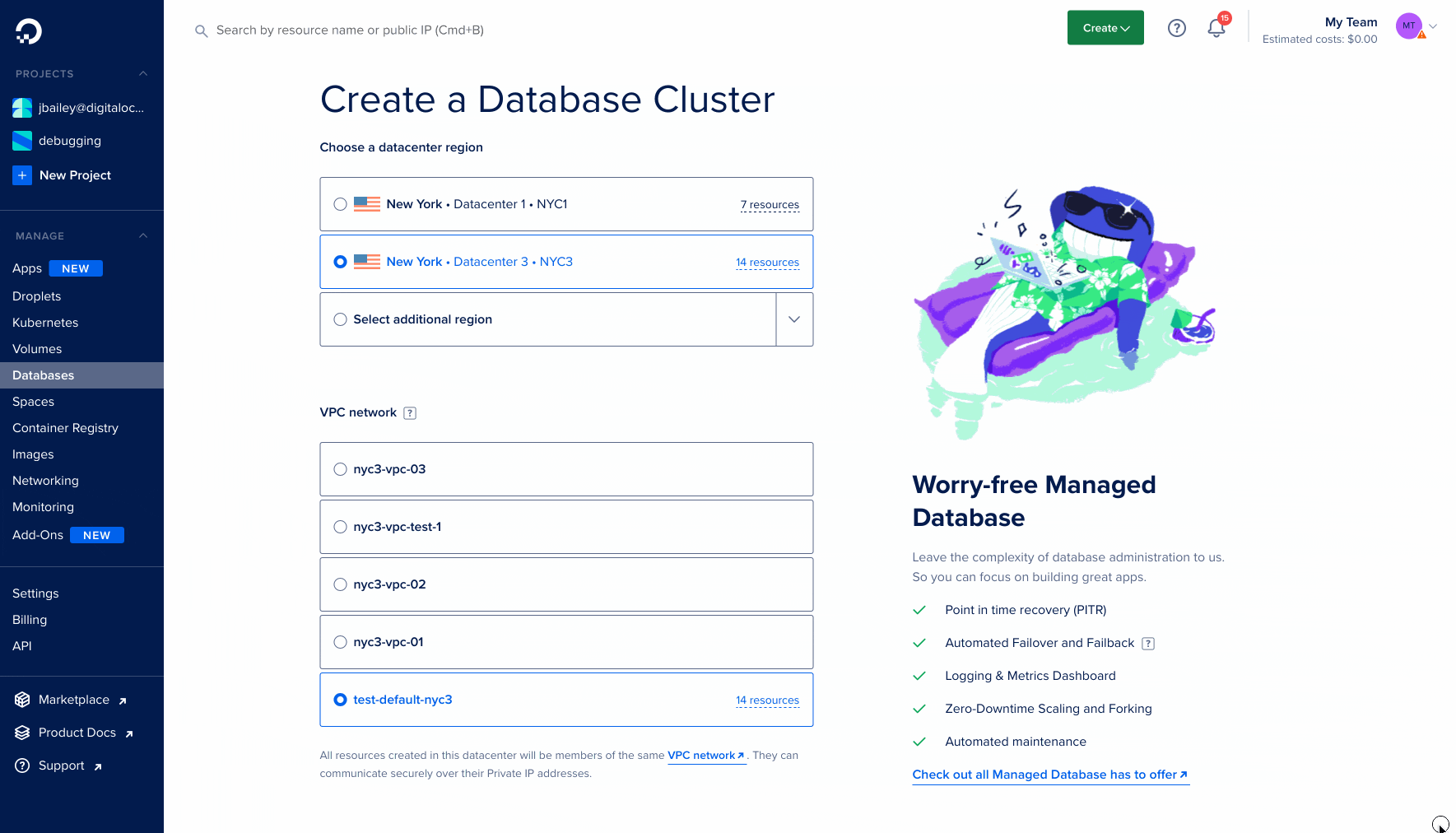
While your database is provisioning, you can start setting up with the MongoDB connection and add your trusted sources. Additionally, you can easily view your total cost, find your VPC network, check the database version, and utilize other resources to help you build quickly. Instead of the typical search for how to connect to your database and possible troubleshooting afterward, simply paste the provided connection string and start coding.
Enhanced features, same simple price
You can expect the same simple pricing with no additional charges to use the new features. DigitalOcean MongoDB starts at $15 a month, and more advanced plans are available with dedicated vCPU and standby nodes for zero downtime. Find the options that are right for you and get peace of mind by leaving the database administration to DigitalOcean.
Get growing with DigitalOcean
From DigitalOcean Managed MongoDB and Droplet virtual machines to App Platform, our Platform as a Service offering, and managed Kubernetes, we provide the tools you need to build and grow your applications. To sign up for a DigitalOcean account, click here.
Happy coding,
Andrew Dawson
Senior Product Manager, Managed Databases
Recommend
-
 25
25
Blog Our Valentine’s Gift to You: Managed Databases for PostgreSQL Written by:
-
 9
9
MongoDB Atlas vs Managed Community EditionThis site uses cookies and other tracking technologies to assist with navigation, analyze your use of our products and services, assist with promotional and marketing efforts, allow you to give feed...
-
 5
5
How to Join This Tech Talk is free and open to everyone. Register below to get a link to join the live stream or receive the video recording after it airs. Date Time RSVP March 16, 2021 11:00–12:00 p.m. ET / 4:00–...
-
 7
7
Introducing DigitalOcean Managed MongoDB – a fully managed, databas...
-
 11
11
How to protect your game from cheaters and piratesJoin Dean Takahashi and others to learn how to defend your game against cheaters and pirates.
-
 10
10
MongoDB Partner of the Year Award Winners 2021The last 12 months have been a remarkably challenging time, with widespread changes affecting the entire world—and certainly the IT industry—like never before. However, the pandemic has a...
-
 5
5
← PreviousIntern Series: Making an Impact Across Two Summers - Meet Talía Ayala-Feliciangeli Talía Ayala-Feliciangeli is a rising senior at Georgia Tech who has spent this summer working...
-
 10
10
MongoDB is a Crain's Best Place to Work in NYC for the Fifth Year in a RowWe’re thrilled to announce that MongoDB has made Crain’s 2021 Best Places to...
-
 3
3
Introducing Dedicated CPU DigitalOcean Managed MongoDB to boost your performancePosted 2022-05-23 in
-
 4
4
Run your managed cloud hosting company on DigitalOceanWe make cloud hosting simple and cost-efficient, so you can focus on growing your hosting business. Our powerful...
About Joyk
Aggregate valuable and interesting links.
Joyk means Joy of geeK