

iOS 16 bug requires Developer Mode to run TestFlight apps - 9to5Mac
source link: https://9to5mac.com/2022/06/07/ios-16-bug-requires-developer-mode-to-run-testflight-apps/
Go to the source link to view the article. You can view the picture content, updated content and better typesetting reading experience. If the link is broken, please click the button below to view the snapshot at that time.

iOS 16 bug requires Developer Mode to run TestFlight apps
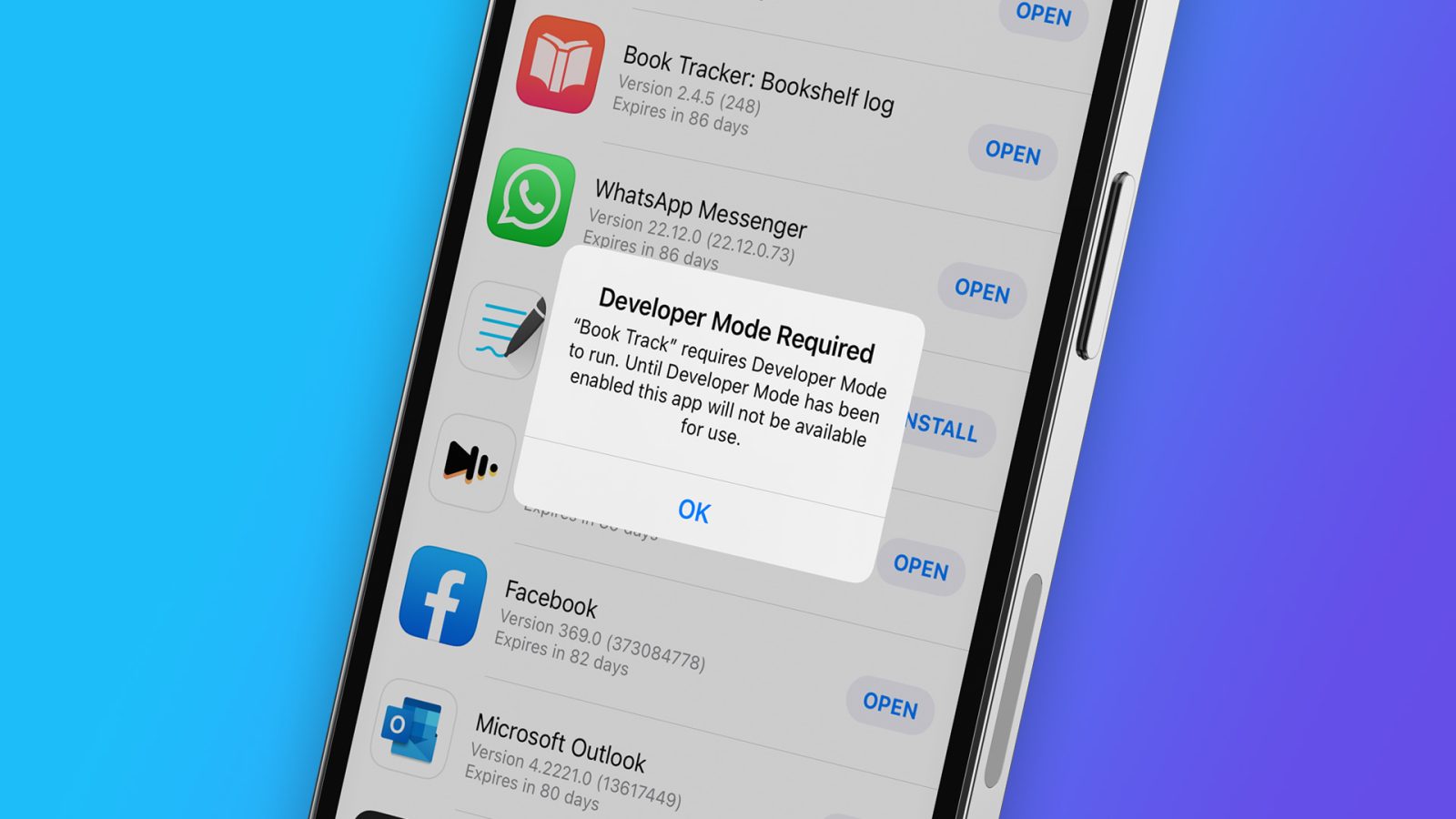
With iOS 16, Apple is making some changes to prevent attackers from sideloading malicious apps on the device – which includes de addition of a new Developer Mode. However, these changes caused a bug in the first beta of iOS 16 that also requires this mode for TestFlight apps.
As noted by some users on Twitter and also confirmed by 9to5Mac, users can no longer simply install and run TestFlight apps on iOS 16, at least not as it used to be. Of course, you can still install TestFlight apps on your iPhone and iPad, but now there’s a catch.
When users try to run a TestFlight app that you have just installed or updated, the system warns them that that app now requires Developer Mode enabled. A message reads: “Until Developer Mode has been enabled this app will not be available for use.” But what is Developer Mode and how does it affect the TestFlight apps?
As explained by Apple in a session at WWDC 2022, some of the features used by developers to allow them to sideload their apps during the development process now come turned off by default in iOS 16. According to the company, this is a security measure to prevent malicious apps from using developer tools for targeted attacks.
In the first beta of iOS 16, this new feature also affected TestFlight and enterprise apps. Luckily, Apple has confirmed that these apps will not require Developer Mode to run since they already have a valid certificate, so the alert is just a bug that will be fixed in a future update.
Interesting to see this on an app I installed via TestFlight.
Looks like newly installed or updated apps via TestFlight will show it if you don’t have Developer Mode enabled.
Not sure if it’s a bug for feature. pic.twitter.com/qvVa5thvIl
— Daniel Hipskind (@DanielHipskind_) June 7, 2022
How to enable Developer Mode in iOS 16
If you’re having trouble running TestFlight or enterprise apps on iOS 16, you can enable Developer Mode by going to Settings > Privacy & Security > Developer Mode. Apple says the option is available to all users running iOS beta, but once iOS 16 is released to the public, it will require pairing the iPhone with Xcode first.
Of course, if you’re not a developer, we suggest that you keep this option turned off to ensure the security and integrity of your device.
iOS 16 is currently available as beta software for developers via the Apple Developer website. A public beta will be released next month, while the official release is expected this fall.
More about iOS 16
Recommend
-
 9
9
Opera GX Mobile now available for iOS via TestFlight ...
-
 9
9
PSA: iOS 16 bug requires special Developer Mode to run TestFlight apps June 8, 2022
-
 2
2
开发者账号 首先需要注册一个开发者账号,不然什么都免谈。在手机Apple Developer上注册给钱就行了,个人开发者一年688元。 打包App App开发好后,就可以...
-
 7
7
TestFlight not working for users running macOS Ventura
-
 8
8
开发者账号 首先需要注册一个开发者账号,不然什么都免谈。在手机Apple Developer上注册给钱就行了,个人开发者一年688元。 打包App App开发好后,就可以通过XCode打包。打包前选好版本号,不要跟以前提交的...
-
 4
4
Apple's App Store, Developer Site, TestFlight, Apple Music and More Experiencing Outage ...
-
 2
2
TestFlight Now Supports visionOS Apps MacRumors macrumors bot Origina...
-
 7
7
TestFlight accepting visionOS apps as Vision Pro developer kit availability nears
-
 5
5
On Thursday, Apple announced that...
-
 11
11
TestFlight adds support for visionOS apps before dev ki...
About Joyk
Aggregate valuable and interesting links.
Joyk means Joy of geeK
