

如何修复 “yay: error while loading shared libraries: libalpm.so.12”
source link: https://os.51cto.com/article/710985.html
Go to the source link to view the article. You can view the picture content, updated content and better typesetting reading experience. If the link is broken, please click the button below to view the snapshot at that time.

如果你在系统中运行 Arch Linux 的时间比较长,那么由于其滚动发布性质以及你的硬件支持,程序可能会损坏。 如果你使用 AUR 助手 Yay,那么有时,由于其他软件包的多次安装升级,Yay 可能会损坏。
Yay 助手一般是非常稳定的,但有时它会被搞乱,在修复好之前,你不能使用它安装任何程序。而其中一个令人头疼的错误是这样的:
这个错误特别是在升级到 pacman 6.0 后出现的,因为共享库不兼容。
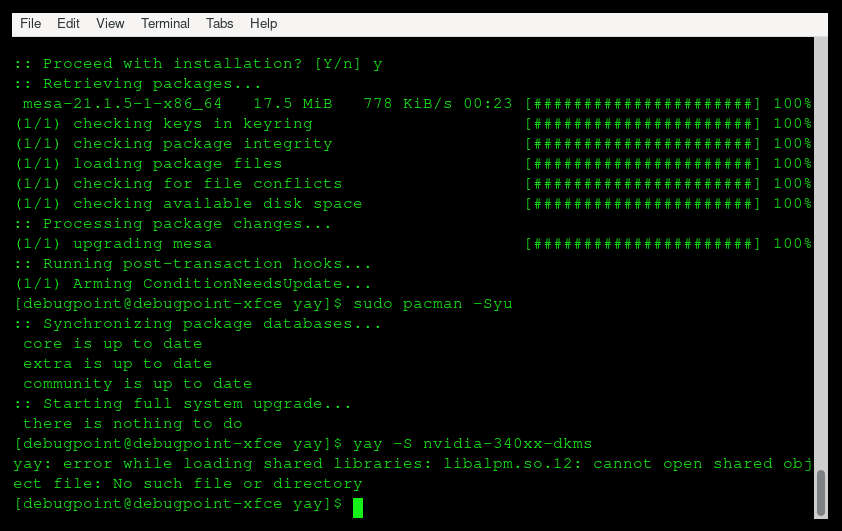
error while loading shared libraries - yay
如何解决 “yay: error while loading shared libraries: libalpm.so.12”
这个错误只能通过完全卸载 yay 来解决,包括它的依赖。然后重新安装 yay。
没有其他方法来解决这个错误。
我们已经有一个 如何安装 Yay 的指南,然而,以下是修复的步骤。
从 AUR 克隆 yay 仓库并构建。在终端窗口中依次运行以下命令。
安装完成后,你可以尝试运行给你带来这个错误的命令。然后就好了。如果你仍然有这个错误,请在下面的评论区告诉我。
很多人都遇到了这个问题,网络上有 几个讨论。以上是解决这个错误的唯一办法。而且我在任何地方都找不到这个问题的确切根源,除了它是在 pacman 6.0 更新后开始的。
Recommend
About Joyk
Aggregate valuable and interesting links.
Joyk means Joy of geeK