

Apple takes cues from Watch UI for iOS 16
source link: https://arstechnica.com/gadgets/2022/06/apple-takes-cues-from-watch-ui-for-ios-16/
Go to the source link to view the article. You can view the picture content, updated content and better typesetting reading experience. If the link is broken, please click the button below to view the snapshot at that time.
WWDC 2022 —
Apple takes cues from Watch UI for iOS 16
Revamped notifications, a new lock screen
Samuel Axon and Scharon Harding - 6/6/2022, 5:15 PM

CUPERTINO, Calif.—iOS 16 will reach iPhones later this year, and as expected, it's loaded with major changes. This includes taking cues from the Apple Watch, like offering a quick glance at information, like the weather and alarms.
Apple executives and product managers took the stage at the company's Worldwide Developers Conference keynote to outline the upcoming features and changes, which include a focus on the lock screen.
Lock screen updates
iOS 16 brings more personalization options to the lock screen, like a layering effect where you can make a selected photo appear in front of the time. There are also new ways to customize the lock screen, including different fonts and colors for text and time, and the ability to swipe to try different color filters, like black-and-white. Apple demoed how customization works, tapping on items, like the time, to try out different colors, including using a slider for tweaking shades.
The lock screen also now supports widgets. Apple demoed moving the lock screen's photo to make space for widgets, like calendar and weather. A block can hold multiple widgets, with Apple briefly mentioning a widget kit for developers.
There's also a new wallpaper gallery, with Apple demoing various options, including animations, nature photographs, and "suggested photos" based on your photo library. Apple also said there would be informative options, like an Astronomy wallpaper that tells you about the Earth, moon, and planets, and a weather one.
iOS 16 will also enable different lock screen profiles, which you can toggle through and select by swiping.
Revamped notifications and Live Activities

Notifications are also revamped with iOS 16. They'll now roll in from the bottom of the lock screen, and you'll have the ability to hide them throughout the day.
Advertisement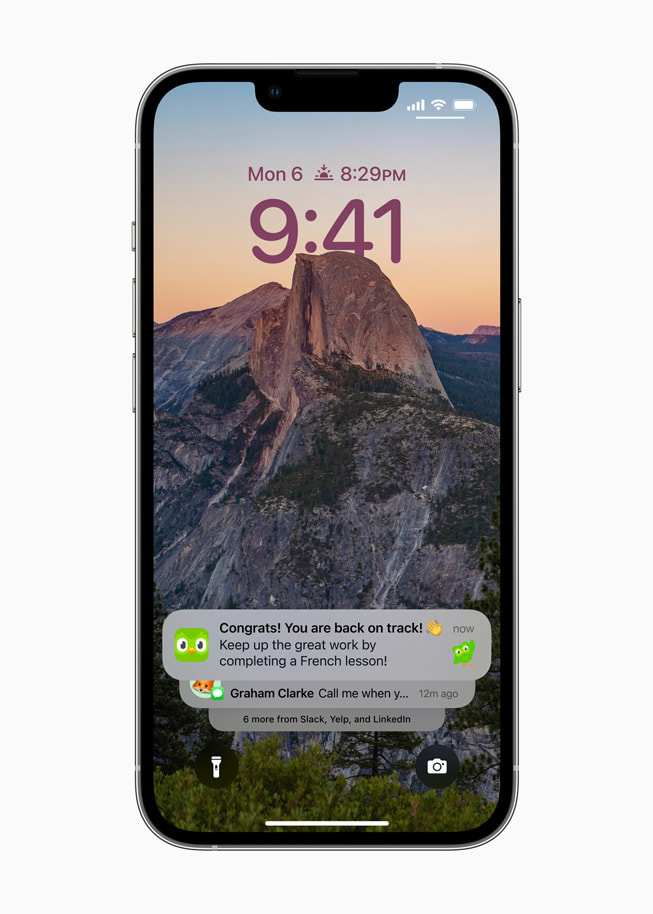
With iOS 16, Focus can apply to the lock screen and different apps. For example, you could make it so that when you use Safari, you won't see specific texts, emails, and calendar events. Apple said there's a new API for developers around this. You'll also be able to tie a preferred lock screen and its widgets to a specific Focus.
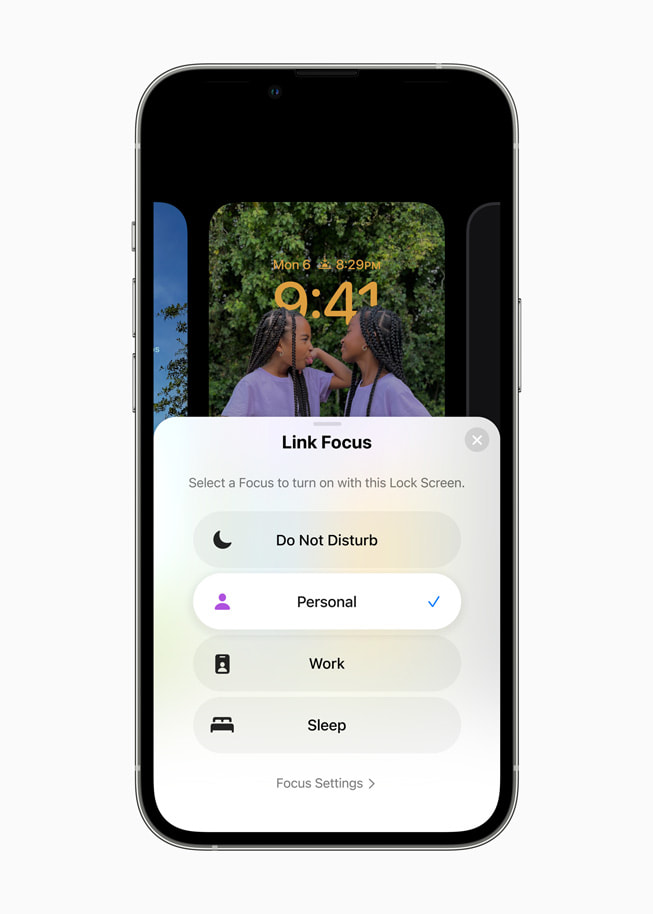
For times when you're getting multiple notifications from the same app, Apple announced Live Activities for making real-time notifications more manageable and for creating "compact and glanceable experiences." For example, you could view the action of a sports game on your lock screen or track a food delivery.

The Live Activities API won't be available until later this year after iOS 16 launches, though.
Communication enhancements
Other changes iOS 16 will introduce include the glorious ability to edit or recall a sent message in Messages. iOS 16 will also add the ability to mark threads as unread in Messages. Although it's doubtful this will work with iPhone-to-Android messages.
iOS 16 should also make it easier to use SharePlay, with the feature being added to Messages and joining FaceTime with one-tap access.
Page:
Recommend
About Joyk
Aggregate valuable and interesting links.
Joyk means Joy of geeK