

数据结构与算法回顾(三):时间轮
source link: https://pandaychen.github.io/2022/05/28/A-TIMEWHEEL-ANALYSIS/
Go to the source link to view the article. You can view the picture content, updated content and better typesetting reading experience. If the link is broken, please click the button below to view the snapshot at that time.
0x00 前言
时间轮是用来解决海量百万级定时器(或延时)任务的最佳方案,linux 的内核定时器就是采用该数据结构实现。本文介绍 go-zero 框架中时间轮的实现及使用场景。
- 自动删除缓存中过期的 Key:缓存中设置了 TTL 的 kv,通过把该 key 对应的 TTL 以及回调方法注册到 timewheel,到期直接删除
- 延时任务,将任务注册到 timewheel,过期自动触发执行
- 在 TcpServer 中,用来管理海量 Tcp 连接的超时定时器,如 zinx 的定时器 实现
0x01 时间轮基础
简单时间轮
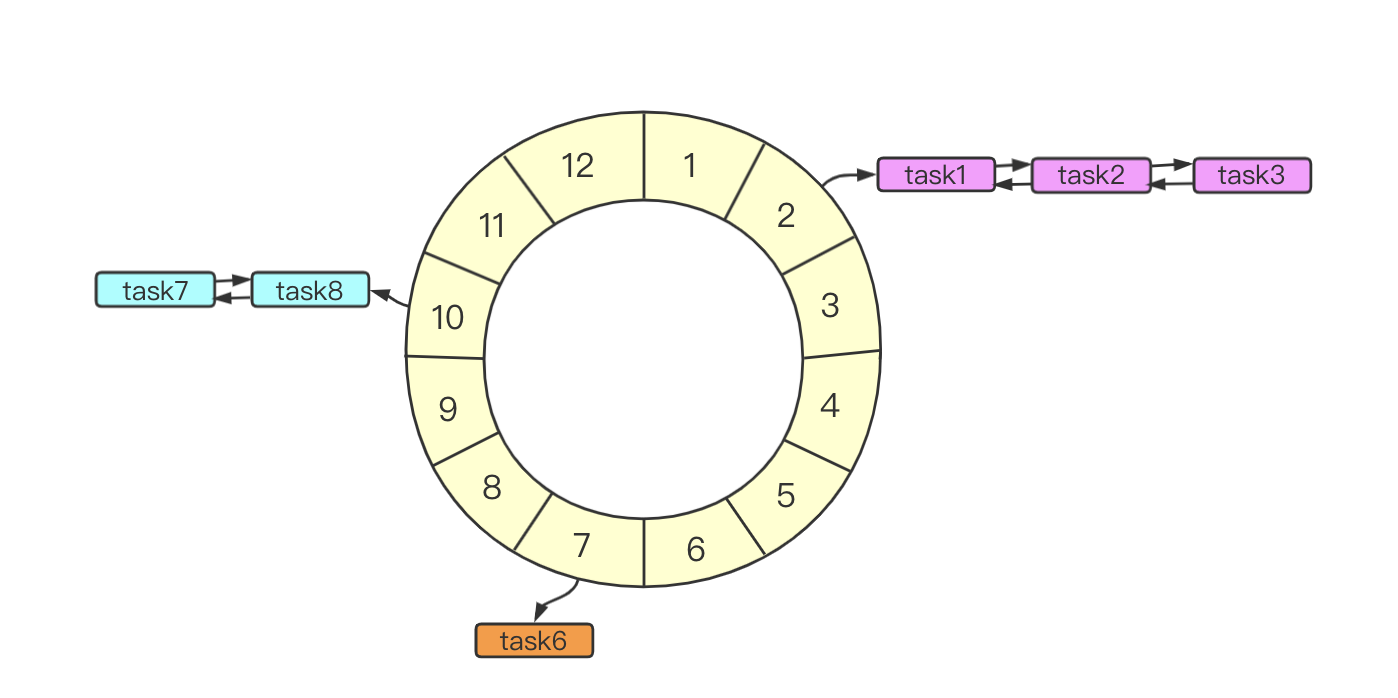
如上图,一个普通的时间轮,类似于时钟表盘,指针(pointer)每隔一段时间前进一格(interval,tick 一次),一圈代表一个周期(circle),定时任务以链表(双向)方式置放在表盘的刻度处,当指针前进到当前位置时,遍历任务链表,执行相应的任务。
从开发角度而言,实现一个时间轮:
- 时间轮是一个由固定长度
length的数组(本例子中就是[1,12])构造而成的环形队列 - 时间轮的长度决定了延时任务的刻度,假设上面的刻度为
1s(即时间轮1s前进一格),那么该时间轮只能表达延时任务在1s至12s内的任务;时间轮的长度也即时间轮的周期(12s) - 注册任务按照 ** 当前刻度 + 延时时长 % 时间轮周期 ** 计算得出,假设当前指针在
5s的位置,此时添加一个延时周期为5s的任务,那么该任务需要注册到刻度为10s的格子对应的任务链表中 - 数组中的每个元素都指向一个双向链表,用于存储对应的延时任务
- 时间轮的插入复杂度是
O(1),删除指定节点的复杂度是O(n),因为需要遍历双向链表以查找到要删除的节点 - 当时间轮指针转动到对应的单元格时,顺序执行双向链表中存储的任务
基础时间轮的缺点是无法注册延时超过时间轮周期的任务,如何解决呢?
解决方法 1:加 circle 计数器
此方法相当于给双向链表中存储的任务加多一个 “圈数” 的维度,如某任务需要 30s 后执行,当前指针刻度在 1s,那么该任务的圈数就是 2,放在第 6 格中,即时间轮转 2 圈加 6 个格子后,触发此任务;
注意,此策略中,时间轮指针每前进一格,需要把此格对应的任务链表中,所有的任务的 circle 计数器都减 1,如果 circle==0,那么说明,任务时间已到期,执行该任务
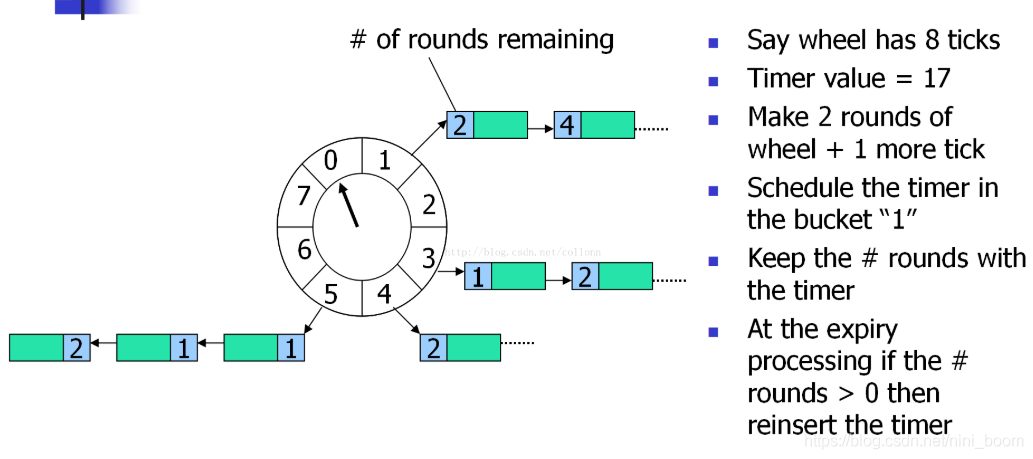
解决方法 2:层级时间轮
这是一种典型的 “空间换时间” 的思路,按照时间轮周期的倍数进行合理分层,有两个优点:
- 避免任务堆积在某个 slot 上
- 支持任意长时间的延时任务注册
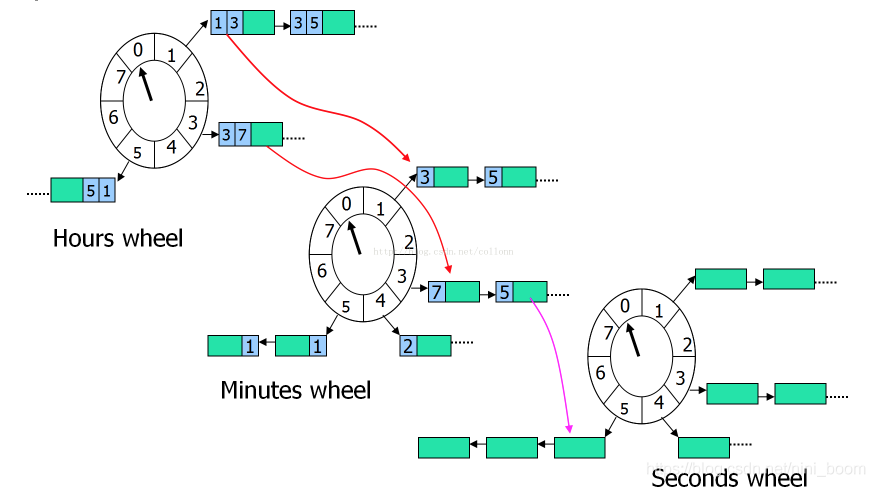
0x02 go-zero 的时间轮
时间轮的实现大同小异,这里选取 go-zero 的实现做简单分析。先抽象中时间轮的核心数据结构及方法:
type TimingWheel struct {
//...
interval time.Duration // 时间轮 ticker 时间
slots []*list.List // 模拟时间轮环形结构,加任务存储
timers *SafeMap // 用于存储
tickedPos int // 记录当前指针所在的位置
numSlots int // 时间轮的槽位数量
//...
}
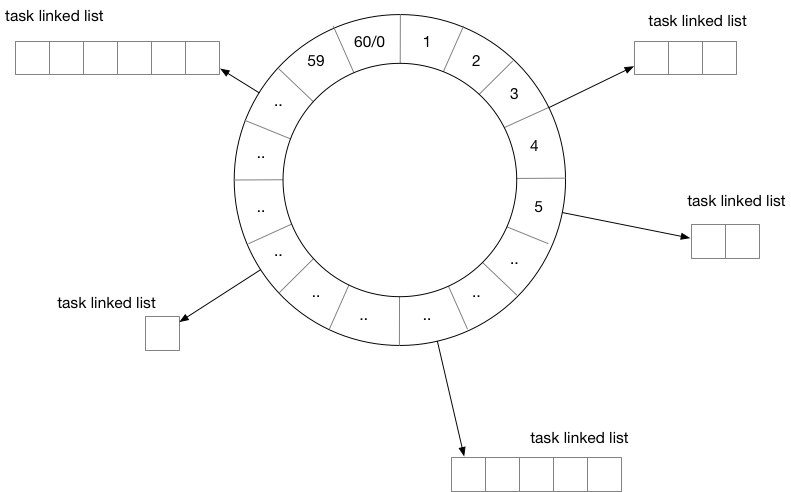
1、ticker
用于时间轮的转动,同时更新 tw.tickedPos 的值
func (tw *TimingWheel) onTick() {
tw.tickedPos = (tw.tickedPos + 1) % tw.numSlots
l := tw.slots[tw.tickedPos]
tw.scanAndRunTasks(l)
}
2、getPositionAndCircle
用于根据传入参数 d time.Duration,计算出,这个 d 对应的任务该放在时间轮的哪个 slot 里面,即 pos 值;同时,假设 d 已经超过一个时间轮的范围了,计算其对应的转动圈数 circle 值
func (tw *TimingWheel) getPositionAndCircle(d time.Duration) (pos, circle int) {
steps := int(d / tw.interval)
pos = (tw.tickedPos + steps) % tw.numSlots
circle = (steps - 1) / tw.numSlots
return
}
3、timers:Map 的作用 timers 主要用于保存任务(key 为标识)及其在时间轮中的 slot 的 pos 位置,方便查找的时候快速定位
func (tw *TimingWheel) setTimerPosition(pos int, task *timingEntry) {
if val, ok := tw.timers.Get(task.key); ok {
timer := val.(*positionEntry)
timer.item = task
timer.pos = pos
} else {
// 保存位置 pos 和任务
tw.timers.Set(task.key, &positionEntry{
pos: pos,
item: task,
})
}
}
type timingEntry struct {
baseEntry
value interface{}
circle int // 记住这个字段:用以解决分层的问题
diff int
removed bool
}
0x03 代码分析(1)
本小节分析下 timingwheel 的实现。
时间轮的 定义 如下,不难看出,TimingWheel 中的 channel 把时间轮的添加 / 删除操作做成异步的,避免加锁带来的复杂度:
// A TimingWheel is a timing wheel object to schedule tasks.
type TimingWheel struct {
interval time.Duration // 单个时间格时间间隔
ticker timex.Ticker // 定时器,做时间推动,以 interval 为单位推进
slots []*list.List // 时间轮
timers *SafeMap // 存储 task{key, value} 的 map [执行 execute 所需要的参数]
tickedPos int // at previous virtual circle
numSlots int // 初始化 slots num
execute Execute // 执行函数
setChannel chan timingEntry
moveChannel chan baseEntry
removeChannel chan interface{}
drainChannel chan func(key, value interface{})
stopChannel chan lang.PlaceholderType
}
初始化时间轮
// 真正做初始化
func newTimingWheelWithClock(interval time.Duration, numSlots int, execute Execute, ticker timex.Ticker) (
*TimingWheel, error) {
//...
// 初始化 slots 中用来存储任务的所有 slots
tw.initSlots()
// start ticker
go tw.run()
return tw, nil
}
异步开启的 run 方法,本质上是一个基于 for...select 模式的 scheduler:
func (tw *TimingWheel) run() {
for {
select {
// 定时器 ticker ,时间推动
case <-tw.ticker.Chan():
tw.onTick()
// 异步处理增加任务
case task := <-tw.setChannel:
tw.setTask(&task)
case key := <-tw.removeChannel:
tw.removeTask(key)
case task := <-tw.moveChannel:
tw.moveTask(task)
case fn := <-tw.drainChannel:
tw.drainAll(fn)
case <-tw.stopChannel:
tw.ticker.Stop()
return
}
}
}
时间轮转动 onTick
func (tw *TimingWheel) onTick() {
tw.tickedPos = (tw.tickedPos + 1) % tw.numSlots
l := tw.slots[tw.tickedPos]
tw.scanAndRunTasks(l)
}
func (tw *TimingWheel) scanAndRunTasks(l *list.List) {
var tasks []timingTask
for e := l.Front(); e != nil; {
task := e.Value.(*timingEntry)
if task.removed {
next := e.Next()
l.Remove(e)
e = next
continue
} else if task.circle > 0 {
task.circle--
e = e.Next()
continue
} else if task.diff > 0 {
next := e.Next()
l.Remove(e)
// (tw.tickedPos+task.diff)%tw.numSlots
// cannot be the same value of tw.tickedPos
pos := (tw.tickedPos + task.diff) % tw.numSlots
tw.slots[pos].PushBack(task)
tw.setTimerPosition(pos, task)
task.diff = 0
e = next
continue
}
tasks = append(tasks, timingTask{
key: task.key,
value: task.value,
})
next := e.Next()
l.Remove(e)
tw.timers.Del(task.key)
e = next
}
tw.runTasks(tasks)
}
0x04 代码分析(2):任务操作
任务的添加和删除是必须要实现的,更新可以通过先删除再添加的方式实现。
MoveTimer:任务更新
MoveTimer 这个方法主要用于动态更新时间轮已存在的 key 及其过期时间,对应的处理方法是 moveTask;
// MoveTimer moves the task with the given key to the given delay.
func (tw *TimingWheel) MoveTimer(key interface{}, delay time.Duration) error {
if delay <= 0 || key == nil {
return ErrArgument
}
select {
case tw.moveChannel <- baseEntry{
delay: delay,
key: key,
}:
return nil
case <-tw.stopChannel:
return ErrClosed
}
}
在 go-zero 中,任务更新的场景,比如基于 TTL 的缓存的设置 逻辑,一旦有 key 被设置就刷新 TTL
moveTask
func (tw *TimingWheel) moveTask(task baseEntry) {
// timers: 通过任务的 key 获取 pos 位置及 task
val, ok := tw.timers.Get(task.key)
if !ok {
return
}
timer := val.(*positionEntry)
// {delay < interval} => 延迟时间比一个时间格间隔还小,没有更小的刻度,说明任务应该立即执行
if task.delay < tw.interval {
threading.GoSafe(func() {
tw.execute(timer.item.key, timer.item.value)
})
return
}
// 如果 > interval,则通过 延迟时间 delay 计算其出时间轮中的 new pos, circle
pos, circle := tw.getPositionAndCircle(task.delay)
if pos >= timer.pos {
timer.item.circle = circle
// 记录前后的移动 offset。为了后面过程重新入队
timer.item.diff = pos - timer.pos
} else if circle > 0 {
// 转移到下一层,将 circle 转换为 diff 一部分
circle--
timer.item.circle = circle
// 因为是一个数组,要加上 numSlots [也就是相当于要走到下一层]
timer.item.diff = tw.numSlots + pos - timer.pos
} else {
// 如果 offset 提前了,此时 task 也还在第一层
// 标记删除老的 task,并重新入队,等待被执行
timer.item.removed = true
newItem := &timingEntry{
baseEntry: task,
value: timer.item.value,
}
tw.slots[pos].PushBack(newItem)
tw.setTimerPosition(pos, newItem)
}
}
0x05 总结
本文分析了一款典型的简单时间轮的实现,通过给任务节点添加 circle 字段来解决一维时间轮无法扩展时间的问题,从而突破长时间的限制。
0x06 参考
Related Issues not found
Please contact @pandaychen to initialize the comment
Recommend
About Joyk
Aggregate valuable and interesting links.
Joyk means Joy of geeK