

flutter系列之:flutter架构什么的,看完这篇文章就全懂了
source link: http://www.flydean.com/01-flutter-architectural/
Go to the source link to view the article. You can view the picture content, updated content and better typesetting reading experience. If the link is broken, please click the button below to view the snapshot at that time.
flutter系列之:flutter架构什么的,看完这篇文章就全懂了
Flutter是google开发的一个跨平台的UI构建工具,flutter目前最新的版本是3.0.1。使用flutter你可以使用一套代码搭建android,IOS,web和desktop等不同平台的应用。做到一次编写到处运行的目的。
说到一次编写处处运行,大家可能会想到java。那么flutter跟java是不是类似呢?
对于JAVA来说,在编写完JAVA代码之后,将其编译成为class字节码,然后这个class字节码就可以不需要进行任何转换的在任何平台上运行。其底层原理是JAVA开发了适配不同操作系统和平台的JVM,class实际运行在JVM中,所以对底层到底运行在哪个平台是无感的。一切的适配都是由JVM来执行的。
Flutter其实更像是C或者C++,虽然代码是一样的,但是需要根据不同的平台编译成不同的二进制文件。而Flutter也是一样,虽然我们使用同一套dart代码编写了Flutter程序,但是需要不同的命令编译成不同平台的命令和安装包。
当然,在开发过程中,flutter提供了虚拟机,实现了hot reload的功能,在代码进行修改之后,可以立刻重载,而不需要重新编译整个代码。
FLutter这么神奇,那么它到底是怎么工作的呢?
Flutter的架构图
我们先来看下Flutter的架构图,当然这个架构图是官方来的,官方的架构图表示的是权威:
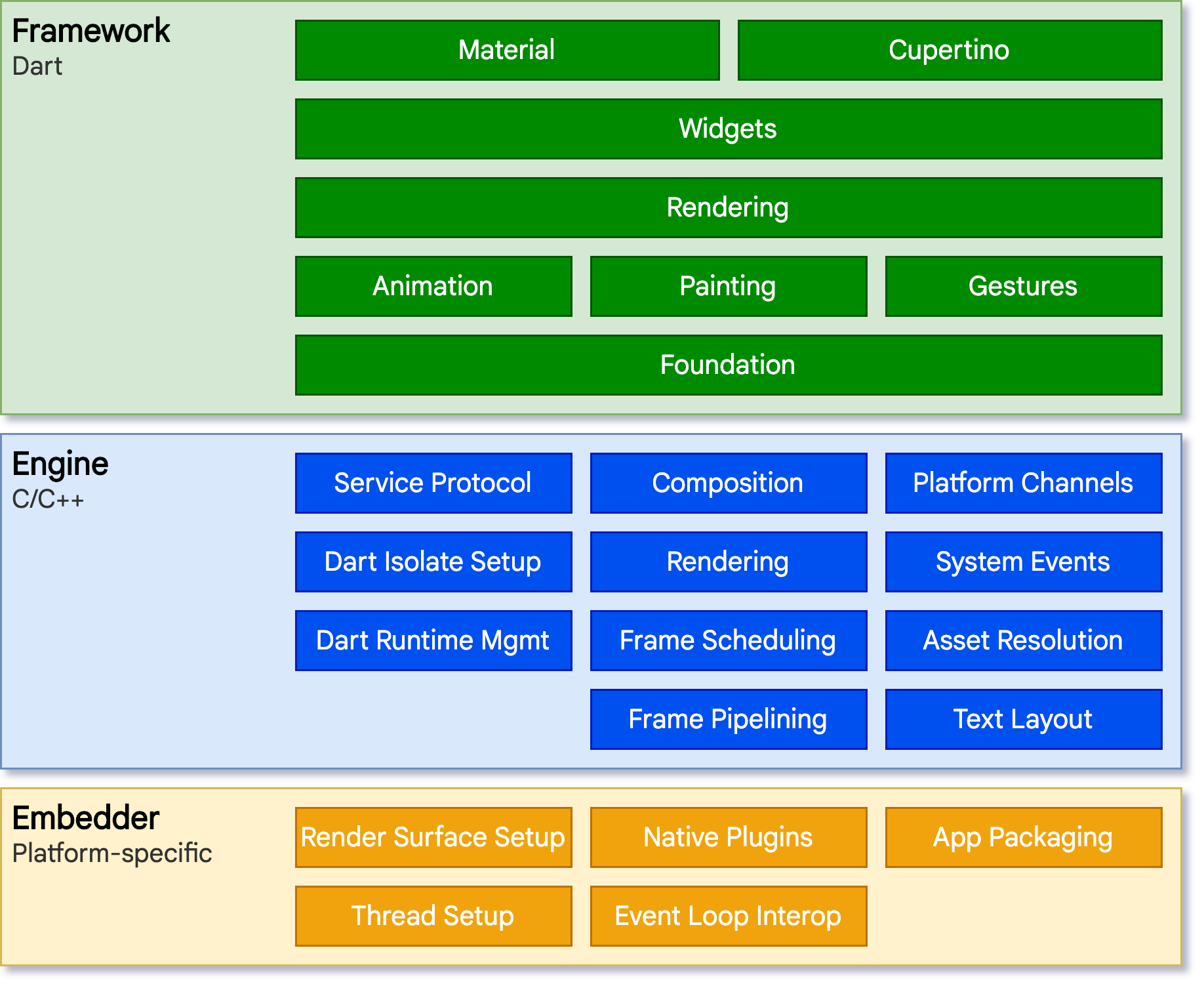
从上图中,我们可以看到Flutter的架构可以分为三部分,从下到上分别是embedder,Engine和Framework。
embedder
embedder可以称为嵌入器,这是和底层的操作系统进行交互的部分。因为flutter最终要将程序打包到对应的平台中,所以这个嵌入器需要和底层的平台接口进行交互。
具体而言,对于Android平台使用的是Java和C++,对于iOS和macOS平台,使用的是Objective-C/Objective-C++,对应Windows平台和Linux平台的是C++。
为什么C++这么强大? 这里就可以看出来了,基本上所有底层的东西都是用C++写的。
回到embedder,为什么叫做嵌入器呢?这是因为Flutter打包的程序,可以作为整个应用程序,也可以作为现有程序的一部分被嵌入使用。
engine
engine也叫做flutter engine,它是flutter中最核心的部分。
Flutter engine基本上使用C++写的。engine的存在是为了支持Dart Framework的运行。它提供了Flutter的核心API,包括作图、文件操作、网络IO、dar运行时环境等核心功能。
engine主要是通过dart:ui暴露给Flutter framework层的。
Flutter framework
这一层是用户编程的接口,我们的应用程序需要和Flutter framework进行交互,最终构建出一个应用程序。
Flutter framework主要是使用dart语言来编写的。
framework从下到上,我们有最基础的foundational包,和构建在其上的 animation, painting和 gestures 。
再上面就是rendering层,rendering为我们提供了动态构建可渲染对象树的方法,通过这些方法,我们可以对布局进行处理。
接着是widgets layer,它是rendering层中对象的组合,表示一个小挂件。
最后是Material和Cupertino库,这些库使用widegts层中提供的小部件,组合成了不同风格的控件集。
Flutter framework就是这样一层层的构建起来的。
当然,上面的embedder和engine属于比较底层的东西,我们只需要知道Flutter有这么一个东西,是这么使用的即可。
真正和我们程序员相关的,就是Flutter framework了。因为我们在编写代码的过程中,需要和Flutter framework打交道。
接下来,我们重点关注下Flutter framework中的几个核心部分。
Widgets
Widgets翻译成中文就是小插件的意思。Widgets是Flutter中用户界面的基础。你在flutter界面中能够观察到的用户界面,都是Widgets。
当然这些大的Widgets又是由一个个的小的Widgets组成的,而这些小的Widgets又是由更小的Widgets组成的。
这样就构成了Widgets的层次依赖结构,这些层次结构的关联关系是通过Widget中的child Widget进行关联的。
在这种层次结构中,子Widgets可以共享父Widgets的上下文环境。
Flutter中的Widgets跟其他语言中的类似的Widgets组合有什么不同呢?
他们最大的不同是,Flutter中的Widgets更多,每个Widgets专注的功能更小。即便是一个很小很小功能,在Flutter中都可以找到与之对应的Widgets。
这样做的好处就是,你可以使用不同的,非常基础的Widgets任意组合,从而构建出非常复杂的,个性化的大的Widgets。
当然,它的缺点也非常明显,就是代码里面的Widgets太多了,导致代码中的层级结构特别的多,可能会看的眼花缭乱。
举个简单的例子,Container是flutter提供的一个基本的容器Widget,我们通常这样来使用它:
Container(
constraints: BoxConstraints.expand(
height: Theme.of(context).textTheme.headline4!.fontSize! * 1.1 + 200.0,
),
padding: const EdgeInsets.all(8.0),
color: Colors.blue[600],
alignment: Alignment.center,
child: Text('Hello World',
style: Theme.of(context)
.textTheme
.headline4!
.copyWith(color: Colors.white)),
transform: Matrix4.rotationZ(0.1),
)
我们向Container中传入了constraints,padding,color,alignment,child,transform等信息。
我们先来猜一下,这些信息中,哪些是用来构建Widget的?
大家第一时间想到的应该是child,它本身就是一个Widget,用来表示Container中包含的子对象,这个很好理解。
但是,除了child这个Widget之外,其他的constraints,padding,color,alignment,transform等都是构成Widget的元素!
我们来看下Container的build方法:
Widget build(BuildContext context) {
Widget? current = child;
if (child == null && (constraints == null || !constraints!.isTight)) {
current = LimitedBox(
maxWidth: 0.0,
maxHeight: 0.0,
child: ConstrainedBox(constraints: const BoxConstraints.expand()),
);
}
if (alignment != null)
current = Align(alignment: alignment!, child: current);
final EdgeInsetsGeometry? effectivePadding = _paddingIncludingDecoration;
if (effectivePadding != null)
current = Padding(padding: effectivePadding, child: current);
if (color != null)
current = ColoredBox(color: color!, child: current);
if (clipBehavior != Clip.none) {
assert(decoration != null);
current = ClipPath(
clipper: _DecorationClipper(
textDirection: Directionality.maybeOf(context),
decoration: decoration!,
),
clipBehavior: clipBehavior,
child: current,
);
}
if (decoration != null)
current = DecoratedBox(decoration: decoration!, child: current);
if (foregroundDecoration != null) {
current = DecoratedBox(
decoration: foregroundDecoration!,
position: DecorationPosition.foreground,
child: current,
);
}
if (constraints != null)
current = ConstrainedBox(constraints: constraints!, child: current);
if (margin != null)
current = Padding(padding: margin!, child: current);
if (transform != null)
current = Transform(transform: transform!, alignment: transformAlignment, child: current);
return current!;
}
从代码中可以看到,Container先是创建了LimitedBox,然后将其嵌入到Align中,再依次嵌入到Padding,ColoredBox,ClipPath,DecoratedBox,ConstrainedBox,Padding和Transform中。这些所有的对象都是Widget。
这里应该可以理解Flutter中Widget的设计思想了。在Flutter中一切皆可为Widget。
Widgets的可扩展性
和其他的编译成原生语言特性的跨平台实现如React native相比,Flutter对于每个UI都有自己的实现,而不是依赖于操作系统提供的接口。
这样做的好处就是一切都是由Flutter自己控制的,使用者可以在Flutter的基础上进行无限扩展,而不用受限于系统底层的实现限制。
另一方面,这样可以减少Flutter在呈现过程中在Flutter代码和平台代码之间来回转换,减少了性能瓶颈,提升效率。
最后,因为UI的实现和底层的操作系统是分离的,所以Flutter的APP在不同的平台上面可以有统一的外观和实现,可以保证风格的统一。
Widgets的状态管理
Widgets表示的是不可变的用户UI界面结构。虽然结构是不能够变化的,但是Widgets里面的状态是可以动态变化的。
根据Widgets中是否包含状态,Widgets可以分为stateful和stateless widget,对应的类是StatefulWidget和StatelessWidget。
对于有些Widgets来说,比如icon或者Label,它里面本身就不需要状态,这些Widgets就是StatelessWidget。
但是如果有些Widgets中的某些内容可能需要根据用户或者其他原因来动态变化,则就需要使用StatefulWidget。
之前提到了Widgets是不可变的,StatefulWidget中的可变数据是存放在对应的State中的,所以StatefulWidgets本身并没有build方法,所有用户界面都是通过State对象来构建的。
当State发生变化的时候,需要调用setState() 方法来通知flutter框架来调用State的build方法,从而将变化反馈到用户界面中。
既然StatefulWidget是带有状态的,那么这些状态是怎么进行管理和传递的呢?
State本身提供了一个build方法,用于构建初始的状态:
Widget build(BuildContext context);
如果在一个StatefulWidget中需要嵌入另外一个StatefulWidget,那么可以在其对应的State中调用另外一个StatefulWidget的构造函数,将要传递的数据,以构造函数参数的形式传递给子Widget。
当然这样做是没问题的。但是如果组件的嵌套层数过多的话,这种构造函数的传递方式,显然不能满足我们的需求。
于是Flutter提供了一个InheritedWidget类,如果我们自定义的类需要共享数据给子Widgets,则可以继承InheritedWidget。
Inherited widgets有两个作用: 第一,子Widget可以通过Inherited widgets提供的静态of方法拿到离他最近的父Inherited widgets实例。
第二,当Inherited widgets改变state之后,会自动触发state消费者的rebuild行为。
先来看一下inherited widgets类的定义:
abstract class InheritedWidget extends ProxyWidget {
const InheritedWidget({ Key? key, required Widget child })
: super(key: key, child: child);
@override
InheritedElement createElement() => InheritedElement(this);
@protected
bool updateShouldNotify(covariant InheritedWidget oldWidget);
}
可以看到InheritedWidget是对实际Widget对象的代理,另外还将InheritedWidget封装到了InheritedElement中。
这里不多讲解InheritedElement,InheritedElement是底层通知机制的实现。
我们看到InheritedWidget还添加了一个updateShouldNotify,这个方法可以提供给我们控制当前InheritedWidget rebuilt的时候,是否需要rebuilt继承它的子Widget。
下面我们看一个InheritedWidget的具体实现:
class FrogColor extends InheritedWidget {
const FrogColor({
Key? key,
required this.color,
required Widget child,
}) : super(key: key, child: child);
final Color color;
static FrogColor of(BuildContext context) {
final FrogColor? result = context.dependOnInheritedWidgetOfExactType<FrogColor>();
assert(result != null, 'No FrogColor found in context');
return result!;
}
@override
bool updateShouldNotify(FrogColor old) => color != old.color;
}
FrogColor中定义了一个Color属性,当Color发生变化的时候,就会调用updateShouldNotify。
另外,FrogColor还提供了一个of方法,接受的参数是BuildContext,然后调用context.dependOnInheritedWidgetOfExactType去查找离该context最近的FrogColor。
为什么要使用of方法对context.dependOnInheritedWidgetOfExactType进行封装呢?这是因为,context.dependOnInheritedWidgetOfExactType方法不一定能够找到要找的对象,所以我们需要进行一些异常值的处理。
另外,有可能of方法返回的对象和context.dependOnInheritedWidgetOfExactType中查找的对象不一样,这都是可以的。
我们看下of方法的具体使用:
class MyPage extends StatelessWidget {
const MyPage({Key? key}) : super(key: key);
@override
Widget build(BuildContext context) {
return Scaffold(
body: FrogColor(
color: Colors.green,
child: Builder(
builder: (BuildContext innerContext) {
return Text(
'Hello Frog',
style: TextStyle(color: FrogColor.of(innerContext).color),
);
},
),
),
);
}
}
还有一个问题,of方法传入的是BuildContext对象,注意,这里的BuildContext必须是InheritedWidget对象本身的后辈,也就是说在对象树中,必须是InheritedWidget的子树。再看下面的例子:
class MyOtherPage extends StatelessWidget {
const MyOtherPage({Key? key}) : super(key: key);
@override
Widget build(BuildContext context) {
return Scaffold(
body: FrogColor(
color: Colors.green,
child: Text(
'Hello Frog',
style: TextStyle(color: FrogColor.of(context).color),
),
),
);
}
}
这个例子中,FrogColor.of方法中的context是FrogColor的父context,所以是找不到FrogColor对象的,这样的使用是错误的。
当然,除了InheritedWidget,Flutter还提供了很多状态管理的工具,比如provider,bloc,flutter_hooks等,也是非常好用的。
渲染和布局
渲染就是将上面我们提到的widgets转换成用户肉眼可以感知的像素的过程。
Flutter作为一种跨平台的框架,它和普通的跨平台的框架或者原生的框架有什么区别呢?
首先来考虑一下原生框架。以android为例,首先调用的是andorid框架的java代码,通过调用android系统库提供的进行绘制的组件,最后调用底层的Skia来进行绘制。Skia 是一种用 C/C++ 编写的图形引擎,它调用 CPU 或 GPU 在设备上完成绘制。
那么常见的跨平台框架是怎么运行的呢?它们实际上在原生的代码框架上面又封装了一层。通常使用javascript这样的解释性语言来进行编写,然后编写的代码再和andorid的JAVA或者IOS的Objective-C系统库进行交互。这样的结果就是在UI交互或者调用之间会造成显著的性能开销。这也就是通用的跨平台语言不如原生的性能好的原因。
但是flutter不一样,它并不是用系统自带的UI控件,而是拥有自己的实现。Flutter代码会直接被编译成使用 Skia 进行渲染的原生代码,从而提升渲染效率。
接下来,我们具体看一下flutter从代码到渲染的整个流程。首先看一段代码:
Container(
color: Colors.blue,
child: Row(
children: [
Image.network('http://www.flydean.com/1.png'),
const Text('A'),
],
),
);
上面的代码是构建一个Container widget。当flutter想要渲染这个widget的时候,会去调用build() 方法,然后生成一个widget集合.
为什么是Widget集合呢?在上面我们也分析过,Container这个widget是由很多个其他的widget组成的,所以,上面的Container会生成下面的widget树:
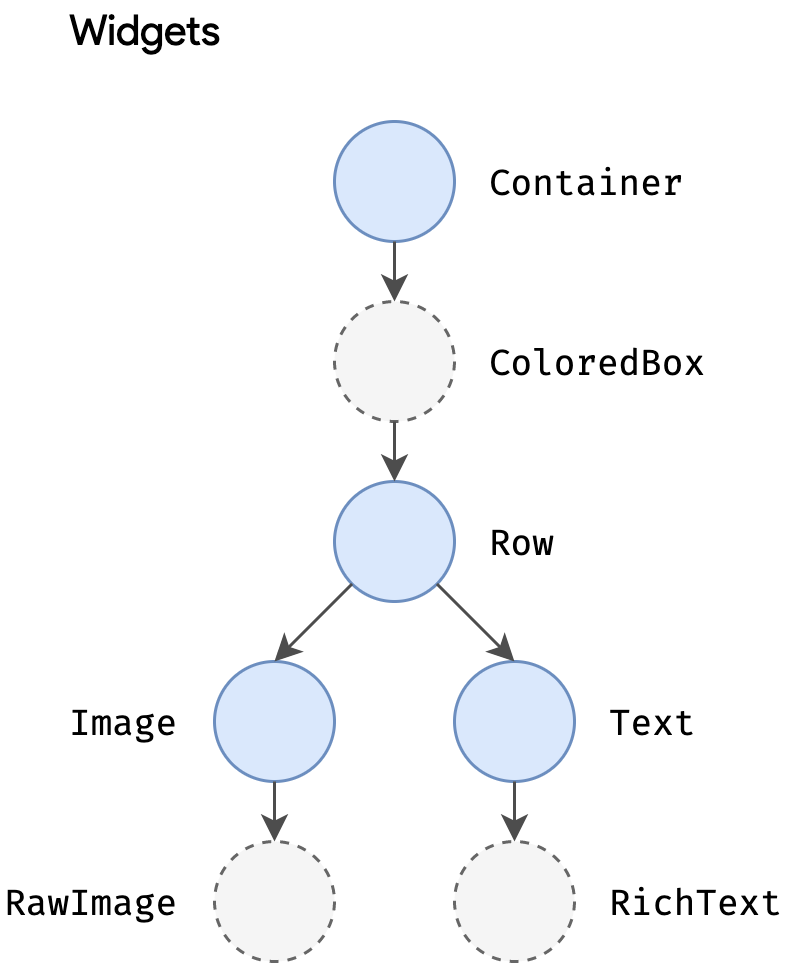
上面的就是代码中生成的widget,这些widget在build的过程中,会被转换为 element tree。一个element和一个widget对应。
element表示的widget的实例。flutter中有两种类型的element,分别是:ComponentElement和RenderObjectElement.
ComponentElement是其他Element的容器,而RenderObjectElement是真正参与layout和渲染的element。
因为Widget本身是不可变的,所以任何对于Widget的修改都会返回一个新的Widget。那么是不是所有的变动,都会导致整个element tree重新渲染呢?
答案是不会的,flutter仅会重新渲染需要被重新绘制的element。
接下来,我们看下渲染树是怎么构建的,渲染树中的每个元素叫做RenderObject,它定义了布局和绘制的抽象模型。
上面我们提到的RenderObjectElement会在渲染的时候转换成为RenderObject,如下所示:

当然,不同的Render element会转换成为不同的Render对象。
Widget和Layout是我们实际在做flutter开发的时候,经常需要使用到的部分,大家需要深入了解和熟练掌握。
更多内容请参考 http://www.flydean.com/01-flutter-architectural/
最通俗的解读,最深刻的干货,最简洁的教程,众多你不知道的小技巧等你来发现!
欢迎关注我的公众号:「程序那些事」,懂技术,更懂你!
Recommend
About Joyk
Aggregate valuable and interesting links.
Joyk means Joy of geeK