

The benefits of using alt text from a combined UX, SEO, and AI perspective
source link: https://uxdesign.cc/the-benefits-of-using-alt-text-from-a-combined-ux-seo-and-ai-perspective-86566cc493a4
Go to the source link to view the article. You can view the picture content, updated content and better typesetting reading experience. If the link is broken, please click the button below to view the snapshot at that time.
The benefits of using alt text from a combined UX, SEO, and AI perspective
Implementing new habits and practices can be hard, and sometimes we need some extra boost for motivation. If you are struggling to stick to writing alt text descriptions, perhaps this quick tech-heavy overview can help by introducing you to its multiple uses.
Earlier this week I covered the accessibility of alt text, and I was itching to include how AI and SEO interact with it. In the end, I removed those parts to save for later, because I wanted the focus to be on accessibility rather than best marketing practices and current tech updates. If you are more interested in the latter two, today is your lucky day.
Consider this a sales pitch about why you should be invested in your alt text descriptions as seen through a different lens. Be warned that we will be really getting into the weeds here, but we will be coming full circle by the end of this post. My aim is to provide a short(ish) primer, so you get a more detailed picture of the underlying technicalities.
Here are some quick links, so you can skip to whichever topic is of most interest to you.
➤ How search engines and web crawlers work
➤ UX for SEO crawlers
➤ Does alt text help with visibility and ranking?
➤ Avoid keyword stuffing
➤ A short note on web-scraping
➤ How AI and image-recognition tools can help
➤ Intelligent apps
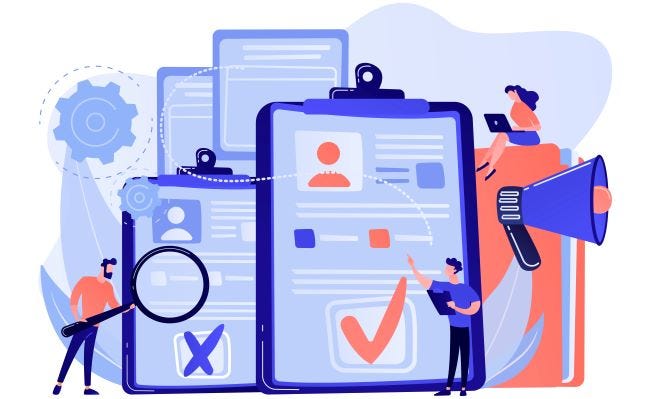
Searches and engines and crawlers, oh my!
Search engine optimisation (SEO) is an umbrella term for a set of techniques that are used to improve the visibility and ranking of your content in organic (meaning unpaid) search results.
So far, so good. Let’s talk about the eerie-sounding, but instrumental team working away in the background: web crawlers. These are a collection of swift little robots with the primary goal of discovering what lies behind your URL in terms of code or content.
They are sometimes also called spiders, if that floats your boat. Personally, when encountering arachnids, my attitude dictates that one of us has to go, so it doesn’t work for me.
If you are in a similar place of mind, then perhaps keep envisioning them as diligent bots instead. They are just doing their best to sniff out and label your webpage, so search engines understand you content. The more official term for this is indexing; the practice of crawlers gathering information from the countless online material out there and cataloguing it all in the outmost influential Search Index.
UX for SEO crawlers
When crawlers run into an image during indexing your website, they get a bit confused and mystified. You see, as a default, they cannot interpret or understand images. This is where alt text comes to the rescue for not only the visually impaired, but also for technology itself.
If there is an alt text provided for the image in question, crawlers can index it just like any other content, and then they happily go about their day. They continue to follow links that lead to other pages, index those, and so on. As mentioned, these tireless bots also store, analyse, and organise your content, because they try their best to be helpful.
Basically, they are more like programmed librarians, trying to make sense of the world wide web. (Yes, the spider analogy does make a lot more sense when you consider these bots’ natural habitat.)
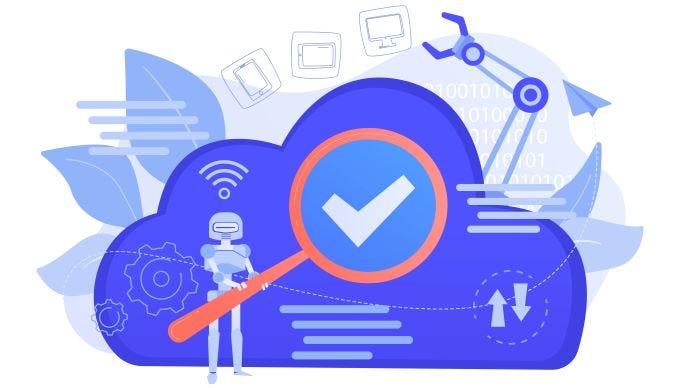
Does alt text help with visibility and ranking?
Well, these crawlers have one final job. When you look up something online, search engines check for the best-matching pages in their index, which is a massive database of online content.
So, if you would like to rank better, you need to assist your kind librarians in indexing your page as best as you can. This obviously means including alt text, which, by the way, also shows up in search result snippets.
When it comes to Google’s algorithm, it mostly cares about the image alt tag, the title tag and the surrounding text. Hence, if you want your picture to show up in image searches, you better pay attention to providing an alt text description of it.
As for the weighing of alt text against “visible” text? They are given the same priority.
“From our point of view, the alt text would essentially be converted into a text on the page and be treated the same way. (…) They are essentially equivalent from our side.” — John Mueller, Google
A quick recap: search engines perform three main functions.
1) They send out crawlers to search for content, looking at all URLs they find during their pilgrimage.
2) Crawlers then index your page, and once they are done with this process, your content has a chance of being displayed in search results for relevant queries.
3) These search results are ordered by most to least relevant. Alt text can help you with this, because you are essentially providing better descriptions that crawlers can decipher.
Avoid keyword stuffing
Google will not punish you for providing poorly written alt text, but they will notice if you try to use it as a way to spam your keywords.
Aim to provide genuinely helpful descriptions of your images and if you can fit a target keyword in there, all the merrier. Just don’t overdo it — your purpose with alt text should be to optimise your content for accessibility.
Know your jargon
Finally, a quick word on web-scraping. This became a hot topic after web crawlers were introduced in the early 2000s. (The first crawler-based search engine, called JumpStation, was apparently launched in 1993, and hereby ends our short history lesson.)
Web-scraping is the method of using crawlers to create a dataset for analytics purposes by downloading a page and extracting specific information from it. This is mostly done using automated tools that can parse through a website’s HTML and then convert content into structured data.
For example, a web scraping tool can be used to collect the data on prices of a certain product offered by different vendors. The collected data can then be analysed to identify the best deals for the product, or to include in a market research report.
You will most likely not have much to do with this overall, but it doesn’t hurt to know this practice exists (and is used every single day, to be fair).

Plot twist: there is work-around
Okay, let’s get back to crawlers and alt text.
To complicate this further, there are other forces at play. See, if you don’t provide an alt text, these crawlers might still be able to identify what they are looking at, based on the surrounding context and with the help of AI (coupled with machine learning).
This is the part where we really dive into greater depths.
Image recognition tools
With the advent of stronger processors came the growing availability of high-quality images online. Clearly, there has also been a corresponding increase in the demand for accurate and effective image recognition tools.
While early attempts at such inventions were rather unreliable, recent improvements in the field have made it possible to identify specific objects or scenes in an image with surprising precision. Things get a bit trippy at this point.
Most current image recognition tools are based on artificial neural networks, which are modelled after the brain. These networks are composed of many interconnected processing nodes (or neurons), that can learn to recognise patterns in data.
Several different approaches are currently used for image recognition.
The most common of these is known as supervised learning, where a computer is given a set of training images along with the corresponding labels (e.g. “person”, “car”, “hedgehog”, etc.). The computer then uses a variety of algorithms to analyse the features of each image, and then creates a model that can be used to identify similar images in future.

Another approach that is growing in popularity is unsupervised learning. This method does not require any prior training. Instead, it relies on the computer’s ability to find patterns in the data itself. This approach can be used to identify objects or scenes that may not have been specifically trained for, making it useful for identifying things like facial expressions or gestures.
Intelligent apps
Last but not least, I wanted to touch upon two artificial intelligence-powered apps (that are conveniently free, to boot). Both were designed to assist visually impaired users by providing a narrative of the world around us.
Seeing AI is developed for iOS by Microsoft and it uses the device’s camera to describe scenes, recognise faces, and read printed pages or hand-written notes, amongst else. It can identify bills when paying with cash and supposedly even identify a person’s emotions.
Similarly, Google Lens is a computer vision technology that can identify objects and landmarks in photos and videos. It can also be used, for example, to scan and translate text, or to find products online. The app is currently available for both Android and iOs.
Of course, there are other tools and apps around and these are only two I have cherry-picked for the sake of showing such options exist (and are being continuously refined).
The cycle of digital life
Hopefully, this ever so slightly tech-infused post has made you appreciate that your alt text inputs are useful for literally everyone, including yourself, even if your vision is close to being perfect.
By catering to accessibility requirements, you also befriend your kindly SEO crawlers and the enigmatic AI working its magic somewhere far beneath the surface.
In a sense, this means you must keep the UX for both humans and computers in mind. It is clearly all more complex than we think; besides, artificial intelligence and machine learning are improving at a mind-boggling speed. Keeping pace is hard, but you know how you can get a headstart?
By adding alt text.
Thanks for reading! ❤️
If you liked this post, follow me on Medium for more!
Further Reading:
References & Credits:
- How to join Google Search Central office hours
- What is Web Crawling? How it works & Example by AI Multiple
- Seeing AI
- Google Lens
- Islam, M. T., Siddique, B. N. K., Rahman, S., & Jabid, T. (2018, October). Image recognition with deep learning. In 2018 International conference on intelligent informatics and biomedical sciences (ICIIBMS) (Vol. 3, pp. 106–110). IEEE.
- Wu, M., & Chen, L. (2015, November). Image recognition based on deep learning. In 2015 Chinese Automation Congress (CAC) (pp. 542–546). IEEE.
- Images by vectorjuice on Freepik and Siem van Woerkom on Unsplash
Recommend
About Joyk
Aggregate valuable and interesting links.
Joyk means Joy of geeK