

Google I/O Search Console Update: New Report For Indexed Videos
source link: https://www.searchenginejournal.com/google-ads-scripts-updates/450199/
Go to the source link to view the article. You can view the picture content, updated content and better typesetting reading experience. If the link is broken, please click the button below to view the snapshot at that time.
Google Ads Makes Automation Easier With Scripts Updates
Google Ads rolls out improvements to scripts while announcing legacy scripts will be sunset later this year.
-
SHARES

Google Ads has announced a number of scripts improvements in what it’s calling a “new Google Ads script experience.”
Going forward, advertisers will find there are no entity limits on processing, script validation includes more checks, and you can now use scripts to set your bidding strategies.
Google Ads scripts use custom JavaScript code to automate bid changes, add keywords, and make other account changes and campaign optimizations.
As part of this update, Google has also added support for ES6, the sixth edition of JavaScript standard ECMAScript 6.
David Stevens, Product Manager, Google Ads announced that legacy scripts will be going away on October 31st, 2022.
Move Your Business Forward With Content Marketing
Enhance your online visibility, reach new customers, and drive sales with this all-in-one content marketing toolkit.
If you’re just getting started with scripts, Google’s library is a great place to start.
There, you’ll find scripts you can use as-is or customize to suit your own needs for:
- Seeing the performance of your Google Ads account as a whole by automating an Account Summary report.
- Generating a Google Sheet with distribution charts for advanced Ad Performance reporting.
- Automating bid adjustments with the Bid To Impression Share script.
- Maintaining a list of negative keywords and placements with the Common Negative List script.
- Dynamically adjusting campaign budget daily with the Flexible Budgets script.
The Google Ads script library also contains scripts for creating alerts to notify you when the account suddenly behaves too far outside a set of expected behaviors, or when the links ads are pointing to become broken.
Frederick Vallaeys, Co-Founder and CEO at Optmyzr and an expert contributor here at Search Engine Journal, has generously shared a number of scripts and a deeper dive into how to make them work for you, as well:
Learn more about these improvements to Google Ads scripts in the official announcement here.
Featured image: Tada Images/Shutterstock
Subscribe to SEJ
Get our daily newsletter from SEJ's Founder Loren Baker about the latest news in the industry!
Miranda Miller
Writer, editor & marketing professional; digital nomad, feminist and mother bear. 15 years of experience planning & executing engaging digital ... [Read full bio]
- Suggested Articles
-
SHARES
-
READS
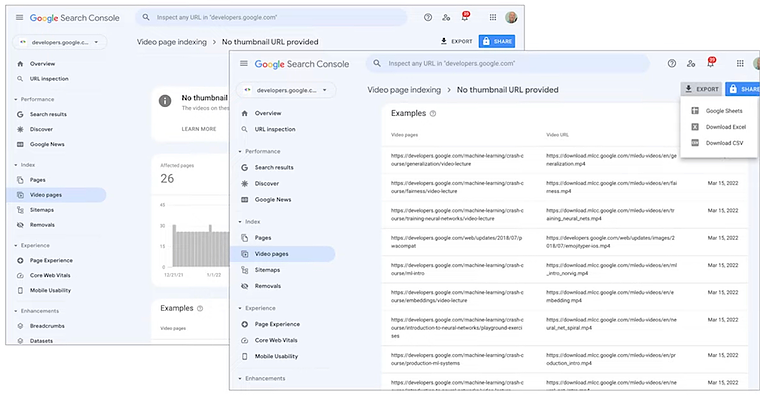
At day two of Google’s annual I/O conference the company previewed new reports coming to Search Console that will provide more data about videos.
To make video indexing easier to track and diagnose, Google will soon be adding new sets of data to Search Console.
Currently, Google Search Console only reports on videos as it relates to structured data.
If you publish videos on your site, and mark them up with structured data, you can use Search Console to check if the markup is valid and how many impressions a video received.
Soon you can use Search Console to check the indexing status of videos and the landing pages they appear on.
Video Page Indexing Report
The first step to indexing videos is indexing the landing page where the video appears.
Then Google has to recognize there’s a video prominently located on the page, and extract key information about it.
A new Video Page Indexing report in Search Console will show a summary of all indexed pages Google found with video on them.
At a glance you’ll see in how many landing pages a video was detected, and whether Google was able to index the videos it found.
The report will provide details such as affected video pages’ URLs. You’ll be able to download a list of examples and double check them.
With this, you could narrow down the details and understand what’s happening and how to resolve issues.
Like other Search Console reports, this report will have a Validate Fix button to notify Google that an issue has been resolved.
Check Video Indexing Status
You’ll be able to check the indexing status of a video by entering the URL of the landing page into the URL Inspection tool.
This will show you the current status of the URL, as well as the video indexing status of the page. You’ll see whether Google detected a video on the page and if it was able to index the video.
Note that Google only indexes one video per page even if there are multiple videos on the page.
In Summary
With the new report you’ll be able to:
- See how many video landing pages Google discovered and in how many of them a video was indexed.
- Examine reasons for unindexed videos in video landing pages.
- Use the list of affected video pages URLs to debug and fix issues.
- Validate fix to initiate re-crawling of known URLs affected.
- Check the video indexing status of a specific video page using the URL Inspection tool.
Source: Google Search Central
Featured Image: Screenshot from YouTube.com/GoogleSearchCentral, May 2022.
Recommend
About Joyk
Aggregate valuable and interesting links.
Joyk means Joy of geeK
