

YouTube Live Streamers Can Redirect Viewers To Other Channels
source link: https://www.searchenginejournal.com/youtube-shorts-green-screen-now-compatible-with-all-videos/450098/
Go to the source link to view the article. You can view the picture content, updated content and better typesetting reading experience. If the link is broken, please click the button below to view the snapshot at that time.

YouTube Shorts Green Screen Now Compatible With All Videos
Any video on YouTube can now be used as a background for a Short video with green screen.
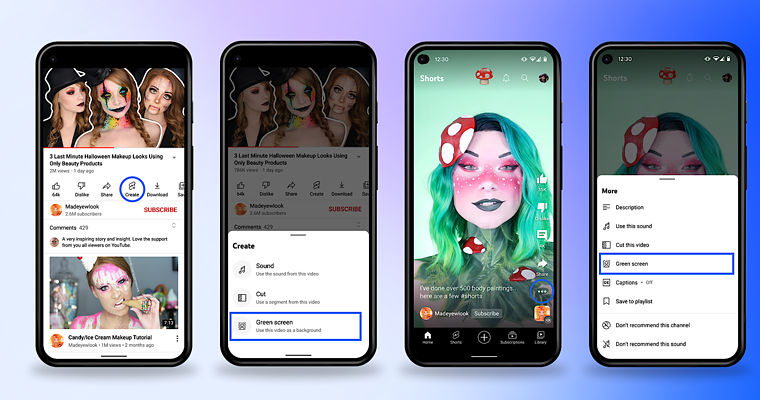
YouTube creators can now remix any video on the platform into a Short through an expansion of the green screen feature.
Previously, you could utilize green screen to create Shorts with other short videos on YouTube.
Now you can take any video on YouTube and use it in the background a short video.
With a green screen effect you can overlay footage of yourself on top of the background video.
This feature is commonly used as a way to react to or provide commentary on other videos.
Or it can be used in a comedic way. For example, you could take a famous clip and superimpose yourself over one of the individuals featured in it.
There are now more options than ever to make creative short videos with the green screen effect.
Green Screen + YouTube Shorts
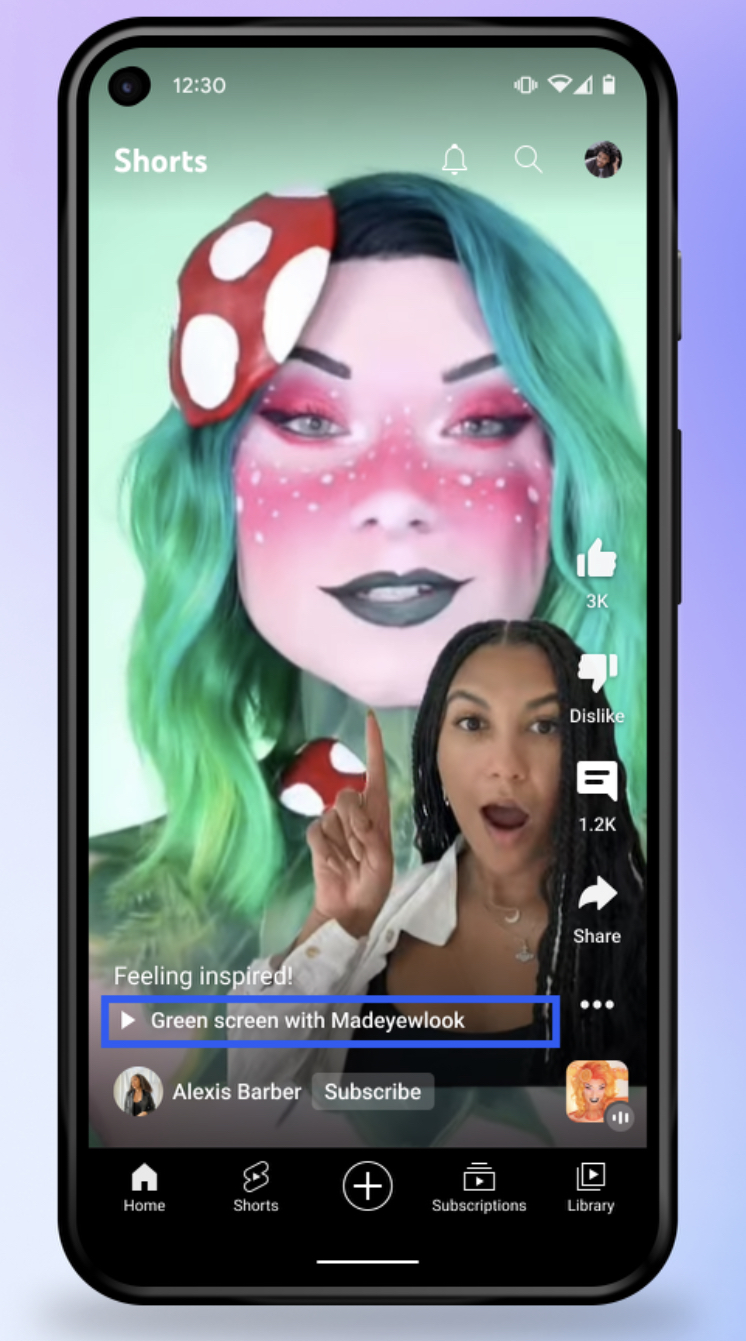
Image Credit: Screenshot from support.google.com/youtube/thread/163245781, May 2022.
In an announcement, a YouTube representative states:
“Green Screen is the latest way to remix with Shorts – building on Cut that began to roll out last month. With Green Screen, you can use any eligible YouTube video or Short as the background for your original Short video.“
You’ll have the option to use other YouTube videos with the sound on or off.
To use Green Screen, navigate to a video you want to use and select Create > Green Screen on the menu of options underneath.
Alternatively, you can press the 3-dot menu in the Shorts player and select Green Screen.
The maximum length you can create with is 60 seconds.
Grow Your Business With Vetted Freelancers Today
Fiverr Business gives your team the tools to collaborate and delegate with the world's largest selection of talented freelancers for any need.
Creators will get full credit for the original video when their content is remixed into a Short, which is a whole new way for them to expand their audience.
The only content that can’t be sampled is music videos and other videos with visual claims.
If you would prefer not to have your content used in a Short you can opt out via a setting in YouTube Studio.
Green Screen is starting to gradually roll out on the iOS YouTube app. In the coming months, it will be available to everyone on iOS and Android.
Source: YouTube Help
Featured Image: Screenshot from support.google.com/youtube/thread/163245781, May 2022.
Recommend
About Joyk
Aggregate valuable and interesting links.
Joyk means Joy of geeK