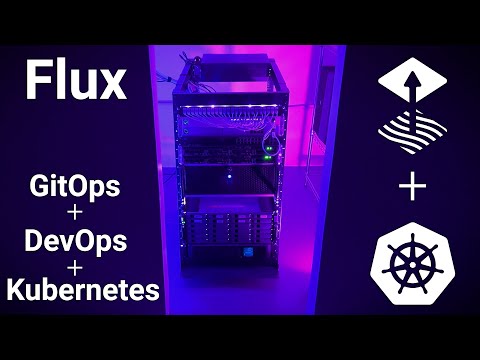The FASTEST way to deploy apps to Kubernetes
source link: https://techno-tim.github.io/posts/flux-devops-gitops/
Go to the source link to view the article. You can view the picture content, updated content and better typesetting reading experience. If the link is broken, please click the button below to view the snapshot at that time.
The FASTEST way to deploy apps to Kubernetes
I think I found the perfect GitOps and DevOps toolkit with FluxCD and Kubernetes. Flux is an open source GitOps solution that helps your deploy app and infrastructure with automation. It can monitor git repositories, source control, image container repositories, helm repositories, and more. It can install apps using Kustomize, Helm, Kubernetes manifests so it’s designed to fit into your existing workflow. It can even push alerts to your chat system letting you know when deployments happen. In this tutorial we’ll cover all of this and more.
Be sure to ⭐ the Flux GitHub repo
Kubernetes Cluster
If you’re looking to install your own Kubernetes cluster, be sure to check out this video that creates a cluster with Ansible
Reference Repo
If you’re looking for the repo I created this in video, you can find it here
Install Flux CLI
curl -s https://fluxcd.io/install.sh | sudo bash
Installing Flux using a GitHub Repo
You’ll need to grab a personal access token from here
flux bootstrap github \
--components-extra=image-reflector-controller,image-automation-controller \
--owner=YourGitHUbUserName \
--repository=flux \
--branch=main \
--path=clusters/home \
--personal \
--token-auth
Check flux pods
kubectl get pods -n flux-system
Source Controller (installing manifests)
See reference repo for files
Helm Controller (installing helm charts)
See reference repo for files.
Image Automation Controller (monitoring a container registry)
See reference repo for files.
First create a workload (see redis deployment file)
Deploy the workload (deployment.yml)
git add -A && \
git commit -m "add redis deployment" && \
git push origin main
Create ImageRepository
flux create image repository podinfo \
--image=ghcr.io/stefanprodan/podinfo \
--interval=1m \
--export > ./clusters/my-cluster/podinfo-registry.yaml
Create ImagePolicy
flux create image policy podinfo \
--image-ref=podinfo \
--select-semver=5.0.x \
--export > ./clusters/my-cluster/podinfo-policy.yaml
Then deploy the ImageRepository and ImagePolicy
git add -A && \
git commit -m "add podinfo image scan" && \
git push origin main
tell flux to apply changes
flux reconcile kustomization flux-system --with-source
Now edit your deployment.yml and add a comment
spec:
containers:
- name: redis
image: redis:6.0.0 # {"$imagepolicy": "flux-system:redis"}
Create ImageUpdateAutomation
flux create image update flux-system \
--git-repo-ref=flux-system \
--git-repo-path="./clusters/my-cluster" \
--checkout-branch=main \
--push-branch=main \
--author-name=fluxcdbot \
[email protected] \
--commit-template="" \
--export > ./clusters/my-cluster/flux-system-automation.yaml
Commit and deploy
git add -A && \
git commit -m "add image updates automation" && \
git push origin main
tell flux to apply changes
flux reconcile kustomization flux-system --with-source
Now do a git pull to see that flux has applied the tags
git pull
Your deployment.yml should be updated and it should be deployed to your cluster!
spec:
containers:
- name: redis
image: redis:6.0.16 # {"$imagepolicy": "flux-system:redis"}
Links
⚙️ See all the hardware I recommend at https://l.technotim.live/gear
🚀 Don’t forget to check out the 🚀Launchpad repo with all of the quick start source files
Recommend
About Joyk
Aggregate valuable and interesting links.
Joyk means Joy of geeK