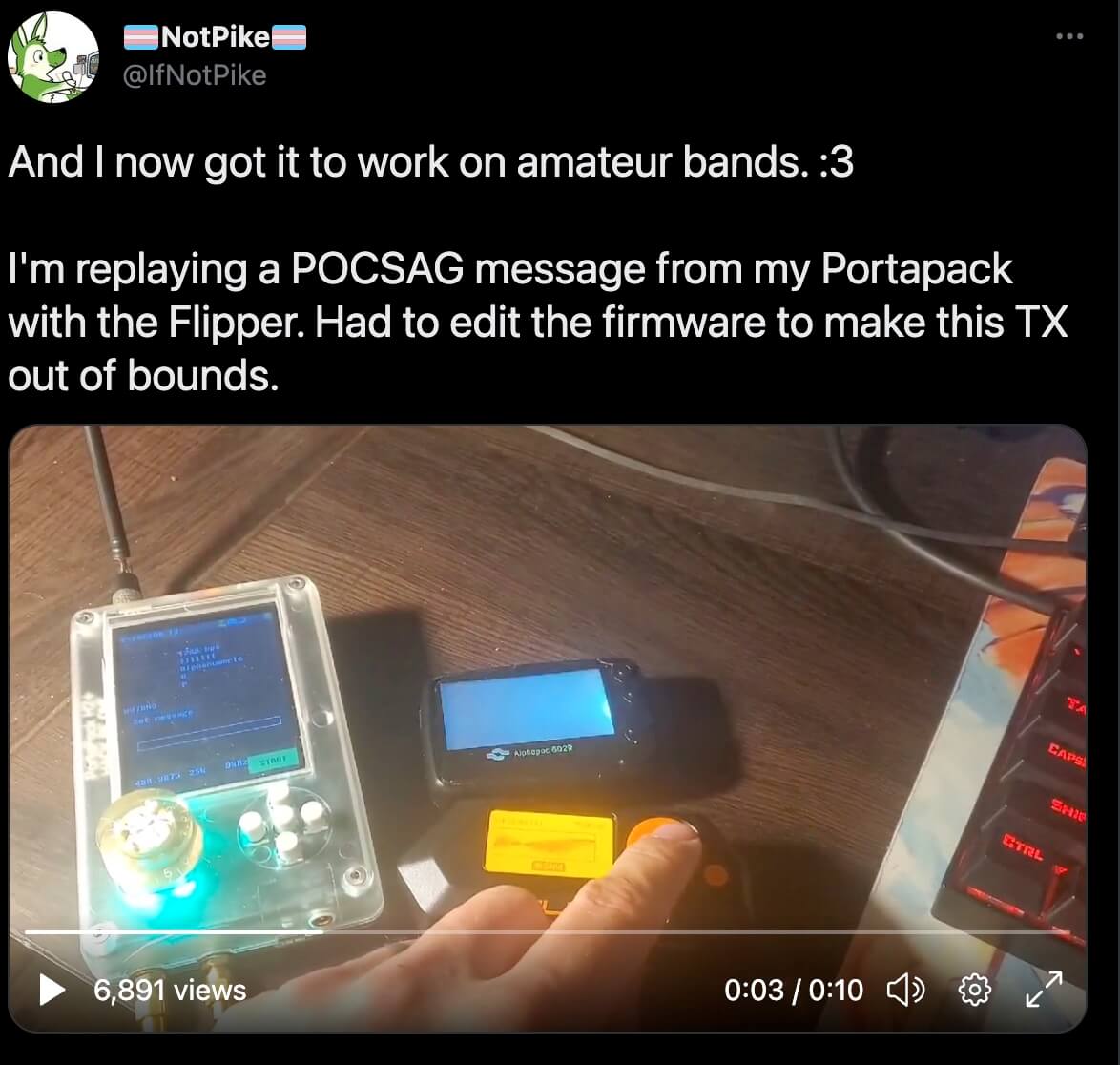Quick Start Guide for Flipper Zero
source link: https://blog.flipperzero.one/quick-start-guide-and-shipping-update/
Go to the source link to view the article. You can view the picture content, updated content and better typesetting reading experience. If the link is broken, please click the button below to view the snapshot at that time.

23,000 Devices Shipped! Quick Start Guide for Flipper Zero
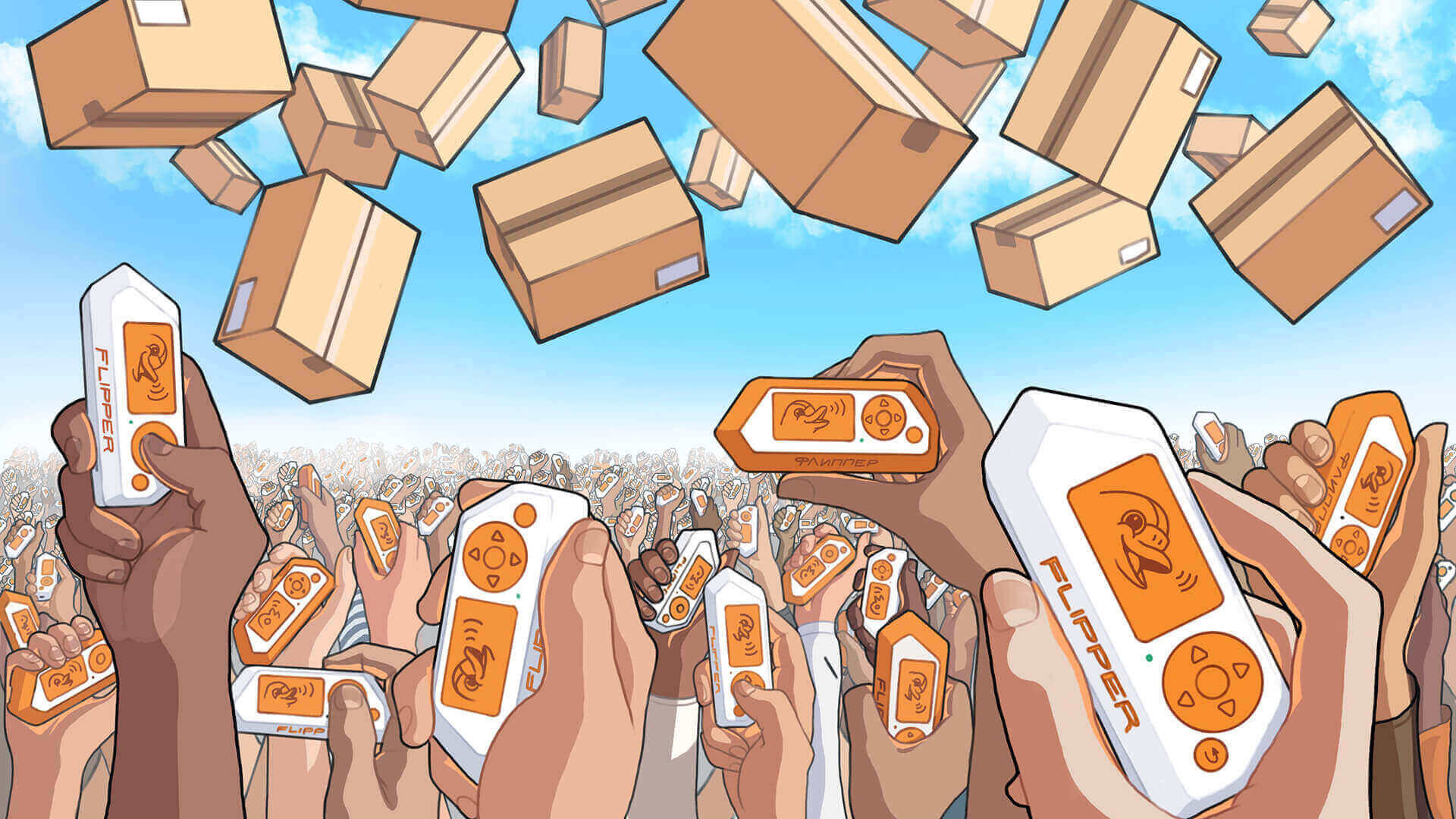
Many backers have already received their Flipper Zeros, and their number is growing by the day. At the time of writing, 23 thousand devices have already been shipped! We're getting a ton of feedback from users and it's amazing.
Unfortunately, there is still a considerable number of backers who are waiting for their deliveries. In this post, we will tell you how it's going so far and give an update on shipping and production schedules. We are also providing a guide on the first launch and initial setup of your device.
First Start Guide
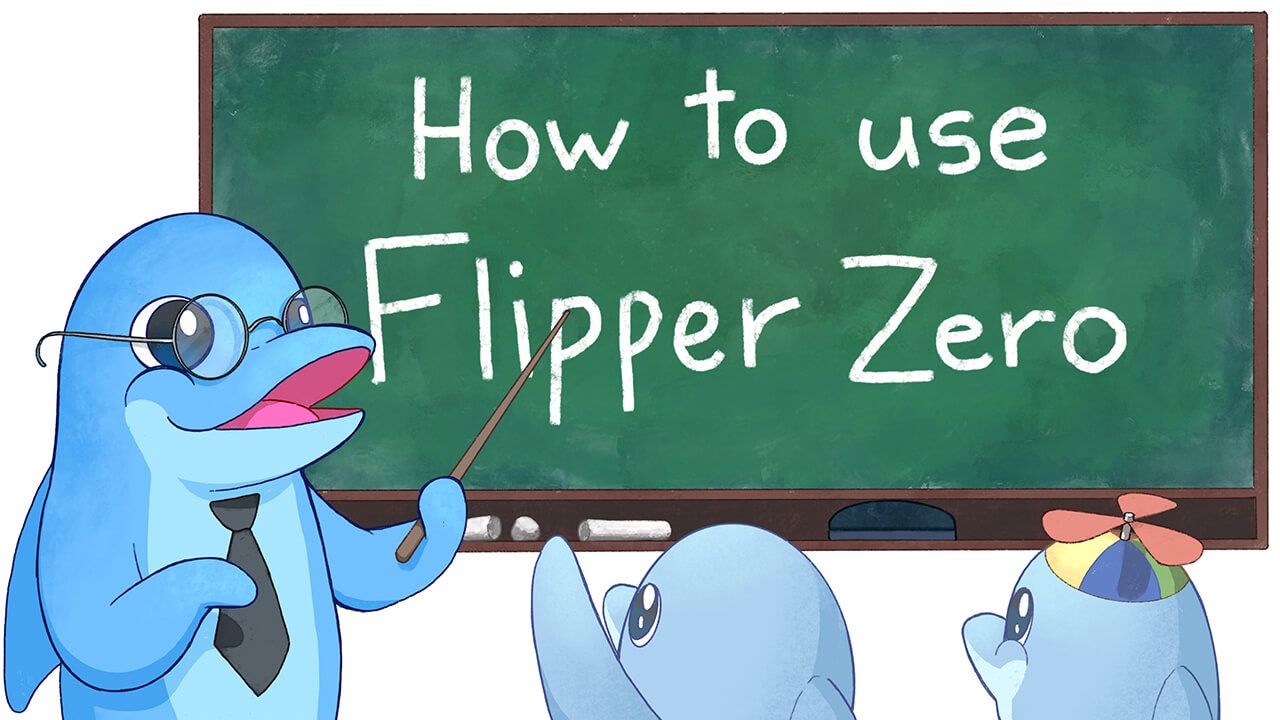
This is a manual for the first launch of Flipper Zero: it explains how to update the firmware, install databases to an SD card, and more. Please read it carefully before using your Flipper Zero as it's a rather advanced piece of hardware, and many things may not be obvious. Read the First Start section of the documentation for more details.
Flipper Zero firmware is under active development and is constantly changing thanks to community input. Therefore, it is important to us that community members understand the device's internal architecture, how the firmware works, how to debug it and how to collect logs. We're counting on the community to improve Flipper Zero together with us.
Power ON
As a safety precaution, Flipper travels in the box in transport mode. In this mode, power is supplied only to the internal clock of the microcontroller. You can read more about the different power modes in the Power section of the documentation.
To turn on your device, push and hold the button.
If the device doesn't turn on
Flipper's battery may be completely discharged, so it won't turn on right away. Plug the USB cable to charge it and it will turn on automatically.
If Flipper doesn't turn on after charging, try rebooting it by pressing + simultaneously.
Install an SD card
Keys, cards, remotes, and databases are stored on the SD card. It's also required during firmware updates, so it's important to install the SD card BEFORE updating the firmware. Flipper supports large-capacity SD cards, but we recommend using an SD card no larger than 16GB or 32GB. Since Flipper Zero utilizes very small files rarely exceeding 1MB in size, it makes no sense to use large SD cards. You can read more in the SD card Setup section of the documentation.
SD card installation
The SD card should snap into place inside the port, in order for this to happen it needs to be pushed a little deeper into the case. You will need to push the card for it to lock inside using your fingernail or something thin. This may not always work with short nails – here is a video on how to push the SD card into the slot in such cases.
If the SD card is successfully mounted, you will find a little SD card icon on the top bar:
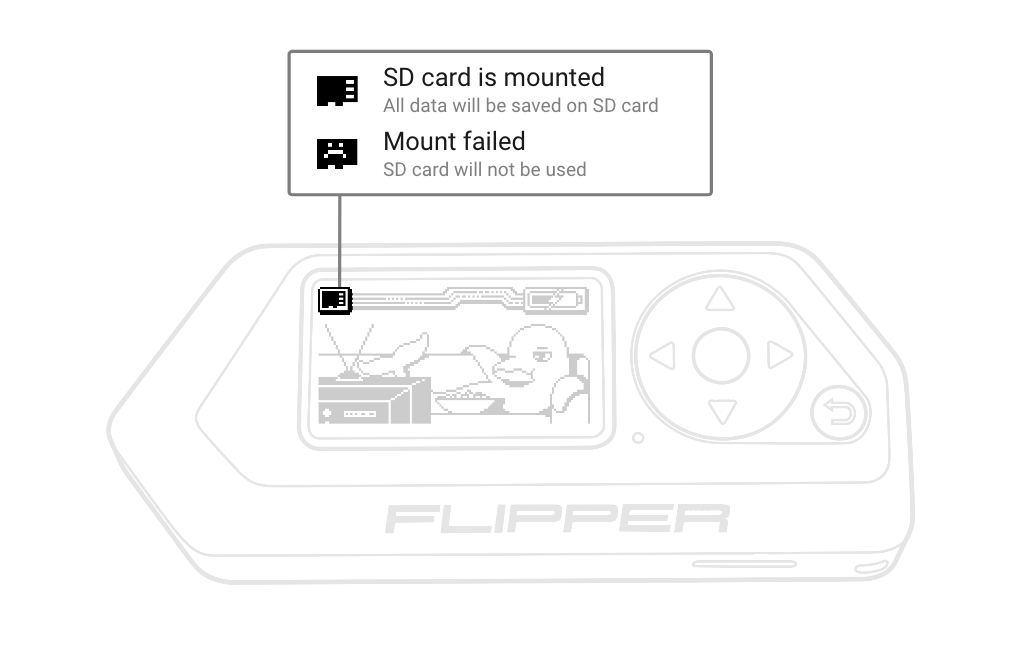
SD card mount status
If your SD card fails to mount, it probably has an incompatible file system. Please format the SD card to exFAT or FAT32 format to use it: How to format SD card in Flipper.
Formatting the SD card
SD card support in Flipper's firmware is implemented using the FatFs library. In order for it to work, the SD card must be formatted to either FAT32 or exFAT.
We recommend formatting the SD card using Flipper's built-in format tool. You can do this by navigating to the following menu: Settings -> Storage -> Format SD Card
How to format SD card on Flipper Zero
What SD card to get?

Not all SD cards are equal
Not all SD cards are made equal. High-quality branded SD cards have several physical interfaces that can be used for connecting to a device — SDIO and SPI.
There are many cheap counterfeit and off-brand SD cards on the market, which don't have all interfaces working stably. In some cases, one SD card works fine over the high-speed SDIO interface but works poorly and is unstable over SPI. Flipper uses SPI, so it's important to choose a high-quality branded SD card for your Flipper Zero.
Choose a high-quality SD card
All modern smartphones and computers connect to the SD card via the high-speed SDIO interface, but Flipper uses a power-saving and slow SPI interface. This interface is not as popular with cheap counterfeit SD cards and the SPI mode is often poorly implemented. Therefore, it is important to use branded original SD cards.
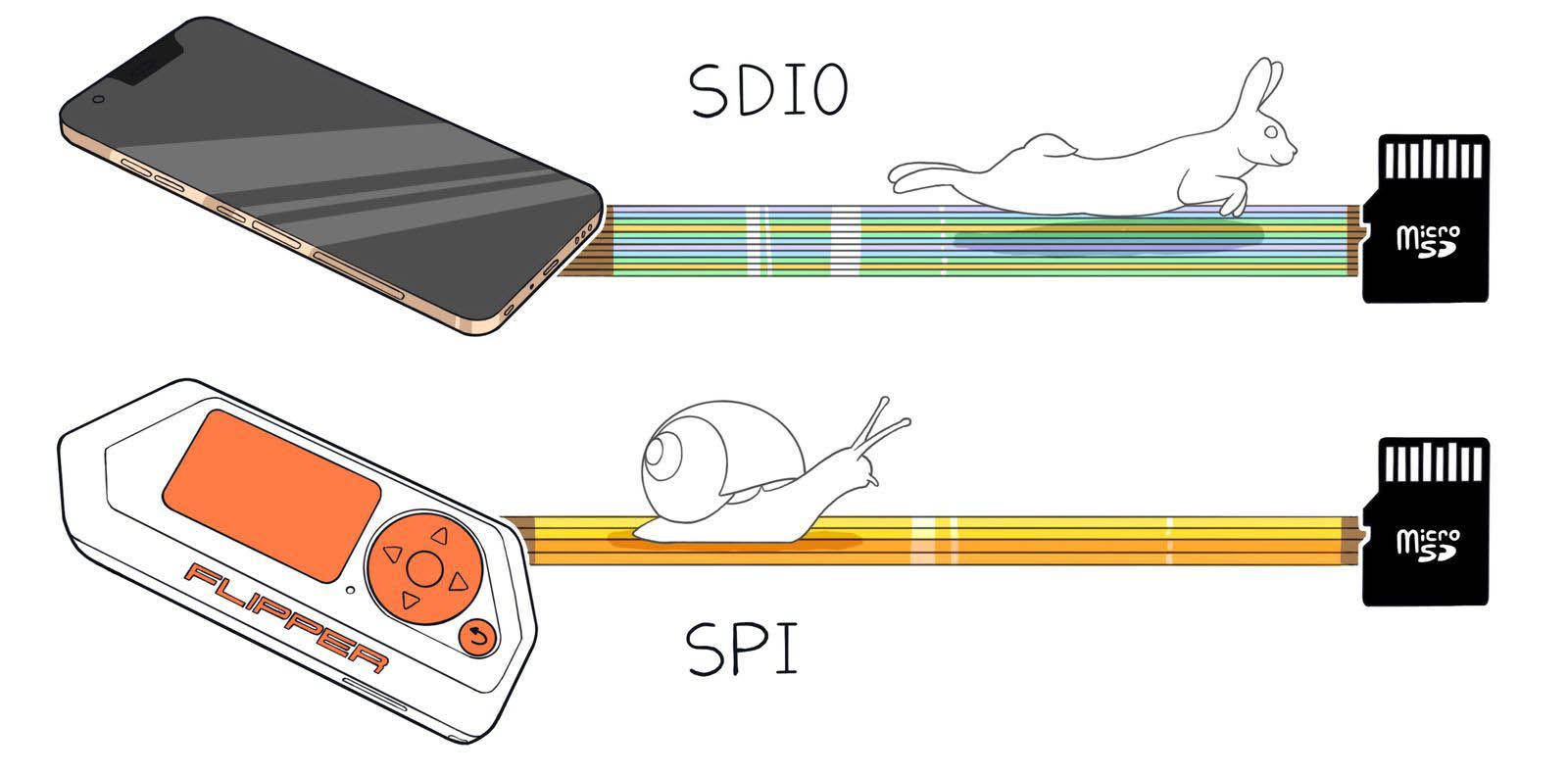
Different SD card interfaces: high-speed SDIO and low-speed SPI
You can test the speed of your SD card in SPI mode by going to Settings -> Storage -> Benchmark SD Card. You can find the average SD card speed on the SD Card speed test documentation page. It's ok if the values you're getting are slightly higher or lower. If you're having problems with an SD card, the best advice we can give is to simply try another one.
What is stored on the SD card?
The SD card is necessary to unleash the full potential of Flipper Zero. It stores auxiliary files that we call databases. Many Flipper Zero features will not work properly without a relevant database on the SD card. You can find a detailed description of files stored on the SD card here: flipperzero-sd-card-examples.
The databases are copied to the SD card during the last part of the firmware update process. That is why it's important to perform the update with the SD card already in place. All user keys, signals, cards, and remotes are also stored on the SD card. You can access these files through qFlipper or through the Flipper Mobile Apps.
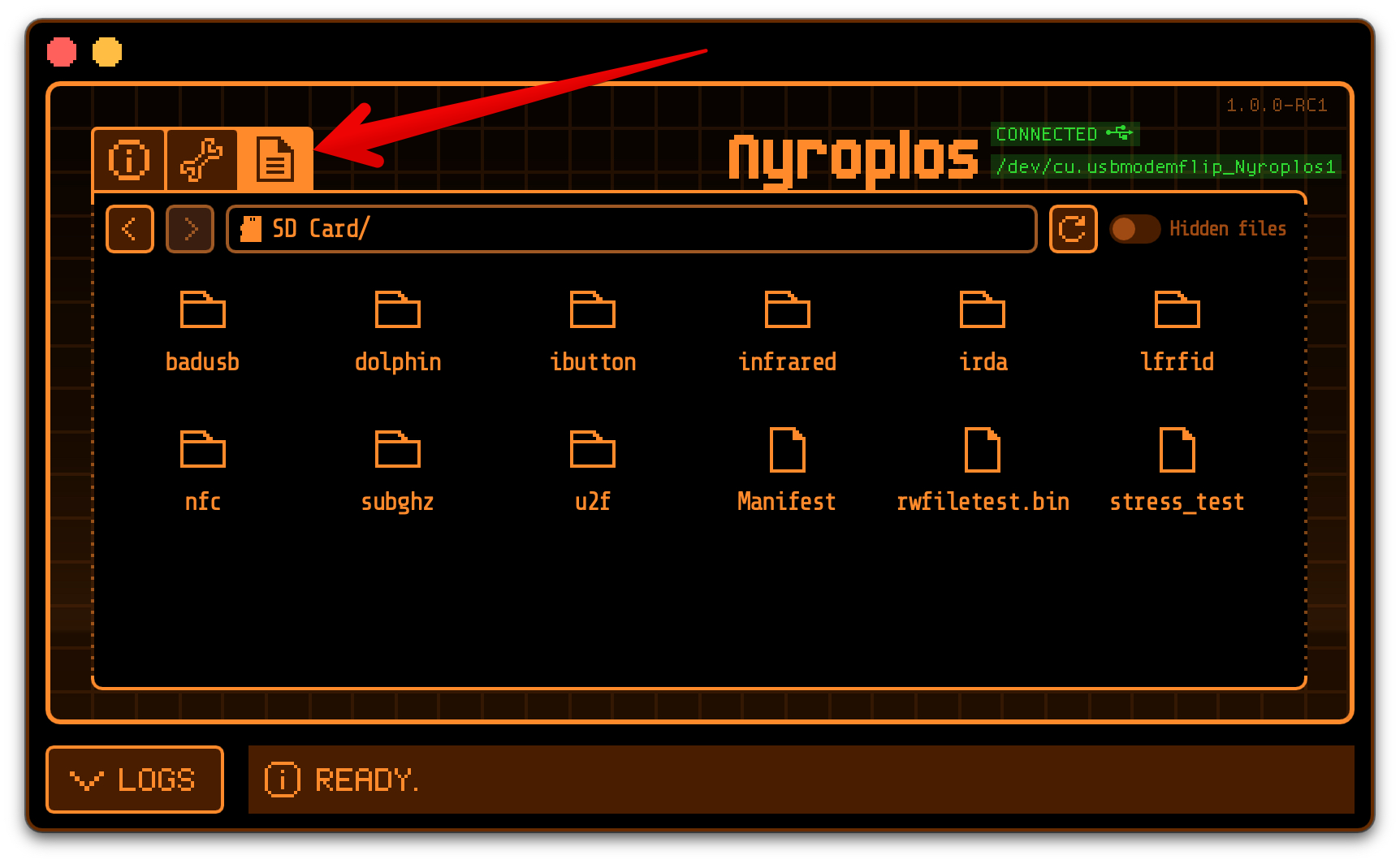
qFlipper file manager
You can also access files on an SD card at any time by plugging it into a computer. Almost all files used by Flipper Zero are stored in plain text and can be easily viewed and edited with your favorite text editor.
Firmware Update
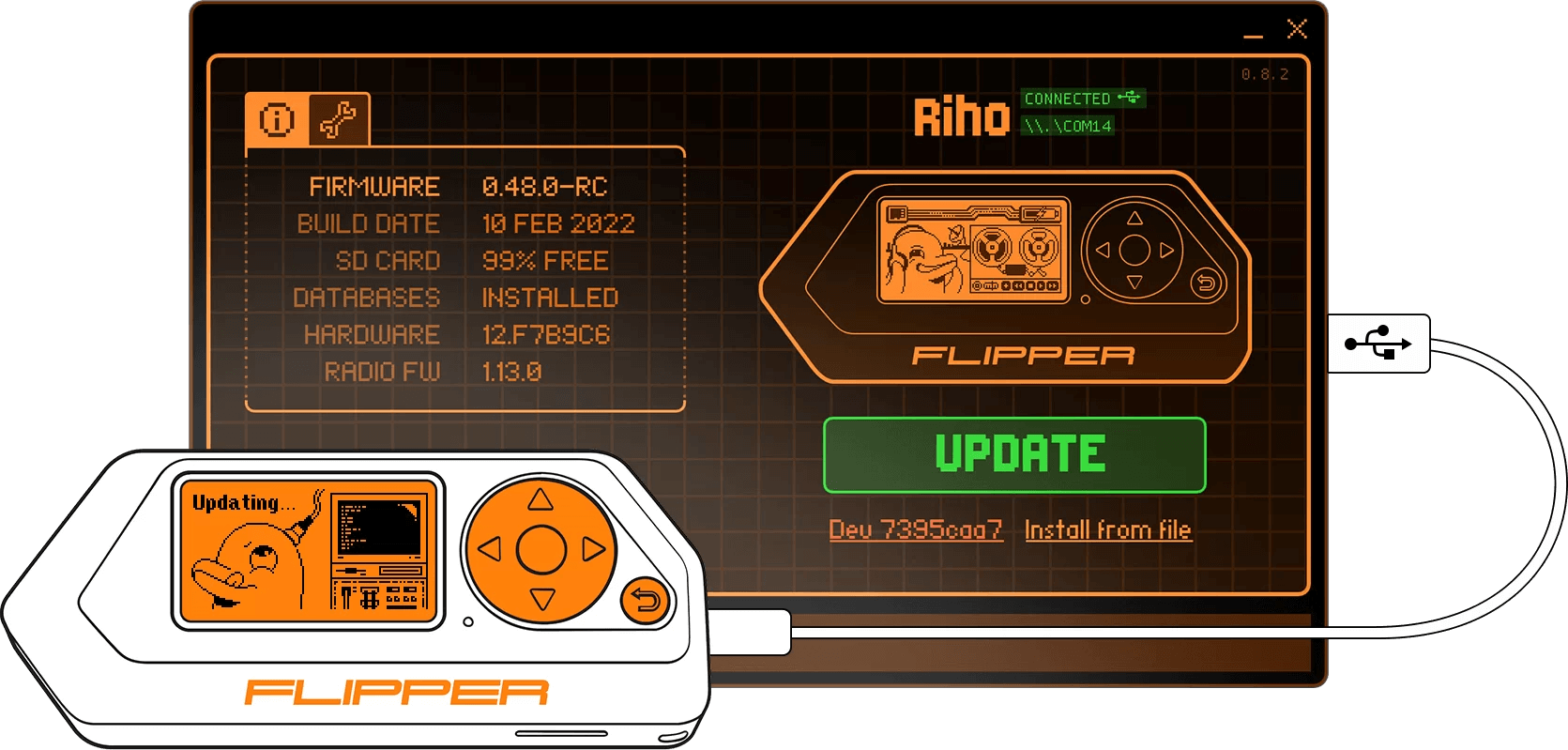
qFlipper desktop application for updating Flipper Zero firmware
Flipper Zero comes out of the factory with a very old firmware version. This version is tied to the production processes of testing and calibrating the device on the factory line. It is important to update the firmware to the latest version right after taking your device out of the box. Do not use the device running factory firmware, it is hopelessly outdated!
Update your Flipper Zero's firmware: flipperzero.one/update
qFlipper is a desktop application for updating Flipper Zero firmware. It's fully open-source and written in Qt. It works on all major operations systems — Windows/macOS/Linux. In addition to updating the firmware, the qFlipper application will install the databases (flipperzero-sd-card-examples) to the SD card.
Update Process Rework
Flipper Zero's firmware update consists of several stages:
- First core firmware update (Flipper OS)
- Second core firmware update (Bluetooth RadioStack)
- Databases installation to the SD card
Right now the Flipper Zero update process is rather complicated: the device reboots several times into different modes. It switches from DFU to Serial, reconnects to the computer several times as different devices, etc. This causes unexpected issues on different operating systems during the update process.
We are working on simplifying this process by reducing 3 steps to just one. Our goal is to have the entire update package downloaded to the SD card, and then Flipper will perform all update steps locally without a computer. At the same time, this will allow us to update the device without a computer using the mobile apps. The first firmware update from the factory to up-to-date firmware will still need to be carried out via qFlipper from a PC. However, we plan to bump up the factory firmware version at some point as well.
How to report firmware update issues
If an error occurs during the update process, it is important for us that you describe it in detail. Since we don't collect any usage data and statistics from your computer, you will have to report the issue yourself by posting it to the forum:
- Firstly, check the Firmware Update forum section and try to find your issue, it may be possible that the solution is already there
- If you can't find an issue similar to yours, go to qFlipper and press the Logs button
- Press the Open Full Log button, which will open the full update log in a txt file
- Create a new topic on the forum, describe your issue, and your actions in detail, and attach the Full Log file
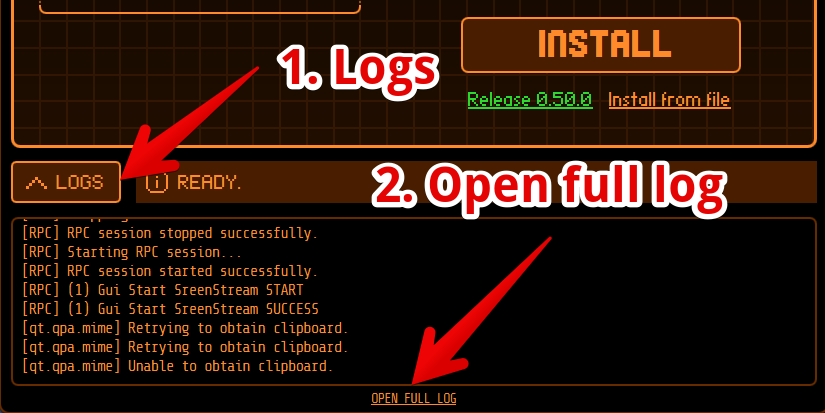
How to open the full update process log file in qFlipper
Most often, issues occur on the Windows operating system and are caused by drivers for DFU. Therefore, before checking the forum, you can try checking this guide: How To Debug Firmware Update on Windows.
A new update process will be released soon
All problems related to DFU mode will disappear when we switch to the new self-update method using the SD card. After that Flipper will only be recognized as a COM port device during the update process. This will also allow us to update via Bluetooth using mobile apps.
Update via Mobile Apps (Work in Progress)
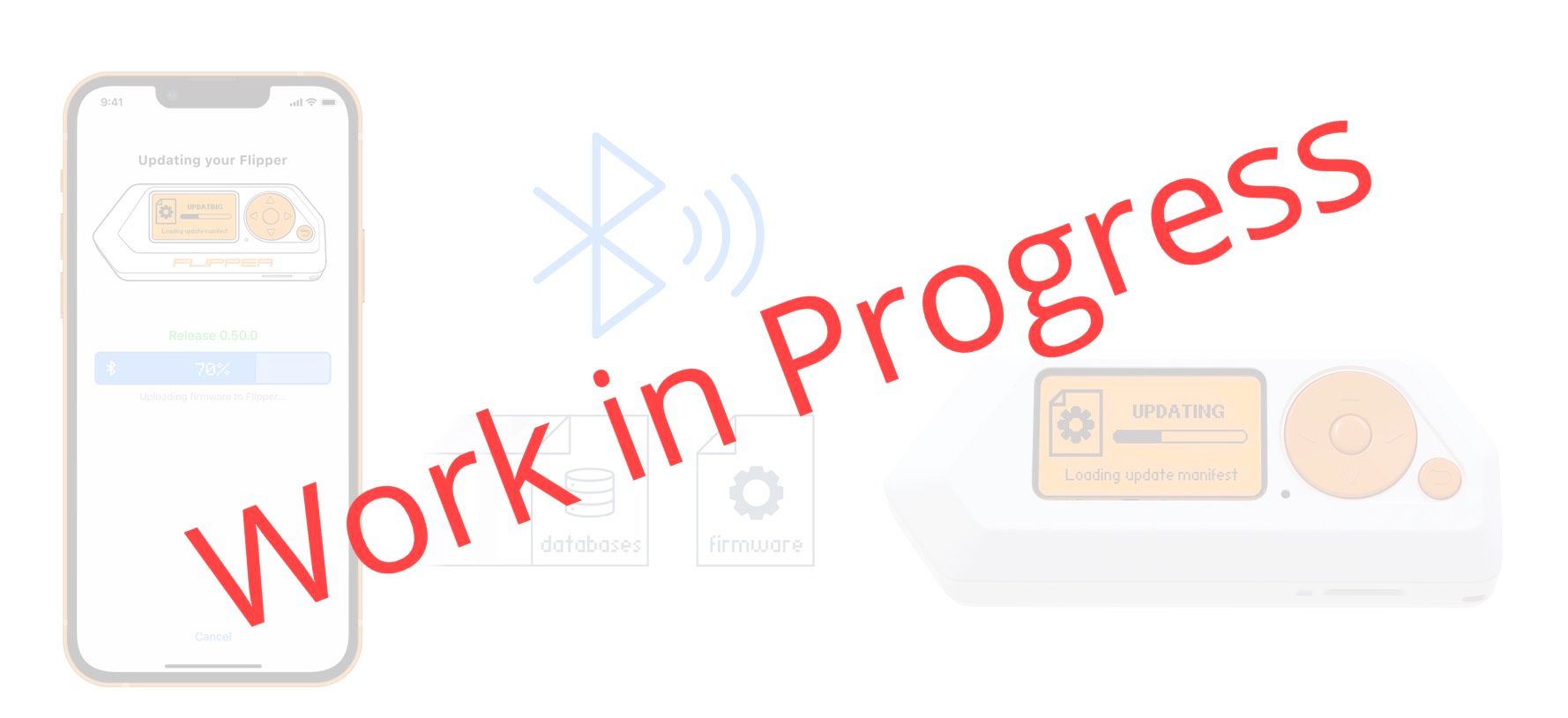
So far, qFlipper is the only recommended way to update the Flipper Zero firmware. But we are working hard on a way to update the firmware via mobile applications and this will be released soon. We'll make a separate post later to tell you more about it. For now, you can try other cool features in the Flipper Mobile App for Android and iOS.
Flipper Zero Documentation
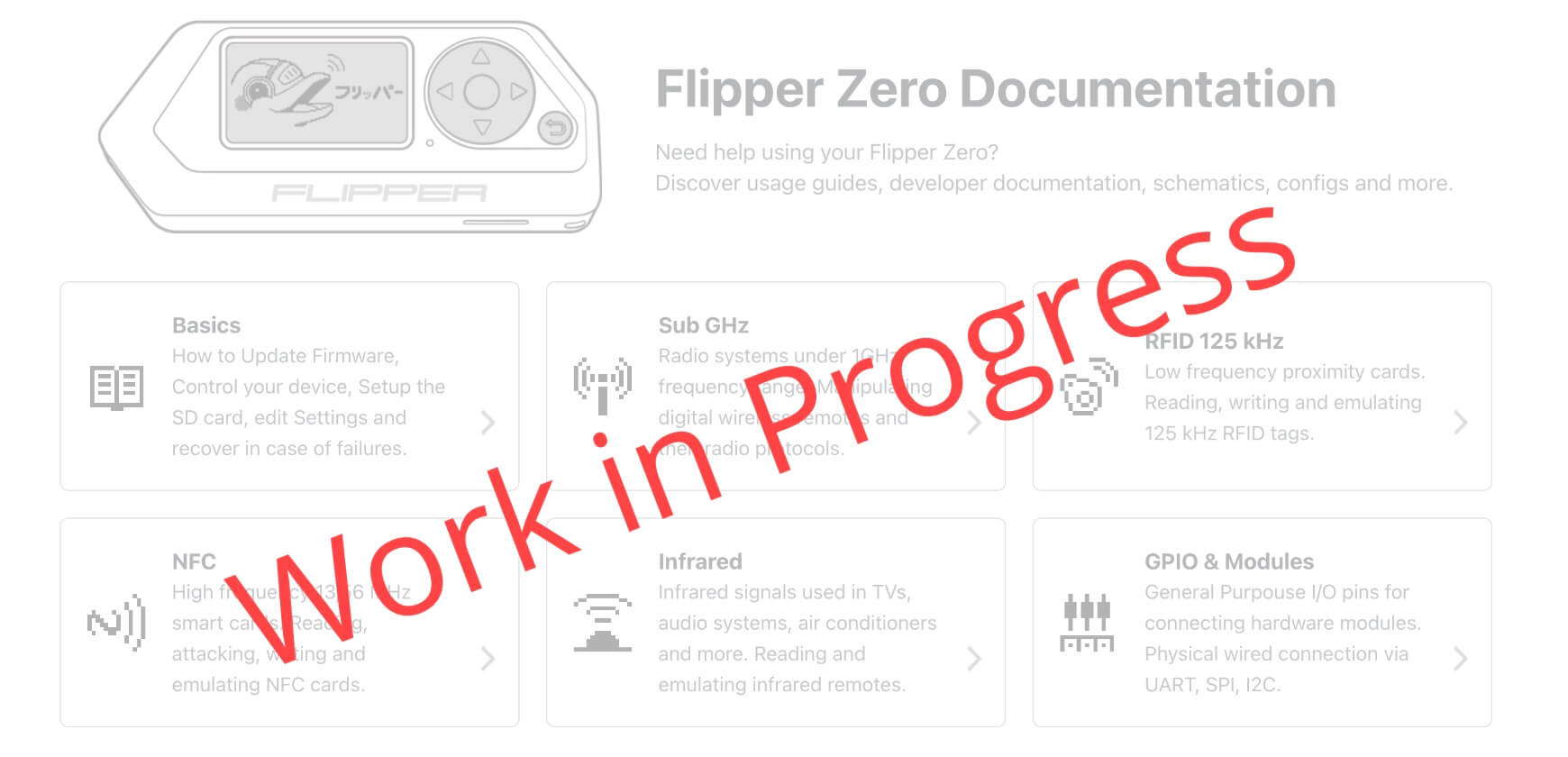
Flipper Zero documentation site
The official Flipper Zero documentation is in progress and is 20% complete so far. Flipper's firmware features are being constantly updated and improved right now so it's hard to keep up at times. We're working on finalizing the firmware APIs and writing the documentation along with it. We hope to complete the main sections by the time all devices are shipped to backers.
Forum — the best place to discuss tech stuff
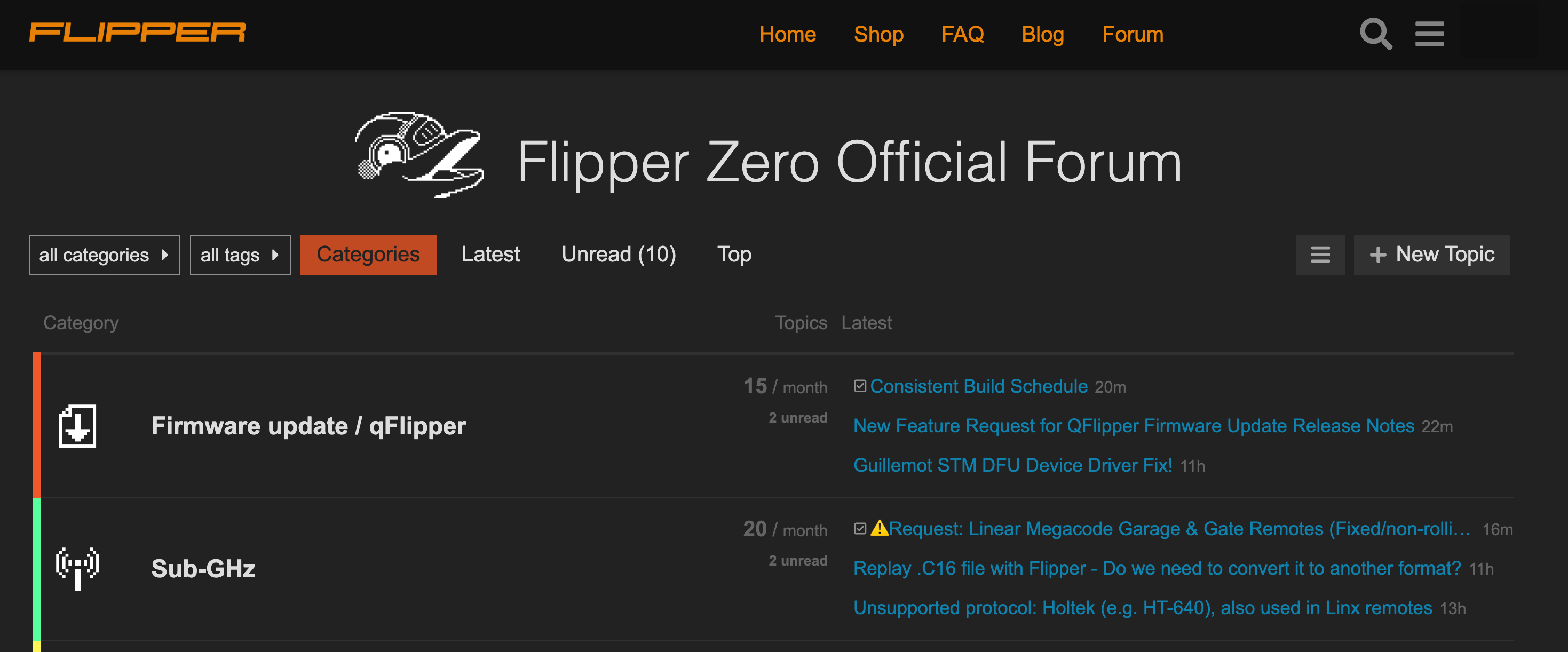
Flipper Zero official forum
Our official forum is the best place to communicate with developers, discuss technical issues, post feature requests, report bugs, etc. We strongly encourage you to use the forum to discuss any issues related to the Flipper Zero, as any discussions in chats and comment sections will not be indexed and therefore will be impossible to google.
How to create a good topic on the forum
It's important to follow the rules for formatting messages on the forum if you want us to take a close look at your problem or request:
- The title should be as specific and detailed as possible.
Good title:qFlipper on Windows 10 freezes when VMware Player running
Bad title:qFlipper freezes. HELP! - Specify your version of Flipper Zero firmware and operating system.
- Attach logs, screenshots, and photos related to your problem or request
My remote/card doesn't work

Some protocols are not supported yet
We are constantly adding support for new types of cards, remotes, and protocols. If Flipper Zero can't read your remote or card, you can help us add support for your protocol by making a comprehensive request with all the necessary information. This applies to all features: 125khz RFID / NFC / Sub-GHz / Infrared.
Here's a manual on creating a request to add support for a new Sub-GHz protocol:
And here's an example of a good request to add a new remote type:
Community Feedback
We are extremely grateful to the community for all the feedback you provide us. It really energizes our team. If you've received the device and want to share your impressions, the best way to do this is by publishing it on your favorite social network like Instagram, Twitter, Facebook, Youtube or your personal blog with the hashtag #flipperzero. Our whole team reads such posts and it makes us very happy. Thank you for doing this!
If you want to read backers' feedback so far, the best places are:
- Subreddit r/flipperzero (lots of activity)
- Twitter @flipper_zero where we retweet interesting tweets. Just search #flipperzero hashtag for more
- Instagram posts
- Videos on Youtube
Funny stuff from the community
Using Flipper Zero to open Tesla car charging port hatches! This trick uses Sub-GHz RAW signal read and emulate features. Original post in Tiktok.
Flipper Zero opens Tesla charging port hatch
Flipper communicating with an old pager. Original tweet.
Flipper sends messages to the old pager
Flipper Zero emulates Amiibo tags for Nintendo Switch. The original tweet by @CommodoreKazz.
Flipper Zero emulates Amiibo tags for Nintendo Switch
A cool and detailed video review @DarthDomo.
Also, Reddit user @DroomOne wrote a great tutorial on How to create a plugin for flipper zero from scratch.
Shipping Update
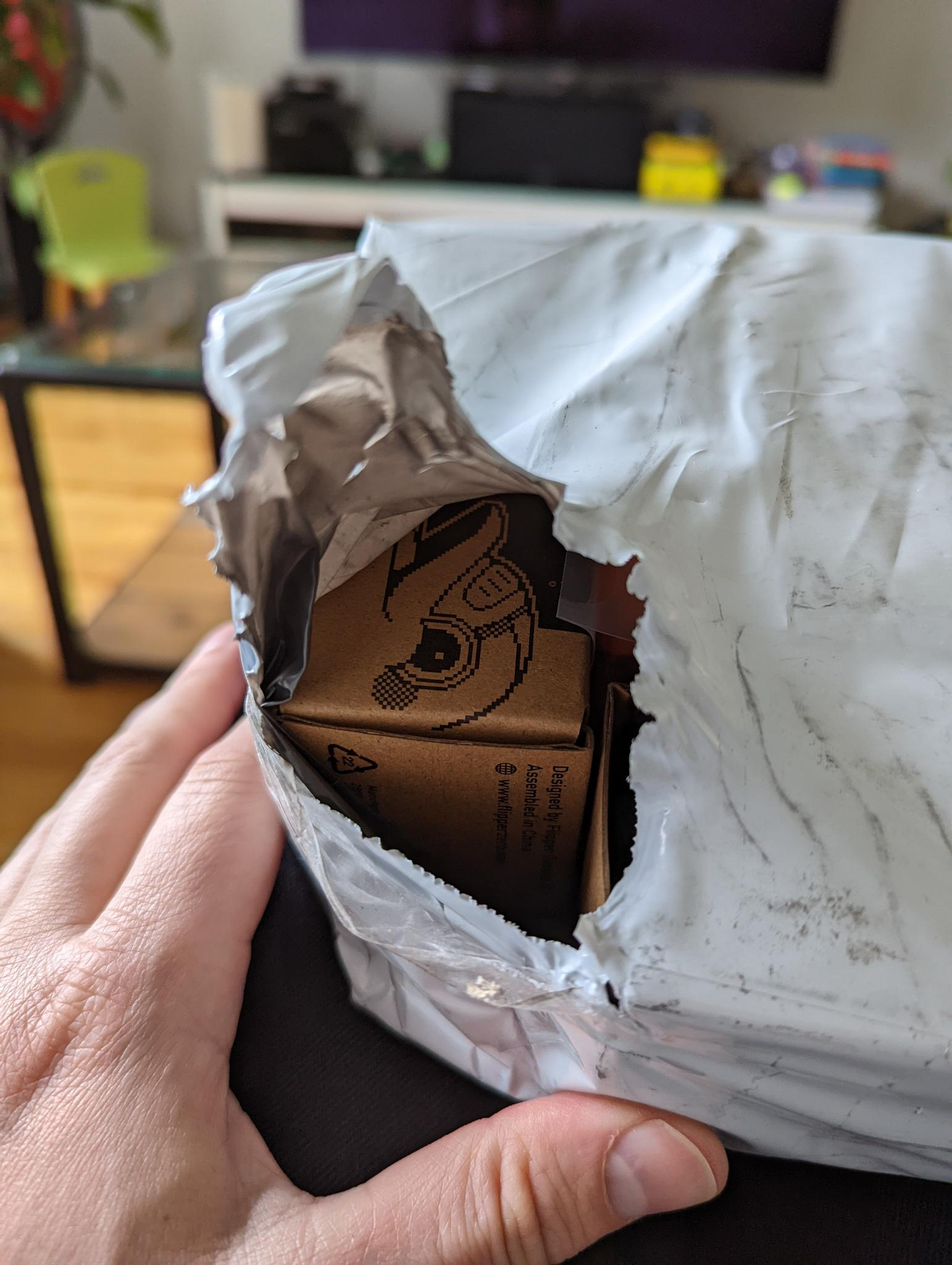
Just arrived parcel to backer
At the time of writing this post, we have already shipped 23,109 devices. That means that we've fully shipped 45% of all Kickstarters orders, or all orders to the US, CA, and AU regions.
You can track the total number of devices shipped on our special tracking site, where we also publish frequent small updates on the progress.

Shipping progress tracking site
Shipping plan
Here is the updated shipping status and schedule:
- ✅ USA — Fully shipped, mostly delivered
- ✅ Canada — Fully shipped, mostly delivered
- ✅ Australia — Fully shipped, got stuck on customs for Biological check
- 🔄 EU & UK — Early June, the batch is in production right now
- 🔄 Russia — Mid June, material preparation
- 🔄 Rest of the World — Late June, material preparation
Why is there a delay again?
Unfortunately, we still experience production and supply issues that cause shipping delays. Here is what we faced and solved since the last post:
- TI CC1101, the chip powering the Sub-Ghz feature, is in extreme shortage. To date, the supplier has shipped just a fraction of our initial order. The same situation is with our LED driver — TI LP5562. To overcome this we have to purchase these components on the spot-buy market at a much, much higher price (3-5x for CC1101 and 20-30x for LP5562)
- Battery supply chain issues. We've sourced a new supplier and reworked our supply chain to be more redundant in the battery department
- The last batch of USB cables we received was partially corroded on the metal part. Units packed with such cables had to be reworked and incoming quality control procedures had to be improved
- 8k pieces of Top Cover body part had an excess rib in the internal structure that caused a failed assembly. Those parts had to be reworked if possible and replaced completely if not
Our production team works 24/7 to keep the production running non-stop and overcome these issues as well as many less significant, but still disturbing ones. However, we've come a long way already and we are sure that all the orders will be shipped despite all the difficulties and challenges. We thank you for your patience and continuous support.
Afterword
Here is an afterword, unedited text from the co-founder of the project Pavel @Zhovner, all punctuation, and spelling are preserved:

Today we can confidently say that we have won. This is a real genuine victory! Every day new problems and issues threatened us with a complete fail. Component crises, supply disruptions, production problems, lockdowns, COVID and wars – all this at any moment could turn us into another scam project from Kickstarter that did not fulfill its obligations.
Despite the fact that this is the most exciting and interesting project in my entire life, at the same time it's the most difficult, humiliating, painful and exhausting. My worst nightmare is being the person who failed, didn't live up to their commitments, and scammed 40k backers. This is a very strong emotional pressure, as such a shame can never be washed off. Therefore, my entire reputation, professional career and, in fact, life in general, have always been at stake, no matter how loud it may sound.
At the moment we've shipped 45% of all orders and we can confidently say that we are guaranteed to ship all 100% of orders from our backers. Yes, many still have not received their devices, but this is temporary, there is no doubt that everyone who trusted us and supported the project will receive their orders. And that's why I think that we have won.
We are a small team of enthusiasts who are opposed to a huge bureaucratic machine, global crises and other circumstances that are much bigger than us. But we are convinced that true passion and love for your work is stronger than any obstacles. That is why our entire team works hard every signle day on the Flipper Zero, being truly in love with the project.
At the moment, we havn't made any profit on this project, we have spent all the fund raised on development and production. But we are only at the beginning of the journey, and what's next will be even more interesting and exciting.
Recommend
-
 51
51
TypeScript Quick Start Guide This article will show you how to quickly get up and running with TypeScri...
-
 42
42
As a Solutions Engineer at Percona, one of my responsibilities is to support our customer-facing roles such as the sales and customer success teams, which affords me the opportunity to speak to many current and new custo...
-
 19
19
Flipper Zero turns hacking into a Tamagotchi-style game Its creators want to show that hacking is 'a skill set like anything else.' ...
-
 284
284
Flipper Zero Firmware Welcome to Flipper Zero's Firmware repo! Our goal is to create nice and clean code with good documentation, to make it a pleasure for everyone to work with. Update...
-
 199
199
(Adapted from Nano's original
-
 48
48
Flipper Zero Flipper Zero is a portable multi-tool for pentesters and geeks in a toy-like body. It loves hacking digital stuff, such as radio protocols, access control systems,...
-
 7
7
original text by vvx7 Flipper Zero is a self-describe...
-
 10
10
The Flipper Zero is a Swiss Army knife of antennasThe Flipper Zero is a Swiss Army knife of antennas / An all-purpose tool for making wireless mischiefBy
-
 86
86
Flipper Zero Cyber-Bros MAYHEM Multiboard ...
-
 11
11
Flipper Zero 晒图和部分使用记录 Flipper Zero 晒图和部分使用记录...
About Joyk
Aggregate valuable and interesting links.
Joyk means Joy of geeK
 Flipper Zero Communityzhovner
Flipper Zero Communityzhovner