

基于 Flutter 和 Firebase 实现的小游戏 I/O Pinball - 谷歌 I / O 2022
source link: https://blog.csdn.net/ZuoYueLiang/article/details/124729350
Go to the source link to view the article. You can view the picture content, updated content and better typesetting reading experience. If the link is broken, please click the button below to view the snapshot at that time.
theme: smartblue
原文链接: https://medium.com/flutter/i-o-pinball-powered-by-flutter-and-firebase-d22423f3f5d
本次 Google I/O 与 Flutter 团队合作,重新构想了一款使用 Flutter 和 Firebase 构建的经典弹球游戏,以下是如何在 Flame 游戏引擎的帮助下在 Web 实现 I/O Pinball。
游戏开发要点
对于 puzzles 或者文字类游戏,基于 Flutter 构建的 2D 游戏引擎Flame 实现会是一个不错的虚啊嗯。
I/O Pinball 使用了 Flame 的开箱即用功能,例如动画、物理、碰撞检测等,同时还利用了 Flutter framework 的基础内容,如果可以使用 Flutter 构建应用程序,那么其实你已经具备使用 Flame 构建游戏所需的基础。

Game loop
在传统 App 中,通常屏幕在视觉上是静态的,直到有来自用户的事件或交互,对于游戏这一情况正好相反——UI 需要不断更新,游戏状态会不断发生变化。
Flame 提供了一个游戏 Widget,它在内部管理游戏的 loop,以便 UI 不断以高性能的方式刷新。
该 Game 包含游戏组件和逻辑的实现,它们被传递到 GameWidget 树中,在 I/O Pinball 中,游戏 loop 对球在赛场上的位置和状态做出反应,是球与物体发生碰撞或脱离比赛时应用必要的效果。
@override
void update(double dt) {
super.update(dt); final direction = -parent.body.linearVelocity.normalized();
angle = math.atan2(direction.x, -direction.y);
size = (_textureSize / 45) *
parent.body.fixtures.first.shape.radius;
}
使用 2D 组件渲染 3D 空间
构建 I/O Pinball 的挑战之一是弄清楚,如何仅使用 2D 元素创建 3D 效果。
组件会通过排序以确定它们在屏幕上的呈现方,例如当球在斜坡上发射时,球的所在的层级顺序增加,因此它看起来在斜坡的顶部。

球、柱塞、触脚和 Chrome Dino 都是具有动态主体的元素,它们受到游戏世界物理效果的影响。
球也会根据其在棋盘上的位置而改变大小。随着球移动到棋盘的顶部,它的大小会缩小,以显得离用户的视角更远。此外,球上的重力根据弹球机的角度进行调整,使球在斜坡上落得更快。
/// Scales the ball's body and sprite according to its position on the board.
class BallScalingBehavior extends Component with ParentIsA<Ball> {
@override
void update(double dt) {
super.update(dt);
final boardHeight = BoardDimensions.bounds.height;
const maxShrinkValue = BoardDimensions.perspectiveShrinkFactor; final standardizedYPosition = parent.body.position.y + (boardHeight / 2);
final scaleFactor = maxShrinkValue +
((standardizedYPosition / boardHeight) * (1 - maxShrinkValue));parent.body.fixtures.first.shape.radius = (Ball.size.x / 2) * scaleFactor;final ballSprite = parent.descendants().whereType<SpriteComponent>();
if (ballSprite.isNotEmpty) {
ballSprite.single.scale.setValues(
scaleFactor,
scaleFactor,
);
}
}
}
Forge 2D 物理
I/O Pinball 十分依赖于 Flame 团队维护的 forge2d 包,这个包将开源的Box2D 物理引擎移植到 Dart 中,以便它可以轻松地与 Flutter 集成。forge2d 为游戏的物理特性提供动力,例如运动场上物体 ( Fixtures) 之间的碰撞检测。
forge2D 允许在发生碰撞时进行监听 Fixtures ,然后我们添加ContactCallbacks 以便在 Fixtures 在两个元素之间发生联系时收到通知。
例如,当球(带有 Fixture 和 CircleShape)与保险杠(带有 Fixture 和 EllipseShape)接触时得分会增加,在这些回调中,我们可以准确地设置接触开始和结束的位置,这样当两个元素相互接触时,就会发生碰撞。
@override
Body createBody() {
final shape = CircleShape()..radius = size.x / 2;
final bodyDef = BodyDef(
position: initialPosition,
type: BodyType.dynamic,
userData: this,
); return world.createBody(bodyDef)
..createFixtureFromShape(shape, 1);
}
Sprite sheet animations
弹球游戏场上有一些元素,如 Android、Dash、Sparky 和 Chrome Dino,它们都是有动画效果。
对于这些,我们使用 sprite sheets,它包含在带有 SpriteAnimationComponent ,对于每个元素都有一个文件,其中包含不同方向的图像、文件中的帧数以及帧之间的时间。
使用这些数据,SpriteAnimationComponent 在 Flame 内将所有图像循环编译在一起,从而使元素看起来具有动画效果。
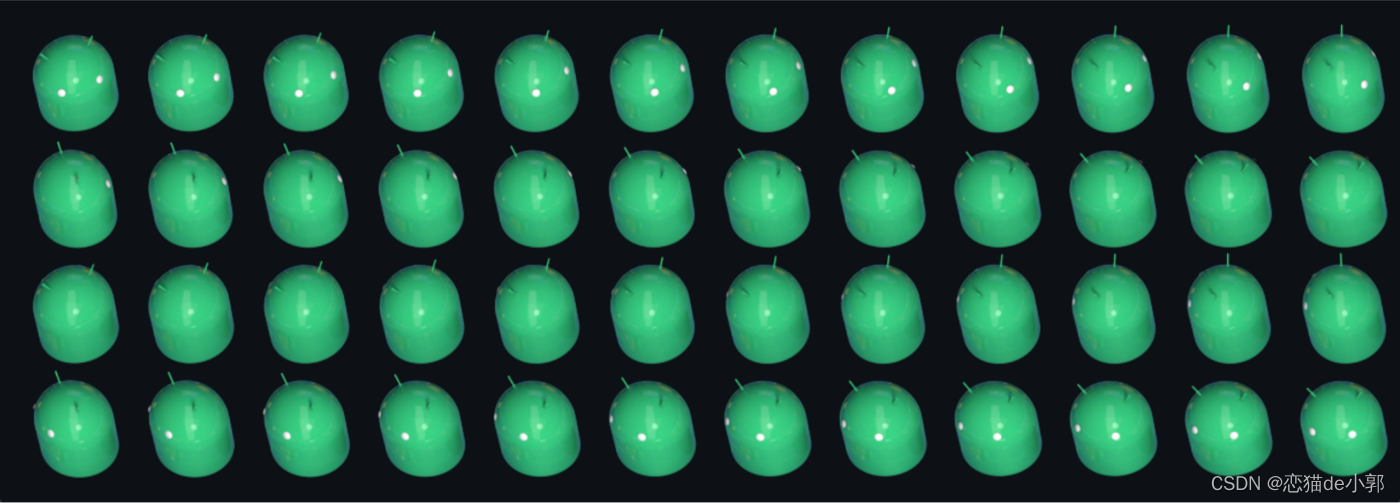
final spriteSheet = gameRef.images.fromCache(
Assets.images.android.spaceship.animatronic.keyName,
);const amountPerRow = 18;
const amountPerColumn = 4;
final textureSize = Vector2(
spriteSheet.width / amountPerRow,
spriteSheet.height / amountPerColumn,
);
size = textureSize / 10;animation = SpriteAnimation.fromFrameData(
spriteSheet,
SpriteAnimationData.sequenced(
amount: amountPerRow * amountPerColumn,
amountPerRow: amountPerRow,
stepTime: 1 / 24,
textureSize: textureSize,
),
);
带有 Firebase 实时结果的排行榜
I/O Pinball 排行榜实时显示全球玩家的最高分,用户还可以将他们的分数分享到 Twitter 和 Facebook。
这里使用 Firebase Cloud Firestore 来跟踪前十名的分数并获取它们以显示在排行榜上,当新分数写入排行榜时,Cloud Function会按降序排列分数,并删除当前不在前十名中的任何分数。
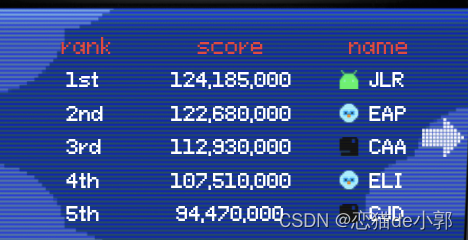
/// Acquires top 10 [LeaderboardEntryData]s.
Future<List<LeaderboardEntryData>> fetchTop10Leaderboard() async {
try {
final querySnapshot = await _firebaseFirestore
.collection(_leaderboardCollectionName)
.orderBy(_scoreFieldName, descending: true)
.limit(_leaderboardLimit)
.get();
final documents = querySnapshot.docs;
return documents.toLeaderboard();
} on LeaderboardDeserializationException {
rethrow;
} on Exception catch (error, stackTrace) {
throw FetchTop10LeaderboardException(error, stackTrace);
}
}
与传统 App 相比,构建响应式游戏可能更间谍,其中弹球游戏场只需要缩放到设备的大小,对于 I/O Pinball,我们会根据用户设备的大小以固定比例进行缩放。
这可确保坐标系始终相同,无论显示尺寸如何,这对于确保组件在设备间一致显示和交互非常重要。
I/O Pinball 也适用于 Mobile 或 PC 浏览器:
- 在移动浏览器上用户可以点击启动按钮开始播放,也可以点击屏幕的左右两侧来控制相应的脚蹼;
- 在桌面浏览器上,用户可以使用键盘来发射球并控制脚蹼;
代码库架构
pinball 代码库遵循分层架构,每个功能都在自己的文件夹中,游戏逻辑也与该项目中的视觉组件分离,这确保我们可以独立于游戏逻辑轻松更新视觉元素,反之亦然。
弹球的主题取决于用户在开始游戏之前选择的角色,主题由 CharacterThemeCubit 控制,根据角色选择,更新球的颜色、背景和其他元素。

/// {@template character_theme}
/// Base class for creating character themes.
///
/// Character specific game components should have a getter specified here to
/// load their corresponding assets for the game.
/// {@endtemplate}
abstract class CharacterTheme extends Equatable {
/// {@macro character_theme}
const CharacterTheme();/// Name of character.
String get name;/// Asset for the ball.
AssetGenImage get ball;/// Asset for the background.
AssetGenImage get background;/// Icon asset.
AssetGenImage get icon;/// Icon asset for the leaderboard.
AssetGenImage get leaderboardIcon;/// Asset for the the idle character animation.
AssetGenImage get animation;@override
List<Object> get props => [
name,
ball,
background,
icon,
leaderboardIcon,
animation,
];
}
I/O Pinball 游戏状态由 flame_bloc 处理,这是一个将 bloc 与 Flame 组件连接起来的包。
例如,我们用 flame_bloc 跟踪剩余的游戏轮数、通过游戏获得的任何奖金以及当前的游戏得分。
此外, Widget 树的顶部还有一个 Widget ,其中包含加载页面的逻辑,包括如何玩游戏的说明,我们还遵循behavioral pattern,根据其组件封装和隔离游戏功能的某些元素,例如保险杠在被球击中时会发出声音,所以我们实现了BumperNoiseBehavior 类来处理这个问题。
class BumperNoiseBehavior extends ContactBehavior {
@override
void beginContact(Object other, Contact contact) {
super.beginContact(other, contact);
readProvider<PinballPlayer>().play(PinballAudio.bumper);
}
}
代码库还包含各种的单元、小部件和测试。有时测试游戏会带来一些新的挑战,因为单个组件可能有多个职责,这使得它们很难单独测试。所以我们对 flame_test 包进行了许多改进。
I/O Pinball 十分依赖 Flame 组件来实现弹球体验,代码库附带一个组件沙箱,类似于UI 组件库。在开发游戏时,这是一个有用的工具,因为它允许开发者单独开发游戏组件,并确保它们在将它们集成到游戏中之前的外观和行为符合预期。
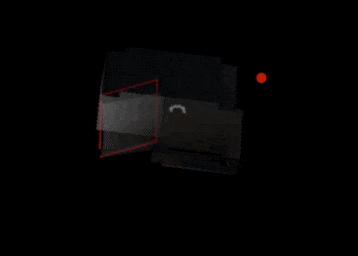
下一步是什么
首先看看你能不能在I/O Pinball中获得高分!该代码在此 GitHub 中是开源的,欢迎密切关注排行榜,并在社交媒体上分享你的分数!
Recommend
About Joyk
Aggregate valuable and interesting links.
Joyk means Joy of geeK