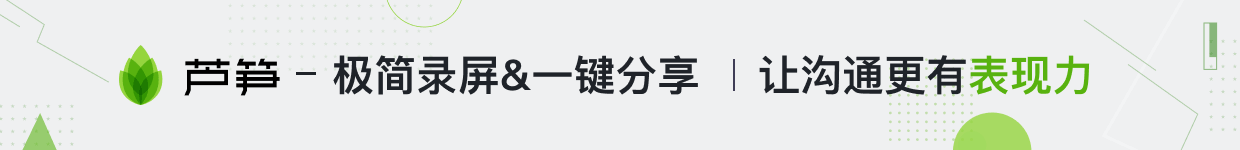OneInStack 中 Redis 的使用注意事项
source link: https://www.ixiqin.com/2022/05/11/oneinstack-redis-considerations/
Go to the source link to view the article. You can view the picture content, updated content and better typesetting reading experience. If the link is broken, please click the button below to view the snapshot at that time.

OneInStack 中 Redis 的使用注意事项
在使用 OneInStack 时,有一些事项需要注意,不然可能会导致你的 Redis 在使用过程中出现问题。
1. Redis 默认配置内存是 122 MB
OneInStack 中 Redis 的默认内存配置是比较小的,只有 122MB ,对于一些大型应用来说,是肯定不够的,因此,在实际使用过程中,还是最好将其修改为一个更大的值。
配置文件路径: /usr/local/redis/etc/redis.conf
需要修改的项目 maxmemory 122000000,将 122000000 修改为 256000000 即可将 Redis 使用的内存设置为 256 MB,从而扩大了整体可用的内存的大小,应对大型数据库也游刃有余。
2. Redis 的逐出机制为 noeviction
OneInStack 中 Redis 的默认逐出机制是 noeviction,即内存满后不逐出,写入缓存报错,读缓存不受影响。
对于将 Redis 作为数据库的场景而言,这么干是正确的。但对于做缓存的场景,则需要修改逐出机制,比如可以将逐出机制修改为 allkeys-lru,即在全部的key中淘汰最近最少使用的key。
在配置文件( /usr/local/redis/etc/redis.conf)中加入一行配置即可
maxmemory-policy allkeys-lru本条目发布于2022年5月11日。属于技术分类,被贴了 OneInStack、Redis、开发经验、随笔 标签。 ← 被种草 & 断舍离 2022 年 4 月月度总结 →
发表评论 取消回复
您的电子邮箱地址不会被公开。 必填项已用*标注
评论 *
显示名称 *
电子邮箱地址 *
网站地址
在此浏览器中保存我的显示名称、邮箱地址和网站地址,以便下次评论时使用。
如果有人回复我的评论,请通过电子邮件通知我。
Recommend
About Joyk
Aggregate valuable and interesting links.
Joyk means Joy of geeK