
0

Yarn学习
source link: https://qiankunli.github.io/2022/04/26/yarn.html
Go to the source link to view the article. You can view the picture content, updated content and better typesetting reading experience. If the link is broken, please click the button below to view the snapshot at that time.
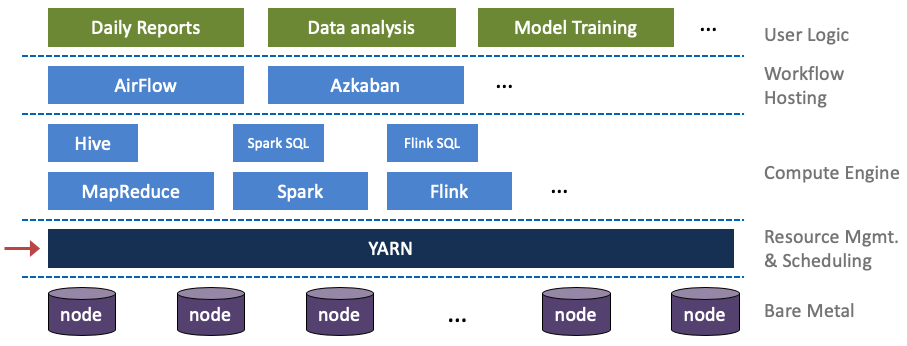
Yarn 的整体架构
Yarn 是 Hadoop2.x 版本提出的一种全新的资源管理架构,基于主从(Master-Slave)模式,主要由 ResourceManager(RM)和NodeManager(NM)两大部分组成。除此之外,还有 ApplicationMaster(AM)、Application Manager、Scheduler 及 Container 等组件辅助实现所有功能。
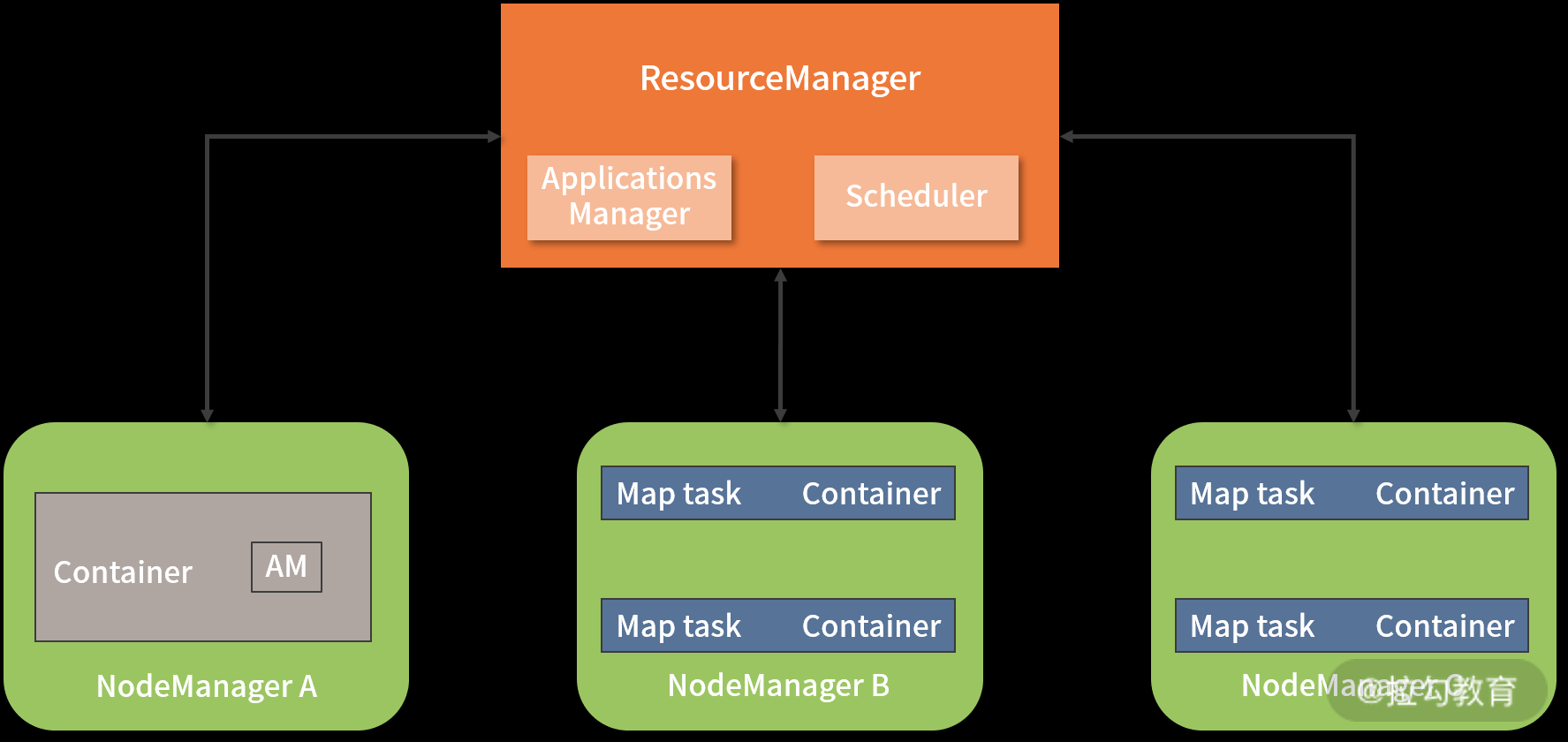
- RM 是一个全局的资源管理器,集群里只有一个。由两个组件组成
- ApplicationsManager 负责管理整个集群中所有的应用程序,包括应用程序的提交、与调度器协商资源、启动 ApplicationMaster、监控 ApplicationMaster 运行状态并在失败时重新启动它等。类似于k8s.controllerManager
- Scheduler 是一个纯粹的资源调度器,它只负责调度 Containers,不用关心任何与具体应用程序相关的工作。例如,它不会监控或者跟踪应用的执行状态,也不会去重启因程序失败或者其他错误而运行失败的任务。Yarn 提供了多种直接可用的调度器,常用的 Scheduler 主要有两种,即 Capacity Scheduler 和 Fair Scheduler。类似于k8s.scheduler
- ApplicationMaster 是应用程序级别的,当用户提交一个分析任务时,ApplicationMaster 进程首先启动。接着,它向 ResourceManager 申请资源并和 NodeManager 协同工作来运行此任务;同时,它还会跟踪监视任务的执行状态。当遇到失败的任务时自动重启它;当任务执行完成后,ApplicationMaster 会关闭自己并释放自己的容器。PS:类似于k8s的operator,但k8s的operator 是常驻的
- NodeManager 进程运行在集群中的多个计算节点上,负责每个节点上资源(CPU 和内存)的使用,处理来自ResourceManger/ApplicationMaster的命令 。类似于k8s的kubelet
Yarn 应用提交过程分析
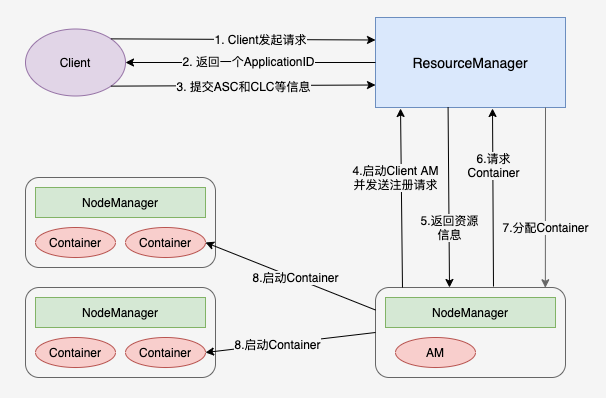
- 客户端向 RM 发出请求
- RM 返回一个 ApplicationID 作为回应
- 客户端向 RM 回应 Application Submission Context(ASC)和 Container Launch Context(CLC)信息。其中 ASC 包括 ApplicationID、user、queue,以及其它一些启动 AM 相关的信息,CLC 包含了资源请求数(内存与CPU),Job 文件,安全 token,以及其它一些用于在 NM 上启动 AM的信息;
- 当 ResourceManager 接受到 ASC 后,开启一个 Container,它会调度一个合适的 container 来启动 AM(经常被称做 container 0,mem=1.5G,core=1)
- 当 AM 启动起来后,RM 回应给 AM 集群的最小与最大资源等信息。这时 AM 必须决定如何使用那么当前可用的资源。Yarm 不像那些请求固定资源的 scheduler,它能够根据集群的当前状态动态调整;
- AM 根据从 RM 那里得知的可使用的资源,它会请求一些一定数目的 container。这个请求可以是非常具体的包括具有多个资源最小值的 Container(例如额外的内存等);
- RM 将会根据调度策略,尽可能的满足 AM 申请的 container;
- AM 根据分配的信息,去找NM启动对应的 container。
- 各个任务通过 RPC 协议向 ApplicationMaster 汇报自己的状态和进度,以此方式让ApplicationMaster 随时掌握各个任务的运行状态,从而可以在任务失败时重新启动任务;
- ApplicationMaster 将任务执行结果返回给 ApplicationManager,并在应用程序运行完成后向 ApplicationManager 注销并关闭自己。
运行 Container 是由插拔式组件 ContainerExecutor 完成,Yarn 中提供了三种 ContainerExecutor 实现:DefaultContainerExecutor/ LinuxContainerExecutor/DockerContainerExecutor,DefaultContainerExecutor 实质是启动了 一个新的进程 java.lang.Process。
public class DefaultContainerExecutor extends ContainerExecutor {
@Override
public int launchContainer(ContainerStartContext ctx)throws IOException, ConfigurationException {
Container container = ctx.getContainer(); // container 在此处更多是一个资源概念,它的一些资源限制参数会在启动 进程时用到。
Path nmPrivateContainerScriptPath = ctx.getNmPrivateContainerScriptPath();
String user = ctx.getUser();
Path containerWorkDir = ctx.getContainerWorkDir();
// create container dirs on all disks
// Create the container log-dirs on all disks
// copy container tokens to work dir
// copy launch script to work dir
Path launchDst = new Path(containerWorkDir, ContainerLaunch.CONTAINER_SCRIPT);
copyFile(nmPrivateContainerScriptPath, launchDst, user);
// Create new local launch wrapper script
LocalWrapperScriptBuilder sb = getLocalWrapperScriptBuilder(containerIdStr, containerWorkDir);
Path pidFile = getPidFilePath(containerId);
sb.writeLocalWrapperScript(launchDst, pidFile);
// create log dir under app
// fork script
Shell.CommandExecutor shExec = null;
try {
setScriptExecutable(launchDst, user);
setScriptExecutable(sb.getWrapperScriptPath(), user);
shExec = buildCommandExecutor(sb.getWrapperScriptPath().toString(),containerIdStr, user, pidFile, container.getResource(),new File(containerWorkDir.toUri().getPath()),container.getLaunchContext().getEnvironment());
shExec.execute();
} catch (IOException e) {
} finally {
if (shExec != null) shExec.close();
}
return 0;
}
}
public static class ShellCommandExecutor extends Shell implements CommandExecutor {
public void execute() throws IOException {
this.run(); // ==> runCommand
}
private void runCommand() throws IOException {
ProcessBuilder builder = new ProcessBuilder(getExecString());
builder.environment().putAll(this.environment);
builder.directory(this.dir);
...
process = builder.start();
...
}
}
public final class ProcessBuilder{
public Process start() throws IOException {
return ProcessImpl.start(cmdarray,environment, dir,redirects,redirectErrorStream);
}
}
Yarn 中 shell 的使用
- Yarn application
- Yarn node
- Yarn queue
- Yarn rmadmin
- Yarn logs
Recommend
About Joyk
Aggregate valuable and interesting links.
Joyk means Joy of geeK